Instagram is a very popular social network that allows you to share photos and videos with friends, family, or the world. But sometimes, you might want to keep some of the accounts you follow or that follow you private. How can you hide your followers and accounts you follow on Instagram ? Are there any tricks to make your follower list invisible to prying eyes? In this article, we'll show you how to hide your Instagram subscriptions in a few simple steps.
Here's a quick video tutorial on how to quickly hide your Instagram subscriptions !
Why hide your followers on Instagram?

There are several reasons why you might want to hide your Instagram followers . For example:
- You don't want your friends, family, or boss to see the accounts you follow, which may be personal, professional, or simply embarrassing.
- You don't want your competitors or exes to see the accounts that follow you, which may be clients, partners, or admirers.
- You don't want malicious users or spammers to see your subscribers and subscriptions, which can be potential targets for their attacks or unwanted advertising.
Whatever your reason, know that it's possible to hide your Instagram followers from certain people or from everyone. Here's how.
How to hide your followers on Instagram by making your account private?
The first method to hide your followers on Instagram is to make your account private . This means that only people you accept as followers will be able to see your profile, posts, and stories. Additionally, your follower and following list will be hidden from users who don't follow you or whom you don't follow.
To make your Instagram account private, follow these steps:
Step 1: Open the Instagram app and go to your profile.

Step 2: Click on the three horizontal lines in the top right corner of the screen, then on “Settings”.
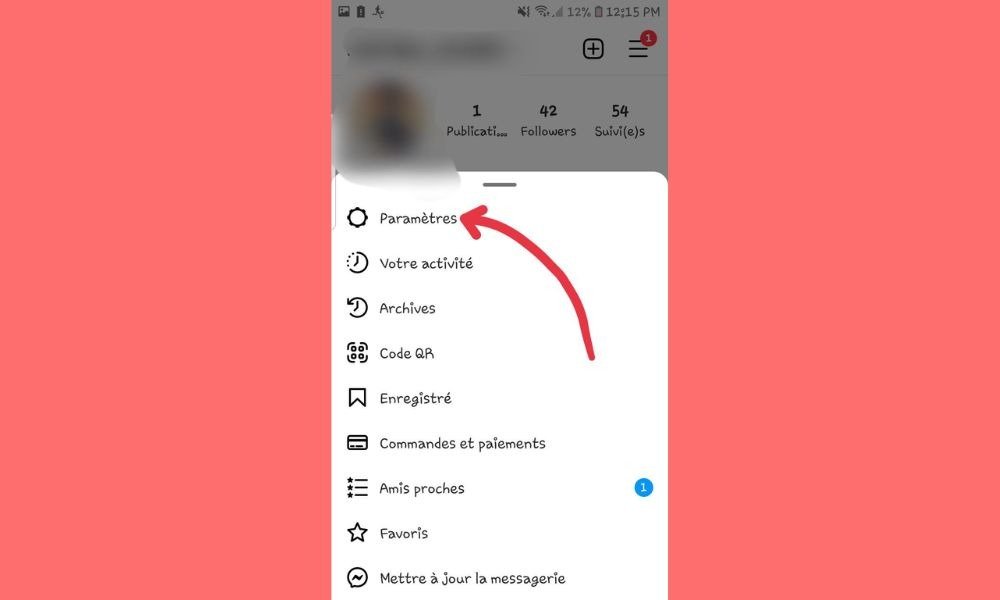
Step 3: Go to the “Privacy” section, then to the “Private Account” subsection.
Step 4: Activate the “Private Account” option.

There you go, your Instagram account is now private and your followers are hidden from strangers. But be aware, this method also has drawbacks:
- You cannot hide the number of your subscribers and subscriptions , which remains visible to everyone.
- You cannot hide your followers and subscriptions from people who already follow you or whom you already follow . If you want to hide your list from these people, you will need to remove or block them.
- You risk losing potential followers who won't be able to see your content before following you. If you want to gain visibility and popularity on Instagram , it's best to keep your account public.
See also: Facebook automatic login: How to configure this option?
How can I hide my subscriptions from someone without blocking them?
If you don't want to make your Instagram account private, but still want to hide who you follow from a particular person, there's another solution: remove that person from your followers. This way, they won't be able to see your following list or access your profile.
To remove a follower from your Instagram account, follow these steps:
- Open the Instagram app and go to your profile.
- Click on the number of your subscribers to view the full list.
- Find the person you want to delete and click on the three dots aligned vertically to the right of their name.
- On the menu that appears, click on “Remove follower”.

So, you've removed a follower from your Instagram account and they will no longer be able to see the accounts you follow. But be aware, this method also has drawbacks:
- You cannot hide the number of your subscribers and subscriptions , which remains visible to everyone.
- You cannot hide your followers from the people you follow . If you want to hide your list from these people, you will need to block them.
- You risk upsetting the person you unfollowed, who might realize you no longer want them to follow you. To avoid conflicts or misunderstandings, it's best to explain your decision or use another method.
How to hide your Instagram followers from only one person by blocking someone?
If you want to hide your Instagram followers from a single person without removing them from your followers list , there's a third option: blocking them . This way, they won't be able to see your profile, posts, stories, or your follower and following lists . Furthermore, they won't be able to send you messages or interact with you.
To block someone on Instagram , follow these steps:
- Open the Instagram app and go to the profile of the person you want to block.
- Click on the three horizontally aligned dots in the top right corner of the screen.
- On the menu that appears, click on “Block”.
- Confirm your choice by clicking “Block” again.
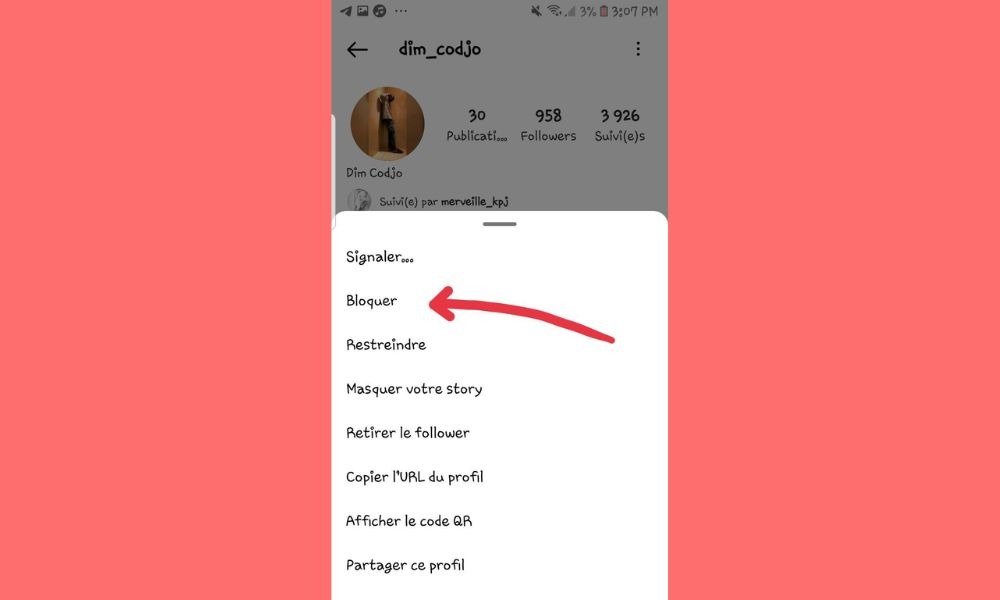
So, you've blocked someone on Instagram and they can no longer see your followers. But be aware, this method also has drawbacks:
- You cannot hide the number of your subscribers and subscriptions, which remains visible to everyone.
- You cannot hide your subscriptions from the people you follow. If you want to hide your list from these people, you will have to block them as well.
- You risk provoking anger or resentment from the person you've blocked, who might retaliate or harass you with another account. If you want to avoid problems or danger, it's best to report the person or use another method.
How to hide your following activity on Instagram?
If you want to hide not only your followers and following history on Instagram, but also your following activity, there's a fourth solution: disable the "Online Status" option . This way, people you message won't be able to see when you're online or when you've viewed their messages. Furthermore, people who view your profile won't be able to see when you were last active.
To disable the “ Online Status” option on Instagram , follow these steps:
- Open the Instagram app and go to your profile.
- Click on the three horizontal lines in the top right corner of the screen, then on “Settings”.
- Go to the “Privacy” section, then to the “Online Status” subsection.

- Disable the “Show online status” option.

So, you've disabled the "Online Status" option on Instagram and hidden your following activity. But be aware, this method also has drawbacks:
- You will no longer be able to see the activity status of other users with whom you exchange messages. You will not know if they are online or if they have read your messages.
- You will no longer be able to see the activity status of other users who view your profile. You will not know if they are active on Instagram or not
How to hide your Instagram subscriptions using a comparison table?

If you want to hide your Instagram subscriptions while keeping your main account public , there's a fifth solution: using a comparison chart . This trick involves creating a secondary Instagram account , following the accounts you want to hide, and then comparing the two accounts using a chart. This way, you can see the posts of the accounts you secretly follow without anyone knowing.
To hide your Instagram subscriptions with a comparison table, follow these steps:
- Create a secondary Instagram account with a different name and photo than your main account. You can use a disposable email address or phone number to create this account.
- Follow the accounts you want to hide with your secondary account. You can also post some photos or stories to make your account seem more credible.
- Open a word processing or spreadsheet program on your computer or smartphone. Create a table with two columns: one for your main account and one for your secondary account.
- Fill in the table with the following information: number of subscribers, number of subscriptions, number of posts, number of stories, number of likes, number of comments, etc. You can also add metrics such as engagement rate, growth rate, loyalty rate, etc.
- Compare the two accounts with the table and analyze the results. This will allow you to see the differences between your primary and secondary accounts, and to identify which accounts you are secretly monitoring.
There you go, you've hidden your Instagram subscriptions with a comparison chart. But be aware, this method also has drawbacks:
- You will have to manage two Instagram accounts instead of one . This can be tedious and time-consuming.
- You will need to regularly update the spreadsheet with data from both accounts . This can be complicated and tedious.
- You need to be careful not to use the wrong account when using Instagram . It can be risky and embarrassing.
You might like this article: 5 tips to turn your smartphone into a source of passive income
FAQ: How do I hide my subscriptions on Instagram?
Here are some frequently asked questions on the subject:
How can you tell if someone has hidden their followers on Instagram?
There's no foolproof way to know if someone has hidden their Instagram followers . However, there are a few clues that might give you a clue:
- The number of subscribers or subscriptions is very low compared to the number of publications or the quality of the content .
- The profile is private or there is no profile picture or bio.
- Posts or stories are rare or non-existent.
- The comments or likes are few or suspicious.
If you notice these signs, the person may have hidden their Instagram followers . But that doesn't necessarily mean they have something to hide. Perhaps they simply want to protect their privacy or aren't very active on the social network.
How to see hidden followers on Instagram?
There is no official way to see hidden followers on Instagram. However, there are a few tricks that can help you bypass the restrictions:
- Ask the person to accept your follower request. If they accept, you'll be able to see their list of followers and following. If they decline, you can try sending them a message explaining why you want to follow them.
- Use a different account to follow the person. If they accept, you'll be able to see their list of followers and followings with that account. If they decline, you can try creating a more credible or appealing account.
- Use a third-party app to spy on someone. There are apps that claim to show you hidden Instagram followers. But beware, these apps are neither reliable nor secure. They may ask you to pay, register, or provide your login credentials. They may also contain viruses, ads, or scams. We strongly advise against using these apps.
How to hide your Instagram subscriptions without losing followers?

If you want to hide your Instagram subscriptions without losing followers, there's a sixth solution: use a secondary account to follow the accounts you want to hide, then use a third-party app to forward posts from those accounts to your main account. This way, you can see posts from the accounts you secretly follow without anyone knowing.
To hide your Instagram subscriptions without losing followers, follow these steps:
- Create a secondary Instagram account with a different name and photo than your main account. You can use a disposable email address or phone number to create this account.
- Follow the accounts you want to hide with your secondary account. You can also post some photos or stories to make your account seem more credible.
- Download a third-party app that allows you to transfer posts from one Instagram account to another. For example, you can use Repost for Instagram , Regrann, or InstaRepost. However, be aware that these apps are not official or guaranteed by Instagram. They may involve risks or limitations. We advise you to read user reviews and the terms of service before downloading them.
- Open the third-party application and log in with both of your Instagram accounts: the secondary account and the primary account.
- Select the posts you want to transfer from the secondary account to the primary account . You can choose to transfer all posts or only those that interest you.
- Click the “Repost” or “Share” button and choose the main account as the recipient. You can also edit the text, filter, or tag of the post if you wish.
- Confirm your choice and publish the post on your main account.
There you go, you've hidden your Instagram subscriptions without losing any followers. But be warned, this method also has drawbacks:
- You will have to manage two Instagram accounts instead of one. This can be tedious and time-consuming.
- You will need to use a third-party application that is not approved by Instagram. This can be dangerous and illegal.
- You will need to be careful not to use the wrong account when using Instagram or the third-party application.
Conclusion: How to hide your Instagram subscriptions?
As you've probably gathered, there are several methods for hiding your followers and following on Instagram . Each has its advantages and disadvantages, and there's no perfect solution. It all depends on your goal, your situation, and your preference.




