Instagram is not immune to bugs or outages that can affect its operation and frustrate its users.
Do you have a bug on Instagram? Let's see what are the most common problems encountered on Instagram and How to identify and solve them. Here's a guide to help you deal with Instagram bugs.
Good to know : The book to read urgently to create an audience and make passive income thanks to Instagram !
What are the types of bugs or crashes on Instagram?
Bugs or outages on Instagram can manifest themselves in different ways, depending on which part of the service is affected. Here are some examples of common problems:
- The Instagram application does not open or closes on its own : this may be a problem with your device (smartphone or tablet), your internet connection or the application itself. The application may be corrupted, outdated, or incompatible with your operating system.
- The Instagram news feed does not refresh or displays errors : this could be an internet connection problem, a temporary bug in the service or ongoing maintenance. Instagram's server may be overloaded, unavailable, or down.
- Instagram Stories are not loading or displaying correctly : this could be an internet connection problem, a temporary service bug, or a misconfigured setting. Stories may be expired, blocked, or hidden by the user who posted them.
- Instagram Direct messaging does not work or displays errors : this could be an internet connection problem, a temporary bug in the service or a restriction imposed by Instagram. The recipient may have deactivated their email, blocked your account, or deleted the conversation.
- Uploading or displaying images or videos on Instagram does not work or displays errors : this may be an internet connection problem, a temporary service bug or a limitation imposed by Instagram . The format, size or quality of the files may be unsuitable, the content may violate the service's rules of use, or your account may be restricted.
How do you know if Instagram is down?
If you're having a problem on Instagram, the service may be down due to maintenance, a computer attack, or a technical incident. To check if Instagram is down, you can:
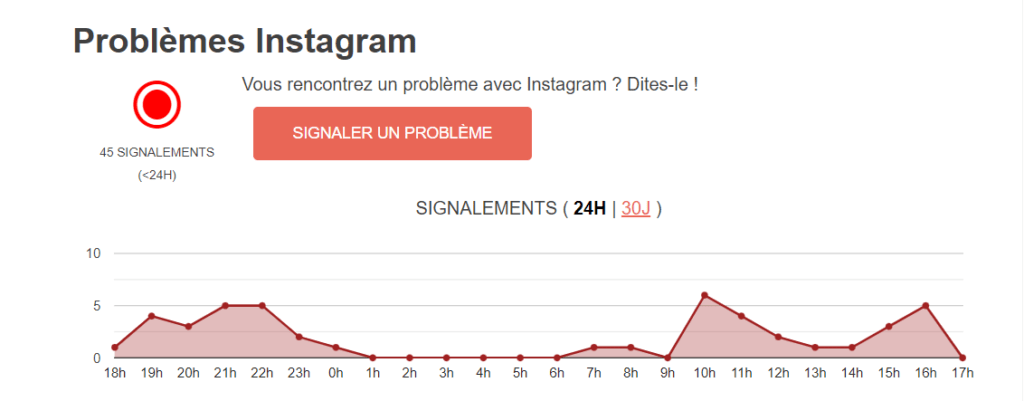
- TotalBug site which lists current problems and breakdowns on Vinted. There you will find user reports, dates and times of incidents, as well as comments and possible solutions.
- Visit the official Instagram Twitter account : https://twitter.com/instagram . If the account posts a tweet saying there is a problem with the service, there is an outage in progress.
- Visit the official Instagram website : https://about.instagram.com/. If the site displays a message indicating that there is a problem with the service, there is an outage in progress.
See also : Why don't I have the notes on Instagram?
How to fix bugs or crashes on Instagram?
If you are sure that Instagram is not down, but you are still experiencing a problem with the service, you can try the following solutions:
Check your internet connection
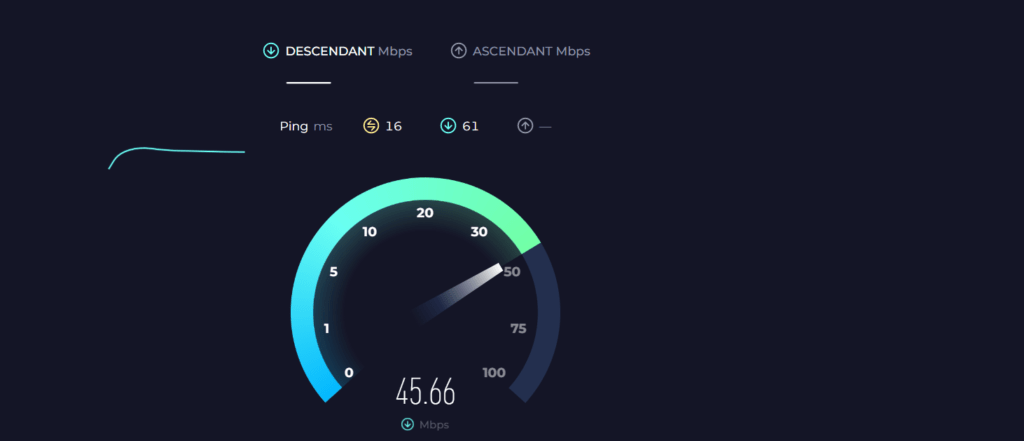
make sure your device is connected to a wifi network or mobile data, and that the signal is sufficient. You can also try changing networks or restarting your router. You can use a site like Speedtest to measure your flow speed
Update the Instagram app
make sure you have the latest version of the Instagram app that is compatible with your operating system. You can check for available updates on the Google Play Store or App Store, depending on your device.
Clear Instagram app cache and data
The application cache or data may be corrupted or full, which may cause bugs or errors. You can clear the app's cache and data by going to your device's settings, then apps, then selecting Instagram. Please note, this operation may delete your preferences and connection data.
Uninstall and reinstall the Instagram app
The application may be damaged or infected with a virus, which may cause bugs or errors. You can uninstall the app by deleting it from your device and then reinstall it by downloading it again from the Google Play Store or App Store, depending on your device.
Good to know : If you're looking for more Android apps, you might want to check out apkresult . It offers a wide range of APK files that are easy to download and install on your device. Whether it is games or utilities, you can find many options here that are not available on other sites.
Contact Instagram Support
If none of the above solutions work, the problem may be related to your account or a specific bug in the service. You can contact Instagram support by going to the app settings, then Help, then selecting Report a problem. You can also send an email to support@instagram.com or fill out the following form: https://help.instagram.com/contact/364531043625021.
Conclusion
Instagram is a service that may experience occasional bugs or outages, which can affect its operation and frustrate its users. To deal with problems encountered on Instagram, it is important to check if the service is down, and try possible solutions to resolve the bugs. If the problem persists, contact Instagram support for assistance.





