Do you often send text messages to your friends, family, or colleagues, but you're not always sure if they've received and read your message?
This can be frustrating, especially if you're expecting an urgent or important reply . Fortunately, there are ways to check if your text message has been read by the recipient, whether you're using an Android or iPhone smartphone, or an instant messaging app like WhatsApp.
In this article, we'll explain how to enable read receipts on your phone or on the internet, and how to interpret them . Follow the guide!
Accused of reading on Android
If you own a phone with Android technology, you can use the Android Messages messaging app, which is pre-installed on most Android devices not developed by Samsung.
To find out if your SMS has been read by your recipient, you need to enable chat features, which support the RCS ( Rich Communication Services ) protocol.
This protocol allows you to send rich messages, such as images, videos, emojis, or read receipts. Here's how:
- Open the Android Messages .

- Tap the three-dot menu ⋮ in the top right corner of the application.
- Tap Settings in the menu.
- Tap on Chat Features .
- Activate chat features by sliding the switch to the right. It will turn green or blue to indicate that these new features are enabled.
Depending on your region, you may be asked to activate these features through a service called Jibe Mobile by Google . If so, it simply means that your provider has not fully configured the RCS system.
Jibe Mobile is therefore a solution to this problem ! You simply need to read the terms of use and accept them if you wish to continue.
Once you've enabled chat features, you can send a text message while connected to the internet ( Wi-Fi or mobile data ). When your recipient (who has also enabled read receipts) reads your message, you'll see the word "Read" and the date below. Your recipient will see the same indicator when you've read their message.
Accused of reading on iPhone
If you own an iPhone, you can use the Messages app, which comes pre-installed on all Apple devices . To see if your SMS has been read by the recipient, you need to enable read receipts, a feature exclusive to iMessage .
iMessages are messages sent between iPhone users via an internet connection . They differ from regular SMS messages by their blue color instead of green. Here's how to send them:
- Open the Settings .

- Select the Messages .
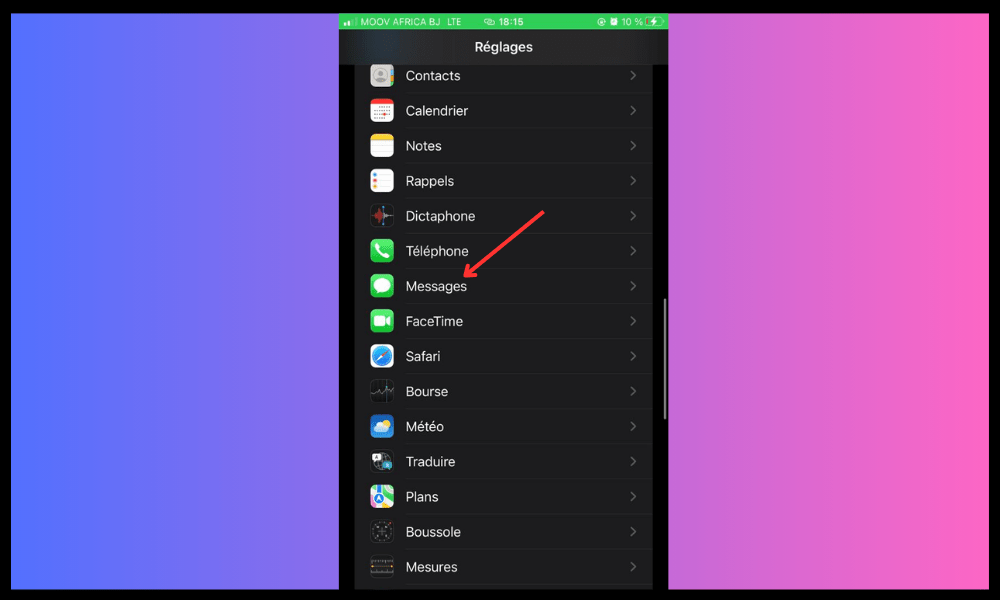
- "Send reading receipts" function by sliding the switch to the right. It will turn green to indicate that this feature is enabled.
Once you have enabled read receipts, you can send an iMessage while connected to the Internet ( Wi-Fi or mobile data ).
When your recipient (who has also enabled read receipts) reads your message, you will see the word "Read" and the time below it. Your recipient will see the same indicator when you have read their message.
Accused of reading on the internet
On the internet, there are several instant messaging platforms that allow you to send text, audio, or video messages to your contacts. Among the most popular are WhatsApp, Facebook Messenger, Telegram, and Skype.
These apps usually have the option to enable read receipts to let you know if your message has been read by the recipient. Here's how to do it for each app:
- WhatsApp: Open the app, tap the three-dot menu ⋮ in the top right corner, tap Settings , then Account , then Privacy , and check the Read Receipts . You will then see two blue checkmarks next to your message when your recipient has read it.

- Facebook Messenger: Open the app, tap your profile picture in the top left corner, tap Privacy , then tap Where You're Active , and turn on the Status . You'll then see a blue circle with a white checkmark next to your message when your recipient has read it.
- Telegram: Open the app, tap the three-line menu ≡ in the top left corner, tap Settings , then Privacy and security , then Last seen , and choose Everyone . You will then see two blue checkmarks next to your message once your recipient has read it.
- Skype: Open the app, tap your profile picture in the top left corner, tap the three-dot menu ⋮ in the top right corner, tap Settings , then Messaging , and turn on the Read receipts . You will then see a blue circle with a white checkmark next to your message when your recipient has read it.
Summary table of read receipts
To help you understand this better, here is a summary table of read receipts according to the different messaging applications:
| Application | Feature Name | Visual indicator |
| Android Messages | Chat features | Read + date |
| Messages (iPhone) | Reading receipts | Read + time |
| Read confirmations | Two blue ticks | |
| Facebook Messenger | Status | Blue circle with white checkmark |
| Telegram | Last connection | Two blue ticks |
| Skype | Accused of reading | Blue circle with white checkmark |
What is the difference between an SMS and an MMS?

An SMS ( Short Message Service ) is a text message that can contain up to 160 characters. An MMS ( Multimedia Messaging Service ) is a multimedia message that can contain images, videos, audio, or other types of files. SMS and MMS messages are sent via your mobile operator's network, not via the internet.
How can I tell if my SMS has been sent?
When you send a text message, you may see a visual indicator that informs you of your message's status. Depending on the application you are using, this may be a checkmark , a circle , an arrow , or another symbol. Generally, these indicators mean:
- A checkmark or a grey arrow : your message has been sent, but not yet received by your recipient.
- green checkmark or : your message has been received by your recipient, but not yet read.
- Two checkmarks or two grey arrows : your message has been received and read by your recipient.
- An empty circle : your message is being sent.
- A full circle : your message has been sent successfully.
- A circle with a red cross : your message could not be sent.
How can I tell if my MMS has been read?

When you send an MMS , you can also see a visual indicator that informs you of your message's status. However, unlike SMS, MMS messages don't let you know if your message has been read by the recipient. You can only see if your message has been sent and received.
The indicators are the same as for SMS, except there is no second tick or arrow to indicate read receipt.
Why wasn't my text message read?
There could be several reasons why your text message wasn't read by the recipient. Here are a few examples:
- Your recipient has not enabled read receipts on their phone or internet.
- Your recipient has not opened the messaging application since you sent your message.
- Your recipient has disabled notifications from the messaging app on their phone or on the internet.
- Your recipient has blocked your number or your account on the messaging app.
- Your recipient deleted your message without reading it.
- Your recipient has put their phone in airplane mode, offline mode, or do not disturb mode.
How can I get my text message read?
If you want to increase the chances that your SMS will be read by your recipient, here are a few tips:
- Send a short, clear message that gets straight to the point.
- Use words or phrases that capture your recipient's attention, such as their first name, a question, an emergency, or a surprise.
- Choose the right time to send your message , avoiding off-peak hours or periods when your recipient is busy or unavailable.
- Follow up with your recipient with another message or a call if you don't get a response after a while.
- Be polite and respectful, and avoid sending messages that are too frequent , too long, or too aggressive.
How do I enable or disable read receipts for a specific contact?
If you want to enable or disable read receipts for a specific contact, you can do so by changing the conversation settings with that contact.
This short video might be helpful:
Here's how to do it depending on the application you're using:
- Android Messages: Open the conversation with the contact, tap the three-dot menu ⋮ in the top right corner, tap Details , and turn the Send read receipts .
- Messages (iPhone): Open the conversation with the contact, tap the contact's name at the top, tap the i in the top right corner, and turn the Send Read Receipts .
- WhatsApp : Open the conversation with the contact, tap the contact's name at the top, and turn the Read Receipts .
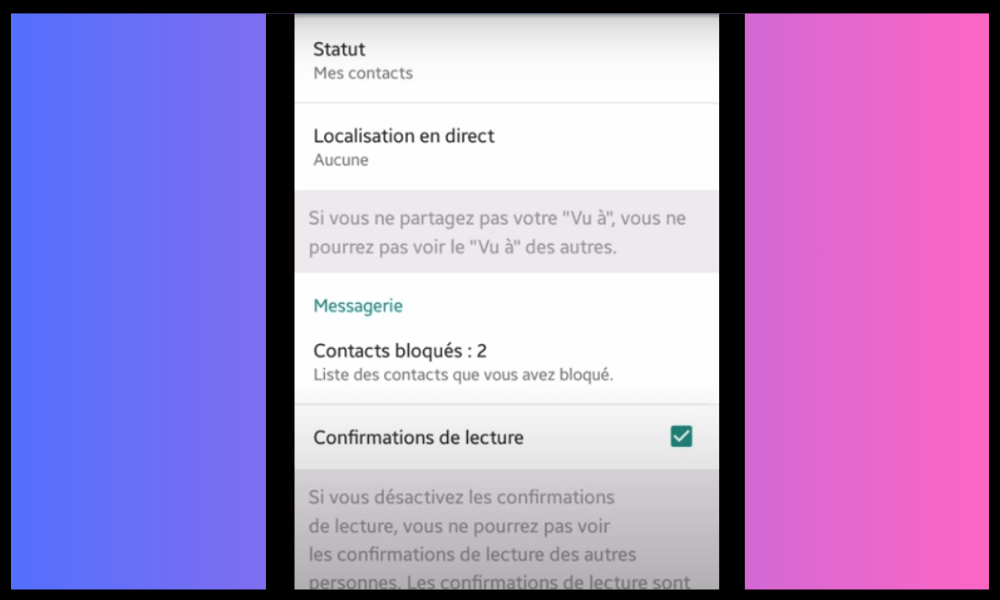
- Facebook Messenger : open the conversation with the contact, tap the contact's name at the top, tap Privacy , and turn the Status .
- Telegram : open the conversation with the contact, tap the contact's name at the top, tap the three-dot menu ⋮ in the top right corner, tap More , and toggle the Last Seen .
- Skype : Open the conversation with the contact, tap the contact's name at the top, tap the three-dot menu ⋮ in the top right corner, tap Conversation settings , and turn the Read receipts .
Are read receipts reliable?
receipts are indicators that inform you about the status of your message , but they are not always 100% reliable. Indeed, there may be cases where read receipts are not updated correctly, or where they do not reflect reality. For example:
- Your recipient can read your message without opening the messaging app , using notifications on their lock screen or Control Center. In this case, read receipts will not be enabled.
- Your recipient can read your message in airplane mode or offline , and only reconnect after a certain time. In this case, read receipts will be activated with a delay.
- Your recipient may read your message without paying attention , or forget it immediately. In this case, read receipts will be activated, but this does not mean that your recipient has understood or retained your message.
How can I respect the privacy of my contacts with those who acknowledge receipt of the reading?
receipts are features that can be useful to know if your message has been read by your recipient , but they can also be perceived as an invasion of your contacts' privacy.
Indeed, some contacts may not want you to know when they've read your message, or feel obligated to reply immediately. To respect the privacy of your contacts regarding read receipts, here are a few tips:
- Ask your contacts for permission before enabling read receipts for them . Explain why you want to use this feature, and respect their choice if they decline.
- Don't overuse read receipts to harass your contacts. Don't send them messages that are too frequent, too long, or too aggressive. Don't accuse them of not having read or replied to your message. Don't ask them for explanations about their online or offline status.
- Respect your contacts' pace and preferences. Don't send them messages at inappropriate times or when they're unavailable. Don't impose your communication style on them. Adapt to their style and personality.
But how do read receipts work ? What mechanism allows you to know if your message has been read by your recipient? It's called a read receipt (ACK) code . This is a numerical code sent by your recipient's phone or messaging app when they read your message.
This code is then received by your phone or messaging app, which displays the corresponding visual indicator (Read, two blue checkmarks, etc.). The delivery receipt code may vary depending on the protocol used ( SMS, RCS, iMessage, etc. ), but it always has the same function: to confirm that the message has been read.
Conclusion

Now you know how to tell if your text message has been read by the recipient, whether you're using an Android or iPhone smartphone, or an instant messaging app. Simply activate read receipts on your phone or online , and look at the visual indicators that tell you the status of your message.
Therefore, you will no longer have to wonder if your interlocutor has received and read your message, and you will be able to communicate more effectively .
But what if the recipient isn't receiving the text messages you send? The problem could be with your phone, your carrier, or the recipient's phone. Here are some troubleshooting steps:
- Check that you have a network connection and that you are not in airplane mode, offline or do not disturb.
- Check that you have entered the correct telephone number of your recipient , including the country code if necessary.
- Check that you have not blocked or deleted your recipient's contact on your phone or messaging app.
- Check that you have enough credit or plan to send SMS messages.
- Restart your phone or try sending a text message from another phone.
- Contact your service provider to check that there are no technical problems or restrictions on your line.
- Ask your recipient to check that they have network coverage and that they have not blocked or deleted your contact on their phone or messaging app.
- Ask your recipient to restart their phone or try receiving a text message from another contact.




