The @ is a symbol that is an integral part of our digital daily lives. It is essential for sending and receiving electronic messages , but also for connecting to social networks , websites or applications. But where does this sign come from and who is its creator? In this article, we'll tell you the fascinating story of the first use of @ in an email address .
The origin of @
The @ is not a recent invention. It has existed for centuries in different forms and names. It is found in particular in medieval manuscripts, where it was used to abbreviate the Latin word ad , which means “ to ” or “ towards ”. It was also used in commerce to indicate the unit price of a commodity. For example, “ 10 apples @ 2 euros ” meant “ 10 apples at 2 euros each ”.
The @ was also adopted by typographers, who integrated it into typewriters and computer keyboards . It was often placed above the number 2 or the capital P, depending on the model. But it wasn't until 1971 that @ found its most famous function: that of separating the user name and domain name in email addresses .
The father of email

The first person to use @ in an email address was an American engineer named Ray Tomlinson . He then worked for the company BBN (Bolt, Beranek and Newman) , which was responsible for developing the ARPANET network , the ancestor of the Internet . This network made it possible to connect computers located in different locations, including universities and research centers.
Ray Tomlinson's mission was to create an electronic messaging system that would run on ARPANET. It was inspired by a program called SNDMSG , which allowed you to send messages to other users connected to the same computer. He then had the idea of adding a functionality that would allow messages to be sent to other users connected to other computers.
To do this, we had to find a way to clearly identify the recipient of the message . Ray Tomlinson then thought of using @, which had no other use in file names or computer commands. He thus defined the standard format for email addresses: username@domainname .
The first email in history
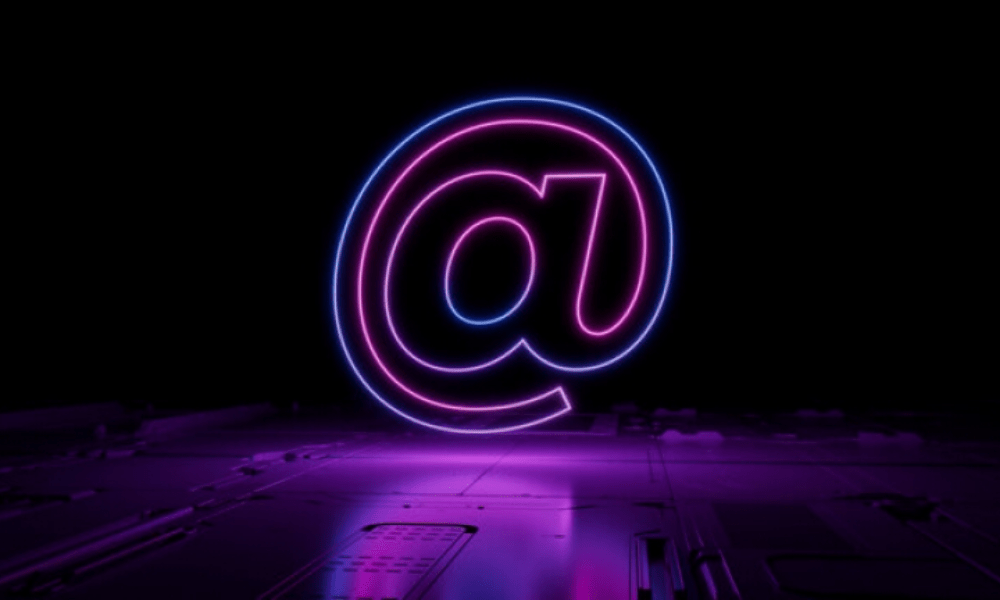
The first email sent by Ray Tomlinson was a simple test. It was a message he sent to himself, using two different computers linked by ARPANET. The message consisted of a few meaningless letters, like “ QWERTYUIOP ”. Ray Tomlinson does not remember exactly the contents of the message, nor the exact date on which he sent it. He thinks it was October or November 1971 .
Ray Tomlinson did not immediately realize the importance of his discovery. He simply informed his colleagues of the possibility of sending electronic messages between different computers. He neither patented his invention nor sought to promote it . He continued to work on other projects related to the ARPANET network.
It was only later that Ray Tomlinson was recognized as the father of email and his use of @ was hailed as a stroke of genius. He has received numerous awards and distinctions for his contribution to the history of computing and communication. He died in 2016, aged 74 .
The @ today

Today, @ is a universal symbol, which is used in more than 50 languages and appears on all computer and smartphone keyboards. It is essential for sending and receiving emails , but also for connecting to online services, such as social networks, blogs or forums. It is also used to mention or address people or organizations, using the @name format.
The @ has also become a cultural sign, which expresses belonging to a community, an identity or a cause. For example, some people use @ to replace the masculine or feminine gender in words, as in “ friends ” or “ all .” Others use it to create portmanteau words, as in “ hack@thon ” or “ rock@billy ”.
The @ is therefore a symbol which has crossed time and domains, and which has been able to adapt to the needs and uses of users. It is witness to a technological and social revolution , which has connected millions of people around the world.
How to write an @ in your email message?
To write an @ in your email message, you must use the keyboard of your computer or smartphone . Depending on the keyboard model and language, the @ may be in different places. Here are some examples :
- On a French AZERTY keyboard , the @ is located at the top right, above the number 0 . You have to press the Alt Gr key and the 0 key at the same time to make it appear.

- On an English QWERTY keyboard , the @ is located at the bottom right, above the number 2. You must press the Shift key and the 2 key at the same time to make it appear.

- On a German QWERTZ keyboard , the @ is located at the bottom left, above the number Q. You have to press the Alt Gr key and the Q key at the same time to make it appear.
- On a smartphone , the @ is generally found on the virtual keyboard, in the lower part. You must press the Sym or 123 key to display the symbols, then select the @.

Once the @ is displayed, simply place it between the user name and domain name to form a valid email address . For example: ray.tomlinson@bbn.com .
FAQs
What does the @ mean?
The @ is a symbol that means “to” or “to” . It is used to separate the user name and domain name in email addresses.
Who invented the @ in email addresses?

The first person to use @ in an email address was an American engineer named Ray Tomlinson. He did this in 1971, as part of the development of the ARPANET network, the ancestor of the Internet.
What was the first email sent with the @?
The first email sent with the @ was a simple test . This was a message that Ray Tomlinson sent to himself, using two different computers linked by ARPANET. The message consisted of a few meaningless letters, like “ QWERTYUIOP ”.
How did the @ become a universal symbol?
The @ has become a universal symbol thanks to the popularization of email and the Internet. It is used in more than 50 languages and is on all computer and smartphone keyboards. It is also used to connect to online services , such as social networks, blogs or forums.
What are the other uses of @?

The @ also has cultural and creative uses . It is used to mention or address people or organizations, using the @name format. It also expresses belonging to a community, an identity or a cause, by replacing the masculine or feminine gender in words, or by creating portmanteau words .
What are the advantages and disadvantages of @?
The @ has advantages and disadvantages. It facilitates communication and connection between people and online services. It also allows you to create original and fun expressions . But it can also be a source of confusion or misunderstanding if its meaning is not clear or if its use is abusive.
In addition,@ is therefore a symbol that facilitates communication and connection between people and online services . It is essential to send and receive emails, but also to connect to social networks, websites or applications. Among the various ways to access his mailbox, webmail is one of the most practical and popular options.




