Have you tried launching a game or application on your Windows 10 but encountered an error message stating that the mfplat.dll is missing? Don't panic, this problem is quite common and there are solutions to fix it. In this article, we'll explain what the mfplat.dll file is, why it might be missing, and how to easily restore it.
Why is the mfplat.dll file not found?
There are several reasons why the mfplat.dll might be missing from your Windows 10 computer. Here are the main ones:
- You have installed a version of Windows 10 that does not contain the Media Feature Pack , such as the N or KN version. These versions are intended for the European and Korean markets and do not include certain multimedia features to comply with local regulations.
- You uninstalled or damaged the Media Feature Pack by mistake or as a result of an operating system update.
- You have a registry or virus problem that has corrupted or deleted the mfplat.dll file.
You might also like this article: Windows Feedback Hub ?
How to restore the mfplat.dll file on Windows 10?
Depending on the cause of the problem, there are several solutions to restore the mfplat.dll file on your Windows 10 computer. Here are the most effective:
- If you have an N or KN version of Windows 10, you need to download and install the Media Feature Pack corresponding to your operating system version. You can find the download link on the official Microsoft website: https://www.microsoft.com/fr-fr/download/details.aspx?id=48231
- If you already have the Media Feature Pack installed, but it is disabled or corrupted, you can try to repair it by following these steps:
- Open the Control Panel and click on Programs and Features.

- Click on Turn Windows features on or off in the left menu.
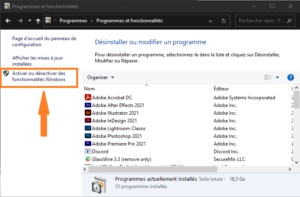
- Uncheck the Windows Media Player box and click OK.
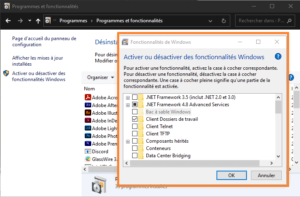
- Restart your computer.
- Repeat the same steps, but this time check the Windows Media Player box and click OK.
- Restart your computer again.
- Open the Control Panel and click on Programs and Features.
- If you suspect that the mfplat.dll file is corrupted or has been deleted due to a registry problem or a virus, you can try restoring it using registry repair software or an antivirus program. Alternatively, you can download a clean copy of the mfplat.dll file from a reliable website such as https://fr.dll-files.com/mfplat.dll.html and place it in the C:\ Windows \System32 folder.
Other methods to repair the missing or missing mfplat.dll file on Windows 10
If you were unable to repair the missing or missing mfplat.dll Windows 10 using the methods described above, you can try these other methods which may also help you resolve this issue:
- Run an antivirus and antimalware scan to detect and remove any viruses or malware that may have damaged or deleted the mfplat.dll file.
- Reinstall the program that is causing the error to replace the missing or missing mfplat.dll file on your computer. You can uninstall the program from the Control Panel or by using uninstallation software .
- Use registry repair software or antivirus software to restore the mfplat.dll file if it is corrupted or deleted due to a registry problem or virus. You can download reliable registry repair software or antivirus software from the internet and follow the instructions to use it.
Also read: How to solve error code 0x80072f8f 0x20000?
FAQ
Here are some frequently asked questions from users who encounter the "mfplat dll not found" problem on Windows 10:
What is the mfplat.dll file?
The mfplat.dll file is a dynamic library that is part of the Windows 10 Media Feature Pack. It manages the operating system's multimedia features, such as video and music playback. This file is essential for the proper functioning of certain games and applications that use these features.
Is there any risk in downloading the mfplat.dll file from the internet?
Be careful about the source of the download, as some sites may offer files infected with viruses or malware. It's best to stick to official sites or those recognized as reliable.
Can I copy the mfplat.dll file from another Windows 10 computer?
Yes, it's possible, but you must ensure that the version of the mfplat.dll file is compatible with your operating system. Otherwise, you risk causing errors or malfunctions.
Can I uninstall the Media Feature Pack if I don't need it?
No, it is not recommended to uninstall the Media Feature Pack, as it contains other files important for the proper functioning of Windows 10. If you uninstall it, you may lose some multimedia features or encounter other problems.
Can the "mfplat.dll not found" problem affect operating systems other than Windows 10?
Yes, the "mfplat.dll not found" problem can also occur on other versions of Windows, such as Windows 7 or Windows 8.1. In this case, the solutions are similar to those described for Windows 10.
Can the "mfplat.dll not found" problem be solved by a Windows 10 update?
Yes, it's possible that the "mfplat.dll not found" problem can be resolved by a Windows 10 update that repairs or reinstalls the Media Feature Pack. Therefore, it's recommended to regularly check for and install available updates.
Is the mfplat.dll file related to the DRM of certain games?
Yes, the mfplat.dll file is used by some games that have a copy protection system based on WindowsMedia Foundation. If the mfplat.dll file is missing, the game may refuse to launch or display an error message.
Can I use registry cleaning software to resolve the "mfplat dll not found" problem?
No, it is not recommended to use registry cleaning software, as it can cause more problems than it solves. It can delete important entries or modify settings essential for the proper functioning of Windows 10. It is better to use registry repair software, which is more reliable and safer.
Can I contact Microsoft technical support to resolve the "mfplat dll not found" problem?
Yes, you can contact Microsoft technical support if you are unable to resolve the "mfplat.dll not found" issue yourself. You can reach them by phone, chat, or email. You can find technical support contact information on the official Microsoft website: https://support.microsoft.com/fr-fr
Can I install an earlier version of the Media Feature Pack to resolve the "mfplat.dll not found" issue?
No, it is not recommended to install an older version of the Media Feature Pack, as it may be incompatible with your current version of Windows 10. This could cause errors or malfunctions. It is best to install the latest version of the Media Feature Pack that corresponds to your version of Windows 10
Conclusion
"mfplat.dll missing" error on Windows 10 is a fairly common problem that can prevent some games or applications that use the operating system's multimedia features from launching. Fortunately, there are simple and effective solutions to restore the mfplat.dll file and resolve the issue. We hope this article has been helpful and that you've been able to fully enjoy your Windows 10 computer.

![[GetPaidStock.com]-64589c6331ced](https://tt-hardware.com/wp-content/uploads/2023/05/GetPaidStock.com-64589c6331ced-696x441.png)


