FPS , or Frames Per Second , is a metric that indicates the number of frames displayed per second on a screen. This is an important criterion for players, because it influences the quality of the gaming experience.
But what is the ideal FPS to play? Should we favor 30 FPS or 60 FPS ? What are the advantages and disadvantages of each option? This is what we will see in this article, by analyzing the different aspects of the debate.
Is FPS important?
The FPS influences the quality of the game, in terms of fluidity and responsiveness. The higher the FPS, the smoother and more responsive the game . Some games have a fixed FPS, like 30 or 60, while others have a variable FPS, which changes depending on the game. The choice of FPS depends on the player's preferences and hardware. 30 FPS and 60 FPS are the most common and are the subject of debate.
| 30 FPS | 60 FPS |
| 30 FPS offers better graphics quality, better stability, and better accessibility, but it offers less fluidity, less responsiveness, and less precision. 30 FPS is often favored by games that emphasize graphic quality, immersion, or storytelling, such as The Witcher, Resident Evil, or The Sims. | 60 FPS offers better fluidity, better responsiveness, and better precision, but it offers lower graphic quality, less stability, and less accessibility. 60 FPS is often favored by games that emphasize performance, competition, or challenge, such as Doom, FIFA, or Super Mario. |
How to choose between 30 and 60 FPS according to your preferences and your hardware?
There is no universal answer to the question of what is the best FPS to play. The choice of FPS depends on several factors, such as personal preferences, playing style, expectations, or even hardware. Here are some tips for choosing the FPS best suited to your situation:
Determine your priorities
We must first ask ourselves what we are looking for in a game, and what gives us the most pleasure. Is it graphic quality , fluidity , responsiveness , immersion , competition , or something else ?
Depending on your priorities, you can favor 30 FPS or 60 FPS, or make a compromise between the two.
Test the different options
- You must then try the different options available, and compare the gaming sensations. Some games offer performance or quality modes, which allow you to choose between 30 FPS or 60 FPS , or to adjust the graphics settings .
- You must also take into account the frequency of your screen, which can influence the perception of the FPS.
In general, a screen of:
- 60 Hz or more is recommended to benefit from 60 FPS ,
- while a screen of 30 Hz or less may be sufficient for 30 FPS .
This article might interest you : What PC configuration to play Fortnite at 144 fps?
Optimize your hardware and settings
Finally, you must optimize your hardware and settings to achieve the desired FPS, or to improve the quality of the game. To do this, you must ensure that your hardware is sufficiently powerful , up to date, and compatible with the game. You must also check the game, system, or software settings, and change them if necessary.
For example, you can activate or deactivate vertical synchronization , full screen mode, or game mode, as appropriate.
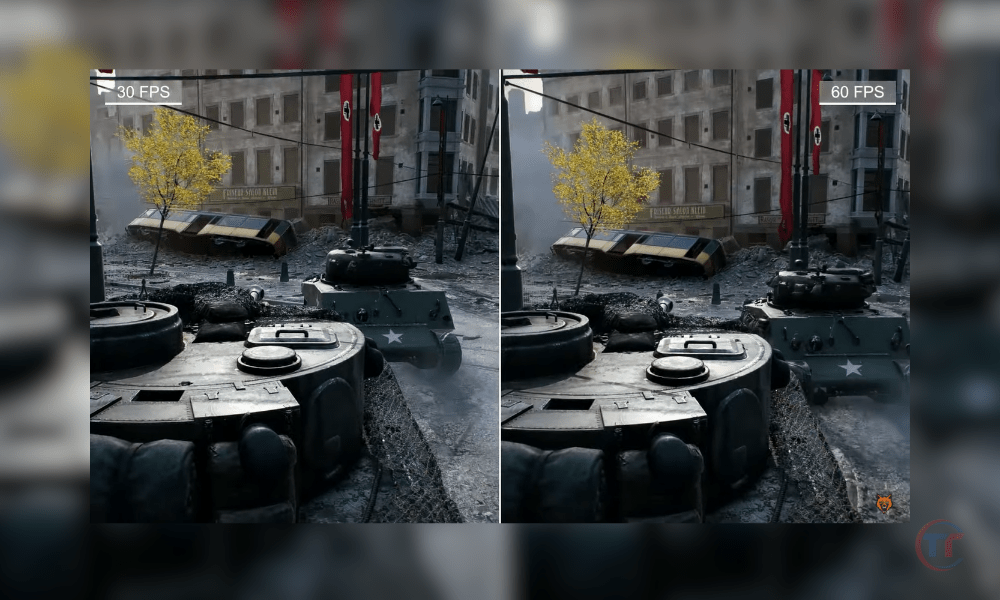
FAQs
What is V-Sync and how does it affect FPS?
V -Sync , or vertical sync , is an option that allows you to synchronize the game's FPS with the screen refresh rate . The purpose of V-Sync is to prevent the phenomenon of tearing , which occurs when the screen displays two different images at the same time, creating a horizontal tearing line.
V-Sync can have a positive or negative effect on FPS, depending on the case:
- If the game's FPS is higher than the screen frequency , V-Sync will limit it to avoid tearing, which can reduce fluidity and responsiveness.
- If the game's FPS is lower than the screen frequency , V-Sync will stabilize it to avoid variations, which can improve comfort and consistency.
What is motion blur and how does it affect FPS?
Motion blur is visual effect that simulates retinal persistence, the way the human eye perceives moving objects. Motion blur creates a blur around fast-moving objects , which can give the impression of speed, dynamism, or realism.
Motion blur can have a positive or negative effect on FPS, depending on the case:
- If the game's FPS is high , motion blur can enhance fluidity and immersion, by adding detail and depth to the images.
- If the game's FPS is low , motion blur can affect readability and accuracy, making images blurrier and less sharp.
What is ray tracing and how does it affect FPS?
Ray tracing , or ray casting , is a graphics rendering technique that simulates the behavior of light , by calculating the path of light rays and their interactions with objects. Ray tracing allows you to create realistic visual effects , such as reflections, shadows, or transparencies.
Ray tracing has a negative effect on FPS, as it consumes a lot of resources and memory . Ray tracing requires powerful and compatible hardware, such as a graphics card with dedicated cores. Ray tracing can cause FPS to drop significantly, which can reduce game smoothness and responsiveness.
Also read : Antialiasing: the secret to flawless graphics
What is HDR and how does it affect FPS?
HDR , or High Dynamic Range , is a technology that increases the dynamic range of images , that is to say the difference between the brightest and darkest areas . HDR allows you to create more contrasted, brighter and more colorful images.
HDR has a neutral effect on FPS, because it does not depend on the game, but on the screen. HDR requires a compatible display , which can display more shades of color and brightness. HDR does not affect the game's FPS, but it can improve visual quality and immersion.
What is FPS lock and how does it affect FPS?
FPS lock , or FPS lock , is an option that allows you to set the FPS of the game to a specific value, which cannot be exceeded or decreased. The aim of FPS lock is to guarantee stability , avoiding variations in FPS, which can be unpleasant or disturbing.
FPS lock can have a positive or negative effect on FPS, depending on the case:
- If the game's FPS is unstable , FPS lock can stabilize it and make it more comfortable and consistent.
- If the game's FPS is stable , FPS lock can limit it and make it less fluid and less responsive.




