You received a message on Instagram and you want to respond, but nothing happens. You can't send emojis, likes, or comments. You're wondering why and how to fix this problem.
Is this an application bug, a recipient restriction, or an error on your part?
In this article, we will explain the possible causes of this blockage and the solutions to remedy it.
Connection problem
The first thing to check is that you have a stable and sufficient internet connection to use Instagram . If the connection is weak, slow, or unstable, you may not be able to send or receive likes, comments, or replies.
To solve this problem, try the following methods:
- Switch to airplane mode and then turn it off
- Restart your phone
- Move closer to the Wi-Fi router
- Switch Wi-Fi networks
Update problem
The second thing to check is that you have the latest version of Instagram installed on your phone . If the version is outdated, some features may not be available or may not work correctly.
To solve this problem, you need to go to your phone's store ( Google Play Store or App Store ) and check if there is an Instagram update to download and install.
Parameter problem
The third thing to check is that you have activated the necessary settings to react to Instagram messages . Specifically, you need to ensure that:
- has been granted access to mobile data or Wi-Fi.
- has been authorized to send notifications
- We have enabled public or restricted mode for comments
- We did not block or restrict the creator of the message or the people who responded to it.
- We have n't disabled comments or reactions on our own account.
To resolve this issue, you need to go into your phone's settings and your Instagram account settings and check that everything is configured correctly.
Bug problem

The fourth thing to check is that there isn't a bug on Instagram today that prevents users from replying to messages . It's possible that the Instagram app experiences temporary glitches that affect certain features.
To resolve this issue, you should try closing and restarting the Instagram application , clearing the application's cache and data, or uninstalling and reinstalling the application.
restriction problem
The fifth thing to check is that you are not subject to a restriction imposed by Instagram . It can happen that you are temporarily limited in your actions on Instagram if you have broken the rules of the social network, for example by sending too many likes, comments or messages in a short period of time, by using bots or third-party applications , or by posting inappropriate content.
To resolve this issue, you must wait for the restriction to be lifted (this may take a few hours or a few days) and comply with Instagram's terms of service .
A private account
A sixth possible reason why you might not be able to respond to an Instagram message is that the recipient of the message has a private account.
Indeed, there are two types of accounts on Instagram: public and private . Public accounts are accessible to everyone, while private accounts are only visible to people who have been accepted as followers by the account owner.
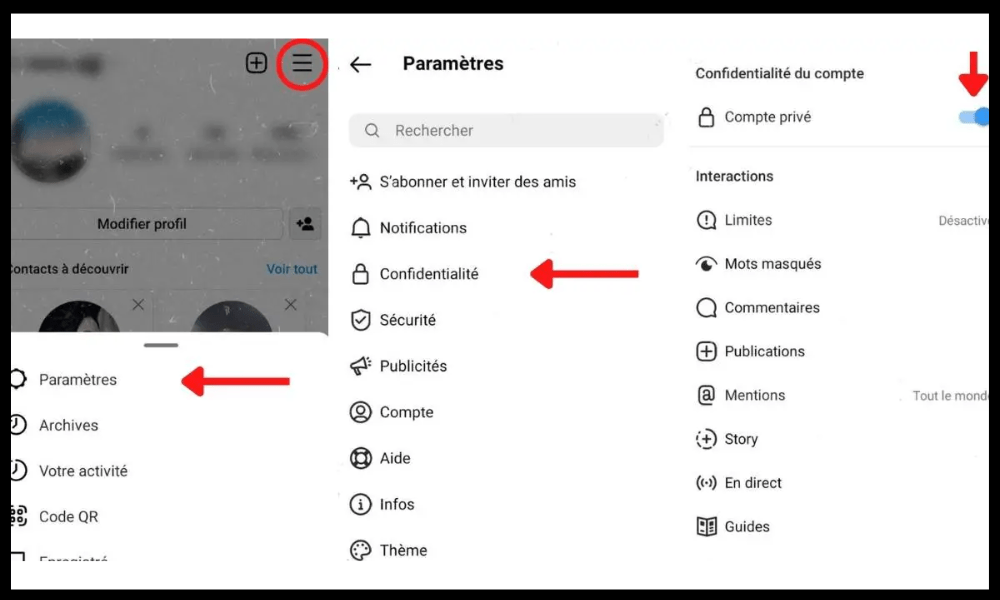
If you try to reply to a message sent by a private account that you are not subscribed to, you may not be able to do so.
This depends on the account owner's choice; they can enable or disable the ability to receive reactions to messages in their privacy settings. If they have disabled this option, you will not be able to send them emoticons or stickers in response to their messages.
To find out if the recipient of the message has a private account, you can try visiting their profile and see if you see a padlock icon . If you see a padlock, it means the account is private and you need to follow the owner to interact with them.
FAQs

What are the conditions for being able to react to an Instagram message?
To be able to react to an Instagram message, you must meet the following conditions:
- Make sure you have the latest version of the Instagram app installed on your device. Reactions to posts are a feature that was launched in February 2020, so if your app is outdated, you won't be able to use it.
- You need a internet connection . If your connection is too weak or interrupted, the application will not function correctly and some features will be unavailable.
- You must be subscribed to the recipient's account, or they must have a public . If the recipient has a private account and hasn't accepted your follower request, you won't be able to send them replies.
What are some other possible reasons why I can't respond to an Instagram message?
If you meet the requirements to reply to an Instagram post but still can't, there might be another reason for the problem. Here are some examples of possible reasons:
- The recipient of the message has disabled the ability to receive message reactions in their privacy settings. Therefore, you will not be able to send them emoticons or stickers in response to their messages.
- The Instagram app has a bug or error that prevents message reactions from working correctly. In this case, you will need to wait for the app developers to resolve the issue or contact Instagram support to report the problem and request assistance.
- You have been blocked by the recipient of the message, or you have blocked them. In this case, you will no longer be able to communicate with them in any way on Instagram, including by replying to messages.
How can I tell if the message recipient has disabled the ability to receive replies to messages?
To find out if the message recipient has disabled the ability to receive replies to messages, you can perform the following test:
- Open the Instagram app and tap the envelope icon in the top right corner of the screen.
- Select the conversation in which you want to respond to a message.
- Press and hold on the message you want to respond to.
- Check if emoticons and stickers are displayed at the bottom of the screen or not.
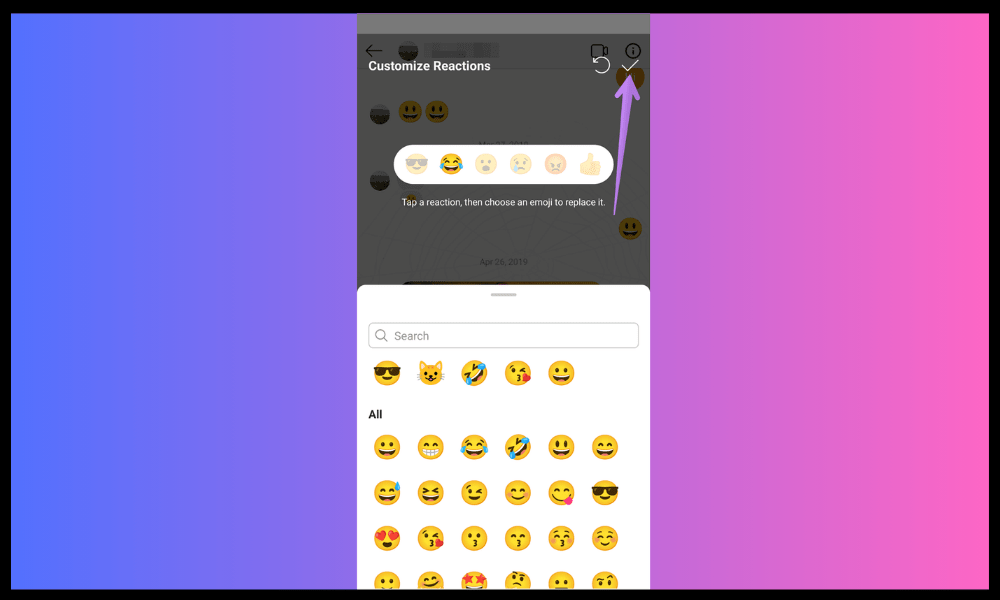
- If they do not appear, it means that the message recipient has disabled the ability to receive reactions to messages.
How do I contact Instagram support to report a problem with message reactions?
If you believe the issue with message reactions is due to an Instagram bug, you can contact Instagram Support to report the problem and request assistance. To contact Instagram Support, follow these steps:
- Open the Instagram app and tap the icon representing your profile in the bottom right corner of the screen.
- Tap the three horizontal lines in the top right corner of the screen and select the Settings .
- Click on the Help and then on Report a problem .
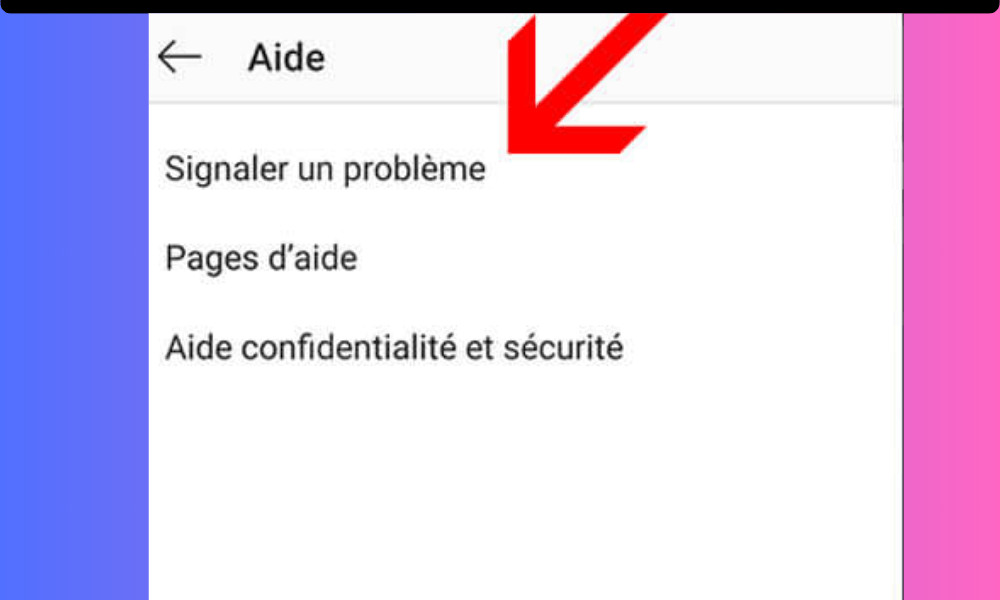
- Choose the option Something is not working and describe the problem you are experiencing with message reactions.
- Send your report to Instagram support and wait for their response.




