Tiktok is one of the most popular applications of the moment, with more than 2 billion downloads and more than 1 billion active users per month! But like any online service, it is not immune to bugs or failures that can spoil the experience of creators and spectators. What if Tiktok doesn't work properly? How to solve bug problems on Tiktok?
What are the most common bugs on TikTok?
Bugs, glitches and outages on TikTok can manifest themselves in different ways, depending on the cause and severity of the malfunction. Here are some examples of the most common concerns:
- The application does not launch or abruptly closes.
- The application is slow or unresponsive.
- The application displays an error message or error code.
- The app is consuming too much battery or mobile data.
- The application does not allow you to log in or create an account.
- The application does not allow you to publish or watch videos.
- The application does not allow you to use certain features, such as filters, effects, duets, comments, messages, etc.
- The app does not respect privacy or security settings.
What are the possible causes?
Bugs on TikTok can have several origins, which may be related to the application itself, your device or your internet connection. Here are some possible causes:
- An application update that was not done or was done incorrectly.
- A version of the app that is not compatible with your device or operating system.
- A lack of storage space or RAM on your device.
- A third-party app that conflicts with TikTok or uses too many resources.
- A network or internet connection problem that prevents the application from functioning properly.
- A technical problem or maintenance on the TikTok server side.
How do you know if TikTok is down?
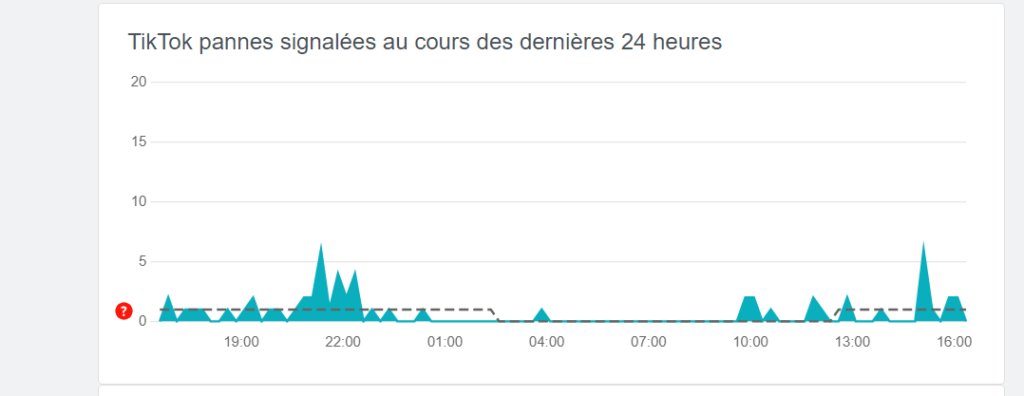
Before trying to solve a problem on TikTok, you must first check if the problem comes from the application itself or your internet connection. To do this, you can consult sites like https://downdetector.fr/statut/tiktok/ which lists user reports and indicates whether TikTok is down or not. You can also check social networks like Twitter or Facebook to see if other people are having the same problem as you.
If you find that TikTok is indeed down, there isn't much you can do other than wait for service to be restored. In general, TikTok teams are responsive and communicate about the causes and duration of outages on their official account https://twitter.com/tiktok_support or on their help center.
How to fix bugs on TikTok?
If you encounter a bug, glitch, or outage on TikTok, there are several solutions you can try to try to resolve it. Here are some steps to follow:
1. Check your internet connection
The first thing to do is to check that your internet connection is sufficient and stable to use TikTok. You can test the speed and quality of your connection using a dedicated website or app. If your connection is weak or unstable, you can try:
- Move closer to the wifi router or change location if you are on wifi.
- Activate airplane mode then deactivate it if you are on mobile data.
- Restart your wifi router or device if the problem persists.
2. Update the TikTok app
The second thing to do is to check that you have the latest version of the TikTok app. Updates allow you to fix bugs, improve performance and add features. To update the TikTok app, you can:
- Open the Play Store (Android) or App Store (iOS) on your device.
- Search for TikTok in the search bar.
- Click on the "Update" button if an update is available.
3. Force close the TikTok app
The third thing to do is to force close the TikTok app. This operation allows you to free up the RAM and restart the application from scratch. To force close the TikTok application, you can:
- Open your device settings.
- Go to the “Applications” or “Application Manager” section.
- Select TikTok from the list of applications.
- Click on the button "Forcing the stop" or "forcing the closure".
4. Clear TikTok app cache and data
The fourth thing to do is to clear the cache and data of the TikTok app. This operation allows you to delete temporary files and obsolete data which may cause bugs or problems. To clear the TikTok app cache and data, you can:
- Open your device settings.
- Go to the “Applications” or “Application Manager” section.
- Select TikTok from the list of applications.
- Click on the "empty the cache" button or "erase the cache".
- Click on the "delete data" button or "delete data".
Please note: this operation can delete certain information, such as your history, preferences or identifiers. You will therefore have to reconnect to your account after emptied the cache and the data.
5. Uninstall and reinstall the TikTok app
The fifth thing to do is to uninstall and reinstall the TikTok app. This operation allows you to delete all files and settings related to the application and start with a clean installation. To uninstall and reinstall the TikTok app, you can:
- Open the Play Store (Android) or App Store (iOS) on your device.
- Search for TikTok in the search bar.
- Click on the "uninstall" or "delete" button.
- Wait for the uninstallation to complete.
- Click on the "Install" or "get" button.
- Wait for the installation to complete.
6. Contact TikTok Support
The sixth thing to do is to contact TikTok support if none of the previous solutions worked or if you think the problem is on the TikTok server side. You can contact TikTok support using the following means:
- Open the TikTok app on your device.
- Go to the "Me" section at the bottom right of the screen.
- Click on the three dots at the top right of the screen.
- Go to the "Help and comments" section.
- Choose the "report a problem" or "contact us" option.
- Follow the on-screen instructions.
You can also contact TikTok Support by email at feedback@tiktok.com or by phone at +1 888 975 0568.
Conclusion
TikTok is an entertaining and creative app, but it is not free of bugs, glitches, or glitches that can ruin the user experience. Fortunately, there are simple and effective solutions to resolve most of the problems encountered on this platform. If you follow the steps in this article, you should be able to fully enjoy TikTok without interruption.
See also: Bug on Instagram




