The mystery is over: Instagram is preparing to copy Snapchat by launching its own friends map . This feature, currently under development, will allow users to view the location of their friends on an interactive map, paving the way for new interactions and more precise location sharing.
Functioning and confidentiality
According to screenshots shared by Alessandro Paluzzi, a developer and feature hunter, Instagram's "friends map" is largely inspired by Snap Map. You will be able to:
- Choose which friends can see your real-time location.
- Activate "ghost mode" to temporarily hide your location.
- Benefit from end-to-end encryption to ensure the security of your location data.
- Leave notes on the map to inform your friends of your activities or your presence in a specific place.
#Instagram keeps working on "Friend map": your friends, on a map 👀
— Alessandro Paluzzi (@alex193a) February 24, 2024
ℹ️ Your location is end-to-end encrypted
Let's see how it works 👇 https://t.co/iBeR0nec61 pic.twitter.com/5dxTZN0OUB
A direct competitor to Snap Map?
The striking resemblance to Snap Map is undeniable. However, Instagram stands out due to its much larger audience and its native integration within the application.
This "friends map" could thus become an essential communication tool for Instagram users, particularly for organizing spontaneous meetings or sharing live moments.
Towards increased surveillance?
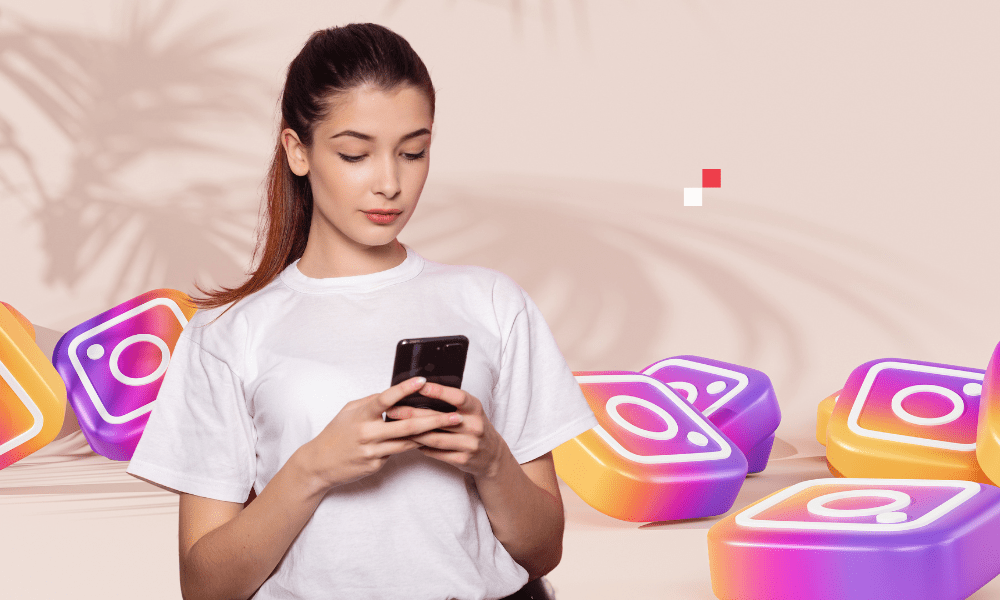
While the practical aspect of the "friends map" is undeniable, this feature also raises privacy concerns.
The ability to track the real-time location of friends can be intrusive, and it is important to consider the ethical and social implications of such increased surveillance.
Potential impact on social interactions
The arrival of Instagram's "friends map" could have a profound impact on how we interact with each other.
By facilitating communication and coordination among friends, it could strengthen social bonds and encourage chance encounters. However, it is important to remain vigilant regarding the potential risks of cyberbullying or unwanted tracking.
In conclusion
Instagram's "friends card" is a promising feature that looks set to be a real asset for communication and sharing between friends.
However, it is important to approach its use with caution and to familiarize oneself with the privacy settings to ensure a positive and privacy-respecting experience.
# Key points to remember
- Instagram is developing a "friends map" similar to Snap Map.
- This feature will allow you to view the location of your friends in real time.
- Data confidentiality and security are guaranteed by end-to-end encryption.
- The "friends map" could have a major impact on social interactions.
- Careful and responsible use is necessary to avoid potential abuses.
See also our other articles on Instagram:




