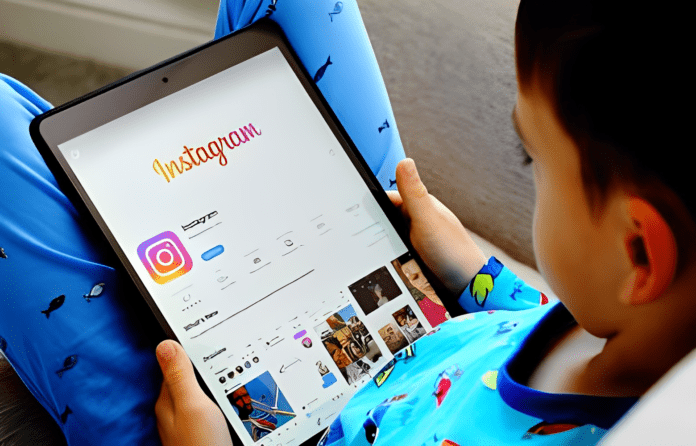Instagram is one of the most popular social networks in the world, with over 2 billion monthly active users. Among them, many children and adolescents who share their photos and videos with their friends, their idols or their communities.
But Instagram is not without risks for young people , who may be exposed to inappropriate content, cyberharassment, cyberpredators or self-image problems.
How to protect your child from the dangers of Instagram with parental control software? Here are some tips and tricks for staying safe online.
What are the dangers of Instagram for children?
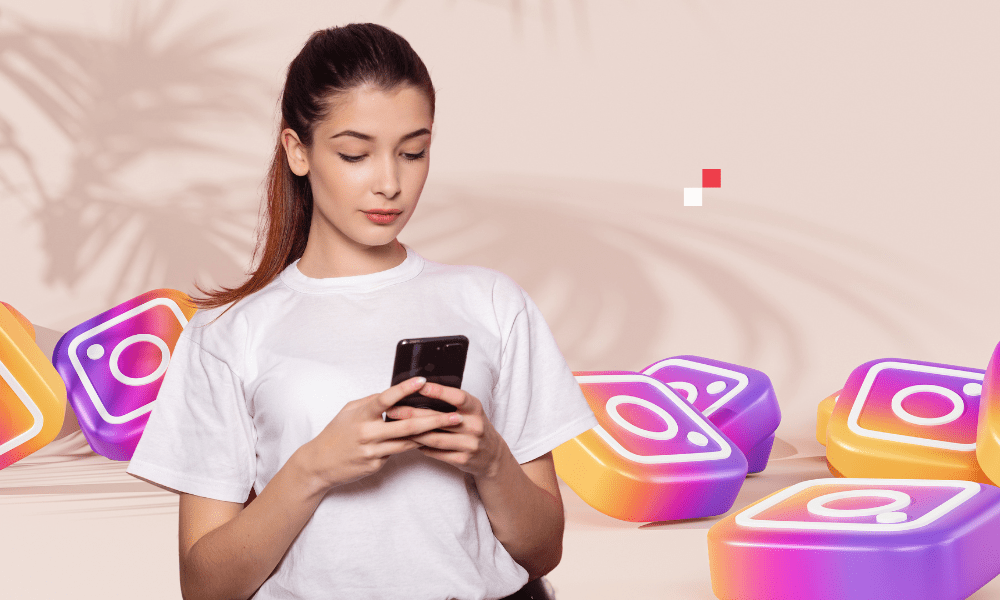
Instagram is an application that allows you to share images and videos, but also to edit, filter and beautify them. If this can be a way to express one's creativity, it can also create a distortion between reality and the image we project of oneself.
Children can be influenced by the perfect clichés of influencers, celebrities or their peers, and develop eating complexes or disorders. They may also compare themselves to others and feel inferior or excluded.
Instagram is also a place where harassment can take place, in the form of mean comments, mockery, threats or blackmail. Children can be victims or witnesses of these attacks, which can have serious consequences on their mental health and self-esteem.
They can also be used by malicious people who seek to obtain personal information, intimate photos or appointments. These cyber predators can pose as friends or admirers and manipulate children into trapping them.
How to use parental control software for Instagram?
If Instagram's security settings aren't enough for you, you can also use spyware as a parental control tool to monitor your child's Instagram usage .
There are many software of this type on the market, but we are going to tell you about Spygate , which is one of the most efficient and easiest to use.

Spygate is an app that installs on your child's phone, and allows you to access all of their Instagram activities from an online dashboard. With Spygate software for Instagram , you can:
- See your child's posts, stories, messages, and comments, as well as those of people they follow or who follow them.
- See the photos and videos he sends or receives, even if they are deleted.
- See the hashtags, locations and profiles they are searching for or viewing.
- See how much time people spend on Instagram, and set limits or time slots.
- Receive alerts for suspicious content, dangerous keywords or unknown contacts.
Spygate is discreet software, which cannot be seen on your child's phone, and which does not slow down its operation. It is compatible with all operating systems, and it respects your child's privacy, collecting only the data necessary for their protection. Spygate is also legal software, provided you respect certain rules, such as informing your child of its installation, and obtaining their consent if they are of age.
How to activate parental controls on Instagram?
Enable parental supervision on Instagram
This allows parents to receive notifications about the time their children spend on Instagram, the accounts they follow or who follow them, reports they make or receive, and set usage limits.
To do this, you must go to the account settings, then to Parental supervision, and send an invitation to the child, who must accept it. Please note, only one parent can supervise the account of a minor .
Use Instagram security settings
Instagram also offers a few options to make your child's account safer. Here are the main ones:
- Make the account private : this allows you to choose who can see your child's publications, and to refuse subscription requests from unknown people. To do this, you must go to the account settings, then to Confidentiality, and activate the Private account option.
- Disable comments : This helps prevent unwanted or hurtful messages. To do this, you have to go to the account settings, then to Confidentiality, and choose who can comment on your child's publications. You can also turn off comments for a specific post, by tapping the three dots at the top right, then Advanced Settings, and enabling the Turn off comments option.
- Block or report users : this allows you to get rid of people who harass or bother your child. To do this, you must go to the user's profile, press the three dots at the top right, and choose Block or Report. You can also restrict a user, meaning their comments will only be visible to them, and their messages will be sent to a separate inbox. To do this, you must long press on a comment, or swipe the message to the left, and choose Restrict.
- Filter comments : This helps hide offensive or inappropriate comments. To do this, you must go to the account settings, then to Confidentiality, and activate the Filter unwanted comments option. You can also add custom keywords, which will be automatically hidden.
These articles might interest you: