Do you want to share your favorite song with your Instagram followers , but you encounter an error message saying that the song is currently unavailable ? You're not alone in experiencing this problem, which can have several causes and solutions.
In this article, we will explain why Instagram music is not working and how to fix it .
What are the causes of the error message “this song is not currently available” on Instagram?
The error message “ this song is not currently available ” can appear for several reasons:
- The song you want to use is not available in your country or region .
- The song you want to use is either too recent or too popular .
- The song you want to use is protected by strict copyright laws .
- There's an Instagram bug .
How to solve the “this song is not currently available” problem on Instagram?
If you encounter the error message “ this song is not currently available ” on Instagram, here are some solutions you can try:
Change song

The simplest solution is to choose a different song than the one that's causing you problems . You can use the search or suggestion feature in the Instagram app to find a song that matches your video and is available in your country or region.
Change country or region
If you're traveling or using a VPN , your country or region may not match the one where you created your Instagram account . In this case, you can try changing your account or device settings to access songs available in your original geographic region.
Update the Instagram app
error message may . To avoid this problem, you can check for an available update and install it if one is available. You can also uninstall and reinstall the app if the problem persists.
If you don't know how to do it, here's a short video explaining how to update your Instagram app on your smartphone :
Contact Instagram support
If none of the previous solutions work, you can contact Instagram support to report the problem and request assistance. You can use the online form or the "Report a problem" option in the app's settings.
Use a VPN
A VPN ( Virtual Private Network ) is a service that allows you to change your IP address and make it appear as if you are in another country. This way, you can bypass geographical restrictions and access Instagram music even if it's not available in your region.
There are many free or paid VPNs that you can download to your smartphone or computer.
Improve your internet connection
If your internet connection is too weak or unstable, try moving closer to your Wi-Fi router or switching to airplane mode and then turning it off to reset your connection. You can also use mobile data if you have a sufficient plan.
Clear the Instagram app cache
To free up space and avoid errors, it's recommended to regularly clear the Instagram app's cache. To do this, go to your phone's settings, find the Instagram app, and tap the " Clear cache " or " Clear data " button.
See also: Why can't I reply to an Instagram message?
FAQ
What are the consequences of the error message “this song is not currently available” on Instagram?
The error message “ This song is not currently available ” on Instagram prevents users from sharing their video with their chosen music. It can also lead to the video being deleted if it has already been published, or its distribution being restricted in certain countries or regions.
This error message can therefore harm the user's visibility and engagement on the social network.
How to avoid the error message “this song is not currently available” on Instagram?
This song is currently unavailable error message on Instagram, it's recommended to check the song's availability before using it. Simply type the song's name into the Instagram app's search bar and see if it appears in the results.
If it doesn't appear, it means it's either not available in your country or region, or it's protected by strict copyright laws . It's best to choose another song that's compatible with your geographic location and Instagram's terms of service.
How can I find out if the Instagram music feature is available in my country?
To find out if the Instagram Music feature is available in your country, you can check the list of countries where the feature is available on the official Instagram website . If your country is not on the list, it means the feature is not yet available there.
How can I find out if the song I want to add is subject to geographical restrictions?
To find out if the song you want to add to your Instagram story is subject to geographical restrictions, you can use an online service like [ TuneFind ], which allows you to search for songs by title, artist or genre, and see in which countries they are available.
If the song you are looking for does not appear in the list of countries where you live, it means that it is subject to geographical restrictions.
How do I report a problem with Instagram's music feature?
If you encounter a problem with Instagram's music feature , you can report it to the social network's support team. To do so, follow these steps:
- Open the Instagram app and go to settings.
- Select the “ Help ” option.
- Report a problem ” option
- Select the option “ Something is not working ”.
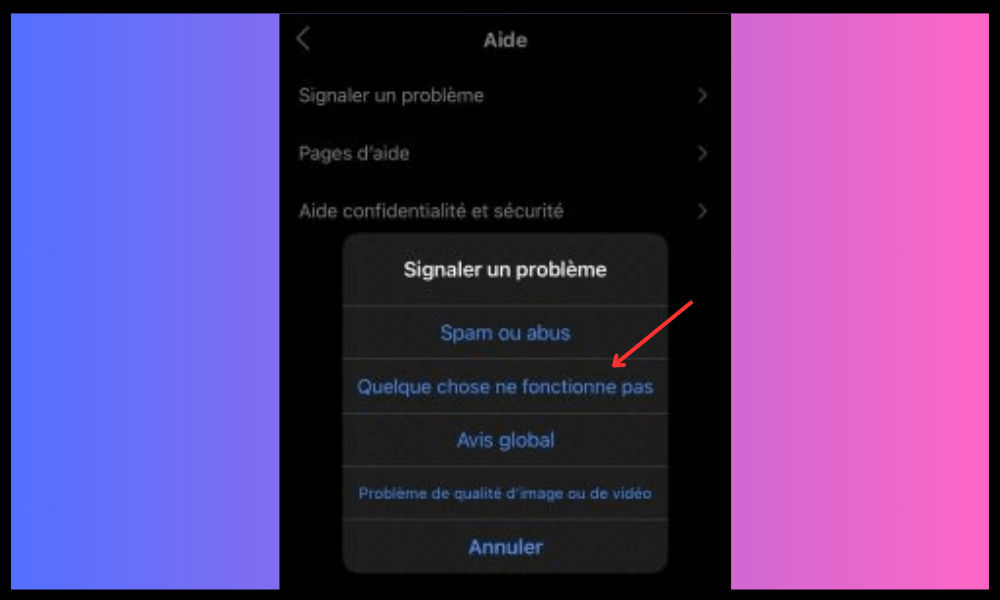
- Describe the problem you are experiencing with the music feature , specifying the song you want to use, the error message you are receiving, and the country or region you are in.
- Send the report to Instagram support.
Conclusion
This song is not currently available error message on Instagram can be frustrating, but it's not insurmountable. By following our tips, you should be able to find a solution to share your videos with the music you love. Feel free to share your feedback or questions in the comments.




