Do you want to see Instagram users' profile photos enlarged ? Want to zoom in on facial details or expressions ? Looking for a quick and easy way to enlarge an Instagram profile photo ?
You are in the right place ! In this article, we present several tips for viewing Instagram profile photos in large sizes, without necessarily needing to download an application or take a screenshot.
Whether on your computer, your smartphone or your tablet, you can enlarge any Instagram profile photo in just a few clicks . Ready ? Follow the leader !
Tip #1 the quickest and simplest method!
- Create a story and press the Create tab with the two A's.
- Choose a person from your contact list.
- Type the name of the person whose profile picture you want to see in the search bar.
- Select the person and their name will appear with a birthday sticker.
- Tap on the sticker and you will see the person's profile photo enlarged. You can zoom in on it if you want.
- If you like this tip, don't forget to subscribe to @andremartinyt's channel to support him!
Tip #2: Use the Instagram website
The first tip to enlarge an Instagram profile photo is to use the official Instagram website. To do this, simply follow these steps:
- Open your web browser and go to the site [ instagram.com ].
- Log in to your Instagram account or create one if you don't have one.
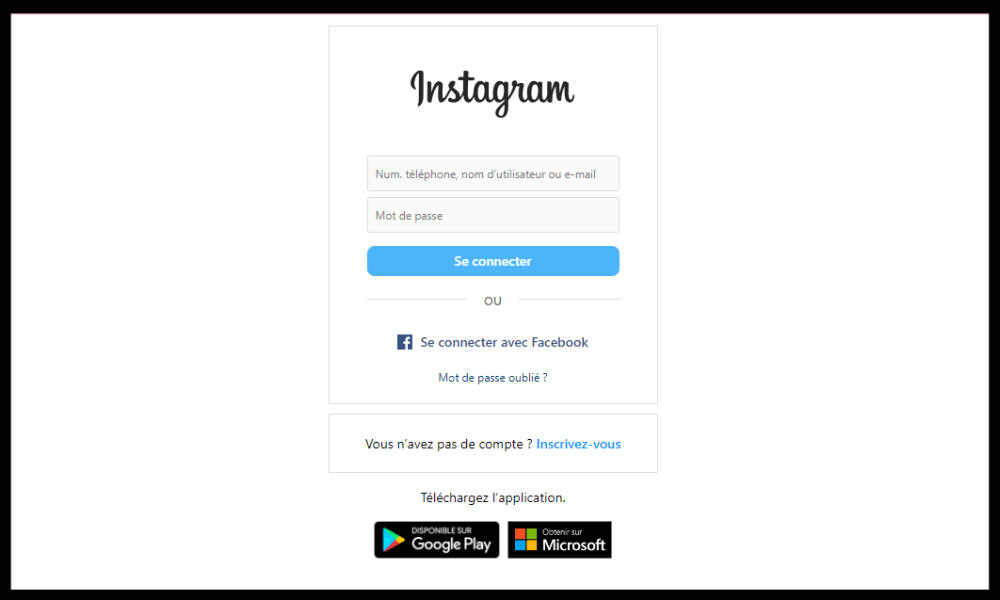
- Search for the username or hashtag of the person whose profile picture you want to see enlarged.
- Click on the username or hashtag to go to the person's profile.
- Right-click on the profile picture and choose “ Open picture in new tab ” or “ Copy picture address ”.

- Paste the image address into your browser's address bar or open the new tab where the image is located.
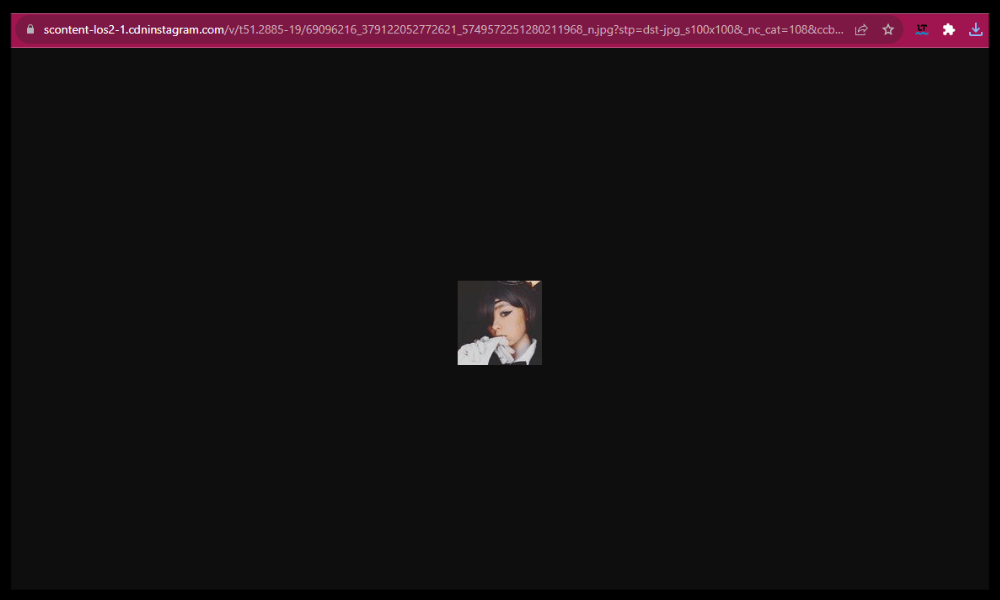
- Change the image address by replacing the last digit with a larger number. For example, if the address ends with “ s150x150 ”, change it to “ s1080x1080 ”.
- Press the Enter on your keyboard to validate the modification. You will then see the profile photo in a larger size, with better resolution.
Tip #3: Use a specialized website
The second tip to enlarge an Instagram profile photo is to use a specialized website that allows you to view Instagram profile photos enlarged without having to change the image address. There are several websites that offer this service, such as:
InstaDP
This website allows you to see Instagram profile photos in large sizes, but also to download stories, reels, IGTV and user posts . All you have to do is enter the username or hashtag of the person whose profile picture you want to see large and click on “ View DP ” or “ View Profile” . You will then see the profile photo enlarged, with the option to download or share it.
Izuum
This website also allows you to view Instagram profile photos in large sizes, as well as download user videos and photos. Simply enter the username or hashtag of the person whose profile picture you want to see large and click “ Search ”. You will then see the profile photo enlarged, with the option to download or share it.
Full Insta DP
This website also allows you to see Instagram profile photos in large sizes, but also to download user stories and highlights. Simply enter the username or hashtag of the person whose profile picture you want to see large and click “ View Profile Picture ”. You will then see the profile photo enlarged, with the option to download or share it.
![[Full Insta DP]](https://tt-hardware.com/wp-content/uploads/2023/09/Instagram-14.png)
Tip #4: Use an extension for your web browser
The third tip for enlarging an Instagram profile photo is to use an extension for your web browser that will allow you to view Instagram profile photos enlarged directly on the Instagram website. There are several extensions that offer this functionality, such as:
[Profile Picture Downloader for Instagram]
This extension for Google Chrome not only allows you to view Instagram profile photos in large sizes, but also download them in one click. All you have to do is install the extension and go to the Instagram website. You will then see a download icon at the bottom right of each profile photo. Click on it to view the profile picture in full size and download it if you wish.
[Profile Photo Viewer for Instagram]
This extension for Firefox also allows you to see Instagram profile photos in large sizes, but also to download them in one click. All you need to do is install the extension and go to the Instagram website. You will then see a magnifying glass icon at the bottom right of each profile photo. Click on it to view the profile picture in full size and download it if you wish.
[Zoom for Instagram]
This extension for Safari also allows you to see Instagram profile photos large, but also to zoom in and out at your convenience. All you need to do is install the extension and go to the Instagram website. You will then see a zoom icon at the bottom right of each profile photo. Click on it to view the profile photo in large size and adjust the zoom level with your mouse or finger.
Tip #4: Use an app for your smartphone or tablet
The fourth tip for enlarging an Instagram profile photo is to use an application for your smartphone or tablet that will allow you to display Instagram profile photos large directly on the Instagram application. There are several applications that offer this functionality, such as:
Profile Picture Download for Instagram
![[Profile Picture Download for Instagram]](https://tt-hardware.com/wp-content/uploads/2023/09/Instagram-15.png)
This application is available for Android . It allows you to enlarge Instagram profile photos by entering the username or profile URL. You can then zoom in on the photo, download it or share it on social networks.
Profile Plus for Instagram
This application is available for iOS . It also allows you to enlarge Instagram profile photos by entering the username or profile URL. You can then zoom in on the photo, download it or share it on social networks.
Profile Photo Saver for Instagram
This application is available for Android and iOS. It allows you to enlarge Instagram profile photos by scanning a QR code that appears on the profile. You can then zoom in on the photo, download it or share it on social networks.
These applications are free and effective, but they also have some disadvantages:
- They do not work with private profiles , which are only accessible to subscribers.
- They may display advertisements or in-app purchases.
- They may be blocked by Instagram if they violate its terms of service.
Why enlarge an Instagram profile photo?
There can be several reasons for wanting to enlarge an Instagram profile photo. For example :
- You are curious to see the details or facial expressions of a person who interests you or who inspires you.
- You want to verify the identity or credibility of an account that follows you, contacts you or offers you a collaboration.
- You want to admire the quality or originality of a profile photo that catches your eye or that you like.
- You want to download or share a profile photo that belongs to you or that has been authorized by its owner.
What are the advantages and disadvantages of the different methods to enlarge an Instagram profile photo?
The different methods for enlarging an Instagram profile photo each have their advantages and disadvantages. Here is a summary table that compares the four methods presented in this article:
| Solution | Benefits | Disadvantages |
|---|---|---|
| Instagram official website | – Quick and easy – Does not require installation or registration – Allows you to view all public or private profiles | – Requires manual manipulation to change the image address – Does not offer additional options like downloading or sharing |
| Specialized website | – Practical and efficient – Does not require installation or registration – Allows you to see all public or private profiles – Offers additional options such as downloading or sharing | – May be blocked by some firewalls or antivirus – May present security or confidentiality risks depending on the site chosen |
| Web browser extension | – Functional and efficient – Allows you to see large profile photos directly on the Instagram website – Offers additional options such as downloading, zooming or sharing | – Requires prior installation on the web browser – May slow down or disrupt the functioning of the web browser – May present security or confidentiality risks depending on the extension chosen |
| Application for smartphone or tablet | – Intuitive and fast – Allows you to see large profile photos directly on the Instagram application – Offers additional options such as downloading or sharing | – Requires prior installation on the device – May take up storage space or RAM – May present security or privacy risks depending on the application chosen |
Conclusion
Enlarging an Instagram profile photo , see large insta photo, is possible using different methods. Each of them has advantages and disadvantages, depending on the needs and preferences of each user. You must therefore choose the one that best suits your situation .
However, there may be times when you encounter a problem when viewing a photo on Instagram . error message appear : “ Unable to upload image to Instagram ”. This message indicates that the internet connection is too weak or that the Instagram application has a bug . There are a few solutions to fix this problem like check network quality, update the app, clear cache or reinstall the app .
We hope this article was useful to you and that you found the right method for you to enlarge an Instagram profile photo. Please let us know your comments or suggestions in the section below. Thanks for reading us!




