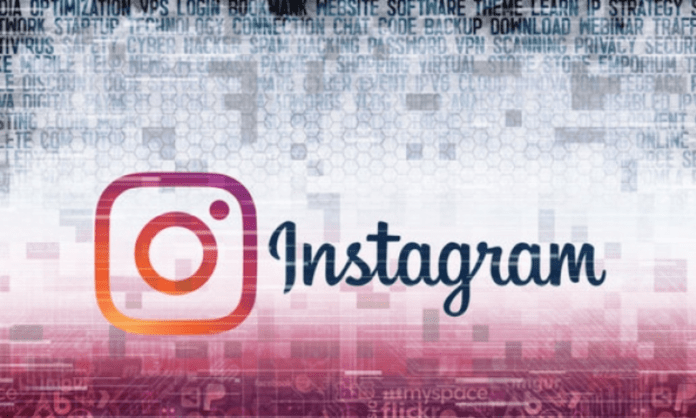Do you enjoy watching Instagram stories, but don't always understand what people are saying when they post in a foreign language? Would you like to discover new and interesting content from other countries and cultures, but are limited by the language barrier?
There's a quick and easy solution to this problem: Google Translate for Instagram. This new feature lets you automatically translate story text into your native language using Google Translate technology.
Here's how to activate the Google Translate tool on Instagram!
What is Google Translate for Instagram?
Instagram Google Translate is an option that appears in the top left corner of stories containing text in a language other than your own. By clicking on it, you can see the translation of the text in your native language. This feature uses Google Translate technology, which can instantly translate words, phrases, and web pages between more than 100 languages.
Google Translate for Instagram was launched in July 2021 to facilitate communication between users of different nationalities. This allows you to better understand the stories of your favorite influencers , even if they don't speak the same language as you. You can also discover new and interesting content from other countries and cultures.
Why use Google Translate for Instagram?
Google Translate for Instagram can be useful for several reasons:
- To understand the content of an Instagram post, comment, or story in a foreign language.
- To communicate with Instagram users who do not speak the same language as us.
- To discover interesting, original or inspiring content in other languages.
- To learn or improve a foreign language by reading or listening to authentic content.

How do I activate Google Translate on Instagram?
There are several ways to translate this, depending on what you want to translate: story, message, comment. Here's how!
How do I translate an Instagram story?
Instagram Stories are ephemeral content that disappears after 24 hours. They can contain text, images, videos, stickers, polls, or questions. To translate an Instagram Story:
- Open the Instagram app on your smartphone or tablet.
- Go to the Story and select a story with text in a foreign language.
- In the top left corner, you will see “ View translation ”. Click on it.
- The text will be translated into your native language and displayed at the bottom of the screen.
How do I translate messages on Instagram?
Use Instagram's built-in translator:
- This method requires you to have a professional or business account on Instagram.
- Go to the desired discussion thread and press the (i) button in the upper right corner to access the discussion settings.
- Under “More actions”, activate the toggle switch next to “Translate messages” to automatically translate messages into your language.
- You can also ask the other participant in the message to activate this function to help them understand the same thing.
How do I translate an Instagram post?
When you see an Instagram post in a language you don't understand, you can easily translate it using Google Translate. There are two ways to do this:
- The first method involves copying the text of the post and pasting it into the Google Translate app or website . You can then choose the source and target languages and get the translation instantly.

- The second method involves using Instagram's built-in feature, which allows you to automatically translate posts into your preferred language. To do this, simply tap the three dots in the top right corner of the post, then tap " View translation ." The translation will then appear below the original text. You can change the translation language in your Instagram account settings.

How do I translate an Instagram comment?
If you want to translate an Instagram comment, you can use the same method as for posts: copy and paste the text into Google Translate , or click on “ View translation ” below the comment. You can also reply to a comment in another language using Google Translate. To do this, simply type your reply in the app or on the website [ Google Translate] , then copy and paste the translation into the comment field on Instagram.
How do I choose the translation language on Instagram?
The translation language on Instagram can be changed in your account settings. Here's how:
- Open the Instagram app and click on their profile in the bottom right corner of the screen.
- Click on the three horizontal lines in the top right corner of the screen, then on “ Settings ”.
- Click on “ Account ”, then on “ Language ”.

- Select your preferred language from the drop-down list.
The language you choose will be the one used to automatically translate posts and comments on Instagram. You can change the language at any time by following the same steps.
See another article on Instagram: Instagram "Feedback required" error
What are the advantages of Google Translate for Instagram?
Google Translate for Instagram offers several advantages for Instagram users:
- It allows you to understand the meaning of the stories you watch, without needing to use another translation tool.
- It saves you time and energy, since you don't have to copy and paste text or manually enter the source and target languages.
- It gives you access to a greater diversity of content, allowing you to follow accounts that post in languages other than your own.

- It helps you learn new languages by exposing you to authentic vocabulary and expressions.
What are the limitations of Google Translate for Instagram?
Google Translate for Instagram is not perfect and has some limitations that you should be aware of:
- It only applies to the written text of stories, not to audio or video. There is currently no feature capable of automatically translating the voice or subtitles of stories.
- It does not take into account the context, tone, or nuances of the original text . Therefore, the translation may be inaccurate, incomplete, or erroneous in some cases.
- It does not always respect the formatting, color, or size of the original text. Therefore, the translation may be difficult to read or may obscure part of the image.
What are the alternatives to the Google Translate tool integrated into Instagram?
- Use the Google Keyboard to copy and paste direct message text . If you use the Google Keyboard to type on your phone, it can help you translate any untagged direct message on Instagram. Simply copy the text to your phone's clipboard, then tap the Google Keyboard's translation button and choose your desired language.
- Use the Google Translate app to translate your entire screen . The Google Translate app lets you translate everything on your screen without having to copy each message individually. This allows you to highlight unidentified text in an Instagram direct message to generate an instant translation of the selected text.
- Use Google Lens to translate a screenshot . Another clever way to translate Instagram direct messages is to use the Google Lens app. Simply take a screenshot of the Instagram conversation containing an unidentified language, then open the Google Lens app and select the translation icon.

Google Translate isn't the only online translation service that can be used with Instagram. There are other alternatives that can offer different or complementary results. Here are a few examples:
- DeepL : DeepL is an online translation service that uses artificial intelligence to produce fluent and natural-sounding translations. It is renowned for its quality and accuracy. It offers 26 languages and allows you to translate text, websites, or documents. It also has a dictionary that provides usage examples and synonyms for each word.
- Reverso : Reverso is an online translation service that offers 15 languages and includes a spelling and grammar checker. It allows you to translate text, websites, or audio files. It also has a collaborative dictionary that provides definitions, expressions, and examples for each word.
- Linguee : Linguee is an online translation service that combines a search engine and a bilingual dictionary. It offers 25 languages and allows users to translate text or websites. It provides the ability to view translation examples from reliable sources, such as official documents, media outlets, or specialized websites.
Conclusion
Google Translate for Instagram is an innovative feature that enhances the user experience on the social network. It allows you to automatically translate story text into your native language with a single click.
It therefore offers several advantages, such as understanding, time saving, diversity and learning.
However, it has some limitations, such as the lack of audio or video translation, imprecision, or inconsistency.
We hope you found this article helpful and that you'll enjoy using Google Translate on Instagram ! If you use Instagram on a Mac , you can also take advantage of this feature. We hope you found this article helpful and that you'll enjoy using Google Translate on Instagram!