Facebook Messenger is one of the world's most popular messaging apps, with over 1.3 billion monthly active users. It allows you to easily communicate with friends, family, and professional contacts by sending text messages, photos, videos, voice and video calls, stickers, and GIFs. But like any app, it's not immune to bugs or outages that can disrupt its smooth operation. What should you do if you encounter a problem with Messenger? How can you fix it? Here are some tips and tricks to help you.
Check the status of the Facebook Messenger service
Before attempting to resolve a problem on Facebook Messenger, you should first check if the service is down or undergoing maintenance. Facebook Messenger may experience global or regional disruptions that prevent users from logging in or using certain features.
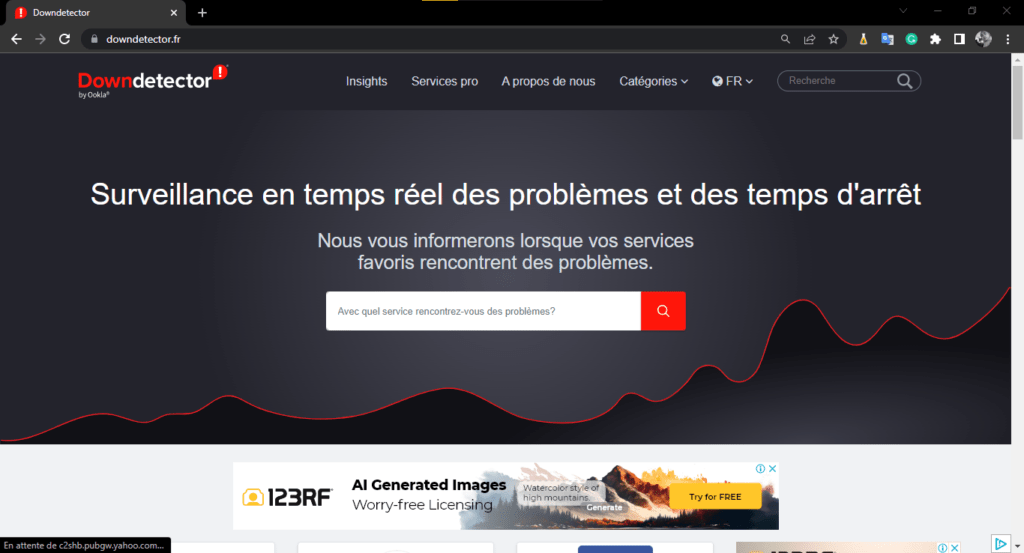
To find out if Facebook Messenger is down, you can check the DownDetector website, which compiles user reports and shows a map of affected areas. You can also follow Facebook's official Twitter account (@Facebook), which regularly posts updates on ongoing incidents and proposed solutions.

If Facebook Messenger is down, there's not much you can do except wait for the service to be restored. Outages usually last no more than a few hours . If Facebook Messenger isn't down, you can try the following solutions to resolve your issue.
Common problems on Messenger:
Problem 1: I can't see my messages on Messenger or log in to the Messenger app
If you can't see your messages on Messenger or connect to the internet, the problem might be with Facebook's server, your internet connection, or the app itself. Here's what you can do to try and resolve the issue:

- Check that your internet connection is working properly . You can try connecting to another website or application to verify this. If your connection is weak or unstable, try moving closer to your router, switching to a different Wi-Fi network, or using your mobile data.
- Check that your Facebook account is active and that you have entered the correct login details . You can try logging into Facebook from a web browser or another application to verify this. If you have forgotten your password, you can reset it.

- Make sure the Messenger app is up to date and hasn't been accidentally uninstalled or disabled . You can check for updates on the Google Play Store or App Store, depending on your device. If the app has been uninstalled or disabled, you can reinstall or reactivate it by following the instructions.
Problem 2: I can't reply to messages on Messenger
If you're unable to reply to messages on Messenger, the problem might be with the recipient, their privacy settings, or the app itself. Here's what you can do to try and resolve the issue:

- Check that the recipient hasn't deactivated or deleted their Facebook account . You can try contacting them another way or check their Facebook profile to verify this. If the account is deactivated or deleted, you won't be able to send them messages on Messenger.
- Check that you haven't blocked the recipient and that they haven't blocked you either . You can check the list of people you've blocked or who have blocked you. If you've blocked or been blocked by the recipient, you won't be able to send them messages on Messenger.
- Check that you're not in a group chat where members have left the conversation . You can check the number of participants by tapping the group name at the top of the screen. If all members have left the chat, you won't be able to send them messages on Messenger.
- Make sure your messages don't violate Facebook's community standards . You can find the rules on Facebook. If your messages are flagged as abusive, offensive, or inappropriate, you may be temporarily restricted from sending messages on Messenger.
See also : Instagram bug
More details on how to resolve issues on Messengers:
Check your internet connection
The first thing to do if you can't see your Messenger messages or connect to the internet is to check your connection . You might be in an area with weak or no signal, or your Wi-Fi might be faulty. You can try switching to airplane mode and then turning it off, or restarting your internet router. You can also test your connection by opening another website or application that requires an internet connection. If the problem persists, contact your mobile carrier or internet service provider.
Update the Messenger app
Another possible cause of a bug on Messenger is that your app isn't up to date . It's important to regularly check for a new version of the app and download it. This ensures you benefit from the latest features and security patches. To update Messenger, go to the Play Store or App Store (depending on your operating system), search for Messenger, and click Update if the option is available. Otherwise, it means your app is already up to date.
Close and restart the Messenger application
Sometimes, simply closing and relaunching the Messenger app is enough to fix a bug . This clears the app's cache and RAM, which can become full of accumulated data. To close Messenger, double-tap the Home button or swipe up from the bottom of the screen (depending on your iPhone model), or tap the square button in the bottom right corner of the screen (depending on your Android model). Then, swipe the Messenger preview upwards to close it. To relaunch Messenger, simply tap its icon on your home screen.
Uninstall and reinstall the Messenger app
If the previous solutions haven't worked, you can try uninstalling and reinstalling the Messenger app . This will remove any corrupted or outdated files that might be causing malfunctions. To uninstall Messenger, press and hold its icon on your home screen until a menu appears, then choose Delete App on iPhone or Uninstall on Android. To reinstall Messenger, go to the Play Store or App Store and search for Messenger. Then tap Install and follow the on-screen instructions.
Check the privacy settings
If you're having trouble replying to messages on Messenger, the problem might be related to your privacy settings . You may have blocked the person you want to reply to, or they may have blocked you. To check if you've blocked someone, open Messenger and tap your profile picture in the top left corner. Then select Privacy, and then Blocked People. You'll see a list of people you've blocked on Messenger. To unblock someone, tap Unblock next to their name. To check if someone has blocked you, try sending them a message. If you see an error message or the message remains pending, it's likely they've blocked you.
Report a problem to Facebook
If none of the suggested solutions have resolved your Messenger issue, it's possible that it's a widespread bug affecting multiple users . In this case, you can report the problem to Facebook, who can then investigate and fix it. To report a problem, open Messenger and tap your profile picture in the top left corner. Then select "Report a Problem" and choose the type of issue you're experiencing. Describe the problem in detail, add screenshots if possible, and tap "Submit."
Conclusion
Facebook Messenger is a very handy app for staying in touch with friends and colleagues, but it's not immune to bugs and glitches. If you encounter a problem with Messenger, don't panic. There are simple and effective solutions to fix it. Check your internet connection, update the app, close and restart the app, uninstall and reinstall the app, check your privacy settings, or report the problem to Facebook. With these tips, you should be able to enjoy Messenger without any worries.




