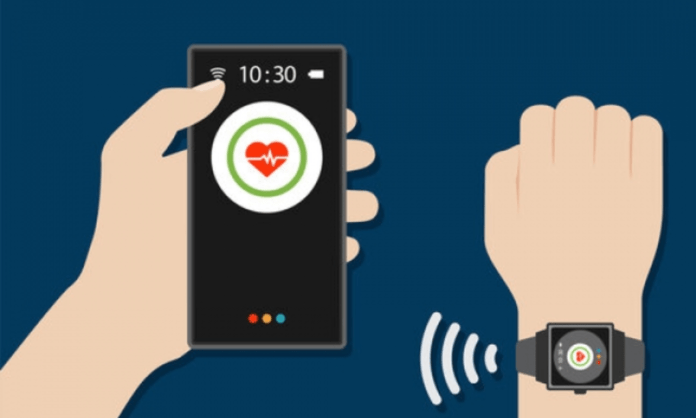Screen time is the time you spend on your Android phone using apps, browsing the web, watching videos , or playing games. Knowing your screen time can be helpful for improving your digital well-being and avoiding overuse or addiction to your device. In this article, we'll explain how to check your screen time on Android , how to limit the time spent on certain apps or websites , and how to take advantage of Sleep Mode to get a better night's sleep .
How to check screen time on Android?
There are several ways to check screen time on Android , depending on your operating system version and the apps you use. Here are a few possible options:
The Digital Wellbeing feature

On some Android 9 or later phones , you can access the Digital Wellbeing feature in your device settings. This allows you to view information about the time you spend on your device, such as how often you unlock it and how long you use each app. You can also set app timers, schedule display changes, or turn on Do Not Disturb mode .
The Usage Time widget
On Android 9 and later devices, you can add the Screen Time widget to your home screen . It allows you to identify the three apps you use most each day. You can tap the widget to access the Digital Wellbeing feature and manage your screen time.
Third-party applications

If your phone doesn't have the Digital Wellbeing feature , or if you'd like more functionality, you can download third-party apps that allow you to monitor and limit screen time on Android. For example, AntiSocial is an app that analyzes your social media usage and compares you to other users. You can also set daily or weekly goals to reduce your screen time.
How to limit the time spent on an application or website?
If you want to control the time you spend on a specific application or website , there are several possible solutions:
Application timers

With the Digital Wellbeing feature , you can set a daily time limit for each app . When you reach the limit, the app will be grayed out and unavailable until the next day. You can also edit or disable timers at any time .
Browser extensions
If you use Google Chrome as your web browser on your Android phone, you can install extensions that help you limit the time you spend on certain websites. For example, StayFocusd is an extension that lets you block or restrict access to websites that distract you. You can customize the settings to suit your needs and preferences.
Third-party applications
If you want more flexibility or features to limit the time spent on an app or website, you can use third-party apps that offer this capability. For example, AppBlock is an app that lets you temporarily block access to specific apps or websites. You can also create custom profiles based on time, location, or Wi-Fi network.
How can I use Bedtime mode to sleep better?

Bedtime Mode is a feature within Digital Wellbeing that helps you prepare for sleep and avoid nighttime distractions . It allows you to set up a Bedtime routine that automatically activates Do Not Disturb and Grayscale modes at the time you specify . You can also customize Bedtime Mode settings, such as turning off Always-On or dimming your wallpaper . Bedtime Mode helps reduce visual stimulation and notifications that can disrupt your sleep. Additionally, it can help conserve your phone's battery if you notice it draining overnight .
FAQs
What is screen time?
Screen time is the time you spend on your Android phone using apps , browsing the web , watching videos , or playing games .
Why is it important to control screen time?
Controlling your screen time can help improve your digital well-being and prevent overuse or addiction to your device. It can also help you be more productive, creative, and sociable .
How to check screen time on Android?
You can check screen time on Android with the Digital Wellbeing feature, the Usage Time widget, or third-party apps .
How to limit the time spent on an application or website?
You can limit the time spent on an app or website with app timers, browser extensions, or third-party apps .
Conclusion
Screen time is an important indicator of your digital well-being. It can help you become more aware of your Android phone usage and adopt healthier habits . However, your phone may open apps on its own without your intervention , which can skew your screen time and negatively impact your experience. You can check your screen time on Android using the Digital Wellbeing feature, the Usage Time widget, or third-party apps . You can also limit the time spent on certain apps or websites with app timers, browser extensions, or third-party apps. Finally, you can use Bedtime mode to prepare for sleep and avoid nighttime distractions . We hope this article has been helpful and that you now know how to manage your screen time on your Android phone.