Nordnet is an internet service provider fiber optic or ADSL connection offers . By subscribing to a Nordnet internet subscription , you benefit from one or more free email addresses, with a customizable domain name. But how to create and configure your Nordnet mailbox ? How to redirect or store your emails ? In this article, we explain everything you need to know about Nordnet messaging.
How to create a Nordnet email address?

To create a Nordnet email address , you must first be a customer of a Nordnet internet subscription , whether it is Nordnet fiber, the Neosat offer or another offer. Then, you must go to your Nordnet customer area,
Once connected to your customer area, you can access the “ My email addresses ” section and click on the “ Create a new address ” button.
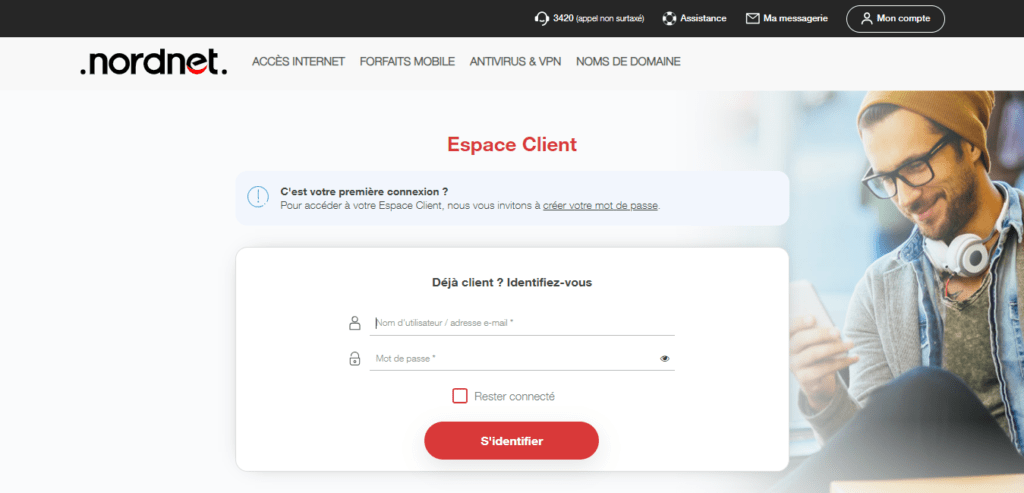
You can then choose the name of your email address, without the “ @nordnet.fr ”, as well as the associated password. You can also choose the domain name of your email address, from those offered by Nordnet or those that you have purchased or transferred to Nordnet.
You can create up to 10 email addresses with your Nordnet internet subscription . Each email address has 5 GB of storage space.
How to configure your Nordnet mailbox?
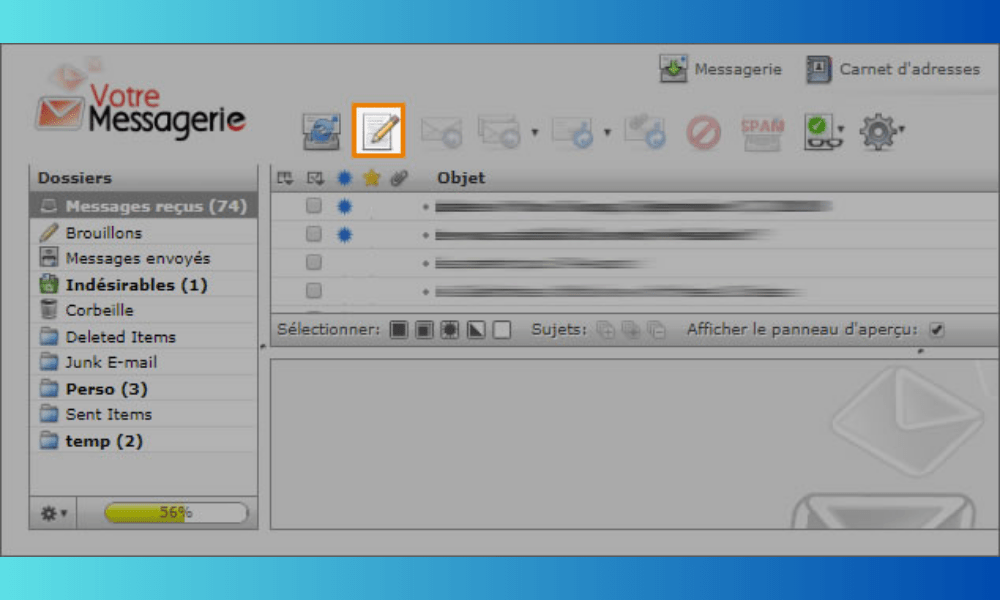
To configure your Nordnet mailbox , you have two options: use Nordnet webmail or use messaging software .
Use Nordnet webmail
Nordnet webmail is an online service that allows you to access your Nordnet mailbox from any web browser, on your computer, smartphone or tablet. To use Nordnet webmail , you must follow the following steps:
- Open your web browser;
- Go to the site “ nordnet.com/messagerie ”;
- Email address field , enter the title of your Nordnet email address without writing “ @nordnet.fr ”;
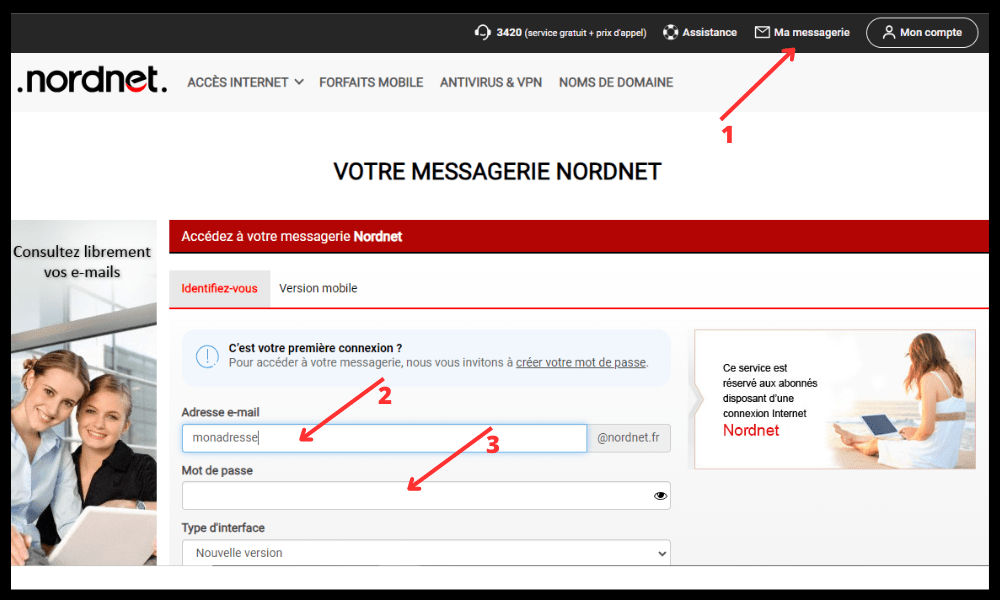
- Then enter your password and select “ New version ” in the “ Interface type ” section;
- Validate.
You then access your Nordnet mailbox, where you can view, send and receive emails, as well as manage your contacts, folders and settings.
Use email software

Email software is a program installed on your computer, smartphone or tablet that allows you to manage your emails without using a web browser. There are many email programs, such as Outlook, Thunderbird, Mail or Gmail.
To use email software with your Nordnet email address , you must configure your account's incoming server (POP or IMAP) and outgoing server (SMTP) settings. Here are the parameters to use:
- POP incoming server: pop.nordnet.fr / Port: 995 / Security: SSL/TLS
- IMAP incoming server: imap.nordnet.fr / Port: 993 / Security: SSL/TLS
- SMTP outgoing server: smtp.nordnet.fr / Port: 465 / Security: SSL/TLS
- Username: your Nordnet email address without the “@nordnet.fr”
- Password: your email password
You can then synchronize your Nordnet mailbox with your messaging software, and take advantage of its features.
How to redirect or store your Nordnet emails?
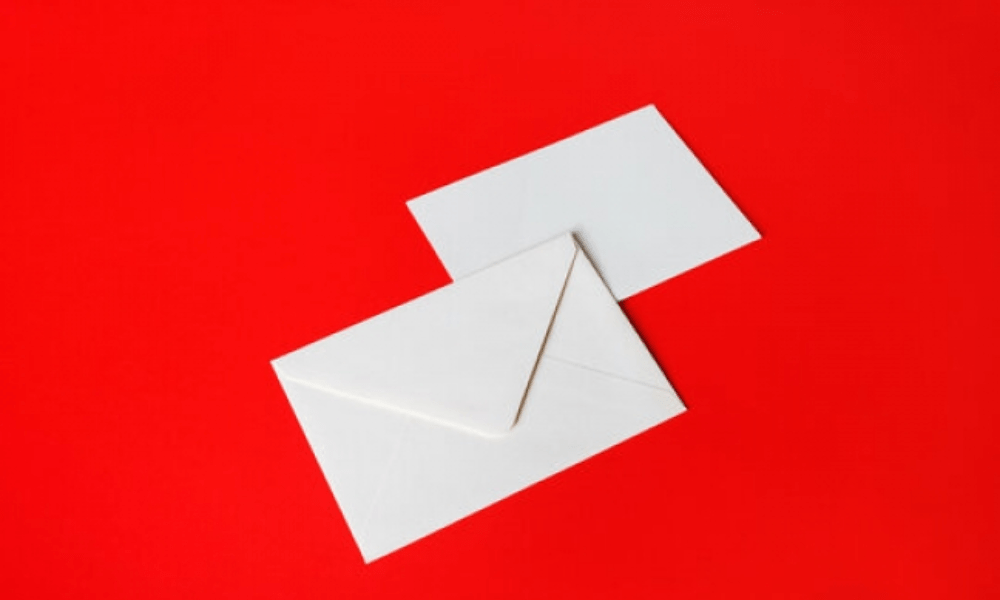
If you have multiple email addresses, or if you want to change your email address, you may need to redirect or store your Nordnet emails . A redirection allows you to automatically forward emails received on your Nordnet email address to another email address of your choice. A retention allows you to keep a copy of the emails redirected to your Nordnet mailbox .
To redirect or store your Nordnet emails, you must connect to your Nordnet webmail, then follow the following steps:
- Click on the “ Preferences ” icon;
- Click on the “ Filters ” tab;
- Filters area , click on the “ + ”;
- Give a name for this new filter;
- For all emails option ;
- In the drop-down menu, select the “ Redirect email to ” value;
- Indicate the email address to which you want to redirect your emails;
- If you want to keep a copy of the redirected emails, check the “ Keep email ” option;
- Click “ Save ”.
You have then configured the redirection or retention of your Nordnet emails. You can create as many filters as you want, depending on your needs.
FAQ: our answers to common questions about the Nordnet Mail service
How to change your Nordnet email password?
To change the password for your Nordnet email, you must go to your Nordnet customer area, then click on the “ My email addresses ” section. You can then select the email address whose password you wish to change, and click on the “ Modify ” button. You can then enter a new password, respecting the security criteria indicated.
What to do if there is a problem with Nordnet messaging?
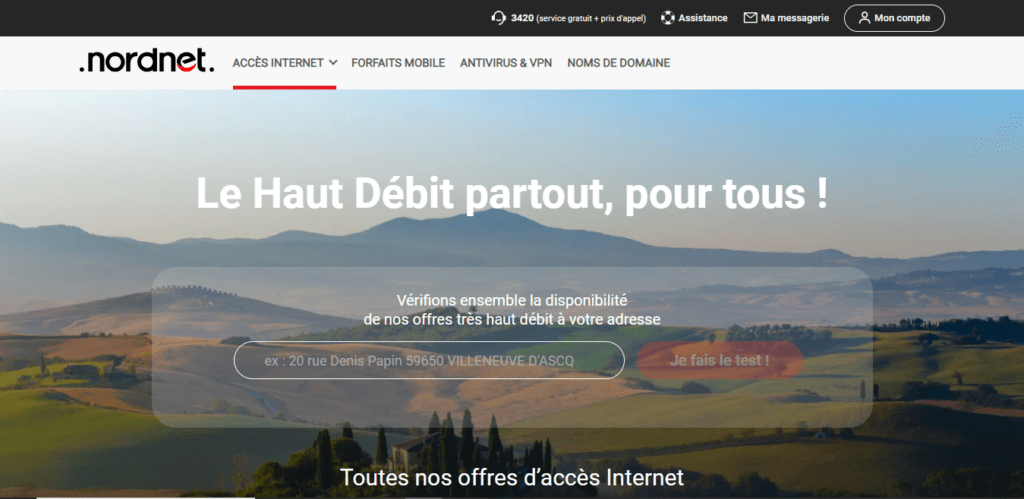
If you encounter a problem with your Nordnet email , such as an error message, a problem sending or receiving emails, or a connection problem, you can consult the “ Support ” section of the Nordnet website . There you will find help articles and tutorials to solve the most common problems. You can also contact Nordnet customer service by telephone at 3420 ( Monday to Friday from 8 a.m. to 9 p.m. and Saturday from 8:30 a.m. to 6 p.m. ), by e-mail at contact@nordnet.fr, or by post at following address:
Nordnet Customer Service 20 rue Denis Papin 59650 Villeneuve d’Ascq
How to delete a Nordnet email address?
To delete a Nordnet email address, you must go to your Nordnet customer area, then click on the “ My email addresses ” section. You can then select the email address you want to delete, and click on the “ Delete ” button. Please note, this action is irreversible and results in the permanent deletion of all messages and contacts associated with this email address.
How to create an out of office message on a Nordnet email address?
To create an out of office message on a Nordnet email address,
- You must connect to your Nordnet webmail, then click on the “ Preferences ” icon;
- Click on the “ Auto Reply ” tab;
- Check the “ Send automatic reply ” option;
- Enter the message you want to send to people who email you while you're away;
- You can also define the validity period of your absence message, by checking the “ Send only during this period ” option and indicating the start and end dates;
- Click “ Save ”.
You have then created an out of office message on your Nordnet email address . This message will be sent only once per sender, to avoid spam. You can edit or delete your out of office message at any time, following the same steps.
However, if you wish to create a false email address for security or confidentiality reasons, we do not recommend doing so with your Nordnet account, as this could result in legal or technical consequences. There are other online services that allow you to create a fake temporary email address risk-free .
How to store your Nordnet emails?
If you want to keep your Nordnet emails , you can save them to your computer, smartphone or tablet, using email software. To do this, you must configure your Nordnet account with the POP protocol, which allows your emails to be downloaded to your device. Here are the parameters to use:
- POP incoming server: pop.nordnet.fr / Port: 995 / Security: SSL/TLS
- SMTP outgoing server: smtp.nordnet.fr / Port: 465 / Security: SSL/TLS
- Username: your Nordnet email address without the “@nordnet.fr”
- Password: your email password
You can then synchronize your Nordnet mailbox with your messaging software , and save your emails on your device. Please note, if you use the POP protocol, your emails will be deleted from the Nordnet server after downloading. If you want to keep a copy of your emails on the Nordnet server , you must check the “ Leave a copy of messages on the server ” option in the settings of your email software.
Conclusion
Nordnet messaging is a free and convenient service for Nordnet internet subscription customers. It allows you to create and configure your Nordnet mailbox, with a customizable domain name. You can access your Nordnet mailbox from Nordnet webmail or from email software. If you want to install Gmail on your PC , you can also synchronize your Nordnet account with the Google service, following the steps indicated on the Nordnet website. You can also redirect or store your Nordnet emails, if you want to change your email address or group your messages. We hope this article was helpful to you in understanding how Nordnet messaging works. If you have any questions or comments, do not hesitate to leave them to us in comments.




