Instagram is one of the most popular social networks in the world , with over a billion monthly active users. On this platform, you can share photos, videos, stories, reels and IGTV with your followers and friends . But how do you know who has viewed your Instagram profile ? Is it possible to enable profile views on Instagram ? And why is it important for your digital marketing strategy ? In this article, we will answer these questions and give you tips to increase the number of views on your Instagram profile .
What is a profile view on Instagram?
A profile view on Instagram is the number of times a user clicked on your username or profile picture to go to your personal page. On this page, he can see your posts, your featured stories, your reels, your IGTV, your followers and your subscriptions. He can also send you a direct message or reply to a specific message if you have enabled this feature. He can also follow you if he doesn't already.
How to see profile views on Instagram?

Unfortunately, there is no official way to see profile views on Instagram . The social network does not provide this information to users, unlike other platforms like LinkedIn or TikTok . This is undoubtedly a strategic choice to protect user privacy and avoid stalking or harassment .
However, there are a few tips to get an idea of how many views your Instagram profile has :
- If you have a professional or creator account, you can access your account statistics by clicking on the three horizontal bars at the top right of your screen, then on “Statistics ” . You will then see the number of interactions you have received over a given period, including profile visits.
- If you have a personal account , you can use third-party apps that claim to show you who has viewed your Instagram profile. Be careful, however, with these applications, which can be unreliable and even dangerous for the security of your account. We advise you to read user reviews carefully before downloading them and never give your password to these applications.
- If you want to know who saw a specific post on Instagram , you can look at the number of likes and comments it received. You can also click on the “ See Insights ” button below the post if you have a professional or creator account. You will then see the number of impressions, reach, interactions and saves your post has generated.

Why is it important to see profile views on Instagram?
Seeing profile views on Instagram can be useful for several reasons:
- This allows you to measure the interest your account generates among Instagram users . The more profile views you have, the more visible and attractive you are.
- This allows you to identify sources of traffic to your profile . You can tell if users are coming from your posts, stories, reels, IGTV, or other accounts that mention or tag you.
- This allows you to tailor your content strategy based on your audience's preferences . You can analyze which types of content generate the most profile views and try to produce more of them.
How to increase profile views on Instagram?
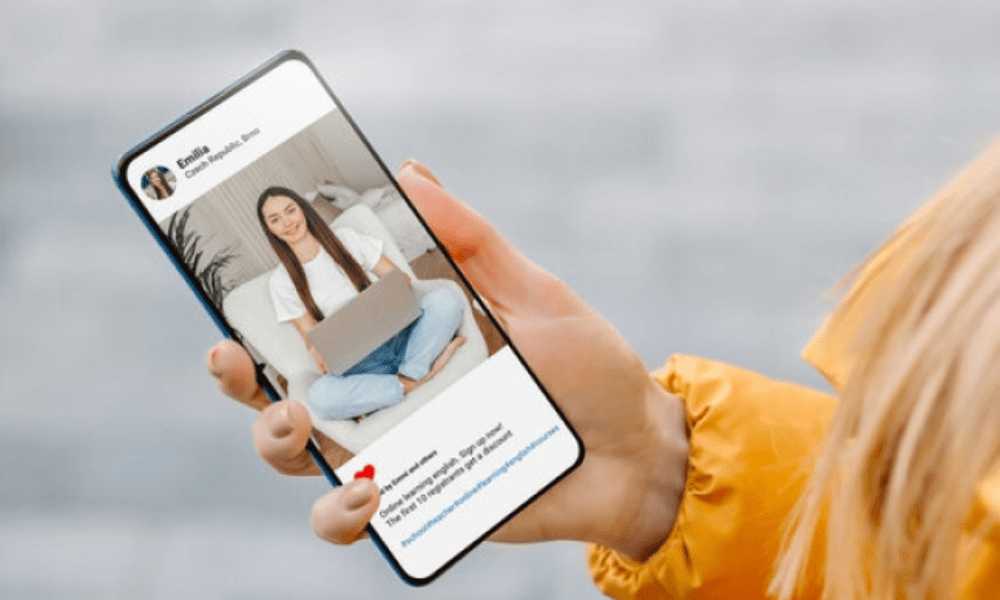
If you want to increase profile views on Instagram , here are some tips to follow:
Optimize your bio
Your bio is the first thing users see when they land on your profile. It must be clear, concise and catchy. It should also contain keywords relevant to your business or niche . You can also add a call to action, an emoji or a link to your website or other social network .
Publish quality content
Your content must be original, creative and tailored to your audience . It must also respect the formats and dimensions recommended by Instagram. You can use tools like Canva or Adobe Spark to create engaging visuals. You can also use filters, stickers, effects or music to make your videos more dynamic.
Use hashtags

Hashtags are keywords preceded by the # symbol that help categorize your content and make it more visible . You can use up to 30 hashtags per post, but it's recommended to use between 5 and 10 . You can choose popular hashtags, but also niche hashtags or hashtags specific to your industry. You can also create your own hashtag and use it to promote your brand or community .
Interact with your community
To retain your subscribers and attract new ones, you must be active and responsive on Instagram . You must like, comment and share the posts of other users, especially those who are part of your niche or your target. You must also respond to comments and messages that you receive on your account. You can also organize competitions, surveys, questions and answers or live broadcasts to create engagement and connections with your audience .
Vary the types of content

To capture the attention of Instagram users , you need to diversify the types of content you post. You can switch between photos, videos, stories, reels and IGTV. Each type of content has its own pros and cons, but they all allow you to reach a different audience and show different aspects of your personality or business .
FAQs
How do I see who viewed my stories on Instagram?
To see who has viewed your stories on Instagram , you need to click on the symbol at the bottom left of your screen when you view your story. You will then see the number and names of users who viewed your story. You can also click on the “ See insights ” button if you have a professional or creator account . You will then see the number of impressions, reach, interactions and saves your story has generated.
How do I see who saw my reels on Instagram?

To see who viewed your reels on Instagram See insights button below the reel if you have a business or creator account. You will then see the number of impressions, reach, interactions and saves your reel has generated. You cannot know who viewed your reel individually .
How do I see who viewed my IGTV on Instagram?
To see who has viewed your IGTV on Instagram See insights button under the IGTV if you have a business or creator account. You will then see the number of impressions, reach, interactions and saves your IGTV has generated. You cannot know who viewed your IGTV individually .
How do I see who saw my lives on Instagram?
To see who viewed your lives on Instagram, you must click on the “ See insights ” button after finishing your live if you have a professional or creator account. You will then see the number of impressions, reach, interactions and saves your live has generated. You cannot know who viewed your live individually.
How do I see who doesn't follow me back on Instagram?
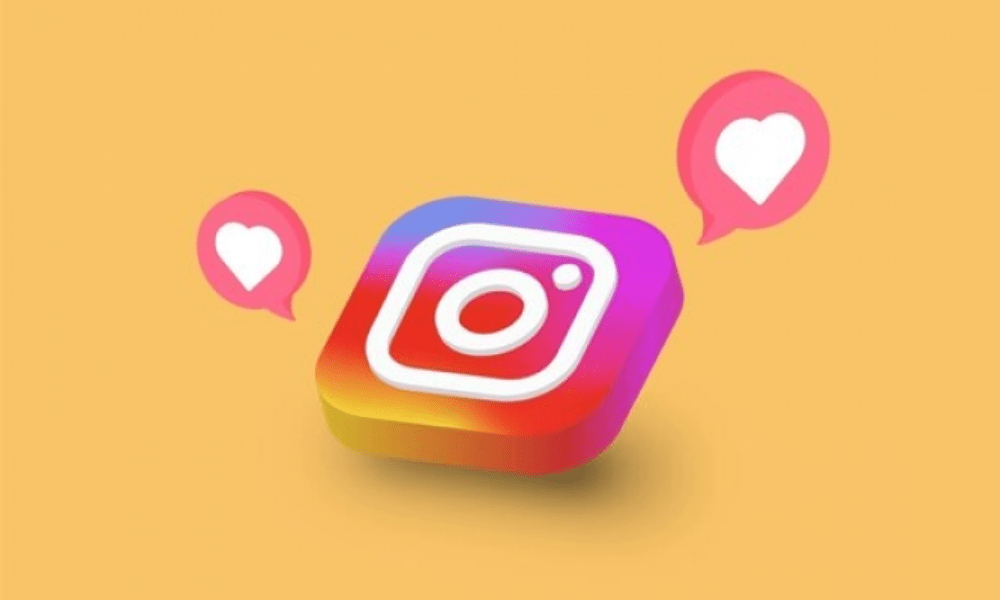
To see who is unfollowing me on Instagram, you can use third-party apps like Unfollowers for Instagram or Followers Insight for Instagram . These apps allow you to see the list of users who don't follow you back, as well as other statistics about your account. Be careful, however, with these applications, which can be unreliable, or even dangerous for the security of your account .
We advise you to read user reviews carefully before downloading and never give your password to these applications.
Conclusion
In conclusion, seeing profile views on Instagram can be useful to measure your popularity and performance on the social network . However, there is no official way to do this, and you have to rely on statistics provided by Instagram or third-party apps. Sometimes, these statistics can be affected by an Instagram Bug that prevents profile views from being counted correctly. To increase profile views on Instagram, you need to optimize your bio, post quality content, use hashtags, interact with your community and vary the types of content . This way, you will be able to attract more users to your profile and convert them into loyal subscribers.




