Huawei or Samsung smartphone and you often receive a notification that says “ New Tag added ”? Don't know what it means or how to get rid of it? Don't panic, we'll explain what Tags are, why they appear on your screen and how to easily deactivate them.
What is a Tag and why does it appear on your phone?

A Tag is a small object that contains an NFC ( Near Field Communication ) chip. NFC is a wireless technology that allows data to be exchanged between two devices close to each other, such as your phone and a bank card, a connected bracelet or a Galaxy SmartTag.

The Galaxy SmartTag is an accessory sold by Samsung that allows you to find your lost items using your phone. Simply attach the SmartTag to your key, bag or pet and locate it with the SmartThings Find app.
When your phone detects a Tag nearby, it displays the “New Tag Added” notification to inform you that it has recognized an NFC object. This can happen when you place your phone on your wallet, travel card, or anything else that contains an NFC chip.
How to remove the “New Tag Added” notification on Huawei and Samsung?

If you find this notification annoying or unnecessary, you can remove it easily by turning off NFC on your phone. Here's how to do it:

- On Huawei: Go to Settings> System> Telephone manager> Personalize the settings> Delete the "Added Tag".
- On Samsung: go to Settings > Connections > NFC & payment > Turn off NFC.
By deactivating NFC, you will no longer receive the “New Tag Added” notification, but you will no longer be able to use NFC-related features, such as contactless payment, file sharing or locating your SmartTags.
If you want to keep NFC enabled but avoid the notification showing up when you don't need it, you can try these tips:
- Keep your phone away from items that contain an NFC chip, such as your wallet, transit card, or Galaxy SmartTag.
- Use a protective case for your phone that blocks NFC waves, such as an anti-RFID case.
- Customize your phone's notification settings to hide or reduce NFC notifications.
The advantages and disadvantages of NFC
NFC is a practical and innovative technology that offers several advantages:
- It allows you to pay without contact with your phone, which is faster and more secure than using a bank card or liquid.
- It allows you to share files, contacts, photos or videos with other NFC-enabled devices, without the need for an internet or Bluetooth connection. So you will not need to face wifi authentication problems on your Android .
- It makes it easy to connect your phone to wireless accessories, like headphones, speakers or smartwatches.
- It allows you to find your lost items with a Galaxy SmartTag or another similar accessory.
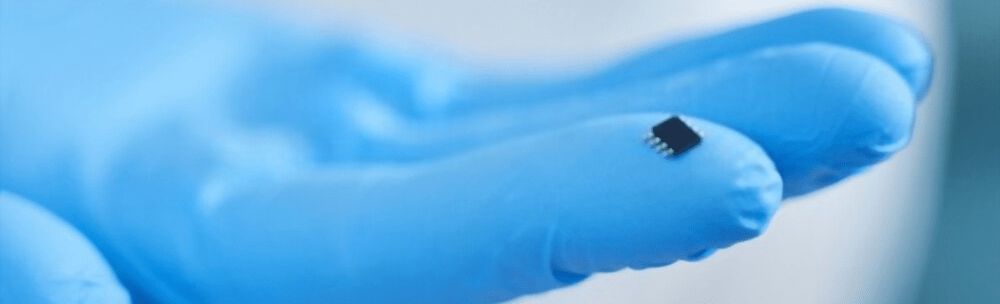
However, NFC also has some disadvantages:
- It consumes battery when it is constantly activated on your phone.
- It can be subject to malicious attacks if someone tries to read your personal or banking data remotely with an NFC reader.
- It may be incompatible with some devices or services that do not use the same protocol or frequency as NFC.
FAQs
Here are some frequently asked questions on the subject:
How do I enable or disable NFC on my Huawei or Samsung phone?
To enable or disable NFC on your Huawei or Samsung phone, you can follow these steps:
- Swipe down to open the notifications panel and tap the gear icon to access Settings.
- Tap Connected devices or More under Wireless & networks (depending on your model).
- Tap NFC and turn the toggle on or off
What is the difference between a Galaxy SmartTag and a Galaxy SmartTag+?
The Galaxy SmartTag+ is an improved version of the Galaxy SmartTag that uses UWB (Ultra Wide Band) technology in addition to NFC. UWB allows you to locate your lost items more precisely and quickly thanks to an augmented reality map. The Galaxy SmartTag+ is also more expensive than the Galaxy SmartTag.
How to reset a Galaxy SmartTag?
To reset a Galaxy SmartTag, press the Tag button for 5 seconds until it beeps. Then, you must launch the SmartThings Find application on your phone and follow the instructions to associate the Tag with your device again.
How to turn the Galaxy SmartTag sound on or off?
To activate or deactivate the sound of the Galaxy SmartTag, you must launch the SmartThings Find application on your phone and select the Tag you want to modify. Then, press the three dots at the top right and choose “Settings”. Finally, you must activate or deactivate the “Ringtone” option according to your preference.
How to customize the Galaxy SmartTag button?
To personalize the Galaxy SmartTag button, you must launch the SmartThings Find application on your phone and select the Tag you want to modify. Then, press the three dots at the top right and choose “Settings”. Finally, you must choose the “Button” option and select the action you want to trigger when you press the Tag button. For example, you can ring your phone, take a photo or turn on a connected lamp.
How do I remove the “New Tag Added” message on my Huawei or Samsung phone?
If you want to remove the “New Tag added” message on your Huawei or Samsung phone, you have two options:
- Disable beep mode in NFC settings. To do this, go to the NFC settings as shown above and uncheck the Beep mode box.
- Completely disable NFC on your phone. To do this, follow the steps above to enable or disable NFC and set the toggle to OFF
Does NFC consume a lot of battery on my Huawei or Samsung phone?
NFC consumes very little battery on your Huawei or Samsung phone because it is only active when your phone is near an NFC tag. You can therefore leave NFC activated without worrying about draining your battery quickly. However, if you don't use NFC often, you can turn it off to save even more power
Conclusion
The “New Tag Added” notification is an alert that indicates that your phone opens applications on its own when it detects an object that contains an NFC chip. This can be useful if you use features like contactless payment or locating your lost items with a Galaxy SmartTag. However, if you find this notification annoying or unnecessary, you can remove it by turning off NFC on your phone or moving your phone away from objects that contain an NFC chip.

![[GetPaidStock.com]-646cace50836d](https://tt-hardware.com/wp-content/uploads/2023/05/GetPaidStock.com-646cace50836d-696x367.jpg)


