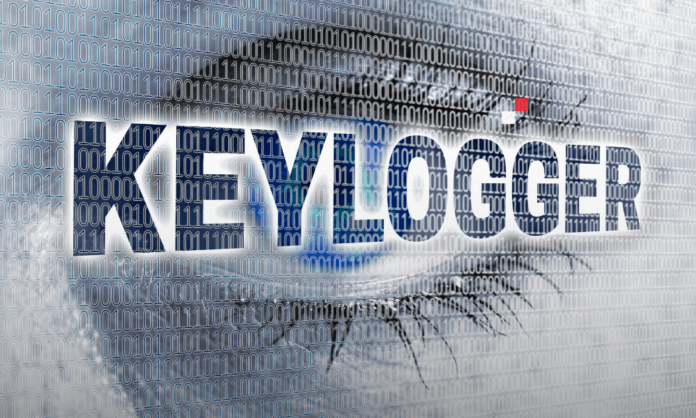A keylogger is malicious software that records everything you type on your smartphone , such as passwords, messages, searches, or banking information. It can then transmit this information to a hacker who can use it to steal your identity, money, or personal data.
A keylogger can be installed on your smartphone without your knowledge, for example by downloading an infected application , clicking on a malicious link , or connecting your phone to a compromised computer .
But how can you tell if your smartphone is already infected with a keylogger?
There are signs that can alert you to the presence of a keylogger on your smartphone, as well as methods to detect and remove it. In this article, we'll explain how to detect a keylogger Android or iOS smartphone and how to get rid of it.
How to detect a keylogger on your Android smartphone
Android is the most popular operating system on smartphones, but also the most vulnerable to keyloggers . They can easily install themselves on your smartphone if you download untrusted apps or grant too many permissions to apps.
Symptoms of a keylogger infection
If your Android smartphone is infected with a keylogger , you may notice certain symptoms, such as:
- Phone overheating : If your smartphone becomes abnormally hot, even when you are not using it, this may indicate that a keylogger is running in the background and consuming processor resources.
- Battery draining quickly : If your smartphone is losing battery life faster than usual, it may be due to a keylogger using the battery to send recorded data to the hacker.
- Strange messages or missed calls : If you receive messages or calls from unknown numbers, or if you notice missed calls or messages sent without your consent, it may mean that a keylogger has accessed your email or call history.
- Slow performance or apps that close : If your smartphone becomes slow or unstable, or if your apps close unexpectedly, this may be caused by a keylogger interfering with the normal operation of the operating system or apps.
These symptoms aren't necessarily related to a keylogger; they can also be caused by other factors, such as a hardware, software, or network problem. However, if you observe them, it's recommended to check if your smartphone is infected with a keylogger.

Methods for detecting a keylogger
To detect a keylogger on your Android smartphone, you can use the following methods:
- Analyze apps with Google Play Protect , which will warn you if an app is malicious and allow you to uninstall it.
- Use an antivirus or security application , which will help you identify and remove keyloggers from your smartphone.
- Check application permissions , as these can be used by keyloggers to spy on your activity or data. You should uninstall or disable applications with suspicious permissions.
- Uninstall any suspicious or unknown applications , as they may contain keyloggers. You should remove any applications that you did not install yourself or that you do not recognize.
To address personal data leaks : Essential mobile apps to prevent data breaches
How to detect a keylogger on your iOS smartphone
iOS is the operating system for Apple smartphones, such as the iPhone or iPod Touch. iOS is more secure than Android because it does not allow applications from third-party sources unless the user has jailbroken , which modifies the operating system to remove Apple's restrictions .
iOS also controls app permissions and doesn't grant them access to the keyboard or other apps without the user's consent. However, iOS can still be attacked by keyloggers , which exploit vulnerabilities in the operating system or apps to gain access to your smartphone.
Symptoms of a keylogger infection
If your iOS smartphone is infected with a keylogger, you may notice certain symptoms, such as:
- Abnormal data consumption : the keylogger sends data to the hacker via the network
- The appearance of new icons or applications : the keylogger hides under a false appearance
- The need to reset to factory settings : the keylogger resists other removal methods
- The ability to restore the phone from a backup : the keylogger disappears along with the erased data.
How do I remove a keylogger from my smartphone?
If you have detected a keylogger on your smartphone, you must remove as quickly as possible to prevent it from continuing to record and send your information to the hacker. To remove a keylogger from your smartphone, you can use the following methods:
Remove the keylogger with the security application
If you used a security app to detect the keylogger , you can also use it to remove it . The security app will tell you the keylogger and offer you the option to delete or quarantine . You must follow the security app's instructions to remove the keylogger from your smartphone.
Reset the phone to factory settings
If you don't have a security app, or if it can't remove the keylogger, you can reset your smartphone to factory settings , as explained previously. This will erase all data and apps from your smartphone, including the keylogger . Therefore, you should back up your important data before proceeding.
The best way to erase all your data on Android: How to perform a data wipe on your Android smartphone?
Change your passwords and personal information
After removing the keylogger from your smartphone, you must change your passwords and personal information , as they may have been compromised by the keylogger . You should change the passwords for all accounts you have used on your smartphone, such as your email , social media , banking , and online shopping .
You should also update your personal information , such as your phone number, address, and security questions. You should choose , unique passwords that are not easy for hackers to guess or crack.
Report the keylogger to the appropriate authorities
Finally, you must report the keylogger to the relevant authorities , such as the police or the CNIL ( ), so they can investigate its origin and purpose hacker . You should provide them with as much information as possible about the keylogger , such as its name, location, installation date, and the data it has recorded.
You must also tell them how you detected and removed the keylogger , and if you have noticed any negative consequences of its infection, such as theft, fraud, or identity theft.
FAQ
What types of keyloggers exist?
There are two main types of keyloggers : hardware keyloggers and software keyloggers.
- Hardware keyloggers are physical devices that connect between the keyboard and the smartphone, or are integrated into the keyboard itself. They record keystrokes to internal memory or transmit them wirelessly.
- Software keyloggers are programs that install themselves on a smartphone and capture keystrokes through various methods, such as intercepting keyboard signals, analyzing the screen, capturing sounds, or monitoring the clipboard.
How can I tell if my smartphone is jailbroken or rooted?
Jailbreaking and rooting are processes that allow users to bypass restrictions imposed by manufacturers or carriers on iOS or Android . These processes can keylogger infection , as they grant access to normally prohibited features and applications.
To find out if your smartphone is jailbroken or rooted , you can use dedicated apps like Jailbreak Detector or Root Checker , which will tell you your smartphone's status. You can also check for the presence of unusual icons or apps, such as Cydia or SuperSU , which are signs of jailbreaking or rooting.
How to choose a good security application?
There are many security applications on the market, but they are not all created equal. To choose a good security application, you need to consider several criteria, such as:
- Reputation : You should choose a security application that comes from a recognized and reliable publisher, that has good user reviews and ratings, and that has no history of vulnerabilities or scandals.
- Performance : You need to choose a security app that offers effective and comprehensive protection against keyloggers and other malware, that doesn't slow down your smartphone, doesn't drain your battery too much, and doesn't generate false positives.
- Ease of use : you need to choose a security application that is easy to install, configure and use, has a clear and intuitive interface, and provides you with understandable reports and alerts.
- The price : you need to choose a security application that fits your budget, offers good value for money, and does not impose hidden fees or unwanted subscriptions.
What is the difference between a keylogger and spyware?
A keylogger is a type of spyware , meaning software that collects and transmits information about your activity. A keylogger focuses on recording keystrokes , while spyware can have other objectives, such as screenshot capture , audio recording , GPS tracking , or file theft .