Do you feel like your phone is spying on you? Are you worried that your conversations will be listened to by malicious people? Want to know how to deactivate a tapped phone and keep your communications secure? If you answer yes to these questions, this article is for you. We'll walk you through how to spot the signs of a tapped phone , how to disable it, and how to protect it from future threats. Follow the leader !
What is a wiretapped phone and why is it dangerous?

A tapped phone is a phone that is infiltrated with spyware or malware that allows a third party to access your personal data, calls, messages, location and browsing history. This type of software can be installed without your knowledge, for example by downloading an infected application , clicking on a fraudulent link, or connecting your phone to a compromised computer.
A tapped phone can have serious consequences for your privacy and security. Indeed, it can allow hackers, crooks, spies or people with bad intentions to:
- Steal your banking information, passwords, photos, contacts or confidential documents.
- Blackmail, harass or threaten you.
- Monitor you, locate you or follow you remotely.
- Send you targeted advertisements or false information.
- Pretending to be someone else or stealing your identity.
How do you know if your phone is tapped?

It's not always easy to know if your phone is tapped , because spyware is often discreet and undetectable. However, there are some signs that can alert you, such as:
- Background noise, echoes or interference during your calls.
- An abnormal battery drop or device overheating.
- An unusual increase in data usage or phone bill.
- Suspicious activity on your phone, such as messages sent or received without your consent, apps installed or uninstalled without reason, or settings changed without explanation.
- Personalized ads or suggestions that match your recent conversations.
If you notice any of these signs, there's a good chance your phone is tapped. It is therefore important to act quickly to deactivate and secure it.
How to deactivate a tapped phone?
There are several methods to disable a tapped phone and prevent unwanted eavesdropping. Here are the main ones:
Turn off your phone

The first thing to do to disable a tapped phone is to turn it off completely . This will cut off any connection and prevent any data transmission. Make sure to turn off your phone in the normal way, using the shutdown or power off options available on your device.
Remove the battery
If you suspect that your phone is tapped, it is recommended to remove the battery from your device. This ensures that no power supply is supplied to the phone and prevents any unwanted activity. However, please note that this step is not possible on some phone models where the battery is integrated.
Dial the code ##002#
Another method to deactivate a listening phone is to compose code ## 002# on your digital keyboard. This code makes it possible to deactivate all forms of calling from your phone. Indeed, some spy software uses calling back to intercept your communications. By composing this code, you block this possibility and protect your calls.
Analyze your phone with antivirus software
Once you have turned off your phone, removed the battery or compose code ## 002# , it is advisable to analyze your device with reliable antivirus software . This will allow you to detect and delete any presence of spyware or malware on your phone. Make sure you use renowned smartphone antivirus software and update it regularly for optimal protection.
Reset your phone to factory settings

If you have any doubts about the security of your phone , another measure that you can take to deactivate a listening phone is to reset it to factory settings. This will erase all data and applications on your phone, including any spy software. Make sure to save all important data before resetting. You can also do a Data Wipe , which is an operation which consists in deleting all the user and system data from your phone . You can follow the steps described in this guide to make a wipe data on your phone .
How to protect your phone against listening?
After deactivating your listening phone, it is essential to protect it from future threats. For that, here are some tips to follow:
- Locate your phone with a PIN code , a password, a diagram or a fingerprint.
- Download only applications from reliable sources, such as the Play Store or the App Store.
- Do not click on questionable links or attachments, which may contain viruses or spyware.
- Do not connect your phone to public or unknown Wi-Fi or Bluetooth networks , which can be hacked or monitored.
- Install a firewall and security software on your phone, which will protect you from intrusions and attacks.
- Activate data encryption on your phone, which will make your information illegible in the event of theft or loss.
- Disable location services , microphone and camera when you don't need it, which can be used to spy on you.
FAQs
Here are some frequently asked questions on the subject:
How do I know if my phone is listening by the police?
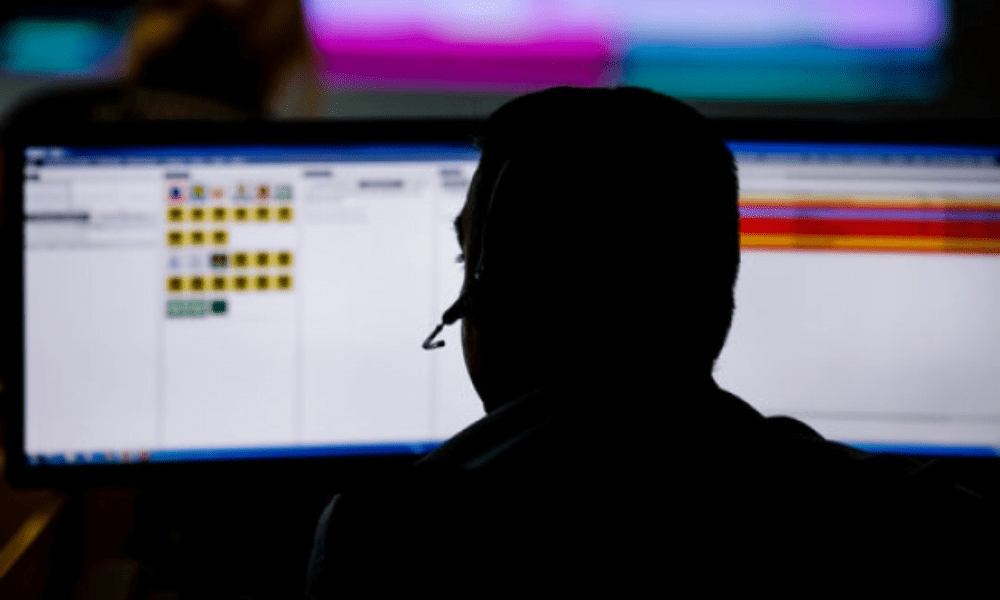
There is no infallible way to know if your phone is listened to by the police . However, if you are involved in a judicial case or if you are suspected of a crime, chances are your communications to be monitored. In this case, you can ask your lawyer to check if a legal authorization has been issued to put your listening phone.
How do I know if my phone is listening by my spouse?
If you suspect that your spouse is cheating on you or spying on you, it may have installed spy software on your phone. To find out, you can check if your phone presents the signs of a listening phone that we mentioned above. You can also use an anti-espionage application that will detect and eliminate any unwanted software.
How do I know if my phone is listening to my employer?
If you use a phone provided by your employer, it may have access to your professional and personal data. It may also have installed surveillance software that allows it to control your activity and communications . To find out, you can check the conditions of use of the phone and ask your employer what their policies in terms of confidentiality and security are.
How to deactivate an iPhone on listening?
To deactivate an iPhone on listening, you can follow the same steps as to deactivate an Android phone. However, there are some differences:
- You cannot remove the battery from an iPhone, because it is integrated. You cannot compose the code ## 002# , because it is not compatible with iPhones .
- You can use the code *# 21# to check whether the calling back is activated or not, and deactivate it if necessary.
- You can reset your iPhone to factory settings by going to settings> General> Reset> Erase content and settings. Please note, this operation will delete all your data, be sure to save it beforehand.
How to deactivate a fixed listening phone?
If you think your landline phone is listening, you can use the same methods as to deactivate a mobile phone. However, there are some specificities:
- You can turn off your landline telephone by unplugging the power supply or telephone jack.
- You can remove the battery from your landline phone if it is a wireless model.
- You can compose code ## 002#or *#21#to check and deactivate the calling back to your fixed line.
- You can analyze your landline phone with a micro spy detector, which will tell you if your device is equipped with a listening device. You can buy this type of online detector or in specialized stores.
- You can reset your fixed phone to the factory settings by following the instructions for the user manual of your device.
How to deactivate a tapped satellite phone?

A satellite phone is a phone that uses signals from satellites to communicate . It is often used in isolated areas or without network coverage. It offers better communication quality and greater security than traditional telephones. However, he is not safe from eavesdropping. To deactivate a tapped satellite phone, you can:
- Turn off your satellite phone by pressing the power supply button or removing the battery.
- Dial the code ##002# or *#21# to check and deactivate call forwarding on your satellite line .
- Scan your satellite phone with antivirus software or a spyware detector, which will help you spot and remove any traces of spyware or listening devices.
- Reset your satellite phone to factory settings following the instructions in your device's user manual.
How to avoid phone tapping?
To avoid telephone tapping, there are some precautions to take:
- Do not communicate sensitive or confidential information by telephone E, prefer secure communication means such as encrypted messaging or encrypted applications.
- Do n't give your phone to people you don't know or trust, they could install spyware or a listening device on it.
- Do not leave your phone unattended, it could be stolen or hacked.
- Regularly changing your phone number , SIM card and phone model will make it more difficult to track and listen to your communications.
Conclusion
In conclusion, we have seen how to deactivate a wiretapped phone and how to protect it from wiretapping. It is important to take these steps to maintain your privacy and security. Remember that your phone is a valuable tool, but also vulnerable. Be vigilant and careful!




