The PS5 is Sony's latest console , released in November 2020. It offers impressive performance , an innovative controller, and a diverse game library. But can you play PS3 games on the PS5 ? This is a valid question, as the PS3 is a console that defined its era, with titles like Uncharted, God of War, The Last of Us, and GTA V. If you're eager to play these games on your PS5, here's what you need to know.
Is the PS5 backward compatible with PS3 games?
The short answer is no. The PS5 is not backward compatible with PS3 games, unlike PS4 games, which can be played on the new console . This means you cannot insert a PS3 disc into your PS5 , nor can you download a PS3 game from the PS5's PlayStation Store . The main reason is that the PS3's architecture is very different from the PS5's , making it difficult to emulate PS3 games on the new console.
So how do you play PS3 games on PS5?

However, there is a solution for playing PS3 games on PS5 : cloud streaming . This technology allows you to play games without downloading or installing them, by streaming them from remote servers. To do this, you need a stable and fast internet connection and a subscription to a streaming service .
Sony's official streaming service is called PlayStation Now . It provides access to over 800 PS2, PS3, and PS4 games , which can be streamed to PS4, PS5, or PC . The subscription price is €9.99 per month, €24.99 for three months, or €59.99 for one year . Examples of PS3 games available on PlayStation Now include Red Dead Redemption, BioShock Infinite, Batman: Arkham City, and Heavy Rain.
To play PS3 games on PS5 via PlayStation Now, simply follow these steps:
- Connect your PS5 to the internet and create a PlayStation Network account if you haven't already done so.
- Download the PlayStation Now app from the PlayStation Store on your PS5.
- Launch the application and choose the PS3 game you want to play.
- Enjoy streaming the game on your screen.
What are the advantages and disadvantages of streaming?

Streaming offers several advantages for playing PS3 games on PS5 :
- It allows access to a large catalogue of games without needing to buy or store them.
- It avoids compatibility problems between different generations of consoles.
- It offers the possibility to play games optimized for the PS5, with better resolution and framerate.
Streaming also has some drawbacks :
- It requires a constant and high-performance internet connection, which can be a problem if you have poor network coverage or a limited data plan.
- It can cause latency or image quality problems if the bandwidth is insufficient or if the server is overloaded.
- It does not allow you to take advantage of the specific features of the PS5 DualSense controller, such as haptic feedback or adaptive triggers.
Are there other solutions for playing PS3 games on PS5?

If streaming isn't for you, or if you want to play PS3 games that aren't available on PlayStation Now, there are other ways to play PS3 games on PS5 . However, these are less official and more complex to set up.
One method involves using an emulator . An emulator is software that simulates the functionality of a console on another device, such as a PC or smartphone. There are PS3 emulators, like RPCS3 , that allow you to play certain PS3 games on a PC. However, you need a powerful PC and a copy of the PS3 game, either on disc or as an ISO file . It's also important to know that PS3 emulation isn't perfect, and not all games are compatible or playable.
Another solution is to use an adapter . An adapter is a device that allows you to connect one console to another , using HDMI or USB cables.
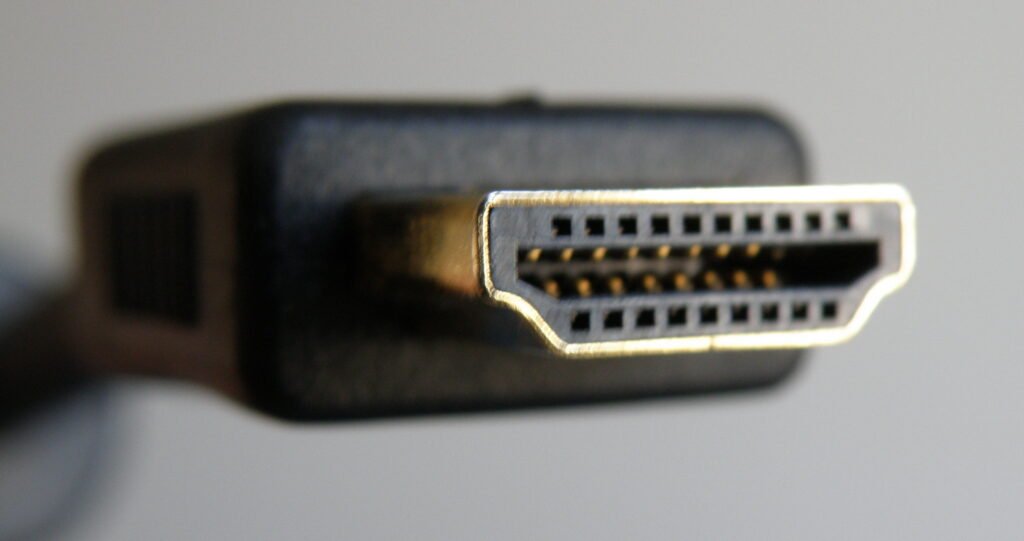
There are PS3 to PS5 adapters, such as the HD Link Cable for PlayStation 3, that allow you to connect a PS3 to a PS5 and play PS3 games on the PS5 screen. However, you need a PS3 console, PS3 games on disc, and a PS5-compatible adapter . It's also important to know that the adapter does not improve the graphics or sound quality of PS3 games.
FAQ
Here are some frequently asked questions on the subject:
What are the best PS3 games to play on PS5?
There's no single answer to this question, as it depends on individual tastes and preferences. However, here are a few examples of PS3 games that defined their generation and are worth revisiting on PS5:
- The Last of Us : a narrative and visual masterpiece that tells the story of a man and a young girl trying to survive in a post-apocalyptic world ravaged by a pandemic.
- Uncharted 2 : Among Thieves: an action-adventure game that follows the adventures of Nathan Drake, a treasure hunter who finds himself embroiled in a conspiracy involving Marco Polo and the lost kingdom of Shambhala.
- God of War III : a mythological action game starring Kratos, a Spartan warrior who confronts the gods of Olympus in a quest for bloody revenge.
- GTA V : an open-world action-adventure game that follows the adventures of three criminals who team up to carry out heists in the fictional city of Los Santos.

- Metal Gear Solid 4 : Guns of the Patriots: a stealth and espionage game that concludes the saga of Solid Snake, a legendary soldier who must confront his former mentor and genetic brother in a world war.
How to transfer your PS3 game saves to the PS5?
It is not possible to directly transfer your PS3 game saves to the PS5 . However, it is possible to transfer your saves to the cloud if you have a PlayStation Plus subscription. Simply log in to the same PlayStation Network account on both your PS5 and the PlayStation Now service to access your saves in the cloud and continue your game progress.
If you want to play with your PS3 controller on your PC, you can use SCP Server software . This software allows you to connect your PS3 controller to your computer via USB or Bluetooth and configure it like an Xbox 360 controller, compatible with most PC games.
What is the difference between backward compatibility and a remaster?
Backward compatibility is the ability of a console to play games designed for a previous console. A remaster is an enhanced version of an existing game, typically featuring improved resolution, framerate, soundtrack , or additional content.
Which PS3 games are most requested by players for backward compatibility on PS5?

There is no official list of the most requested PS3 games for backward compatibility on PS5 , but we can rely on reviews and surveys from specialized websites or discussion forums. Here are some examples of PS3 games that frequently appear in players' wish lists:
- Demon's Souls : the action-RPG that launched the Souls saga, and which has been remade on PS5.
- Metal Gear Solid 4 : Guns of the Patriots: the stealth and espionage game that concludes the saga of Solid Snake, a legendary soldier who must confront his former mentor and his genetic brother in a world war.
- Red Dead Redemption : the open-world action-adventure game that immerses the player in the world of the Wild West at the end of the 19th century.
- The Elder Scrolls V : Skyrim: the open-world role-playing game that allows the player to explore a vast medieval-fantasy kingdom populated by dragons, vampires, and werewolves.
- Mass Effect 2 : the action role-playing game that follows the adventures of Commander Shepard, a galactic hero who must recruit an elite team to confront an alien threat.
What are the rumors about PS3 game backward compatibility on PS5?

Rumors about PS3 game backward compatibility on PS5 are numerous and varied, but none have been confirmed by Sony. Here are a few examples of rumors circulating online:
- Sony is reportedly preparing a new subscription service called Spartacus , which would combine the PlayStation Plus and PlayStation Now services, and would allow players to access PS1, PS2 and PS3 games via full backward compatibility.
- Sony has reportedly filed a patent regarding backward compatibility , which would describe a system allowing older games to run on the PS5, using cloud computing and artificial intelligence technology.
- Sony has reportedly shown PS3 games on the PS5 PlayStation Store , with prices and purchase options, which could indicate that the Japanese company is preparing for the arrival of backward compatibility for PS3 games on the new console.
Conclusion
In conclusion, it is possible to play PS3 games on PS5, but not directly. The simplest and most official solution is to use the PlayStation Now streaming service , which provides access to over 800 PS2, PS3, and PS4 games for a monthly or annual subscription. Streaming has advantages, such as easy access and game optimization, but also disadvantages, such as internet dependency and the loss of certain features. Other alternative solutions exist, such as emulation or porting, but these are less recommended and more difficult to implement.




