Children's education is a priority for many parents, but it is not always easy to find the best tools to help them learn and have fun.
Fortunately, there is educational software suitable for all ages and levels, offering fun and interactive activities in various fields: languages, mathematics, science, arts, etc.
In this article, we present a selection of educational software for children that has proven itself and is appreciated by parents.
Here is a comparison of the 20 best educational software programs for children !
1. iEducational

iEducatif is free educational software for preschool and elementary school children. It offers hundreds of educational games and exercises for children as young as 3. The games feature engaging graphics and animations. They are accessible from any device: computer, smartphone, and tablet.
All school subjects are covered through math games, French games, and language learning games . This educational software is completely free and does not require account creation. By creating an account, you can track your child's or students' progress. A unique progress tracking system allows you to monitor each child's development.
This educational software is highly appreciated by parents and teachers.
Strengths
- Free and ad-free
- Suitable for children aged 3 and up
- Covers all school subjects
- Accessible from all devices
- Personalized progress tracking
Weak points
- No challenge mode or rewards
- No specific content for middle or high school
Price
Free
Here is the address to access the iEducatif : www.ieducatif.fr
2. Educational Games
JeuxPedago is educational software for students from first grade through twelfth grade . It offers hundreds of exercises in practice and challenge modes, which is very helpful for a gentle learning experience. The exercises cover the following subjects:
- French
- Mathematics
- History
- Geography
- Science
- English
- Spanish
- German
- Italian
- Latin
This educational software is free for personal use. It also offers a subscription option for teachers who wish to create virtual classrooms and track their students' progress.
Strengths
- Free for personal use
- Suitable for children from first grade to twelfth grade
- Covers all school subjects and several languages
- Offers two game modes: training and challenge
- Allows teachers to create virtual classrooms
Weak points
- Paid for professional use
- Requires account creation
- The design is a bit outdated
Price
Free for personal use
€9.90 per year for professional use
Here is the address to access the Jeuxpedago educational software: www.jeuxpedago.com
3. Kidaia
Kidaia is an online educational software for children from first to fifth grade . It offers customized activities adapted to each child's level and learning difficulties thanks to artificial intelligence. Your child can thus work and have fun with educational games , independently, with a wide variety of engaging exercises .
The main subjects are mathematics and science, but the software also offers activities on the environment, general knowledge, and creativity. Kidaia comes with a personal assistant that encourages and guides your child throughout their learning journey.
This educational software is paid , but it offers a free one-month trial.
Strengths
- Suitable for children from CP to CM2
- Offers tailor-made activities thanks to artificial intelligence
- It covers mathematics, science, the environment, general knowledge, and creativity
- Accompanied by a personal assistant who motivates and helps your child
- Offers a free one-month trial
Weak points
- Paid service after the trial month
- Requires account creation
- Does not cover all school subjects
Price
€9.90 per month or €99 per year after the free trial month
Here is the address to access the Kidaia educational software: www.kidaia.com
4. Lulu the Mole
Lulu the Mole is educational software for children aged 3 to 10. It offers educational games, coloring pages, puzzles, stories, and songs. The games are categorized by age and theme:
- Logic
- Memory
- Observation
- Language
- Reading
- Writing
- Calculation
- Geometry
- Music
- English
This educational software is free and does not require account creation. It is accessible from all devices: computer, tablet or smartphone.
Strengths
- Free and ad-free
- Suitable for children aged 3 to 10 years
- Offers educational games, coloring pages, puzzles, stories and songs
- Classify the games by age and theme
- Accessible from all devices
Weak points
- Does not cover all school subjects
- The design is a bit simplistic
Price
Free
Here is the address to access the lululataupe educational software: www.lululataupe.com
5. Imagemo

Imagemo is educational software for learning to read and write. It is aimed at children aged 4 to 8 , but also at adults with literacy difficulties or those learning French. It offers activities based on associating images and words.
The software offers three game modes:
- Discovery mode : the child discovers the words associated with the images by clicking on them.
- Reading mode : the child must find the word corresponding to the image from among several options.
- Writing mode : the child must write the word corresponding to the image using a virtual keyboard.
This educational software is free and does not require account creation. It is accessible from all devices: computer, tablet or smartphone.
Strengths
- Free and ad-free
- Suitable for children aged 4 to 8, but also for adults with literacy difficulties or learning French
- Offers activities based on the association between images and words
- Offers three game modes: discovery, reading, and writing
- Accessible from all devices
Weak points
- Only covers reading and writing
- Does not offer progress tracking
Price
Free
Here is the address to access the Imagemo educational software: www.imagemo.fr
6. Omnitux
Omnitux is educational software for preschool children aged 2 to 8. It offers a variety of activities based on different themes:
- Animals
- Music
- Geography
- History
- Art
- Logic
- Memory
The activities are of different types:
- Puzzles
- Memory
- Associations
- Coloring pages
- Quiz
- Labyrinths
- Music
This educational software is free and open source . It can be downloaded from the official website or from download platforms. It is compatible with Windows , Linux, and Mac OS.
Strengths
- Free and open source
- Suitable for children aged 2 to 10 years
- Offers a variety of activities around different themes
- Downloadable from the official website or from download platforms
- Compatible with Windows , Linux and Mac OS
Weak points
- Requires downloading and installing the software
- Does not offer progress tracking
- Slightly outdated design
Price
Free
Here is the address to access the Omnitux educational software: www.omnitux.fr
7. Khan Academy

Khan Academy is an online educational software for children from elementary school to high school . It offers courses, exercises and videos on all school subjects, but also on topics such as computer science, economics, arts or health.
The software offers a personalized learning path for each child, based on their needs and goals. It also allows them to track their progress and earn points and badges. Khan Academy includes a support community where children can ask questions and interact with other users.
This educational software is free and ad-free. It requires account creation. It is accessible from all devices: computer, tablet, or smartphone.
Strengths
- Free and ad-free
- Suitable for children from first grade to twelfth grade
- Offers courses, exercises and videos on all school subjects and more
- Offers a personalized learning path for each child
- Allows you to track your progress and earn points and badges
- Supported by a community of mutual aid
Weak points
- Requires account creation
- It might be a little complex for younger children
Price
Free
Here is the address to access the Khan Academy educational software: fr.khanacademy.org
8. Scratch
Scratch is an educational software for learning to code. It is aimed at children aged 8 to 16, but also at adults who want to learn programming. It offers a graphical environment that allows users to create games, animations, stories, or applications by assembling blocks of code.
The software offers a library of projects created by other users, which can serve as a source of inspiration or a basis for creating your own projects . Scratch is accompanied by an online community that allows children to share their creations and receive feedback.
This educational software is free and open source. It requires account creation. It is accessible from all devices: computer, tablet, or smartphone.
Strengths
- Free and open source
- Suitable for children aged 8 to 16 , but also for adults who want to learn to code.
- It offers a graphical environment that allows you to create games, animations, stories, or applications by assembling blocks of code.
- Offers a library of projects created by other users
- Accompanied by an online community that allows users to share their creations and receive feedback
Weak points
- Requires account creation
- It might be a little difficult to get the hang of at first
Price
Free
Here is the address to access the educational software scratch.mit: www.scratch.mit.edu
9. BrainPOP
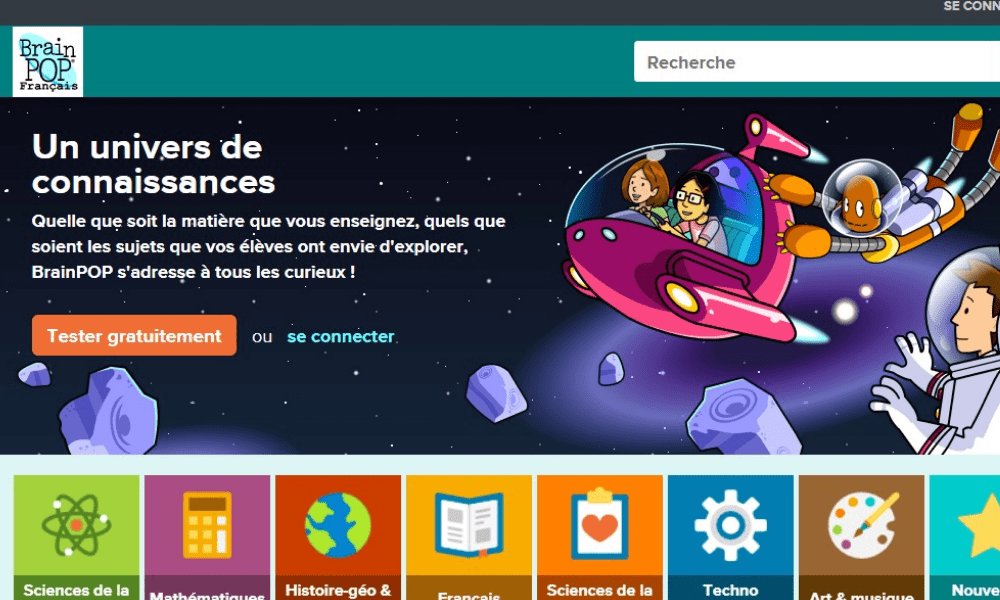
BrainPOP is an educational software for children from primary school to middle school . It offers animated videos on all school subjects, but also on topics such as health, civics, art, and technology.
The software also offers educational games, quizzes, creative activities, and learning resources to reinforce acquired knowledge. BrainPOP features a friendly character, Moby the robot , who guides and entertains children throughout their learning journey.
This educational software is paid, but it offers a free trial period.
Strengths
- Suitable for children from first grade to middle school
- Offers animated videos on all school subjects and more
- Offers educational games, quizzes, creative activities and teaching resources
- Accompanied by a friendly character, Moby the robot
- Offers a free trial period
Weak points
- Paid service after the trial period
- Requires account creation
- Available only in French and English
Price
€9.90 per month or €99 per year after the free trial period
Here is the address to access the Brainpop educational software: www.brainpop.com
10. GUnderstood
GCompris is educational software for children aged 2 to 10. It offers over 100 fun and varied activities on different themes:
- Discovering the computer
- Reading
- Writing
- Mathematics
- Science
- Geography
- History
- Music
- Art
- LANGUAGES
This educational software is free and open source. It can be downloaded from the official website or from download platforms . It is compatible with Windows , Linux, Mac OS, Android, and iOS.
Strengths
- Free and open source
- Suitable for children aged 2 to 10 years
- Offers over 100 fun and varied activities around different themes
- Downloadable from the official website or from download platforms
- Compatible with Windows, Linux, Mac OS, Android and iOS
Weak points
- Requires downloading and installing the software
- Does not offer progress tracking
- The design is a bit childish
Price
Free
Here is the address to access the GCompris educational software: www.gcompris.net
11. Maxicours
Maxicours is educational software for children from first grade to twelfth grade. It offers over 50,000 lessons and 10,000 interactive exercises covering all school subjects, aligned with the official French national curriculum. It also provides videos , revision sheets , past exam papers , and quizzes for effective revision.
The software offers personalized monitoring for each child, with a weekly report work schedule dashboard to visualize their progress. It also provides access to support from certified teachers, available via chat or telephone.
Maxicours is a paid educational software, but it offers a 15-day free trial period.
Strengths
- Suitable for children from first grade to twelfth grade
- Offers over 50,000 lessons and 10,000 interactive exercises covering all school subjects
- Offers videos, revision sheets, past exam papers and quizzes
- Offers personalized monitoring of each child
- Allows you to benefit from support from certified teachers
- Offers a 15-day free trial period
Weak points
- Paid service after the trial period
- Requires account creation
- Available only in French
Price
€19.99 per month or €199 per year after the free trial period
Here is the address to access the Maxicours : www.maxicours.com
12. ABC Mouse
ABC Mouse is educational software for children aged 2 to 8. It offers over 10,000 fun and varied activities on subjects such as reading, writing, math, science, art, and music. It also includes stories , songs , games , puzzles , and coloring to stimulate children's creativity and imagination.
The software offers a personalized learning path for each child, based on their age, skill level, and interests. It also allows them to create an avatar , choose a pet , and decorate their virtual house . It rewards children's efforts with tickets that can be exchanged for items or clothing for their avatar.
If you want to help them develop and refine their writing skills, we recommend choosing from the best writing tablets for children , which are adapted to their size, sensitivity, and writing style. These tablets are interactive, fun, and educational, offering a variety of themes and levels for learning while having fun.
ABC Mouse is a paid educational software, but it offers a free 30-day trial period.
Strengths
- Suitable for children aged 2 to 8 years
- Offers over 10,000 fun and varied activities on subjects such as reading, writing, mathematics, science, art, and music
- Offers stories, songs, games, puzzles, and coloring pages
- Offers a personalized learning path for each child
- Allows you to create an avatar, choose a pet and decorate your virtual house
- Rewards children's efforts with tickets that can be exchanged for items or clothing for their avatar
- Offers a free 30-day trial period
Weak points
- Paid service after the trial period
- Requires account creation
- Available in English only
Price
9.95 per month or 79.99 per year after the free trial period
Website or download link
Here is the address to access the abcmouse educational software: www.abcmouse.com
13. Algodoo

Algodoo is an educational software for children aged 6 and up. It allows them to create and explore physics scenes using tools such as a pencil, eraser, ruler, compass, and spring. It also allows them to add physical properties to objects, such as mass, friction, density, and gravity.
The software offers a and creative experience for children, who can invent their own games, machines, or experiments. It also provides an and scientific approach , allowing children to understand basic principles of physics, such as mechanics, optics, and electricity.
Algodoo is a free educational software.
Strengths
- Suitable for children aged 6 and up
- Allows you to create and explore interactive physical scenes
- Allows you to add physical properties to objects
- Offers a fun and creative experience for children
- Offers an educational and scientific approach to children
- Free
Weak points
- Requires a certain level of computer proficiency
- Available in English only
Price
Free
Website or download link
Here is the address to access the Algodoo educational software: www.algodoo.com
14. Tux Paint
Tux Paint is educational software that allows children to draw and color on their computers. It's a simple and intuitive program with an interface designed for young children. Tux Paint offers a wide range of colors, various tools such as a brush, stamp, and magic eraser, and special effects like a mirror, kaleidoscope, and blur. It also includes a library of images and sounds to enrich children's creations . Tux Paint is free educational software and is available in French.
Strengths
- Free and available in French
- Allows children to draw and color on their computer
- Offers a simple and intuitive interface suitable for younger users
- Offers a wide range of colors, various tools, and special effects
- It has a library of images and sounds
Weak points
- May be limited for older or more demanding children
Price
Free
Here is the address to access the educational software tuxpaint: www.tuxpaint.org
15. Kidibot
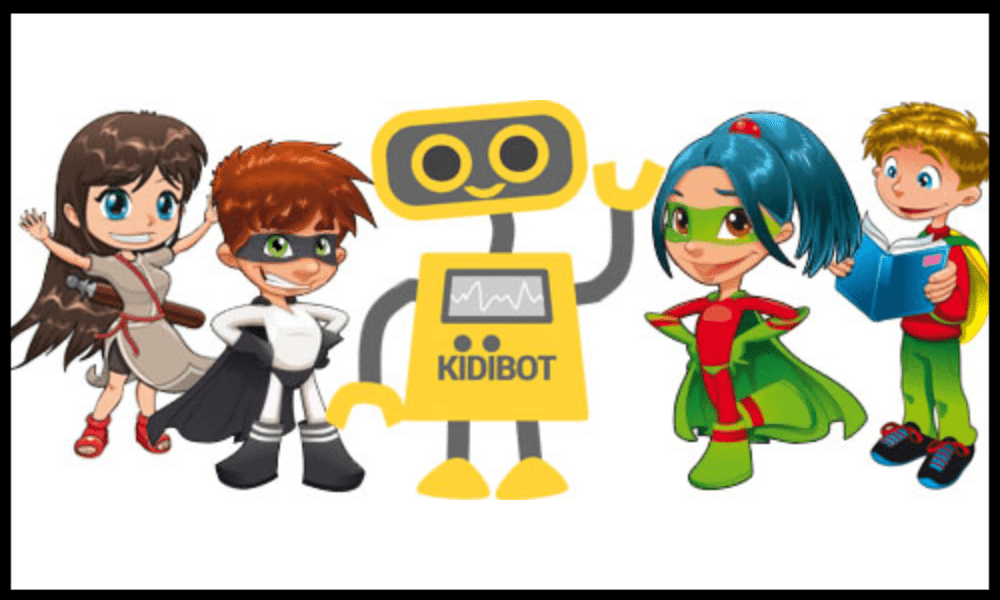
Kidibot is an educational software that allows children to review their lessons while having fun. It's a quiz game featuring funny characters, the Kidibots , who must save the planet from the evil Cervellors . The software offers thousands of questions covering all school subjects, from first grade to fifth grade. It also allows children to create their own quizzes, challenge their friends, and earn points and badges. Kidibot is free educational software and available in French .
Strengths
- Free and available in French
- Allows children to review their lessons while having fun
- Offers thousands of questions on all school subjects , from CP to CM2.
- Allows children to create their own quizzes, challenge their friends, and earn points and badges
- It features funny characters, the Kidibots
Weak points
- Requires an internet connection
- It can become repetitive in the long run
Price
Free
Here is the address to access the Kidibot educational software: www.kidibot.com
16. Lightbot
Lightbot is an educational software program that introduces children to computer programming. It's a logic game where players guide a light-up robot through increasingly difficult levels. The software allows children to learn basic programming concepts such as sequences, loops, conditions , and procedures . It also develops their problem-solving skills and algorithmic thinking. Lightbot is a paid educational software program, but it does offer a limited free version.
Strengths
- Introduce children to computer programming
- It offers a logic game where you guide a luminous robot through levels of increasing difficulty
- It allows children to learn basic programming concepts such as sequences, loops, conditions, and procedures.
- Develops the ability to solve problems and think algorithmically
Weak points
- Paid access to all levels
- Available in English only
Price
€2.99 for the full version
Here is the address to access the Lightbot educational software: www.lightbot.com
17. Mathador
Mathador is an educational software program that helps children practice mental arithmetic . It's a puzzle game where players must find the result of a calculation using the four basic operations ( addition, subtraction, multiplication, and division ) and five randomly generated numbers. The software offers three game modes: solo, duo, or timed. It also allows children to track their progress and earn trophies. Mathador is free and available in French .
Strengths
- Free and available in French
- Allows children to practice mental arithmetic
- It offers a puzzle game where you have to find the result of an operation using the four basic operations and five randomly drawn numbers
- Offers three game modes: solo, duo, or time trial
- Allows children to track their statistics and win trophies
Weak points
- This can be frustrating for children who struggle with mental arithmetic.
Price
Free
Website or download link
Here is the address to access the Mathador : www.mathador.fr
18. GeoGebra
GeoGebra is an educational software program that allows children to learn mathematics visually and interactively. It combines geometry , algebra , statistics , and calculus . It allows children to create and manipulate geometric figures, algebraic expressions, graphs, tables, and simulations. It also features a library of educational resources created by the GeoGebra community. GeoGebra is free educational software and is available in French.
Strengths
- Free and available in French
- Allows children to learn mathematics in a visual and interactive way
- It combines geometry , algebra, statistics , and calculus.
- Allows children to create and manipulate geometric figures, algebraic expressions, graphs, tables, or simulations
- It has a library of educational resources created by the GeoGebra community.
Weak points
- May be complex for beginners
- Requires an internet connection to access certain features
Price
Free
Here is the address to access the Geogebra educational software: www.geogebra.org
19. Duolingo

Duolingo is an educational software that allows children to learn a foreign language in a fun and effective way. It offers lessons tailored to each child's level and goals. It uses a variety of methods such as images, sounds, sentences, and dialogues. It also offers review exercises , level tests , and challenges with friends. It features a wide selection of languages, including English, Spanish, German, and Chinese . Duolingo is free and available in French.
Strengths
- Free and available in French
- Allows children to learn a foreign language in a fun and effective way
- Offers lessons tailored to each child's level and objectives
- Uses a variety of methods such as images, sounds, sentences, or dialogues.
- Offers revision exercises, level tests, and challenges between friends
- It offers a wide selection of languages such as English, Spanish, German, and Chinese
Weak points
- Requires an internet connection
- It can become repetitive in the long run
Price
Free
Premium offer requires payment
Here is the address to access the Duolingo : www.duolingo.com
20. Pili Pop
Pili Pop is an educational software program that allows children to practice speaking a foreign language . It offers fun activities based on speech recognition, immersing children in a colorful and interactive world where they must speak to progress. It also provides personalized tips to improve their pronunciation. Two languages are available: English and Spanish . Pili Pop is a paid educational software program, but it offers a free trial period.
Strengths
- Allows children to practice their oral expression in a foreign language
- Offers fun activities based on voice recognition
- Allows children to immerse themselves in a colorful and interactive world where they must speak to progress
- Offers personalized advice to improve their pronunciation
- Offers a free trial period
Weak points
- Paid service after the trial period
- Requires account creation
- Available only in English and Spanish
Price
€9.99 per month or €59.99 per year after the free trial period
Here is the address to access the Pilipop : www.pilipop.com
Good to know: If your child attends middle school in Hauts-de-Seine , we encourage you to use the online learning platform: Oze 92
FAQ
What are the criteria for choosing educational software for children?
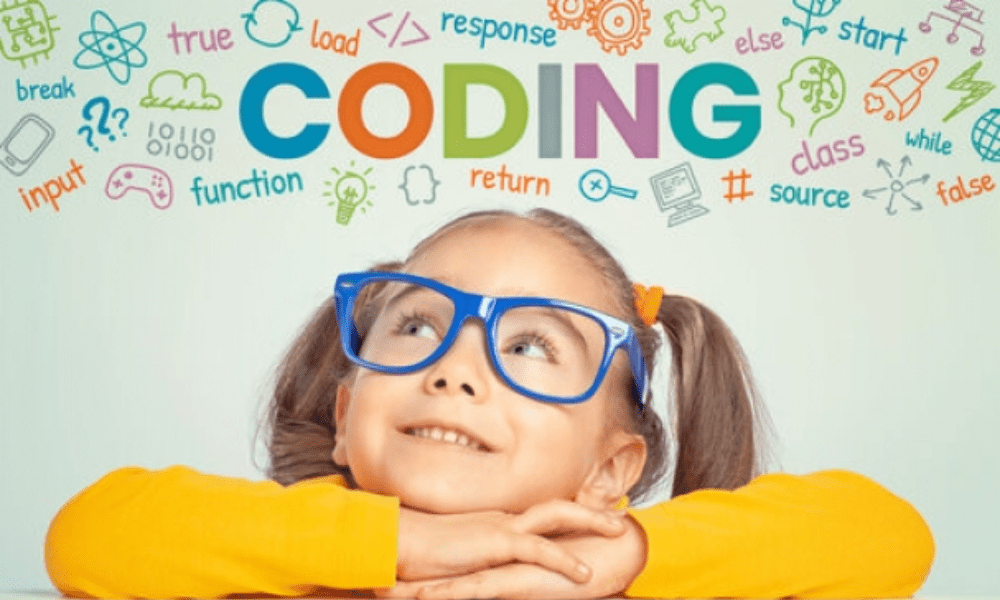
There are several criteria for choosing educational software for children, depending on the child's age, level, needs, and preferences. Here are some examples of criteria:
- The content : it must be adapted to the school curriculum, learning objectives, and the child's interests. It must also be varied, interactive, and stimulating.
- Teaching methods : they must be adapted to the child's pace, style, and difficulties. They must also be motivating, fun, and personalized.
- Quality : it must be guaranteed by experts in the field, teachers, or parents. It must also be verified by reviews, ratings, or awards.
- The price : it must be reasonable, transparent, and without obligation. It must also offer good value for money, a free trial period, or a money-back guarantee.
What are the advantages and disadvantages of educational software for children?
Educational software for children has advantages and disadvantages, depending on how it is used. Here are some examples of advantages and disadvantages:
- The advantages : they can foster a child's autonomy , creativity, and curiosity. They can also strengthen their knowledge , skills, and self-confidence. Finally, they can diversify their learning sources, materials, and activities.
- The disadvantages : they can cause dependence, distraction, or frustration in the child. They can also replace human contact , dialogue, or cooperation with others. Finally, they can lead to errors , gaps in knowledge, or confusion in the child.
How to use educational software for children effectively?
There are several tips for using educational software for children effectively, depending on the context, timing, and duration of use. Here are a few examples:
- The setting : a quiet, comfortable, and well-lit place should be chosen to use educational software for children. Sources of distraction or interruption should also be avoided, such as television, telephones, or outside noises.
- Timing : It's important to choose a time conducive to learning when using educational software for children . It's also important to respect the child's biological rhythm and avoid times of fatigue or stress, such as in the evening or before an exam.
- Duration : It's important to choose a duration appropriate for the child's age and attention span when using educational software. Alternating periods of work and rest is also necessary, and sessions should be avoided if they are too long or too short.
What are the risks associated with using educational software for children?
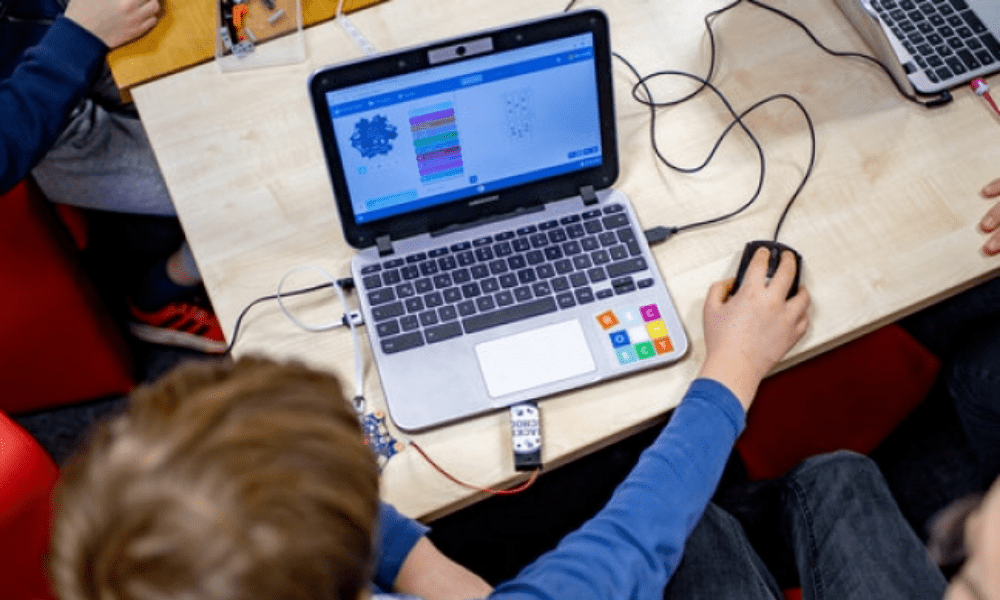
There are several risks associated with the use of educational software for children, depending on the frequency, intensity, and quality of use. Here are some examples of risks:
- Physical risks : These can be caused by poor posture, poor lighting, or an incorrect distance from the screen. They can result in headaches, back pain, or visual disturbances.
- Psychological risks : these can be caused by social isolation, a loss of temporal or spatial bearings, or screen addiction. They can manifest as anxiety, depression , or aggression .
- Educational risks : These can be caused by a lack of control, a lack of feedback, or a lack of diversity in educational software for children. They can result in dropping out of school, learning delays, or a decrease in motivation .
How can we protect children from the risks associated with using educational software for children?
There are several ways to protect children from the risks associated with using educational software , depending on the role, responsibility, and involvement of adults. Here are some examples:
- The role : to be a role model, a guide, and a source of support for children using educational software. It is also essential to be attentive, vigilant, and responsive to signs of distress or difficulty in children.
- Responsibility : rules, limits, and objectives must be set for children using educational software. The quality and quantity of educational software used by children must also be monitored, verified, and evaluated.
- Involvement : It's important to support, encourage, and praise children who use educational software. It's also essential to engage in dialogue, exchange ideas, and share experiences and learning with children using this software.




