Google Flights is an online service that allows you to compare and book flights from different airlines . It offers many features that make it easier to find the flight that best suits your needs and budget. Do you want to travel, but you don't know how to find the cheapest plane tickets?
You are in the right place ! In this article, we'll walk you through how to use Google Flights to find the best flights, following these steps:
1. Access Google Flights
To access Google Flights, you can either type “ Google Flights ” into the Google search bar. You will then arrive on the Google Flights home page, which looks like this:
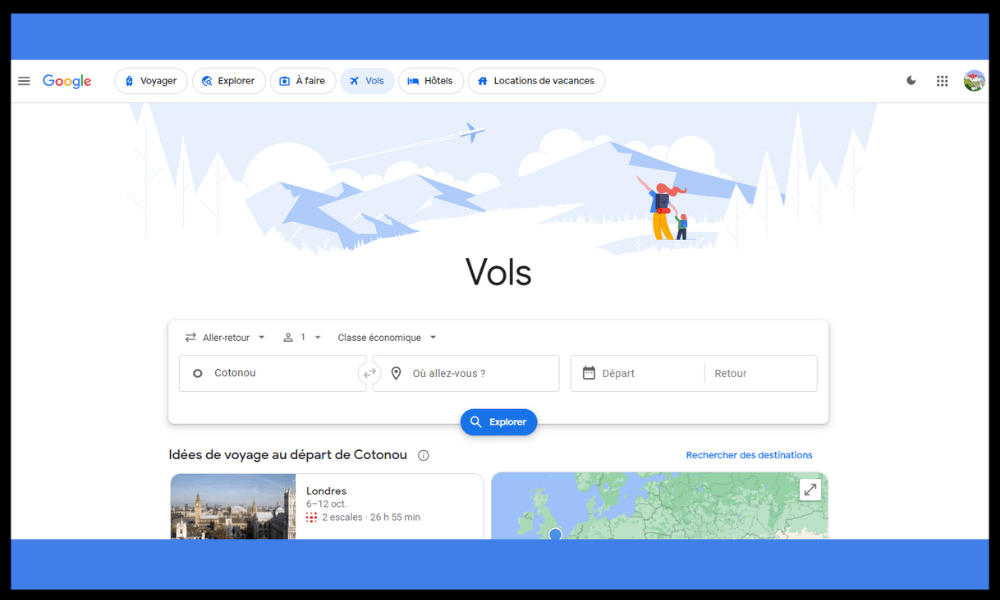
2. Enter your trip information
On the home page , you can enter basic information about your trip, such as departure city, arrival city, dates, number of passengers and travel class. You can also choose whether you want a round trip, one way or multi-destination flight . For example, if you want to travel from Paris to New York from October 10 to 20, 2023 , in economy class and for two people, you can fill in the fields as follows:
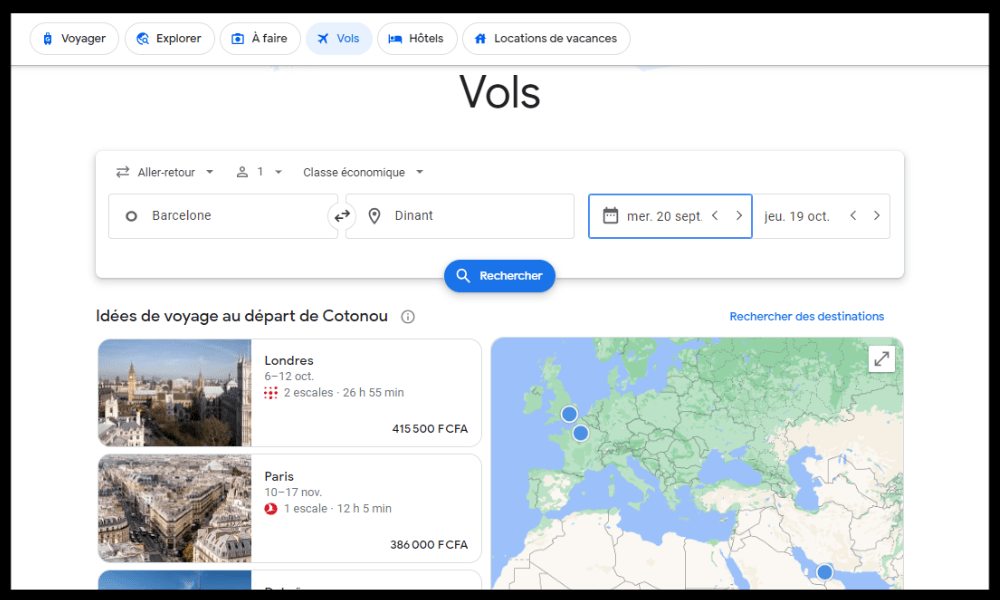
3. Launch the search and refine the results
Once you have entered your trip information, you can click on the “ Search ” button to start searching. You will then see a list of flights matching your criteria, listed in ascending order of price. You can also see a map that shows the prices of flights to different destinations from your departure city .
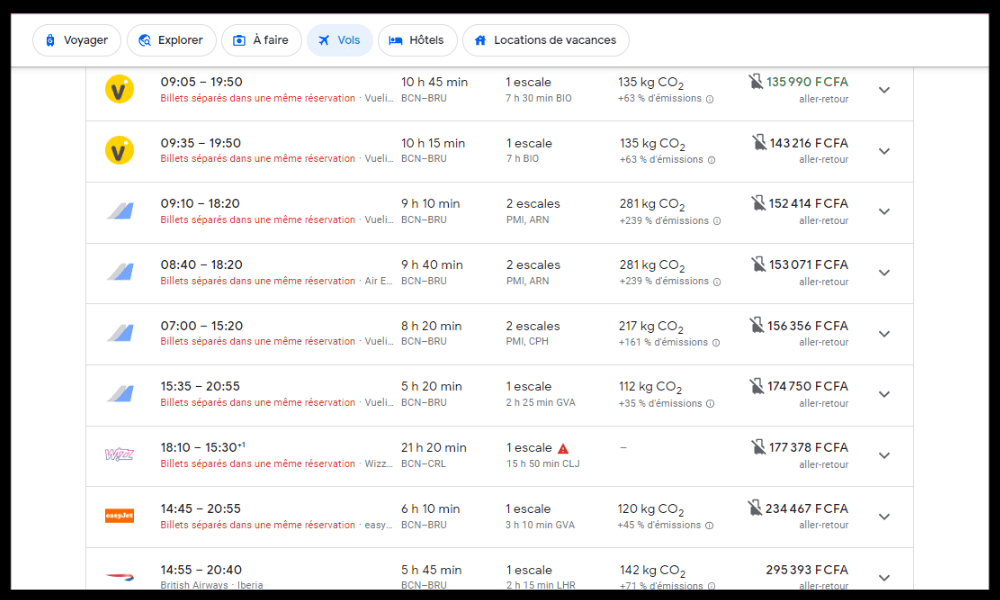
If you want to refine the results, you can use the filters at the top of the page. For example, you can filter flights by duration, by stopover, by airline, by departure or arrival time , by airport or by alliance. You can also sort flights by best value for money , by duration or by number of stopovers
4. Select the flight that suits you
Once you find the flight that suits you, you can click on it to see more details, such as flight number, aircraft type, layover time or on-board services. You can also see the final price of the flight , which includes taxes and fees.
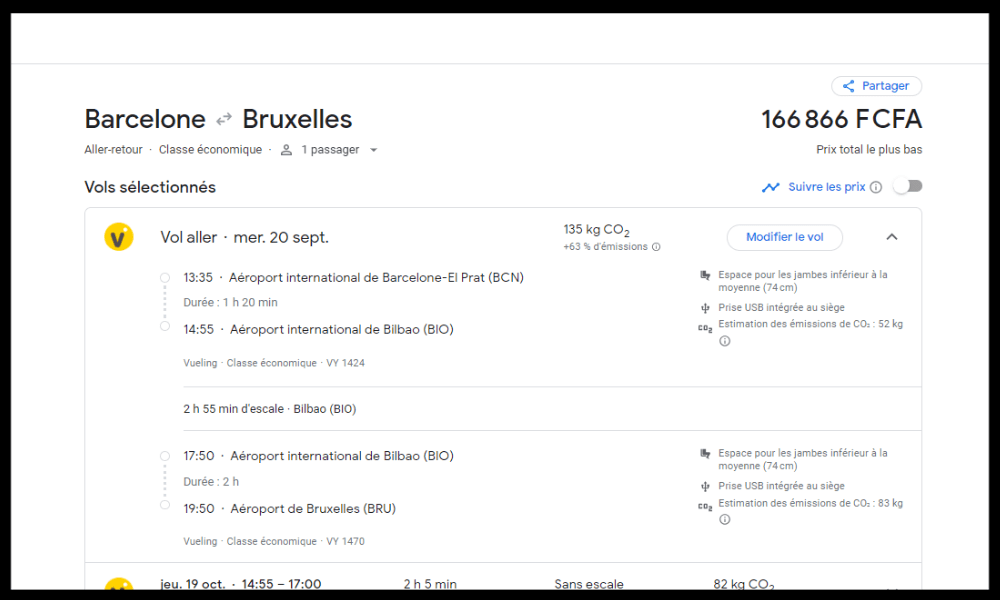
If the flight suits you, you can click on the “ Book ” button to access the website of the airline or travel agency offering the flight. You can then finalize your reservation by following the instructions .
Tips for optimizing your use of Google Flights to find the best flights
1. Be flexible on dates
One of the main factors that influence the price of a plane ticket is the date of departure and return. In general, flights are more expensive during school holidays, weekends and public holidays.
To find the cheapest flights, you must therefore be flexible on dates and avoid these periods of high demand. Google Flights makes it easy by providing you with a pricing calendar . This is a tool that shows you the lowest price for each day of the month. You can easily identify the most advantageous dates and adjust your trip accordingly.
To access the price calendar , simply click on the departure or return date in the search bar. You will then see a table appear with the prices in green, orange or red depending on whether they are low, medium or high. You can also hover over each date with your mouse to see the details of the corresponding flight.
See also: How to find out the altitude of a place with Google Maps?
2. Be flexible about the destination
If you don't have a specific destination in mind, or are open to other possibilities, Google Flights can help you find travel ideas based on your budget. To do this, simply use the Explore . This is an interactive map that shows you flight prices to different destinations around the world. You can discover places you wouldn't have thought of visiting, or compare prices between several cities.
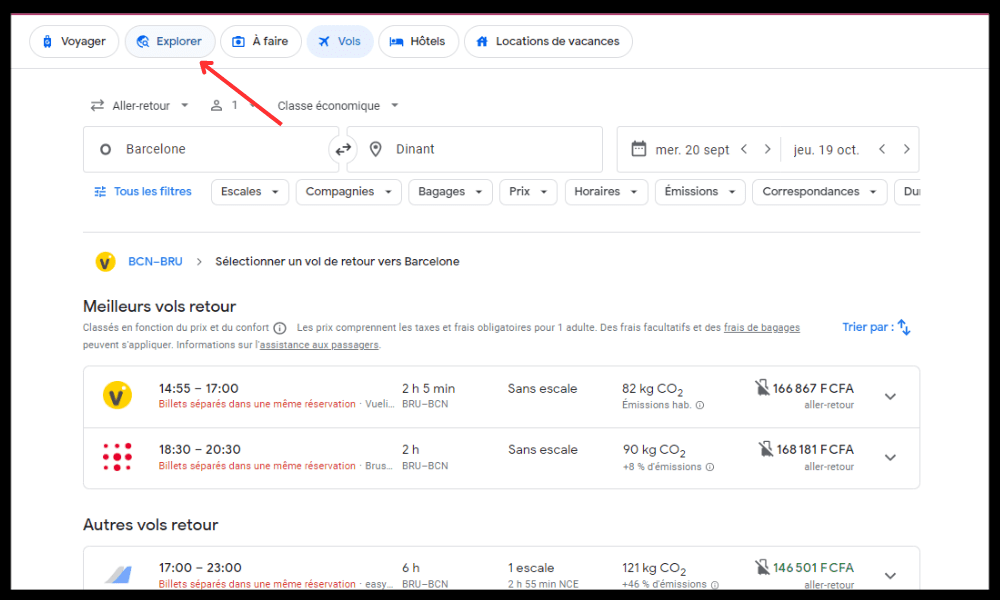
To access the Explore , simply click on the “ Explore ” tab at the top left of the Google Flights home page. You can then enter your departure city, travel dates and maximum budget. You will then see blue dots appear on the map, representing the destinations accessible with your budget. You can also filter the results by continent, country or type of trip (beach, culture, nature, etc.). By clicking on a blue dot, you will see the details of the corresponding flight.
3. Track prices and receive alerts
If you've spotted a flight you're interested in, but you're not ready to book right away, Google Flights can help you track price trends and receive alerts when prices change. You will thus be able to benefit from price reductions or avoid increases. Google Flights also tells you if the current price is below, equal to or above the historical average, and if it is likely to increase or decrease in the coming days.
To track prices and receive alerts, simply click on the “ Track Prices ” button at the top right of the results page. You will then need to log in to your Google account if you have not already done so. You will then see a chart with price history and forecasts.
You can also choose the notification method you prefer: by email or by notification on your phone. You can track as many flights as you want , and view them at any time in the “ My Tracked Flights ” tab at the top right of the Google Flights home page.
4. Take advantage of special offers
Google Flights also allows you to take advantage of special offers offered by certain airlines or travel agencies. These are discounted flights, often available for a limited time or for specific destinations. Google Flights notifies you of these by displaying a green “ Offer ” badge on the results page. You can also access a full list of offers by clicking on the “ Deals ” tab at the top left of the Google Flights home page. You will then see flights classified by category: last minute, weekend, long-haul, etc. You can also filter offers by destination, date or budget.
5. Compare travel options
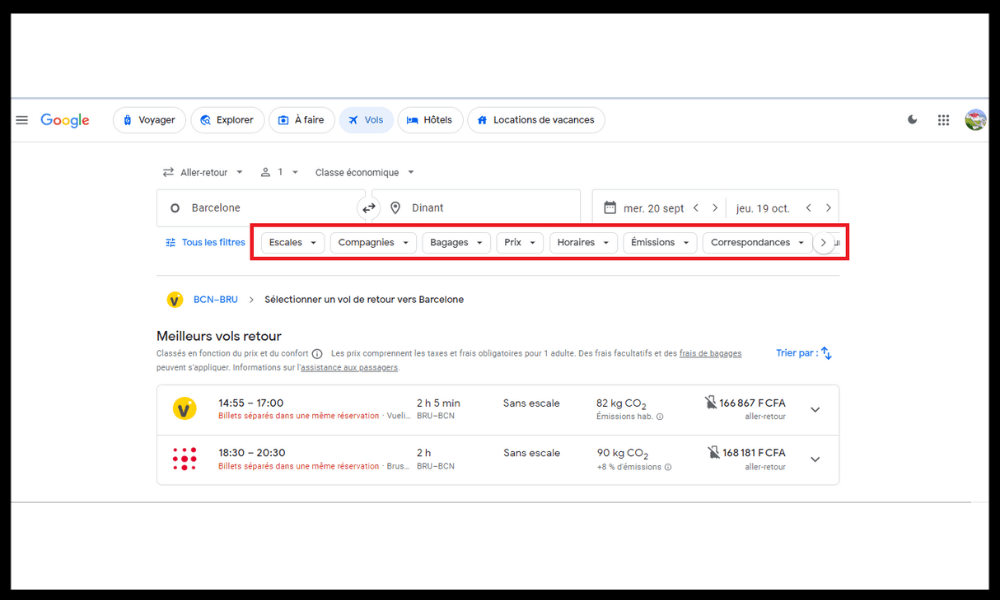
Google Flights also allows you to compare the different travel options available for your destination. These include alternative modes of transport , such as train, bus or car, which can sometimes be faster, cheaper or more environmentally friendly than flying. Google Flights shows you the time, cost and carbon footprint of each option, as well as the link to book. You can access this information by clicking on the “ Options ” tab at the top right of the results page.
Google Flights also allows you to compare accommodation options , such as hotels, apartments or hostels. Google Flights shows you prices, ratings and user reviews for each option, as well as the link to book. You can access this information by clicking on the “ Hotels ” tab at the top right of the Google Flights home page.
FAQs
What are the advantages of Google Flights over other flight comparison sites?
Google Flights has several advantages over other flight comparison sites, such as:
- It's quick and easy to use
- It displays the final prices of flights, without hidden fees or commissions
- It offers innovative features, such as price map, price calendar, explorer or price tracker
- It includes information on Covid-19 health measures, such as travel restrictions , testing or quarantine requirements, or flight cancellation or change policies.
- It is compatible with all devices (computer, tablet, smartphone)
How to use the price map on Google Flights?
The Price Map is a feature that allows you to see the prices of flights to different destinations from your departure city. To use it, you must:
- Click on the “ Map ” tab at the top left of the page
- Zoom in or out on the map to see more or fewer destinations
- Click on a destination to see details of the cheapest flight
- Change information from your trip (dates, number of passengers, class) if necessary
- Click on “ Show Flights ” to see more options
How to use the price calendar on Google Flights?
The price calendar is a feature that allows you to see the evolution of flight prices based on dates. To use it, you must:
- Click on the “ Dates ” tab at the top left of the page
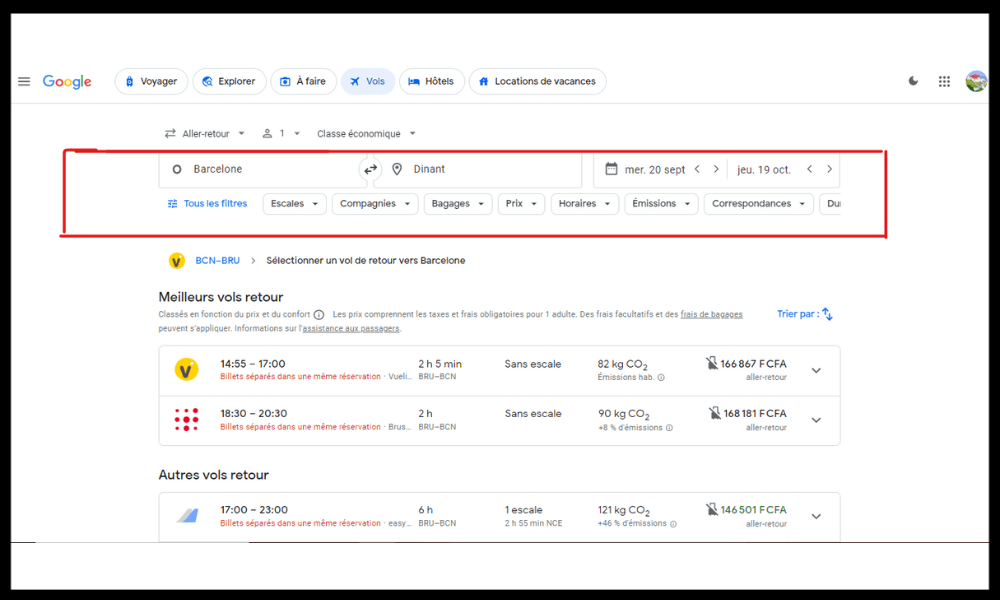
- Choose a display mode (round trip, one way or multi-destination)
- Select a departure date and an arrival date
- See the prices displayed under each date
- Modify dates if necessary to find the best price
How to use Explorer on Google Flights?
The explorer is a feature that allows you to discover destinations according to your desires and your budget. To use it, you must:
- Click on the “ Explore ” tab at the top left of the page
- Choose a type of exploration (by continent, by country, by interest or by duration)
- See a list of destinations appear with their prices and photos
- Click on a destination to see more information and flight options
How to use price tracking on Google Flights?
Price Tracking is a feature that allows you to receive email alerts when the prices of the flights you have selected change. To use it, you must:
- Select a flight that interests you
- Click on the “ Enable price tracking ” button at the bottom of the page

- Enter your email address if requested
- Receive alerts when flight prices increase or decrease
How do I cancel or change a flight booked with Google Flights?
Google Flights is not a flight booking site, but a flight comparison site. It redirects you to the website of the airline or travel agency that offers the flight you have chosen. To cancel or change a flight booked with Google Flights , you must therefore contact the airline or travel agency concerned directly. You can find their contact details in the confirmation email you received after your reservation.
Conclusion
Google Flights is an essential tool for finding the best flights online. It allows you to search, compare and book flights from hundreds of airlines and travel agencies. It also offers you advanced features to optimize your searches and take advantage of the best offers . By following these tips, you can save time and money on your next trips. So don't wait any longer and try Google Flights now!



