Do you use the Orange messaging service to send and receive emails, but are you having difficulty accessing your mailbox or sending or receiving messages? You are not alone ! Many Orange users are experiencing bugs, problems or outages with their email service. What to do in these cases? How to identify the cause of the bug and how to resolve it? We will see how to solve the Orange mail problem today!
What is your Orange email problem today?
Before looking for a solution, you must first identify the cause of the problem. Indeed, bugs, problems and email outages can have different origins:
- A problem with your credentials (email address or password): you cannot connect to your mailbox or you receive an error message telling you that your credentials are incorrect.
- A problem with the mail servers (imap, pop or smtp): you cannot send or receive messages or you receive an error message telling you that the servers are inaccessible or unavailable.
- A problem with your email account settings : you cannot configure your email account correctly on your computer, smartphone or tablet or you receive an error message telling you that the settings are incorrect or incomplete.
- A problem with the orange.fr portal : you cannot access your mailbox from the Orange website or you receive an error message telling you that the portal is under maintenance or broken down.
To identify the cause of the problem, you can perform a few simple checks:
- Check that your login details are correct and that you have not forgotten or changed your password. If you have forgotten your password, you can reset it by following the instructions on the orange.fr portal.
- Verify that the mail servers are operational and that there are no malfunctions or ongoing maintenance. You can consult the status of services on the website https://suivi-des-incidents.orange.fr/ .
- Check that your email account settings are correct and comply with Orange recommendations. You can consult the parameters to use on the site https://assistance.orange.fr/parametres-mail-orange_1651-1652 .
- Check that the orange.fr portal is accessible and that there are no technical or maintenance problems in progress. You can test access to the portal from another web browser or from another device connected to the internet.
How to solve the Orange email problem?
Once the cause of the problem has been identified, you can look for a suitable solution. Here are some ideas to follow depending on the type of problem encountered:
Problem with your credentials
If you have a problem with your credentials, you can try the following solutions:
- Reset your password by following the instructions on the orange.fr portal. You will need to enter your email address and answer a secret question or enter a code received by SMS or email. You can then choose a new password and access your mailbox.
- Contact Orange customer service on 3900 if you cannot reset your password or if you have lost your email address. An advisor will be able to help you retrieve your identifiers and access your mailbox.
Problem with mail servers
If you have a problem with mail servers, you can try the following solutions:
- Wait a few minutes if the problem is temporary or if maintenance is in progress. The servers should be restored quickly and you will be able to send and receive messages normally.
- Contact Orange customer service on 3900 if the problem persists or if you get an error message telling you that the servers are unavailable or inaccessible. An advisor will be able to inform you about the status of the services and offer you a suitable solution.
Problem with your email account settings
If you have a problem with your email account settings, you can try the following solutions:
- Check that your email account settings are correct and comply with Orange recommendations. You can consult the settings to use on the site https://assistance.orange.fr/ . You will need to enter the server type (imap or pop), server name, port, security type (SSL or TLS), user name (your email address) and password.
- Use Orange's online configuration tool to automatically configure your email account on your computer, smartphone or tablet. You will need to enter your email address and password and follow the instructions. You can access the configuration tool on the site https://assistance.orange.fr/configurer-votre-messagerie .
- Contact Orange customer service on 3900 if you cannot configure your email account correctly or if you get an error message telling you that the settings are incorrect or incomplete. An advisor can help you configure your email account and resolve the problem.
Problem with the orange.fr portal
If you have a problem with the orange.fr portal, you can try the following solutions:
- Check that your internet connection is functional and that you have no network problems. You can test your connection by accessing another website or using another internet-connected device.
- Check that your web browser is up to date and that it has no compatibility problems with the orange.fr portal. You can update your browser or try another browser like Chrome, Firefox or Safari.
- Clear your web browser's cache and cookies to remove temporary data that may cause display or connection problems. You can consult the procedure to follow on the site https://assistance.orange.fr/vider-le-cache-et-les-cookies-de-votre-navigateur-internet .
- Contact Orange customer service on 3900 if you cannot access the orange.fr portal or if you have an error message telling you that the portal is under maintenance or broken down. An advisor will be able to inform you about the status of the portal and offer you a suitable solution.
See as well :
Check if other users are experiencing the same problem with Orange mail
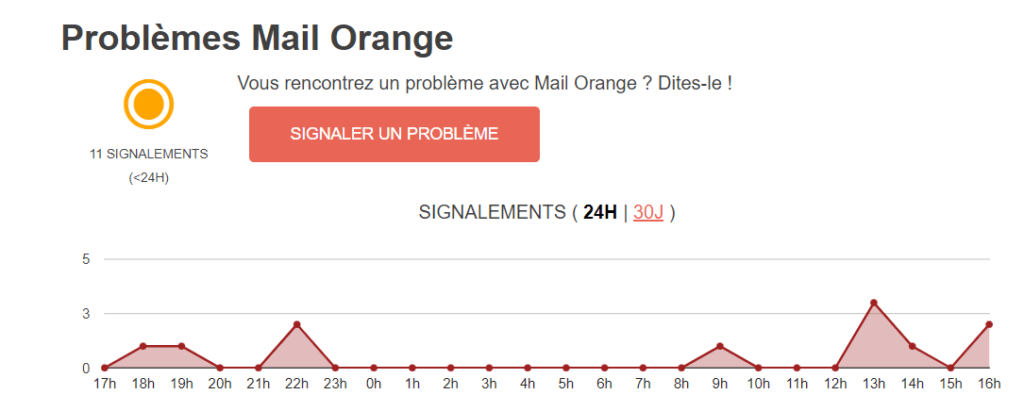
If you have any doubts about the origin of the problem or want to know if other Orange users are experiencing the same problem as you, you can use Totalbug , a website that lists problems and outages of the main services in line.
Totalbug allows you to view incident history, user comments, report statistics and proposed solutions for each service. You can also report an issue or outage you encounter to alert the community and help resolve the issue.
To use Totalbug, simply go to the site https://www.totalbug.com/mail-orange/ . You can then access the dedicated Orange Mail page to consult the available information.
Totalbug is a practical and useful tool for checking whether a problem or failure is widespread or isolated, for keeping informed of the evolution of the problem or failure and for finding alternative or complementary solutions.
Conclusion
Your Orange email problem today is an inconvenience that affects many customers of the internet service provider. To resolve it, you must check your internet connection, your email configuration, your storage space or contact Orange technical service. We hope that this article was useful to you and that you will soon be able to regain access to your emails.




