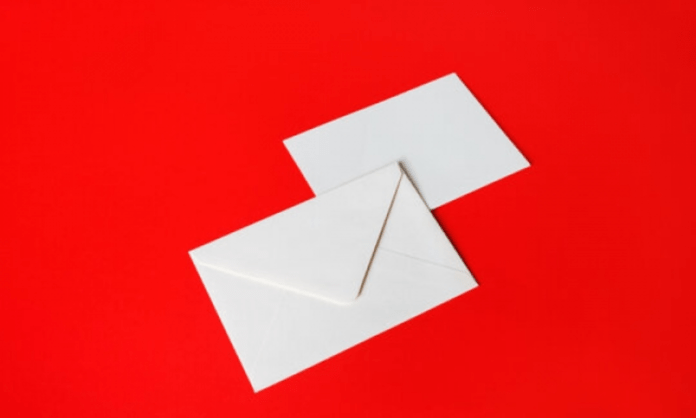Do you need to create a fake email address to register on a website, receive a document or protect your privacy ? There are several quick and easy solutions for generating a disposable and anonymous email address . In this article, we will present the advantages and disadvantages of these services, as well as the steps to follow to create your fake email address .
What services allow you to create a fake email address?
There are several free services that allow you to create a fake email address online . Here are some examples :
Yopmail

It is one of the most popular and easiest to use services. It offers public email addresses available and accessible without creation or password. Simply enter the email address you want to use and click on the Check Emails . You can also generate a random address with the email generator. Messages are kept for 8 days and it is possible to reply to messages.
Disposable
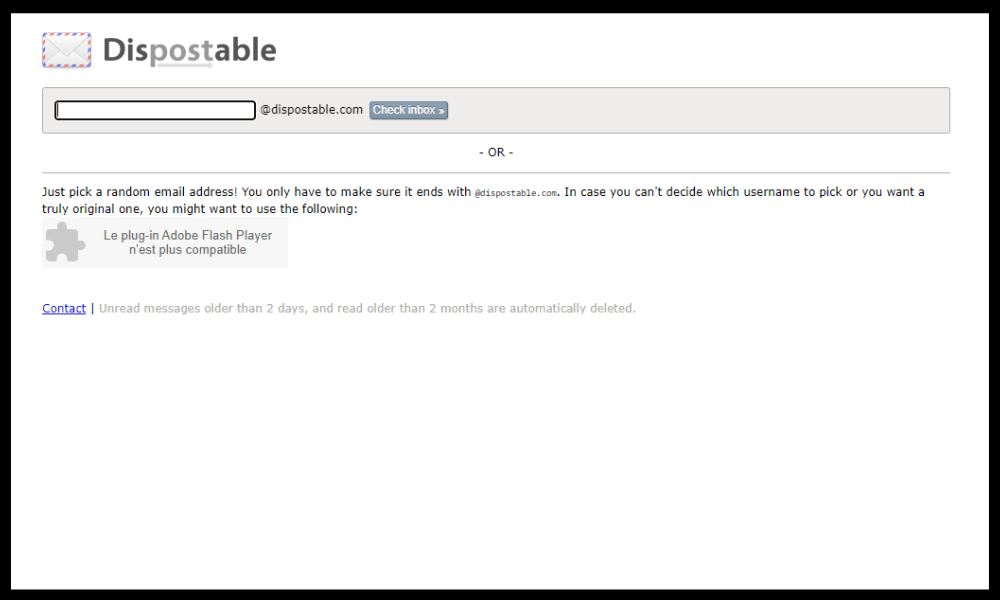
It is a service similar to Yopmail which allows you to create your own email address . Simply enter the name you want to give to your address and click Check Inbox. Messages are kept for 7 days and it is not possible to reply to messages.
Mailinator
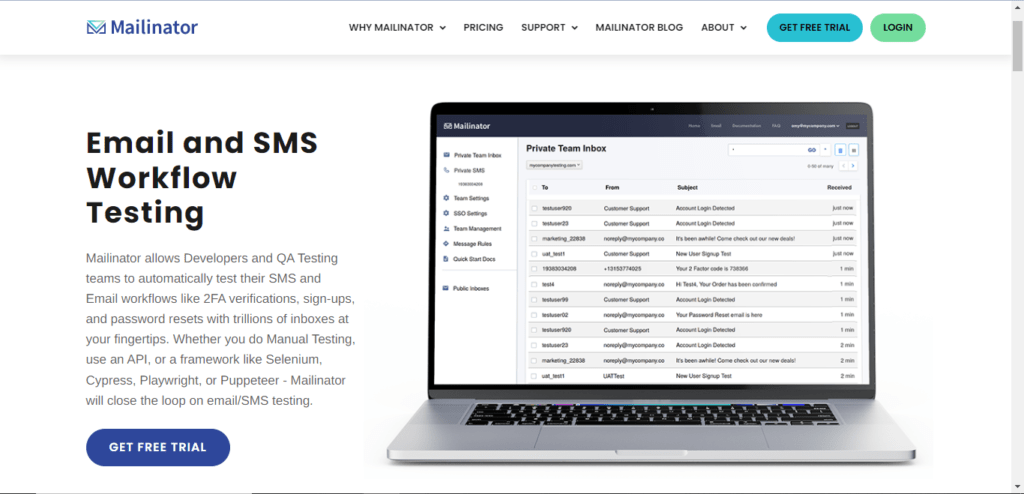
public and private email addresses . Public addresses are accessible to everyone and messages are deleted after a few hours. Private addresses are password protected and messages are retained for 7 days. It is possible to reply to messages with private addresses.
Temp Mail
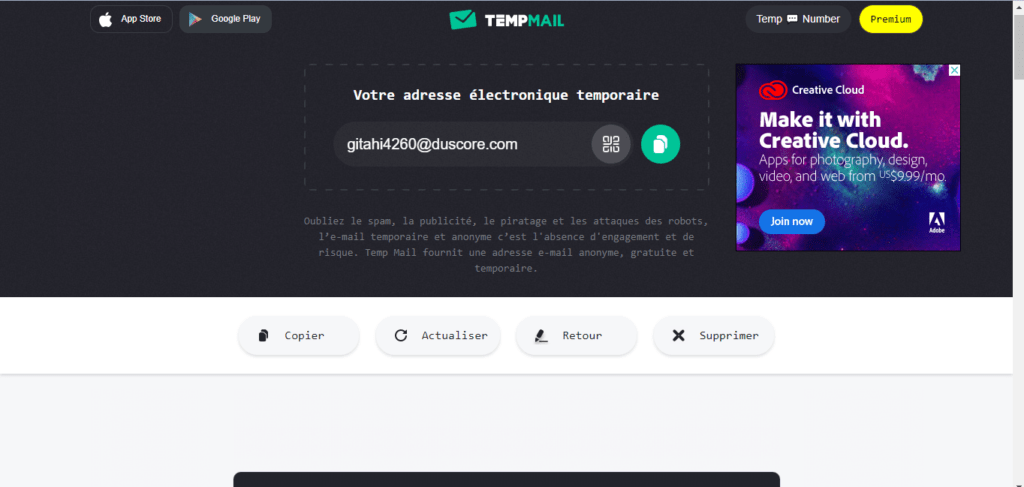
This is a service that automatically generates a random email address each time you visit the site . The address can be copied or changed with the Change button. Messages are deleted after an hour and it is not possible to reply to messages.
How to create a fake email address with Yopmail?
Yopmail is the service we recommend for creating a fake email address easily and quickly. Here's how to do it:
- Go to the website https://yopmail.com/fr/.
- In the Enter the disposable email of your choice , type the address you want to use (for example: tt-hardware@yopmail.com ) and click the Check Emails .
- You access the inbox of your fake email address where you can view the messages received.
- If you want to send a message from your fake email address to another Yopmail address, click on the New message .
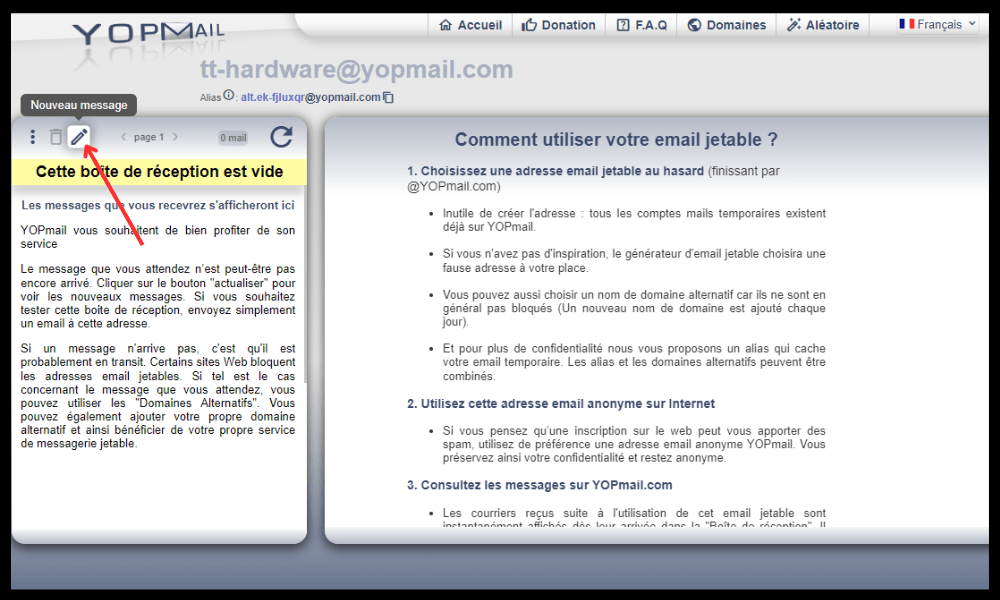
- If you want to generate a new random address, click on the Generate random address button at the top right of the site.
What are the advantages and disadvantages of a fake email address?
A fake email address has several advantages :
- It is free and easy to use.
- It does not require registration or password.
- It protects your personal email address against spam, viruses, phishing or hacking.
- It preserves your anonymity and confidentiality.
A fake email address also has some disadvantages :
- It is not secure and can be viewed by anyone if it is public.
- It is not durable and can be removed after a while.
- It does not allow you to receive important or sensitive messages.
- It does not allow you to send messages to addresses other than Yopmail.
FAQs
Here are some frequently asked questions about fake email addresses :
What is a fake email address?
A fake email address is a temporary email address that is not linked to your real identity. It allows you to receive messages without having to create an account or provide personal information. A fake email address is generally valid for a certain period of time (a few minutes, hours or days) and then it is automatically deleted.
The point of a fake email address is to protect you against spam, viruses, phishing or hacking. Indeed, some websites may use your email address to send you unwanted advertisements , malicious attachments or fraudulent links. Other sites may sell your email address to third parties without your consent . By using a fake email address, you avoid disclosing your personal email address, you preserve your confidentiality and you avoid taking a paid antivirus.
Can I create multiple fake email addresses?
Yes, you can create as many fake email addresses as you want with the services mentioned above.
Can I choose the name of my fake email address?
Yes, with some services like Yopmail or Dispostable , you can choose the name you want to give to your fake email address.
Can I receive attachments with my fake email address?
Yes, with certain services like Yopmail or Mailinator , you can receive attachments with your fake email address.
Can I send messages with my fake email address?

Yes, with some services like Yopmail or Mailinator , you can send messages with your fake email address to other Yopmail or Mailinator addresses.
Can I recover my fake email address if it is deleted?
No, if your fake email address is deleted by the service you use, you cannot recover it or access the messages it contains.
Conclusion
Creating a fake email address is a practical and quick solution to avoid giving your personal email address on the internet. There are several free services that allow you to generate a disposable and anonymous email address in a few minutes. Among them, we advise you to use Yopmail which offers interesting features such as the possibility of choosing your address name , consulting your messages for 8 days or even responding to messages . However, it should be kept in mind that these services are not secure or durable and should not be used to receive or send important or sensitive messages. If you ever want to secure your Gmail inbox, you can follow the advice we give you in this article .