The terms 1080i and 1080p are often used when discussing the image quality of a television or monitor . But did you know that they are two image formats ?
1080i interlaced and 1080p progressive scan are both - definition (HD) image formats , but they differ in how the image is displayed on the screen.
How does 1080i work?

1080i is an image format that displays 50 or 60 frames per second (depending on your region), but each frame is displayed on the screen in two stages. The first stage displays the even-numbered lines of the image, while the second stage displays the odd-numbered lines. This means that each frame is displayed in two separate parts, which can result in some blurring or flickering when watching fast-moving content.
This article might interest you: How to fix horizontal lines on a PC screen
How does 1080p work?

1080p, on the other hand, is an image format that displays each image in its entirety, without dividing it into two parts. This allows for a sharper and more precise image, especially when watching fast-moving .
Which is the better format: 1080i or 1080p?
So, which of these two formats is best? It depends on your intended use.

If you primarily watch static content , such as television shows or movies , 1080i may be sufficient. The difference in image quality between 1080i and 1080p will be less noticeable in this case.
fast-moving content , such as video games or sports , 1080p is the best choice. The sharper, more precise image will provide a superior viewing experience when the action is fast.
What other factors should be taken into account?
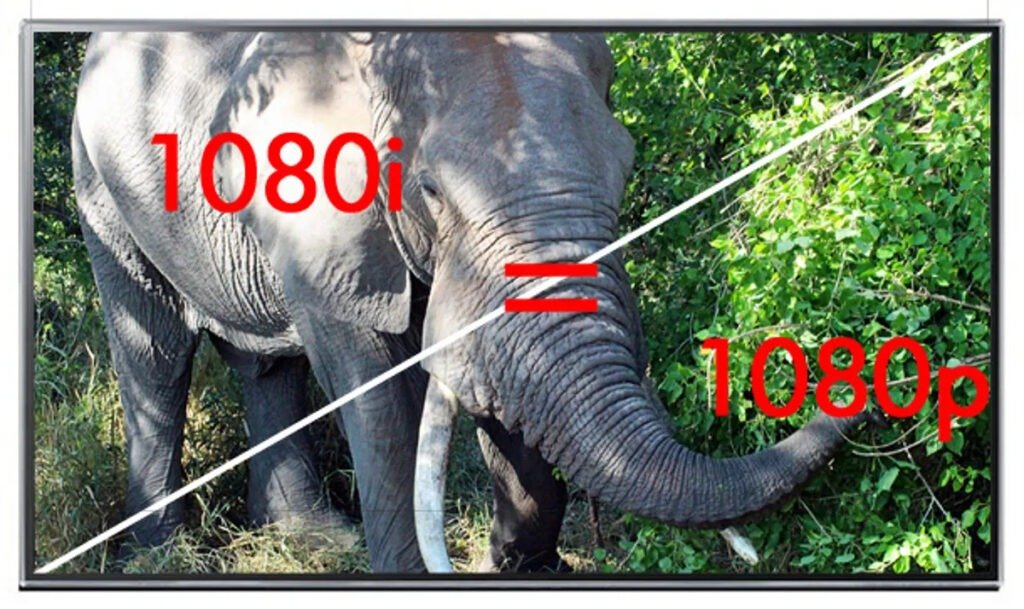
There are a few other things to consider when choosing between 1080i and 1080p:
- Resolution : Both 1080i and 1080p have a resolution of 1920 x 1080 pixels, meaning they both offer HD image quality. However, because 1080p displays each frame in its entirety, it can provide a slightly sharper and more detailed image.
- Compatibility : It is important to check if your TV or monitor is compatible with 1080p . If your device is not compatible, it will not be able to display 1080p, even if you have access to 1080p content.
1080i vs 1080p: the refresh rate

The refresh rate is an important factor to consider when comparing 1080i and 1080p formats . The refresh rate is the number of images displayed on the screen per second, and it can significantly impact image quality and the viewing experience.
1080i displays 50 or 60 frames per second (depending on your region), while 1080p also displays 50 or 60 frames per second. This means that in terms of refresh rate, there is no significant difference between the two formats .
However, it's important to note that 1080i displays each frame in two stages, while 1080p displays each frame in its entirety. This means that even if the refresh rate is the same, the image quality can differ. 1080p offers a sharper, more precise image, especially when watching fast-moving content, because each frame is displayed in its entirety.
This article may interest you: High refresh rate monitor
1080i vs 1080p: what is the difference in terms of compatibility?

It's important to check if your TV or monitor is compatible with 1080p before deciding to switch to this format. If your device isn't compatible, it won't be able to display 1080p, even if you have access to 1080p content.
Many TVs and monitors are compatible with both 1080i and 1080p formats , but it's always important to check before making a purchase or upgrading your equipment. If you have an older TV or monitor, it may only be compatible with 1080i. In that case, you might need to upgrade your equipment to enjoy 1080p.
1080i vs 1080p: what is the difference in terms of content availability?
It's also important to check if the content you're watching is available in 1080p. If you're only watching 1080i content, there's really no point in spending extra money on a 1080p-compatible device.
Many television channels broadcast content in 1080i , but there is also an increasing amount of 1080p content available for streaming and on Blu-ray discs . If you are interested in 1080p and want to enjoy the best possible picture quality, it can be helpful to check if the content you are watching is available in 1080p before making your decision.
1080i vs 1080p: what is the difference in terms of video encoding?
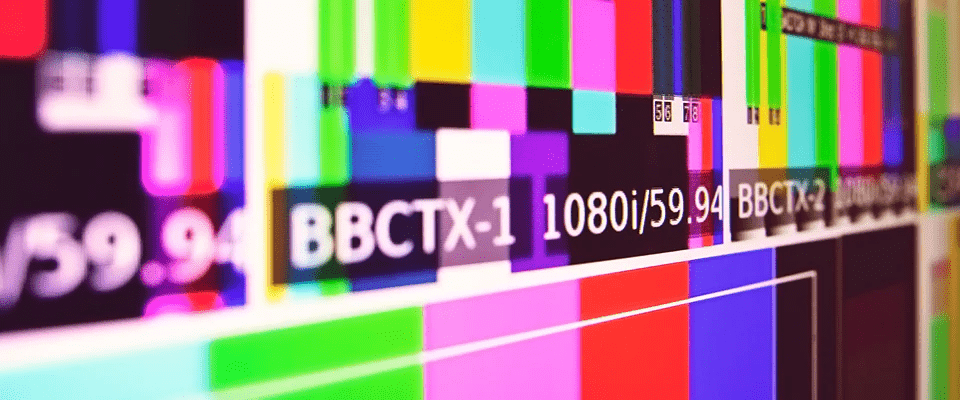
Video encoding is an important factor to consider when comparing 1080i and 1080p formats. Video encoding is the process of compressing and decompressing video data to make it easier to store and stream. There are various video codecs that can be used to encode and decode video data.
1080i and 1080p can be encoded using different video codecs. The most commonly used video codec for 1080i is Interlaced H.262 , while the most commonly used video codec for 1080p is Progressive H.264 . Both codecs are effective at encoding and decoding video data, but they each have their own advantages and disadvantages.
- The H.262 codec (used for 1080i) is relatively old and has been widely used in televisions and DVD players for many years. It is known for being efficient at encoding and decoding video data, but it can result in a loss of image quality during compression.
- The H.264 codec (used for 1080p) is newer and was designed to be more efficient than the H.262 codec. It is known for being able to encode and decode video data with minimal loss of quality, making it an excellent choice for 1080p.
It is important to note that the video codec used is not the only element that determines image quality. Other factors such as resolution, refresh rate, and the quality of the source content can also impact image quality.
1080i vs 1080p: what is the difference in terms of data transmission?

Data transmission is another element to consider when comparing 1080i and 1080p formats. Data transmission refers to the process of transferring video data from one point to another, whether by streaming over the internet or using physical media such as a Blu-ray disc .
1080i and 1080p can be transmitted in different ways, but there are some differences to consider.
1080i is generally transmitted at a lower data rate than 1080p , meaning it requires less bandwidth to stream. This can be an advantage for people with slow internet connections or who want to save storage space on their hard drive .
1080p , on the other hand, is generally transmitted at a higher data rate than 1080i , meaning it requires more bandwidth to stream. This can be a disadvantage for people with slow internet connections, but this can be offset by the superior image quality offered by 1080p.
Conclusion
In summary, 1080i and 1080p are both HD image formats, each with its own advantages and disadvantages. 1080i displays each frame in two stages, which can result in some blur or flickering when watching fast-moving content. 1080p, on the other hand, displays each frame in its entirety, resulting in a sharper, more precise image. The best option depends on your intended use and personal preferences.
In addition to the difference in image quality, there are also differences in video codecs and data transmission between 1080i and 1080p. 1080i is typically encoded with the H.262 codec and transmitted at a lower data rate, while 1080p is typically encoded with the H.264 codec and transmitted at a higher data rate. These differences can impact image quality and the ease of content distribution.
It's important to consider these differences when choosing between 1080i and 1080p . Ultimately, the best option depends on your preferences and how you intend to use your device.
If you primarily watch static content and are satisfied with the image quality of 1080i , it may be more advantageous to stick with this format. If you intend to watch a lot of fast-moving content and want superior image quality, 1080p may be the better option.




