There are several PC case sizes, each with its own advantages, disadvantages, and configuration possibilities. Depending on your intended use, your PC will need to be larger or smaller to accommodate the necessary components. Here's an overview of the different sizes available for building your system and how to choose the right PC case size .
The Barebone – Mini PC

A barebone system is ideal if you'd like a mini PC , a type of case that has become popular among PC builders since 2010. It's characterized by being the basic building block of a desktop or even a laptop. In fact, it typically comes pre-installed with a power supply and a motherboard with USB and headphone jacks. A barebone system is therefore a starter kit for building a PC . It's often associated with a particular brand, such as MSI or Asus, because all the pre-installed components are interdependent.
Unlike a complete Mini PC, if you're considering a Barebone system, keep in mind that not all components are included . You'll need to purchase any missing parts separately and ensure they're compatible. The main advantage of Barebone systems is that they offer a good compromise between a pre-built PC and one you assemble yourself. You can start with a solid foundation recommended by the manufacturer and then add to or upgrade it as needed.
They are just as compact as mini-towers, or even more so, as they measure on average between 10 and 20 cm in height. They are perfect PCs for office work .
The Mini I TX

The mini-tower is a preferred choice for those seeking a compact and functional computer without breaking the bank. While useful for fitting into most setups, whether in a living room or a small office, the mini-tower is limited in the maximum power of the components it can accommodate.
Due to its small size, typically between 30 and 40 cm high , a mini-ITX case cannot accommodate large components. The vast majority of mini-towers are only compatible with mini-ITX motherboards , although some cases support micro-ATX. Furthermore, a large graphics card may not always fit due to space constraints, but generally, most cards up to 350 mm in length can be installed.
If you need plenty of storage bays, a mini-ITX case probably won't suit your needs. A case of this size typically has two bays and very rarely more than three.
Due to its small size, the mini-tower is generally very discreet, both visually and audibly. Indeed, since its components are not powerful and it's not designed for AAA video games in ultra HD, its operation will remain silent . However, ensure good ventilation within your case through efficient airflow or, if possible, a water cooling system.
For those looking for a PC of this size, check out our comparison of the best mini ITX cases .
The mid-tower (ATX)

It's the perfect compromise between size and power. A mid-tower case gives you more freedom in choosing your components, which will be 90% to 95% compatible. Only E-ATX or XL-ATX motherboards might not fit in your case. Nevertheless, the possibilities are already significant and sufficient for building a competitive gaming PC .
ATX (305 x 244 mm) motherboards will give you a much greater power boost compared to mini-ITX (170 x 170 mm) and micro-ATX (244 x 244 mm) formats.
You can therefore design a PC without significant component compatibility limitations and assemble your system according to your needs. Furthermore, your system will be more upgradeable in the future, and component installation will be easier thanks to improved accessibility of the slots.
You can add multiple hard drives to store your Windows or Linux operating system on an SSD for fast processing speed and your data, games and other programs on HDDs with a larger storage limit.

Regarding your PC's cooling, be sure to properly install your fans and radiators to create optimal airflow. Unlike mini-towers, mid-sized cases (between 35 and 45 cm tall) can certainly accommodate more powerful and numerous components, but they are also more likely to overheat inside your PC. Therefore, you should improve airflow and, if possible, install a water cooling system connected to your graphics card or motherboard.
The large tower (ATX)

If you have a very large budget and enough space, you can build your dream PC with a full tower case. This type of case offers almost unlimited possibilities, supporting all components and sometimes even accommodating multiple graphics cards .
It's obviously not recommended for everyone, as the main advantage of a full tower is to take advantage of its available internal space to build a true powerhouse. However, it's perfect for an ultra-high-performance gaming PC that will allow you to run all games in UHD , provided, of course, that you equip yourself with the appropriate components.
A more powerful configuration also means higher energy consumption and a mandatory need for efficient cooling. Take advantage of the space to organize your setup optimally with well-thought-out cable management to facilitate the intake of cool air and the exhaust of hot air.
Utilize the numerous ventilation outlets and fan locations to simplify the process. A liquid cooling system is highly recommended to reduce the temperature of your powerful graphics card or any other components prone to overheating.
After this overview of the different PC sizes available, you need to consider other secondary factors.
Factors to consider before buying your PC case!
Silent case or not?
The first concerns the noise of your PC, which may be greater on a mini-tower than on a full-tower, because having components closer together does not promote air circulation but also increases the risk of components touching each other.
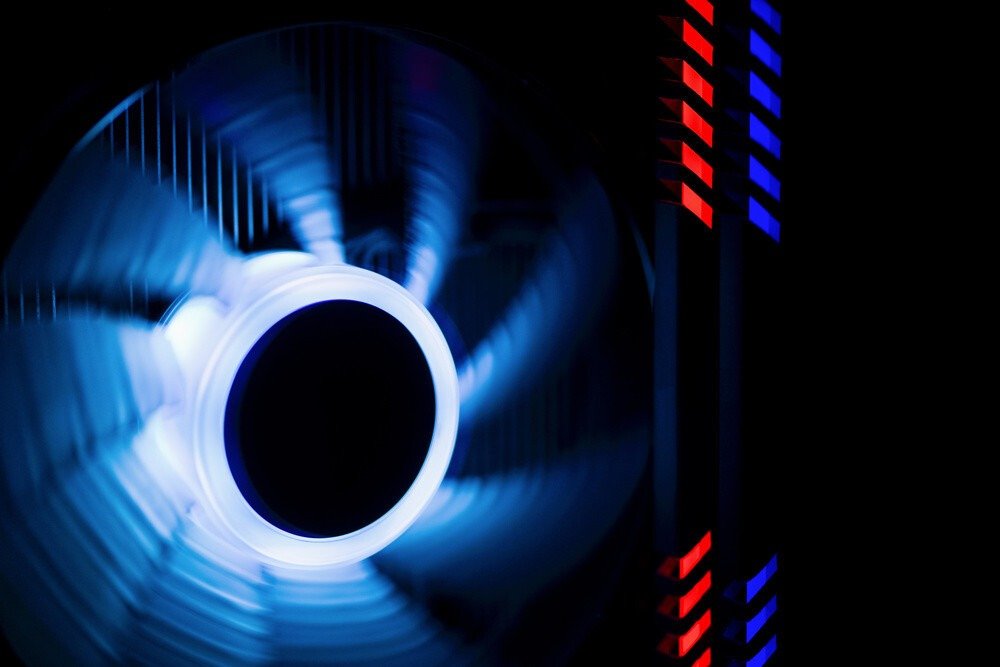
However, if you don't use your PC for gaming but simply for watching movies or doing office work, it's unlikely to be noisy. If you absolutely want a completely silent PC, we invite you to read our comparison of silent cases .
The connectivity
The second factor is the connectivity available on your case, allowing you to connect your peripherals or smartphone to your computer via USB ports. However, this can vary depending on the case's price range. A high-end case will have modern connectors like USB Type-C and 3.0, while a mid-range case will only have 3.0/2.0 ports, and an entry-level case will only have 2.0 ports.
Assembling your case

Finally, the third factor is the ease of assembling your PC. The smaller it is, the more difficult it will be to assemble, as it will require better organization of its components both before and during assembly. If you want a mini-PC but have little to no experience in building PCs, opt for a barebone or fully pre-built PC. Conversely, if you're not afraid of a challenge, go for a mini-tower and build your PC from scratch!





