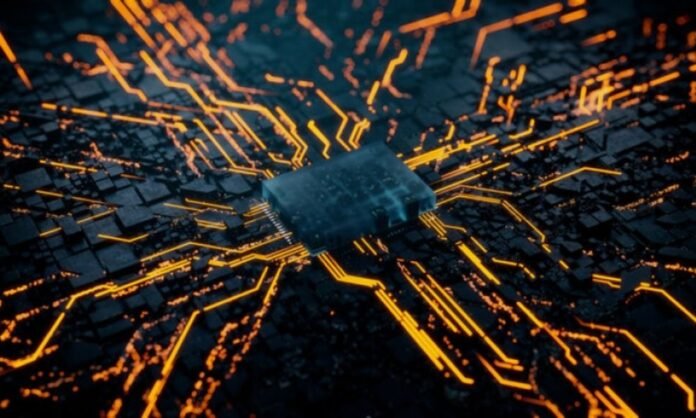your computer constantly resetting ? Are the date and time always incorrect? If so, your motherboard's CMOS battery may be faulty . The CMOS battery, a small coin cell battery , is responsible for powering power supply motherboard's BIOS settings , including the date and time, boot parameters, and hardware configuration. When it's low, it can cause various problems, such as boot errors , incorrect system settings , and even complete system crashes.
Test the CMOS battery
Before replacing the CMOS battery , it's important to test it to ensure it's indeed the cause of the problem. You can do this using a voltmeter. Follow these steps:
- Turn off your computer and unplug the power supply cord.
- Open your computer case. Remove the screws from the side panel and gently pull it off.
- Locate the CMOS battery on the motherboard. It is usually a small, round button cell battery located near the edge of the board.

- Set your voltmeter to direct current (DC) voltage and place the probes on the battery terminals. The positive terminal is usually indicated by a "+" sign.
- A healthy CMOS battery should show a voltage of approximately 3 volts. If the voltage is less than 2.5 volts, the battery is likely defective and should be replaced.
Replace the CMOS battery
If you have determined that the CMOS battery is faulty, you must replace it. The process is relatively simple, but it is important to take precautions to avoid damaging your computer . Follow these steps:
- Remove the old CMOS battery. Use a small flathead screwdriver or your fingernail to press the retaining clip and remove the battery.
- Insert the new CMOS battery. Make sure it is oriented correctly, with the positive (+) terminal facing upwards.
- Press the retaining clip to secure the battery in place.
- Close your computer case and reconnect the power supply cord.
- Turn on your computer and enter the BIOS. You may need to press a specific key during startup, such as F2 or Delete.

- Reset the BIOS settings to default. This operation is usually accessible in a BIOS menu called "Setup Defaults" or "Load Defaults".
- Save the changes and exit the BIOS. Your computer should now start normally.
See also: ATX or Mini ITX motherboard? Which format to choose?
Additional tips
- When choosing a new CMOS battery, make sure it is the same type as the old one. The most common type is the CR2032.
- Handle the CMOS battery with care. Body oils can corrode the terminals and shorten the battery's lifespan.
- If you are not comfortable replacing the CMOS battery yourself, you can seek help from a computer technician.
How often should I change the CMOS battery on my motherboard?
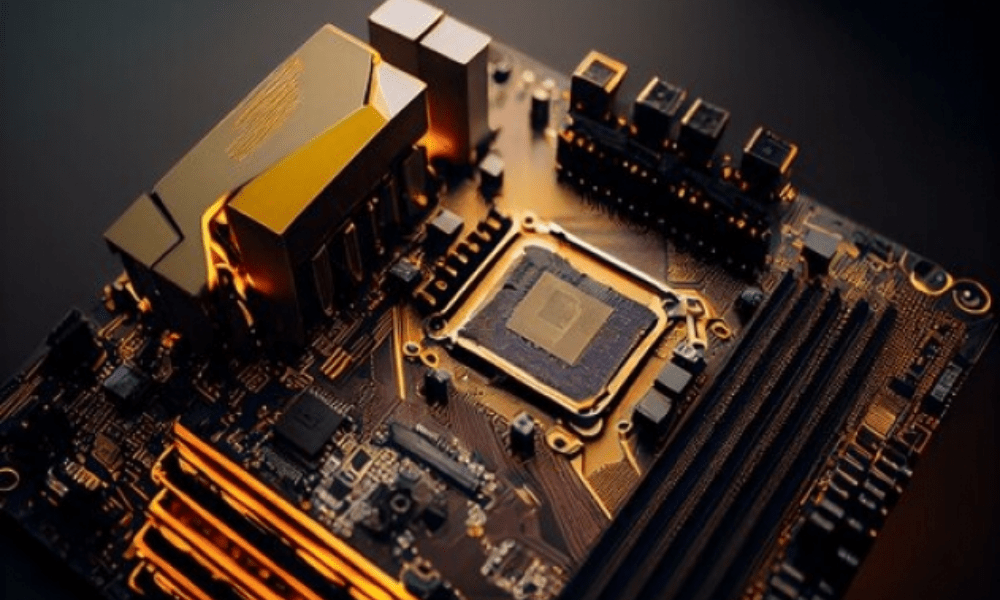
The lifespan of a CMOS battery can vary, but it generally lasts several years. It is recommended to test the battery's condition every two to three years . If you experience problems resetting BIOS or UEFI settings, it is probably time to replace the battery.
By following these tips and taking care of your motherboard's CMOS battery, you can ensure your system functions properly and avoid problems related to BIOS or UEFI .
Can I change the CMOS battery myself on a laptop?
Replacing the CMOS battery on laptops can be more complex, especially with newer models. It's recommended to have this done by a professional if you have difficulty accessing the battery. Some laptops don't have a CMOS battery on the motherboard and use the main battery to power the CMOS memory.
What are the signs that indicate my motherboard's CMOS battery needs to be replaced?
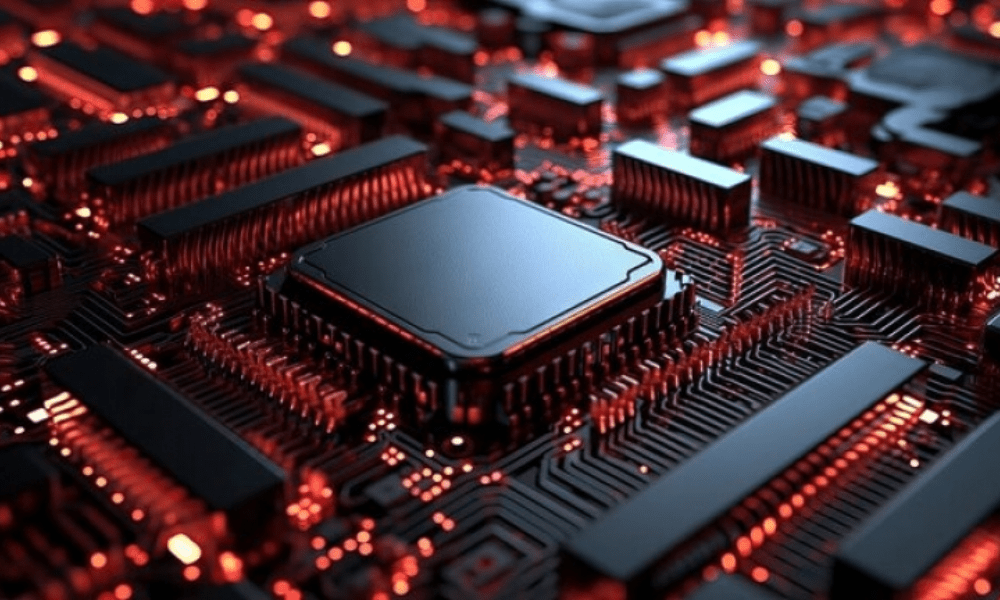
There are several signs that indicate your motherboard's CMOS battery needs replacing . If you notice that the BIOS or UEFI settings are reset every time you start your computer, that the time and date are incorrect, or that you are experiencing system stability issues, it's probably time to change the CMOS battery.
Is it possible to extend the lifespan of the CMOS battery?
While it's not possible to extend the lifespan of a CMOS battery indefinitely, there are some steps you can take to maximize it. Avoid extreme temperatures and exposure to humidity , as these can affect battery performance. Additionally, if you're not using your computer for an extended period , it's recommended to disconnect it from the power supply to prevent excessive battery discharge.