Razer Ornata Chroma keyboard is a winning combination of two key systems: mechanical and membrane. There are indeed two main types of keyboard keys, which the Californian manufacturer has combined in the Razer Ornata Chroma. This keyboard is available on the manufacturer's website for €109.99. It is also available on Amazon for a more competitive price.
Razer Ornata Chroma Keyboard Overview
Let's start by opening the box containing our keyboard for testing. Inside, we find the Razer Ornata Chroma keyboard, two stickers, a user manual, a short note from the President of the Razer Group, and a wrist rest. The wrist rest is well-padded, allowing for a comfortable and less tiring gaming session. Its magnetic attachment is a particularly welcome feature, allowing it to stay in place even if the keyboard moves during intense gaming sessions. The wrist rest also has rubber feet that enhance its grip. This wrist rest makes it easy to reach the higher keys on the keyboard and provides significant wrist relief.
The Razer Ornata Chroma is well-made and robust. The quality of the materials used is truly remarkable. Even when pressing the keys forcefully, the keyboard remains firm and doesn't flex. The build quality and finish are also excellent, even on the back of the keyboard. Assembly marks are well hidden, unlike on entry-level keyboards such as the Corsair K55. This is clearly a step up in quality. However, unlike the Corsair K55 gaming keyboard , it lacks additional macro keys, which is a slight drawback for fans of certain games like MMORPGs or MOBAs.

The keyboard is black and boasts a sleek, sophisticated look. Razer is clearly targeting both office users and gamers with this model. The keyboard measures 15.4 x 46.4 x 3.1 centimeters and weighs 950 grams. The Razer Ornata Chroma offers the comfortable keycaps typically found in membrane keyboards and the responsiveness of mechanical keyboards. The keys are mid-height and have a coating that makes them very pleasant to the touch. They are also quieter than mechanical keyboards. The Razer Ornata Chroma features an RGB lighting system with 16.8 million colors. It can react to your game for a more immersive gaming experience.
On the back of the keyboard, rubber feet prevent it from slipping on smooth surfaces like wood or glass. Two feet are also available for those who prefer a more angled keyboard. However, these feet do not have rubber feet, making the keyboard slightly slippery when both feet are extended.

Advanced Razer Ornata Chroma keyboard configurations
Despite the lack of dedicated macro keys, shortcut keys are available: Fn plus the function keys F1 through F12. These allow you to manage media files, volume, and backlighting. F9 and F10 enable recording macros and disabling certain key combinations to prevent accidentally exiting the game mid-session.
Razer Synapse software is available on the manufacturer's website and allows for easier and more advanced management of our Ornata Chroma keyboard. It lets you record macros and assign them to different keys. You can choose from the available macros or create your own.
With Razer Synapse software, you can customize the RGB lighting system and enjoy the various lighting effects available. Using the Chroma configurator, you can personalize the color of each key and choose from 16.8 million available colors. You can also use this software to disable certain keys or key combinations to prevent accidental exits during gameplay ( Windowskey, Alt + F4, Alt + Tab, etc.). It's also possible to configure the lighting effect based on in-game events: for example, setting the backlight to red when your character's health is relatively low, or making it flash when enemies approach, etc. The backlighting system is particularly well executed on the Razer Ornata Chroma. This is partly due to the fact that the Californian manufacturer has used a white background, which allows the light to stand out beautifully.
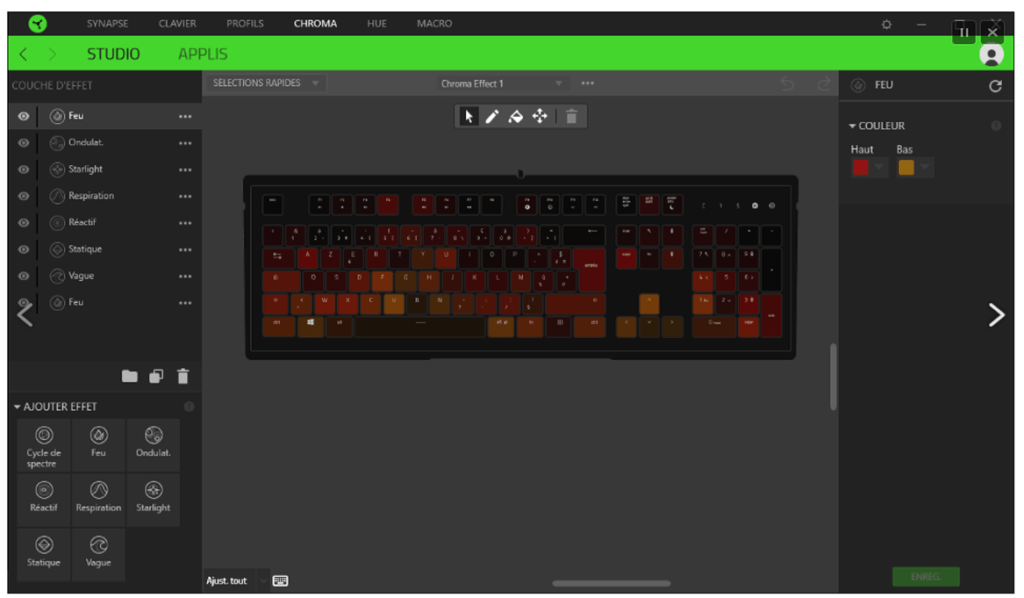
As for the keys, the switch consists of a membrane head and a mechanical foot, providing both tactile and audible feedback. This results in a crisp, clean typing experience. The keys are both fast and comfortable. The mecha-membrane keyboard doesn't incorporate the spring typically found in mechanical switches. The keys are positioned at mid-height, allowing for faster typing. Razer's key technology is the result of extensive research at Razer Enterprise. The resulting keys are both innovative and at the cutting edge of technology.
Razer has created a hybrid keyboard that combines the feel of mechanical keys with a rubber membrane. This hybrid design blends the pleasant tactile feedback of a membrane key with the responsiveness of a mechanical one. Furthermore, each key has undergone rigorous testing, ensuring superior quality. The manufacturer offers a 2-year warranty on the Razer Ormata Chroma keyboard.
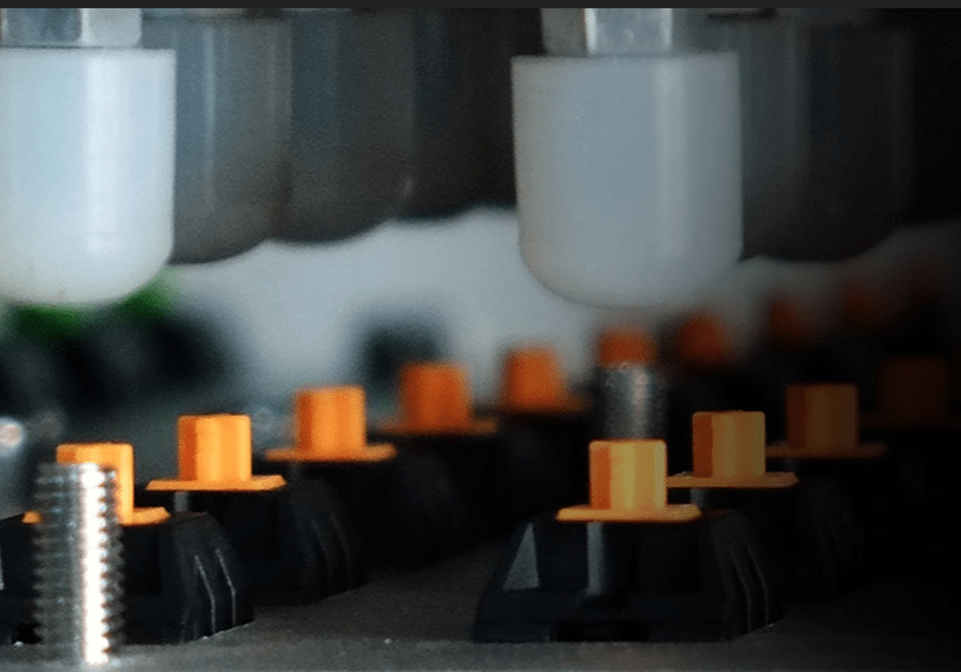
We slightly regret that this keyboard doesn't include an additional port (USB, microphone jack, etc.). However, this doesn't detract from its superior quality. If you want a Razer mouse to use with this keyboard, you can opt for the Razer DeathAdder Elite . If you prefer a vertical mouse, we recommend the Logitech MX Vertical Wireless . If you'd rather have a wireless keyboard to play your favorite clips from your computer to your Smart TV, you can choose the Logitech G915 Gaming Keyboard . This one has the advantage of using Lightspeed technology, a fast wireless connection implemented by Logitech. If you don't want to carry a separate keyboard in addition to the wireless mouse, and you'd prefer a keyboard and mouse combo, the Logitech K400 Plus Keyboard will be perfect for you. It features a touchpad on its right side.






