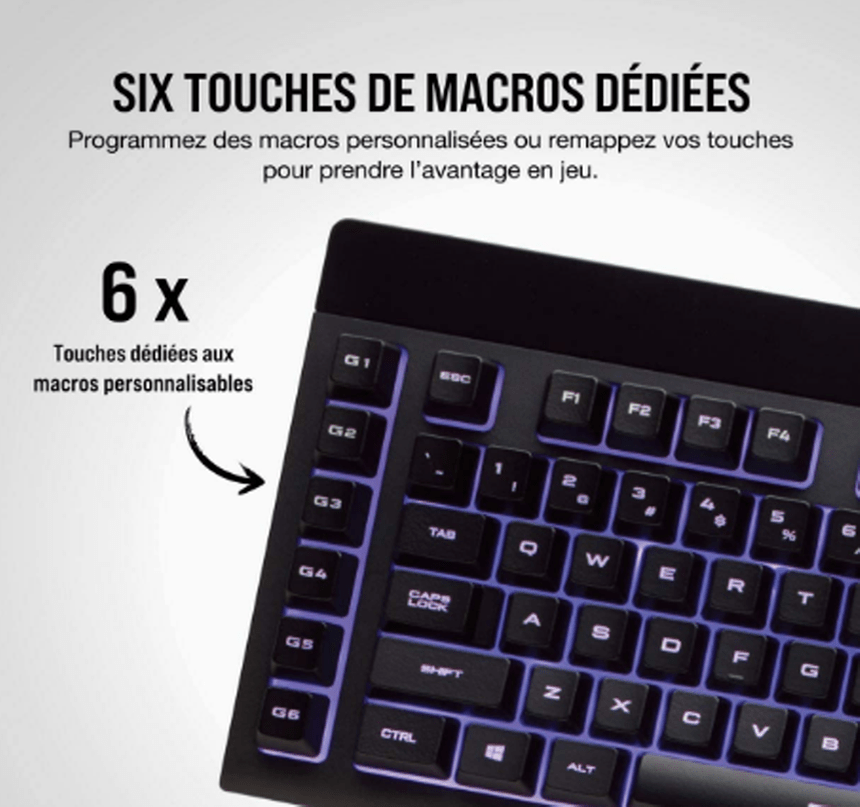The K55 is an entry-level membrane keyboard provided by Corsair. The Corsair Company is known for its high-end peripherals. But this time, she doesn't forget those on a tight budget. The Corsair K55 is available online as well as on the manufacturer's website for the price of €59.99. You will also find it on Amazon like most gaming keyboards.
Corsair K55 keyboard overview
Let's start by removing our Corsair K55 Gaming from its box. With the keyboard we find the wrist rest, the user guide and the warranty card. The Corsair K55 keyboard has a 2-year manufacturer's warranty. There are no additional keycaps. The keyboard has 111 keys in total and measures 480.2 mm x 166.3 mm x 34.6 mm for 820 grams . The keyboard is equipped with an RGB lighting system and has 6 programmable macro keys. It is a wired keyboard with USB-A 2.0 connectivity.
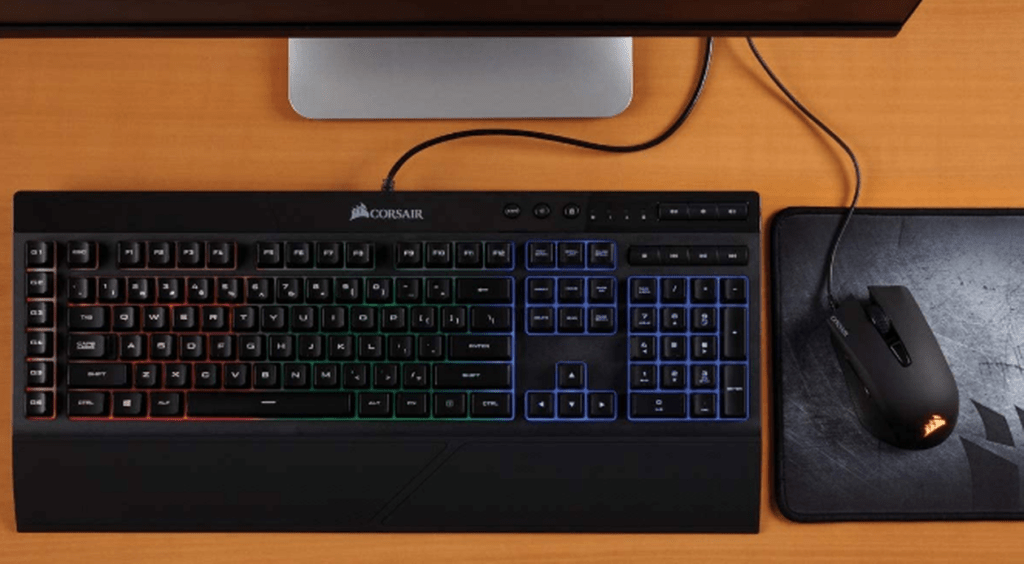
Having a wrist rest provides more comfort. It allows you to play without getting tired quite quickly. It makes us think again of the Logitech G513 keyboard with its wrist rest. But the latter costs more, i.e. €169.00. The RGB lighting system is 3 zones and not key by key like that of the Logitech. The manufacturing quality is certainly less good than that of Logitech but let's not forget that this keyboard is in the entry-level category and there is a huge difference in price. The keys of the Corsair K55 Gaming keyboard, on the other hand, are truly silent and responsive. It's still a gaming keyboard and the finish is more elaborate than most office keyboards.

The material used is all plastic. We are far from the upper range with an aluminum plate as we can have with the Corsair K70 RGB Lux and the Corsair K95 RGB Platinium .
Advanced Corsair K55 Keyboard Configurations
The Corsair K55 keyboard has 6 programmable keys on the fly. They are therefore configurable directly without using software. With the Corsair K55, you can easily manage your media files via its media keys located at the top right of the keyboard. So you can play and control what you're listening to while playing.
As for the RGB lighting system, you can choose from the different lighting modes already pre-configured for a more immersive game by putting you in the mood of the game. If you want to synchronize the lighting system with your other Corsair peripherals such as mouse, fans, coolers… you can use Corsair iCUE . This software also allows you to program your macro keys in more detail and deactivate certain combinations such as Alt+F4 in order to avoid accidentally closing a game in progress. With the latter, your game configurations can be saved for reuse later. You can therefore configure your own settings on each game.

The Corsair K55's keys are raised a little to let out the RGB lighting . This makes cleaning easier. The keys are membrane and not mechanical. So the keys are silent but less responsive. The keyboard is accompanied by its plastic wrist rest and not memory foam like that of the Logitech G513 . It's also not magnetic like those in higher ranges such as Razer's Ornata gaming keyboard and the BlackWidow Chroma V2 . The wrist rest attaches to the keyboard via a hook system that is easy to handle.
At the back, we feel that this keyboard is in the entry-level category: the screws are visible and the finish is very basic. We nevertheless note the presence of rubber pads which provide good grip on the keyboard. Two feet are available for those who want to have a more inclined position when using it. It's a bit of a shame that these feet aren't covered in rubber. This makes the keyboard less stable when the feet are extended.
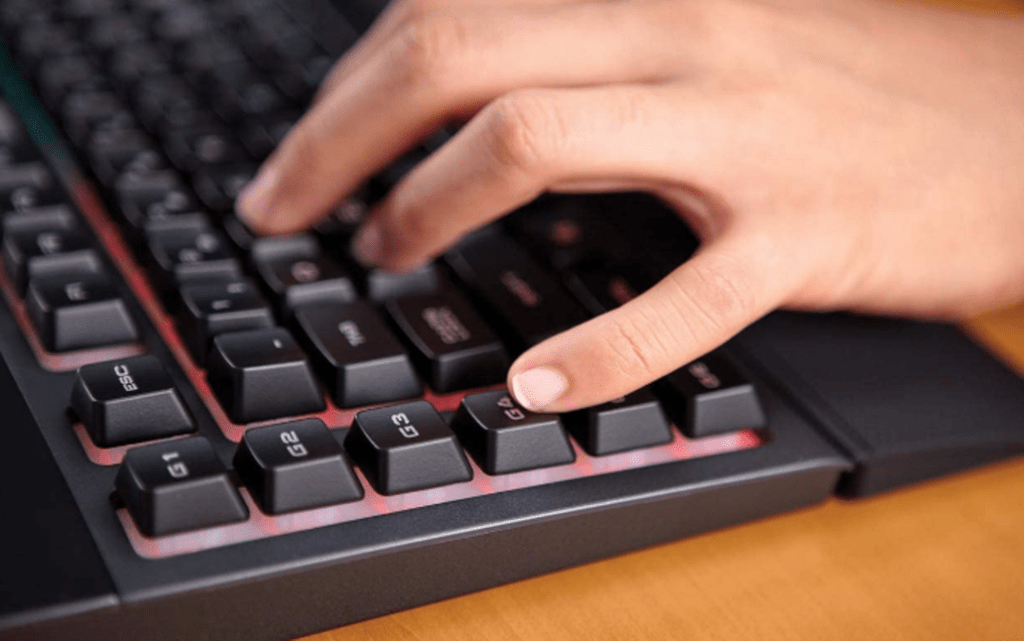
Corsair Utility engine (iCUE) software for further configuration
Corsair Utility engine software allows more functionality. With this software you can create different profiles for each game or application. You can also configure the keyboard keys. All keys are configurable and not just the 6 macro keys. Different command options are available and you can apply the command that suits you or create a completely new one.
Corsair Utility engine also allows you to apply 4 lighting effects. Rainbow effect allows you to have a rainbow effect light that scrolls in a ripple across the entire keyboard. Color Change effect , it consists of having a backlit effect with random color variants alternating with 2 or more preselected colors. Color Impulse effect , it is a backlit effect by impulse from 2 chosen colors. Static Color effect allows 3-zone backlighting whose colors can be personalized. These 4 effects can be combined with each other. For example, we can have 3 zone static effect lighting and then have a color pulse effect on the central zone. We noticed that the media keys do not have a backlit effect.
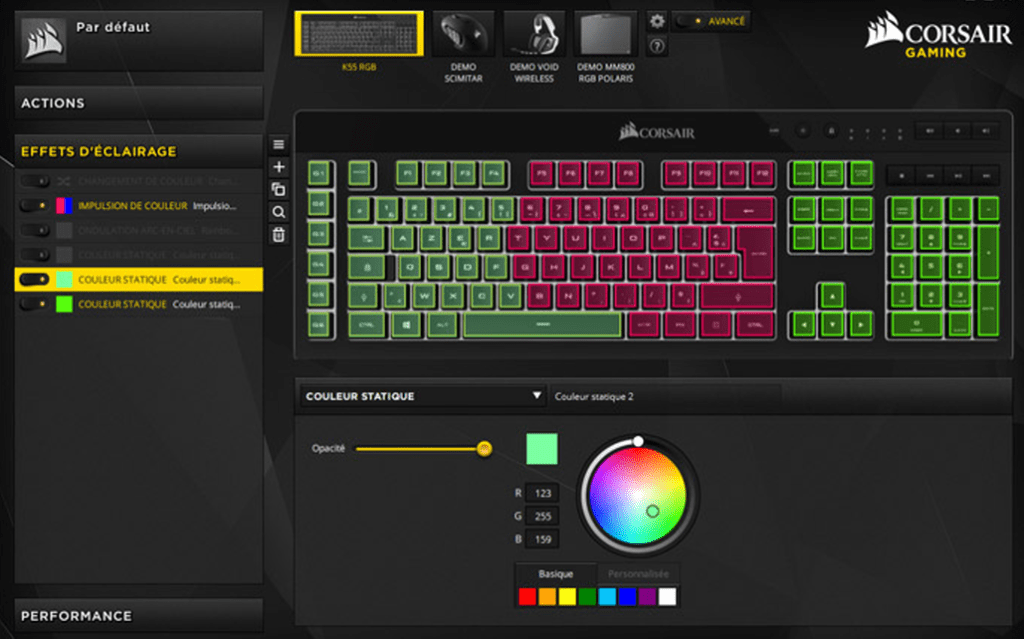
How to use macro keys?
To record a macro, simply press the MR key located at the top of the keyboard. The indicator flashes to indicate that the keyboard is in macro recorder mode. Then press one of the macro keys (G1 to G6). Then use keyboard shortcuts to command the commands you want to record. For example, if we want to launch the notepad application on G1, after pressing G1, we will do “ windows key + R”, then type “notepad” and validate. Once the macro is finished, simply press the MR button a second time. So, when we press G1, our notepad opens directly. Even more advanced macro customization can be done via Corsair software.