Looking for a one-handed gaming keyboard specifically designed for your video games? Discover a selection of the 5 best on the market, along with a buyer's guide to help you choose the one that meets your needs. A frequently asked questions section at the end answers any questions you may have about this often overlooked peripheral.
The 3 best one-handed keyboards in our ranking!
Things to know before making a purchase!
• A one-handed keyboard isn't a necessity for all gamers, but it offers a real advantage in terms of comfort and performance. You'll have precise control at your fingertips thanks to configurable keys that can be customized to your needs.
• Be aware, however, that these keyboards do not replace standard keyboards. They do not include all keys (particularly numbers and special characters). Furthermore, one-handed keyboards are in QWERTY (the Anglo-Saxon keyboard layout). However, with some models, you can configure all the keys and change the default letter assignments.
• Make sure you have a USB port available on your PC, otherwise you won't be able to use your keyboard with one hand!
Comparison of the 5 best one-handed keyboards
1. The Razer Tartarus V2, the ultimate one-handed keyboard

Features and Reviews
Without a doubt, the Razer Tartarus V2 is the ultimate one-handed gaming keyboard. Why? It boasts 32 keys, all fully customizable to suit your needs and gameplay. An 8-way directional pad complements these keys for easy movement or can be programmed for other commands.
The Razer Tartarus V2's keys offer the comfort of rubber membrane keys with the responsiveness and precision of mechanical keys. They are half-pressed for instant feedback, eliminating the need to press them fully for a response. Furthermore, anti-ghosting allows you to press multiple keys simultaneously without worrying about a missed connection.
Last but not least, the cushion for resting your hand is ergonomically designed and extremely comfortable, allowing you to spend hours playing without discomfort.
2. The Redragon K585 DITI, a Type-C mechanical one-handed keyboard with a USB port

Features and Reviews
The Redragon K585 DITI is unique in that it's a Type-C keyboard. Its connection cable is indeed of this type, but you can also connect it to your PC or console via a standard USB port.
Furthermore, it features a USB 2.0 port for directly connecting your mouse. In addition to these features, the K585 DITI is a 42-key mechanical keyboard with programmable keys, including 7 macro keys. These macro keys allow you to group one or more keys into a single function, saving time and enabling faster combinations of actions. Five RGB lighting modes are available to personalize your Redragon keyboard.
Finally, its detachable magnetic wrist rest is ergonomic for added comfort during your gaming sessions.
3. The Docooler HXSJ V100: excellent value for money

Features and Reviews
The Docooler HXSJ is the most affordable option in our selection, but it more than fulfills its purpose as a compact one-handed gaming keyboard. With its 35 membrane keys and programmable advanced controls, you'll have everything you need to compete on the battlefield. Its compact size also allows you to customize the LED backlighting.
4. The ZJFKSDYX K50, a versatile one-handed mechanical keyboard

Features and Reviews
The K50 from ZJFKSDYX is a 35-key mechanical, one-handed keyboard that also includes 7 programmable macro keys. Its ergonomic design saves space on your desk and makes it easy to carry, making it your favorite gaming companion to take anywhere.
It can also be used on desktop PCs, laptops, PS3, PS4, and Xbox One via a C91 keyboard and mouse adapter. Its wrist rest is large and comfortable enough to relax your hand during long gaming sessions. Finally, the integrated 9-color RGB backlighting and its 5 different modes allow you to personalize your K50 to your liking.
5. The Havit Combo, a one-handed mechanical keyboard and mouse

Features and Reviews
If you haven't yet purchased one of our affordable gaming mice after reading our dedicated comparison, you can kill two birds with one stone with this combo from Havit. The RK-B20 keyboard features 36 mechanical keys with anti-ghosting functionality, allowing you to press multiple keys simultaneously.
The mouse features adjustable DPI settings from 800 to 4800 (in 800 increments) to fine-tune its movement speed depending on the scenario, and two buttons on the left side. Both peripherals are backlit, with the mouse offering 8 different LED lighting effects and the mouse 7 RGB lighting modes.
BUYING GUIDE FOR THE BEST ONE-HANDED KEYBOARDS
a) The type of keys
The type of keys on your future one-handed keyboard (or mini-keyboard) is a crucial point to consider when making your purchase. There are three different types: chiclet, membrane, and mechanical, each with its own advantages and disadvantages. We advise you to choose wisely based on your needs and intended use
The chiclet keyboard
This type of keyboard is not very common on standalone keyboards, as they are generally used on laptops. Chiclet keyboards have flat keys spaced about 1 to 2 cm apart. While relatively quiet, their response time isn't optimal, which could cause problems in games. For this reason, very few one-handed keyboards offer this type of key layout.
Benefits :
- Silent
- Compact layout
Disadvantages :
- Low responsiveness
- Not optimized for one-handed keyboards
- Unpleasant sensation while playing
The membrane keyboard
This is the type of key found in "classic" keyboards. Its operation relies on a rubber dome sandwiched between two layers, also made of rubber. Once a key is pressed, the three layers (top, dome, and bottom) come into contact to send an electrical signal via printed circuits.
This system allows membrane keyboards to position their typing noise and responsiveness between those of chiclet and mechanical keyboards. If you're looking for quieter keys than a mechanical keyboard, you might consider a membrane keyboard. However, keep in mind that it's not the best type of keyboard for gamers.
Benefits :
- Noise pollution is limited
- Affordable price (between €10 and €30)
Disadvantages :
- Fast typing not optimal due to slow key feedback
Unreliable in the long term with regular use
The mechanical keyboard
If you're looking for the best affordable gaming keyboards , this is the type of keycaps to choose for gaming because they offer better precision, greater comfort, and a typing feel far superior to membrane and chiclet keyboards. A mechanical keyboard operates on a different principle: each key is independent, with an electrical current flowing through it, but only activating when pressed, like a switch.
This system makes mechanical keyboards much noisier than the other two types, so keep this in mind when making your purchase. There are several variations of mechanical keys, each with a colored switch. The switch is the central part of the key that, when pressed, depresses to connect two electrical wires.
Once in contact, the wires send a signal and the key is considered pressed. The force required to press and the speed at which the switch returns to its initial position depend on its type. Without going into technical details, here is the most important information about the 3 most commonly used switches in France:
1. The Cherry MX Reds
These are best suited for FPS (First Person Shooter) games because they offer excellent typing speed, even when pressing multiple keys simultaneously. Their sensitivity is very high, which could lead to typos. However, they do require some getting used to if you're switching from a standard keyboard to Cherry MX Reds. Once you've adapted, they'll be a perfect asset during your games, offering long-term reliability, faster keystrokes, and greater comfort.
2. The Cherry MX Brown
These are the most versatile switches, striking a balance between sufficient speed for gaming and the ability to feel when a key is pressed. They are obviously noisier than chiclet and membrane keyboards, like all mechanical keyboards.
3. The Cherry MX Blue
Cherry MX Blue switches emit a clicking sound to indicate that the key has been pressed. MX Red and Brown switches lack this feature, making MX Blue a good choice for confirming keystrokes and thus improving typing accuracy. However, there is a significant drawback: the noise level. In addition to the high typing volume, the clicking sound can be bothersome to those around you. Our choice and recommendation for a one-handed keyboard is clearly the Cherry MX Red, which will provide the best gaming performance with optimal speed, reliability, and comfort.

b) The number of keys
This is a factor to consider when choosing your one-handed keyboard. The more keys you have, the more commands you can configure, but the larger and more space your keyboard will take up. If your desk is small or already cluttered, consider a small and compact one-handed keyboard. If, however, this isn't an issue, you can use this guide, organized by game type:
FPS (First Person Shooter)
You don't need a lot of keys for FPS games, so a mechanical keyboard is preferable for increased responsiveness. However, you can use the keys near WASD to configure your skills, secondary weapons, interactions, or grenades for easier access.
MOBA (Multiplayer Online Battle Arena)
In MOBAs, it's beneficial to integrate macros to chain skills or actions together, saving you execution time. Therefore, keep macro keys readily available and configure them beforehand, and consider using a mechanical keyboard for better responsiveness.
MMORPG (Massively multiplayer online role-playing game)
As with MOBAs, a one-handed keyboard with customizable macros will save you a lot of time during fights. A mechanical keyboard isn't essential, but it will still give you an advantage over your enemies.
RTS (Real Time Strategy = real-time strategy games)
Having a lot of buttons in an RTS doesn't necessarily mean performance on par with MOBAs. However, you'll greatly benefit from a well-configured key bindings for managing groups (defaulting to F1, F2, etc.), using skills, and creating shortcuts for your troops' actions (building, retreating, using special skills, etc.). A useful addition is a scroll wheel or joystick, allowing for easier camera control during combat.
CMS (Construction and Management Simulation = management games)
Finally, management games may require a few keys that are used similarly to RTS games. Managing buildings, their construction, accessing specific menus, etc., will be handled with a joystick, or even a scroll wheel, allowing you to get the most out of the keyboard with one hand.
c) Key configuration
While the number of keys is an important factor, their configuration is even more so. This allows you to assign personalized settings to your one-handed keyboard so that it fulfills its purpose: to improve your speed, efficiency, and comfort of use. The ease of configuration will depend on your one-handed keyboard, which can be done in two ways
By key combination (manual)
This configuration is done "manually" by pressing several keys simultaneously (usually two) to activate recording mode, then pressing the keys you wish to configure. For example, with the ZJFKSDYX K50 one-handed keyboard, simply press FN + G1, wait for the light to flash, and then record the combination.
| Benefits | Disadvantages |
| Quick to register, simple to use, plug & play | Limited customization. No way to know the records. |
Thanks to software
Another way to configure your keys on your one-handed keyboard is to use dedicated software. Some are more comprehensive than others, but all allow you to configure macro keys.
Additional options include LED backlight configuration, sensitivity, game profiles, etc. This is particularly true of Razer's free Synapse 3 software, compatible with the Tartarus V2, which allows you to adjust colors, lighting effects, and, most importantly, configure detailed macros (button sequences, activation delays between each button, action types, etc.).
Different profiles can be configured depending on the program or video game you're using. This will help you become more efficient on the battlefield! You'll need to spend some time setting everything up, but once it's done, you can fully enjoy your one-handed keyboard with integrated macros.
Of course, each software is different, offering more or fewer configuration options, but they all allow you to view each of your recorded macros. No more remembering which key corresponds to which macro or accidentally deleting a macro; simply open the software to view and edit them.
| Benefits | Disadvantages |
| Allows you to easily find your macros. Customizes colors and effects. Uses game profiles. Additional configuration options. Some software supports multiple devices. | Requires a PC for configuration. Takes a little longer to set up. |
d) The layout of the keys
It might seem trivial at first glance, but the layout of the keys on the keyboard (especially when using it with one hand) is very important for user comfort. Having to spread your fingers too far apart to reach the necessary keys can cause cramps. Conversely, having keys that are too close together can reduce your typing speed or, worse, your accuracy. You therefore need to find a balance between the two: not too far apart, not too close together. We recommend choosing a keyboard with 1 cm between keys. Other factors also influence the key layout, namely the accessibility of macros for easy use and the availability of additional control keys. The former is important as it can directly impact your user comfort, while the latter can be considered a bonus.
Macro accessibility
Having a one-handed keyboard is one thing, but being able to easily and quickly use its macro keys is another. To fully utilize its capabilities and the advantages offered by macros, they must be ergonomically positioned for your fingers. A large majority of macro keys on one-handed keyboards are accessible with the little finger (the pinky finger). If you play an FPS, your hand will naturally be positioned as follows:
– Little finger: SHIFT, CTRL (sprint, crouch)
– Ring finger: Q, A, W (go left, grenade/spotter, lie down)
– Major: Z, S (go forward, go backward)
– Index: D, E, F (go right, interact, use)
– Thumb: SPACE, C (jump, squat)
As you may have noticed, the pinky and thumb keys are less frequently used and "necessary" for gaming. That's why macros accessible to these fingers are the most efficient. They allow you to continue your action without having to use a directional finger. The vast majority of these will be located on the left side of the keyboard, while the remaining ones will be either above the standard keys or in the bottom right corner. Therefore, configure your macro keys intelligently, taking into account their position on the keyboard as well as their intended use.
Additional control keys
Additional control keys can be of different shapes to accommodate utilities not compatible with standard keys.
Wheel
The scroll wheel allows you to assign controls to adjust the volume or zoom. While seemingly simple at first glance, the scroll wheel is particularly useful for professionals thanks to the additional zoom it provides at their fingertips. It's very handy when you need to enlarge an element during photo editing or scroll through the timeline during video editing. For players of RTS or management games, it can be used for a type of zoom that can be combined with the mouse wheel (vertical for the former and horizontal for the latter).
Joystick
It will satisfy video game players who need one. Very practical for precisely controlling a character, the joystick also allows you to move objects or the camera more easily. This isn't necessarily a competitive advantage in terms of speed, but it provides more comfort and precision during gameplay. The joystick can also be useful for professionals, particularly for scrolling through images or moving objects with precision.
Directional pad
The directional pad, on the other hand, is dedicated to a key configuration that allows for directions or the selection of multiple choices. The first is primarily geared towards professionals, notably for scrolling through images, while the second can be dedicated to skills or inventory management.
Button
The buttons, on the other hand, can be considered similar to keys because their function remains the same. The only difference lies in the pressure applied, which can be firmer or lighter (for example, a console button versus a throttle trigger). If you're a professional, you might want to use this button if it's located near the directional pad. This is the case with the Tartarus V2, which offers a button, a joystick, and a space bar accessible to your thumb. The button can be used, for example, as the ALT or CTRL key, making editing easier.
e) Shape of the hand support
This is a key element for your comfort when using your keyboard with one hand. The shape of the wrist rest will determine the position of your wrist, the angle of your fingers on the keys, and their accessibility. Wrist rests are arranged in different ways before the keypad. Some are flat (at the same level), others are angled to form a triangle, while others are rounded at palm level.
Flat hand supports
These aren't the most comfortable because you have to straighten your fingers to press the keys properly. Very few one-handed keyboards have this wrist rest design for this reason.
The angled hand supports
These are the most common type of keyboard tray, as they are the easiest to adapt from a standard keyboard to a one-handed keyboard. They closely resemble the original design, offering a comfortable fit. The tray is angled while the keypad slopes downwards, allowing you to press the desired key while avoiding typos, and also making it easier to reach distant keys.
This is a wrist rest we recommend for a first one-handed keyboard. However, be sure to check the material it's made of, ideally with a foam top layer. Some keyboards don't have one, opting instead for a simple plastic plate.
The rounded hand supports
The rounded wrist rest may not be comfortable for all users due to its unusual shape. However, its design is very ergonomic, allowing your wrist to rest fully on the foam cushion. The angle of your fingers will be perfect for precise and rapid key presses. You will need to adjust to this position before you can fully benefit from it.
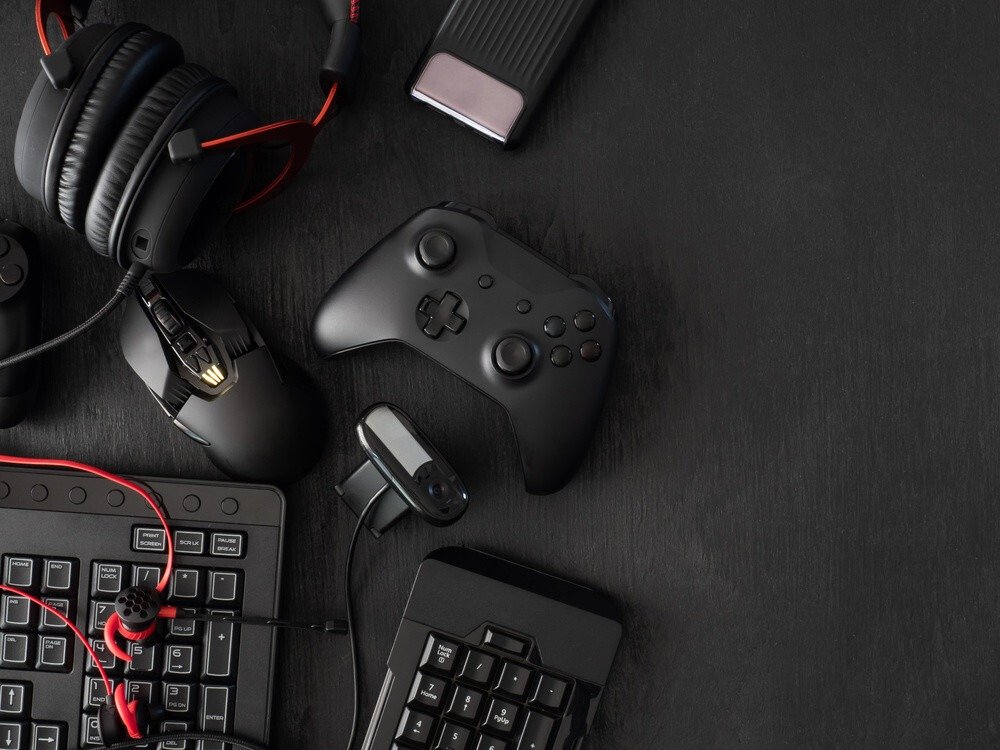
f) Its size and where to position it
A one-handed keyboard isn't very large, but it's still an extra peripheral in your setup. If you already have a PC keyboard, you'll need to find a place for it next to your existing one. It's best to keep your one-handed keyboard to the left of your standard keyboard.
If your desk is too small, but you still want to use a one-handed keyboard, opt for a compact model with fewer keys to keep the essentials. However, if you don't want to compromise on this last point, you'll either have to move your standard keyboard (by pushing it back, for example) or unplug it.
Frequently Asked Questions
Why buy a one-handed keyboard?

The one-handed keyboard is a popular accessory among semi-professional and professional gamers who take advantage of its benefits. However, it's perfectly possible to be competitive with a standard keyboard. If you're unsure which one to choose, check out our dedicated article on selecting a mechanical PC keyboard .
Mechanical keyboards are indeed the most suitable for a gaming keyboard, and this also applies to a one-handed keyboard. The latter, however, has additional advantages.
Greater comfort:
One-handed keyboards are generally more comfortable than standard keyboards because they all have a wrist rest. This hand support, as seen in the dedicated section of the buying guide, provides a very practical hand position and finger angle for hours of pain-free gaming. This is something standard keyboards lack, where the wrist position becomes painful after several hours of use.
Configurable:
While some standard keyboards are configurable, one-handed keyboards all have integrated macro keys that can be customized to enhance your gaming experience. Whether through specific keys or all possible keys, they offer configurable options to suit your needs. For more details, see the section on key configuration and layout.
Faster:
The speed offered by a one-handed keyboard is made possible by the proximity and layout of the keys. These two factors allow for faster execution of complex actions while also increasing precision. Furthermore, choosing a key type that suits your needs or preferences will further enhance your speed and performance.
What is anti-ghosting?
Ghosting occurs when using a combination of keys simultaneously on a keyboard. Some of them will not work because they are linked by the same block (consisting of a row and a column of keys, for example ZESD).
This can result in a key that doesn't work, or works very slowly, and in some cases, a key that activates without being pressed. Anti-ghosting is a feature that prevents these problems.
It's usually only implemented on a few keys because the technology is much more expensive. This is because the key blocks are divided differently instead of using a basic column/row layout. If you're a demanding gamer, anti-ghosting will prevent keybinding issues, but this feature isn't absolutely essential.
What solution is there for left-handed people?
Unfortunately, there are no dedicated one-handed keyboards for left-handed users, as the market for this type of peripheral is still quite small. Few manufacturers are willing to launch a production line specifically for left-handed users. However, you can still find a one-handed keyboard that will work for you.
If you use your left hand for the mouse and your right hand for the keyboard, you can either adapt to one-handed keyboards designed for right-handed users, or opt for a standard keyboard for left-handed users.










