Are you having trouble with your computer keyboard ? Is it stuck in uppercase and you don't know how to unblock it? Don't panic, there are simple and effective solutions to this problem. In this article, we'll explain the possible causes of this issue and the solutions to apply.
What causes a keyboard to be stuck in uppercase?

A keyboard stuck in uppercase can have several causes. Here are the most common:
- The Caps Lock key is activated
- The Shift key is stuck
- Toggle mode is activated
- A virus or malware
What are the solutions to unlock a keyboard in uppercase?

If you have identified the cause of your problem, you can proceed to the resolution. Here are the solutions to follow depending on the situation:
Solution 1: Disable the Caps Lock key
Simply press the key again to turn off Caps Lock . You can also use the Ctrl + Caps Lock key combination to toggle between uppercase and lowercase.

Solution 2: Unsticking the Shift key
Clean the keyboard with a soft cloth or compressed air, and check that the key is not damaged. If it is, you may need to replace the keyboard or contact a professional repair technician.
Solution 3: Disable toggle mode
Go to your operating system's keyboard settings ( Windows or Mac) and uncheck the option that enables toggle mode. You can also use the Shift + Alt + Caps Lock to toggle mode on or off.
Solution 4: Remove the virus or malware

Run a full scan of your computer with a reliable and up-to-date antivirus or anti-malware program . Follow the instructions to remove any detected threats and restart your computer.
Solution 5: Modify the advanced key settings
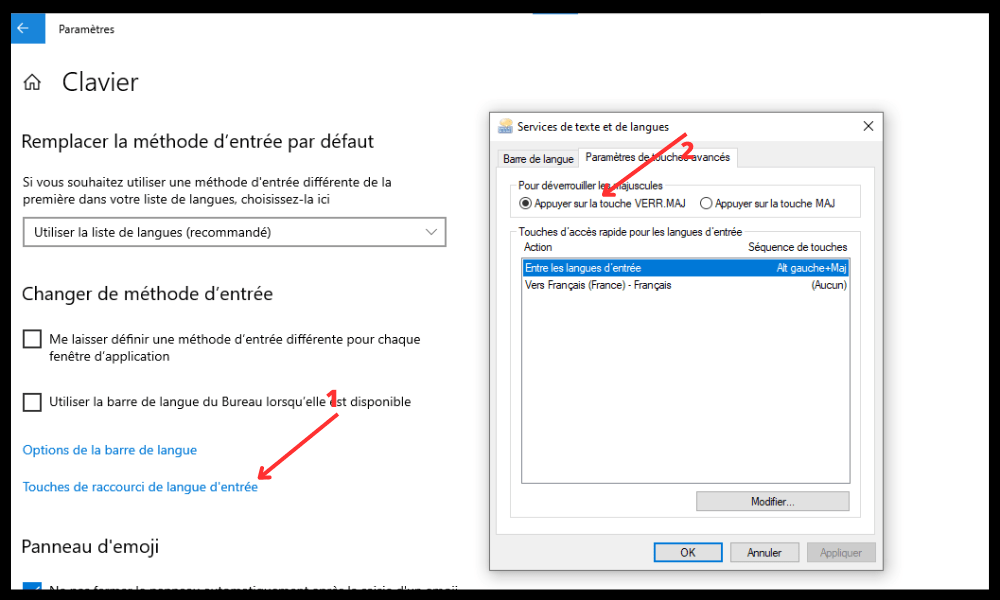
Go to your operating system's language bar settings (Windows or Mac) and click on “Input language shortcut keys”. Under “To unlock Caps Lock”, choose “Press Shift key”. Click “Apply” and “OK” to save the changes.
Solution 6: Use a third-party tool
There are applications or software programs that allow you to disable Caps Lock using a keyboard shortcut or mouse click. For example, you can use Caps Lock Toggle , NumLocker , or Key Mapper .
Solution 7: Change the keyboard language
You can change your keyboard language using your operating system settings ( Windows or Mac) or by using a keyboard shortcut. On Windows , you can use the Alt + Shift key combination to switch between installed languages. On a Mac, you can use the Cmd + Space key combination to bring up the language menu and choose the one you want.
FAQ
Here are some frequently asked questions about keyboards stuck in uppercase:
What is Caps Lock?
Caps Lock is a keyboard feature that allows you to type uppercase letters without holding down the Shift key. It is usually toggled on and off with the Caps Lock key, which is often represented by a padlock icon on the keyboard.
How can I tell if Caps Lock is on or off?
There are several ways to tell if Caps Lock is enabled or not:
- Check if there's an indicator light on your keyboard that turns on or off when you press the Caps Lock key. This key allows you to type accented capital letters using the Alt Gr key or the Ctrl+Alt combination.
- Check if there is an icon on your screen that indicates the Caps Lock status. Some operating systems or software display an icon in the taskbar or in a corner of the screen.
- Listen to see if a sound plays when you press the Caps Lock or Caps Key . You can enable this option in the Ease of Access settings of the Control Panel.
- Type some text into a program that displays case sensitivity. You'll quickly see if you're typing in uppercase or lowercase.
Why does Caps Lock exist?
Lock has existed since the early days of mechanical typewriters . It allowed users to more easily type titles, acronyms, or words in all caps without having to press an extra key. On computer keyboards, Caps Lock has retained this function, but it is also used for typing passwords, codes, or commands.
What are the advantages and disadvantages of Caps Lock?

Caps lock has certain advantages and disadvantages depending on how it is used:
- Advantages : It allows you to type capital letters without having to hold down the Shift key, which can be convenient for certain uses such as titles, acronyms, or passwords. It can also be useful for people who have difficulty pressing multiple keys at the same time or who have a personal preference for capital letters.
- Disadvantages : It can cause typing or input errors if you're not careful about the Caps Lock status. It can also be a source of confusion or misunderstanding in written communication, as capital letters can express emotion, emphasis, or respect. Finally, it can be perceived as a form of aggression or impoliteness in certain contexts.
How do I enable or disable Caps Lock on a wireless keyboard?
If you're using a wireless keyboard, you might not have an indicator light to show when Caps Lock is on. In that case, you can turn Caps Lock on or off the same way you would on a wired keyboard, by pressing the Caps Lock key . You can also use software that displays an icon or makes a sound to indicate when Caps Lock is on.
How do I permanently disable Caps Lock?
If you never use Caps Lock and want to disable it permanently, you can modify the Windows registry to disable the Caps Lock key . Be aware that this procedure is delicate and can cause system malfunctions if done incorrectly. It is advisable to back up your registry before proceeding.
Here are the steps to disable Caps Lock in the registry:
- Open the registry editor by pressing the Windows + R keys and typing regedit in the dialog box.
- Navigate to the key HKEY_LOCAL_MACHINE\SYSTEM\CurrentControlSet\Control\Keyboard Layout.
- Right-click on Keyboard Layout and choose New > Binary Value.
- Name the value Scancode Map and double-click it to edit it.
- Enter the following data: 00000000 00000000 02000000 00003A00 00000000
- Click OK and close the registry editor.
- Restart your computer for the changes to take effect.
After this action, the Caps Lock key will be disabled and will no longer function . To re-enable it, simply delete the Scancode Map value from the registry and restart your computer.
Conclusion
A keyboard stuck in uppercase can be very frustrating and prevent you from working or communicating properly. Fortunately, there are simple and effective solutions to this problem. Simply check the cause of the blockage and follow the appropriate solution. If the problem is more serious, you should consult a professional or replace your keyboard.
We hope this article was helpful and that you were able to unlock your keyboard. Feel free to leave us a comment if you have any questions




