You've probably already seen this strange punctuation mark: ¿ . It's the inverted question mark, used in Spanish to begin a question. But how do you type it on your keyboard? In this article, we explain the different methods for easily and quickly typing an inverted question mark
Why use an upside-down question mark?
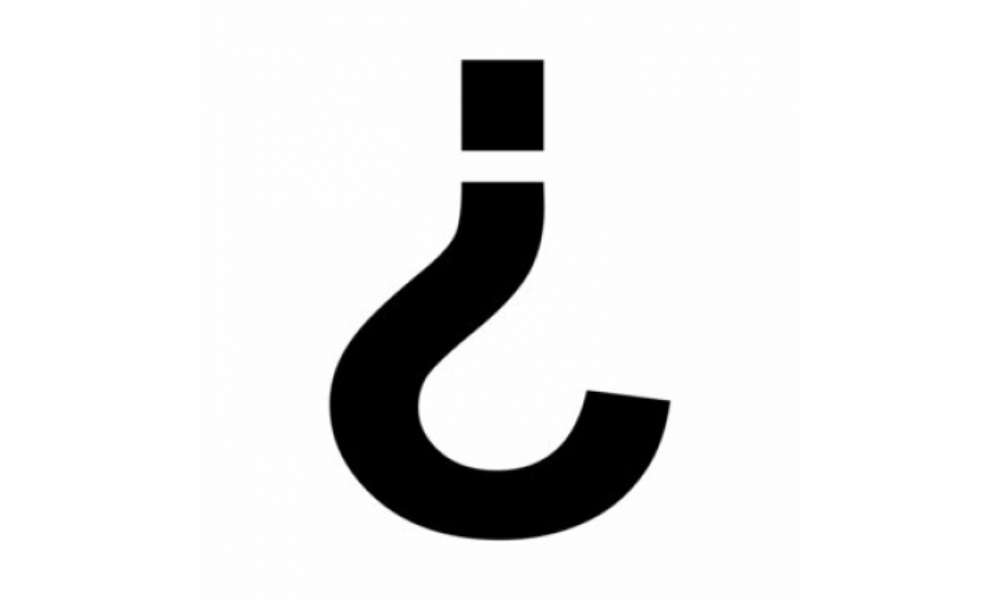
The inverted question mark is a typical symbol in the Spanish language . It indicates to the reader that a sentence is interrogative from the beginning, not at the end as in French. Therefore, the tone and intonation of the sentence can be adjusted accordingly. For example:
- ¿How are you?
- Where is the bath? (Where is the restroom ?)
- Do you taste chocolate? (Do you like chocolate?)
The inverted question mark is mandatory in Spanish , and it must be accompanied by a regular question mark at the end of the sentence. If you forget to include it, your sentence will be considered incorrect or incomplete.
How do I type an upside-down question mark on Windows ?

If you are using a Windowscomputer, there are several ways to make an upside-down question mark:
- The easiest way is to use ASCII code . Simply hold down the ALT key and type 168 on the numeric keypad . Then release the ALT key and the symbol ¿ will appear.
- Another method is to use the Windows . To activate it, go to the Start , then Settings, then Time & Language , and finally Keyboard . Click Add a keyboard and choose Spanish (Spain). A keyboard icon will then appear in the taskbar. Click it and select the Spanish keyboard. You can then type the question mark (upside down) by pressing the ? key located next to the 0 .
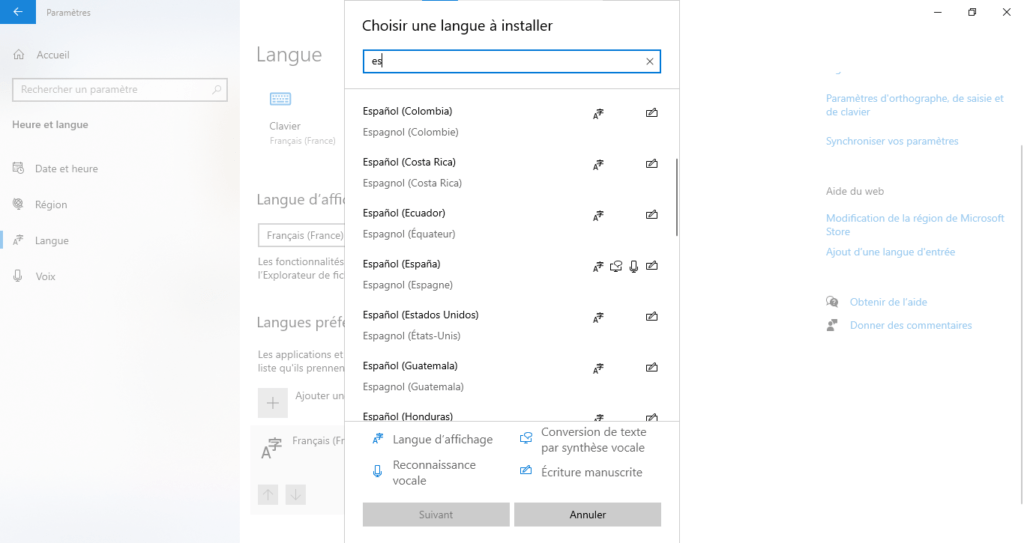
- Finally, you can also use the following keyboard shortcut: hold down the SHIFT and ALT keys , then press the ? key. This method works with some French keyboards, but not all.
How do I type an upside-down question mark on a Mac?
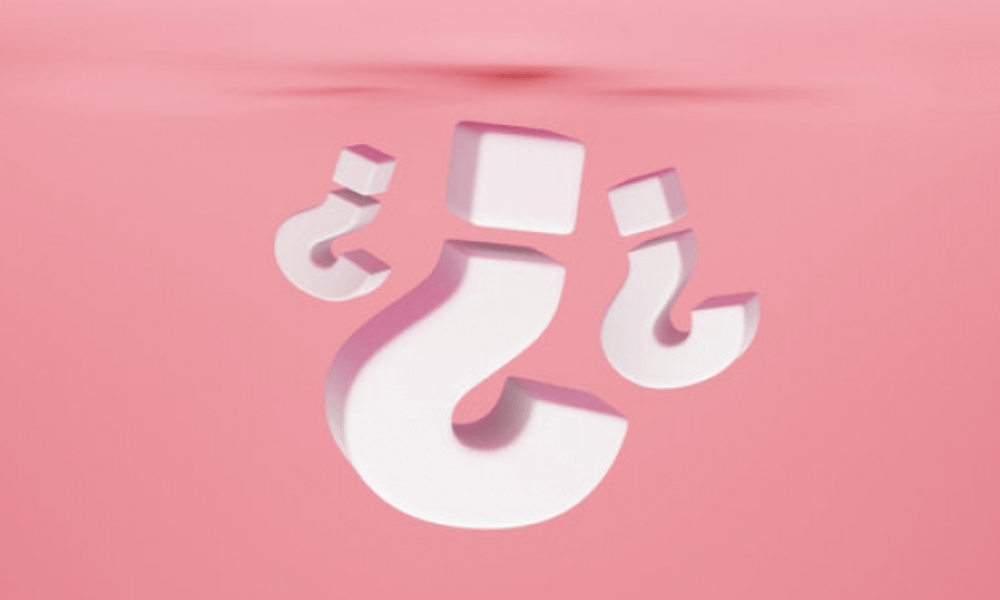
If you are using a Mac computer , there are also several ways to make an upside-down question mark:
- The easiest way is to use the following keyboard shortcut: hold down the ALT key , then press the ? key . The ¿ symbol will then appear.
- Another method is to use the Keyboard Viewer. To activate it, go to the Apple menu , then System Preferences , then Keyboard . Check the box next to "Show Keyboard and Emoji Viewers in menu bar." A keyboard icon will then appear in the menu bar. Click on it and select the Keyboard Viewer. You will then be able to see the available symbols depending on the keys you hold down. To type an upside-down question mark, hold down the ALT key and click the ? key. And if you're wondering how to type Ctrl + Alt + Delete on a Mac , there's an equivalent: simply press Command + Option + Esc .
- Finally, you can also use the Spanish keyboard. To add it, go to the Apple menu , then System Preferences , then Keyboard. Click Input Sources and add the Spanish keyboard . You can then switch between the French and Spanish keyboards by clicking the flag icon in the menu bar. On the Spanish keyboard , the inverted question mark is located where the / .
How do I type an upside-down question mark on a smartphone or tablet?

If you are using a smartphone or tablet, there are also several ways to make an upside-down question mark:
- The easiest way is to use the Spanish keyboard. To add it, go to your device's Settings, then Language & input, then Keyboard . Add the Spanish keyboard and switch between keyboards by tapping the globe icon. On the Spanish keyboard, the inverted question mark is located where the / is.
- Another method is to use copy and paste. You can copy the ¿ symbol from a website like https://www.emojimore.com/fr/point-dinterrogation-inverse/ and paste it wherever you want.
- Finally, you can also use a dedicated application. There are applications that allow you to type special symbols like the inverted question mark. For example, you can try Symbol Keyboard or Symbols Keyboard .
FAQ

What is the difference between ¿ and ? ?
¿ is the inverted question mark, used in Spanish to begin a question. ? is the normal question mark, used in French and most languages to end a question .
How do you make an upside-down exclamation mark?
The inverted exclamation mark (¡) is a symbol used in Spanish to begin an exclamatory sentence. To type it on your keyboard , you can use the same methods as for the inverted question mark, replacing 168 with 173 for the ASCII code, or pressing the ! key instead of the ? key .
What is a point of irony?
The irony mark (؟) is a symbol proposed by Alcanter de Brahm in the 19th century to indicate that a sentence is ironic or sarcastic. It resembles an inverted question mark, but it is not used in Spanish. There is no ASCII code or keyboard shortcut to type it, but you can copy it from a website like https://www.compart.com/fr/unicode/U+061F.
How do you make a midpoint?
The middle dot (·) is a symbol used to separate items in a list or to indicate multiplication. To type it on your keyboard , you can use the ASCII code 250, or the keyboard shortcut SHIFT + ALT + ; on a Mac.
How do you make a semicolon?
The semicolon (;) is a symbol used to separate two independent clauses or to introduce a list. To type it on your keyboard, you can use the key to the right of the M , or the keyboard shortcut Shift + ; on a Mac.
Conclusion
You now know how to type an upside-down question mark on your keyboard , whether on Windows , Mac, smartphone, or tablet . This symbol is essential if you want to write correctly in Spanish, but it can also be used to express surprise, irony, or curiosity in other languages. Feel free to use it to spice up your messages ! And if you want to learn other computer tips, such as how to perform subtraction in Excel, you can check out our dedicated articles on our website .




