Google Scholar is a free digital tool that allows you to search for academic or scientific literature online . Whether you are a student, teacher, or researcher, Google Scholar can help you find relevant and reliable information for your academic work . In this article, we will explain what Google Scholar is, how to use it, its advantages and disadvantages, and how to optimize it for your research!
What is Google Scholar?

Google Scholar is a search engine that indexes documents from academic and scientific sources, such as theses, articles, books, patents, conference proceedings, and abstracts. It allows you to find the full text or metadata of scholarly literature across a wide range of publication formats and disciplines . It was launched in 2004 by Google to facilitate access to scientific knowledge.
To access Google Scholar, simply go to the Google Scholar and type your search keywords into the search bar . You can also access search settings and create alerts based on your search. The interface is similar to Google's , making it easy to use, especially for those already familiar with the search engine.
How to use Google Scholar?

Google Scholar lets you search across a wide range of disciplines and sources , from articles and theses to abstracts and court opinions. You can refine your search using filters such as date , language, document type, or source. You can also sort results by relevance or date.
When you click on a result, you can access the full text of the document if it is available online. Otherwise, you can view abstracts, reviews, indexes, or excerpts on Google Books . You can also see the number of citations for the document, which indicates its impact within the scientific community. You can click on “ Cite ” to obtain the document's bibliographic reference in your preferred style.
Google Scholar also lets you create your own personal library of articles. This allows you to save articles directly from the search page and organize them by topic. You can access your library by clicking the “ My Library ” icon in the top right corner of the page. You can also import references from other sources or export your library to bibliographic management software.
What are the advantages and disadvantages of Google Scholar?
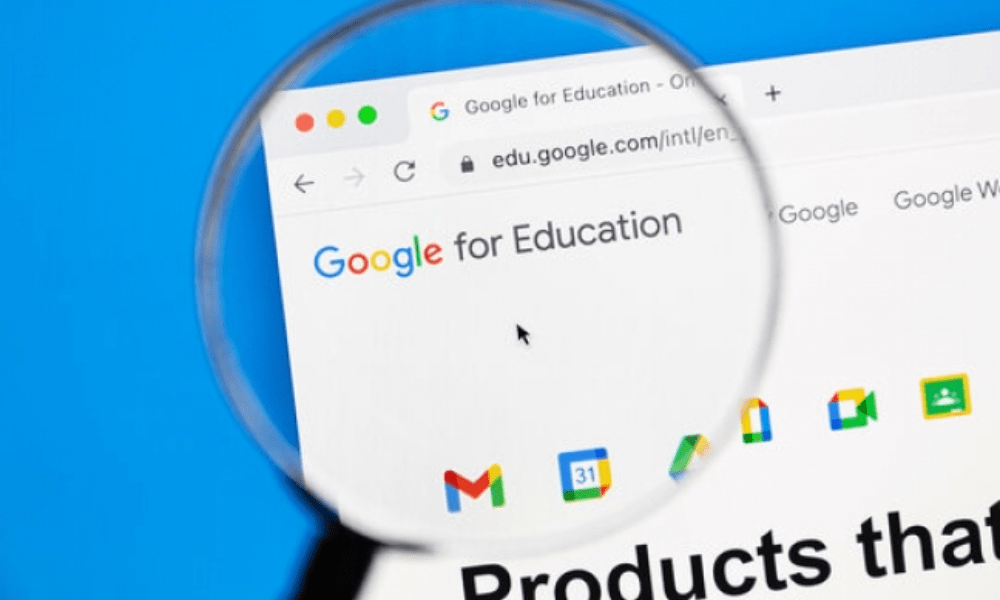
Google Scholar has several advantages and disadvantages that you should be aware of before using it.
Among its advantages are:
- It is free and accessible to all
- It covers a wide range of academic and scientific disciplines and sources
- It allows you to find the full text or metadata of documents
- It indicates the number of citations of the documents
- It provides the bibliographic references for the documents
- It allows you to create a personal library of articles
- It offers a simple and intuitive interface
Among its disadvantages, we can mention:
- It does not guarantee the quality or reliability of the information
- It does not cover all existing academic or scientific sources
- It sometimes links to paid sites or inaccessible documents
- It does not allow advanced searches using Boolean operators
- It does not always adhere to bibliographic standards
How to optimize Google Scholar for your academic research?
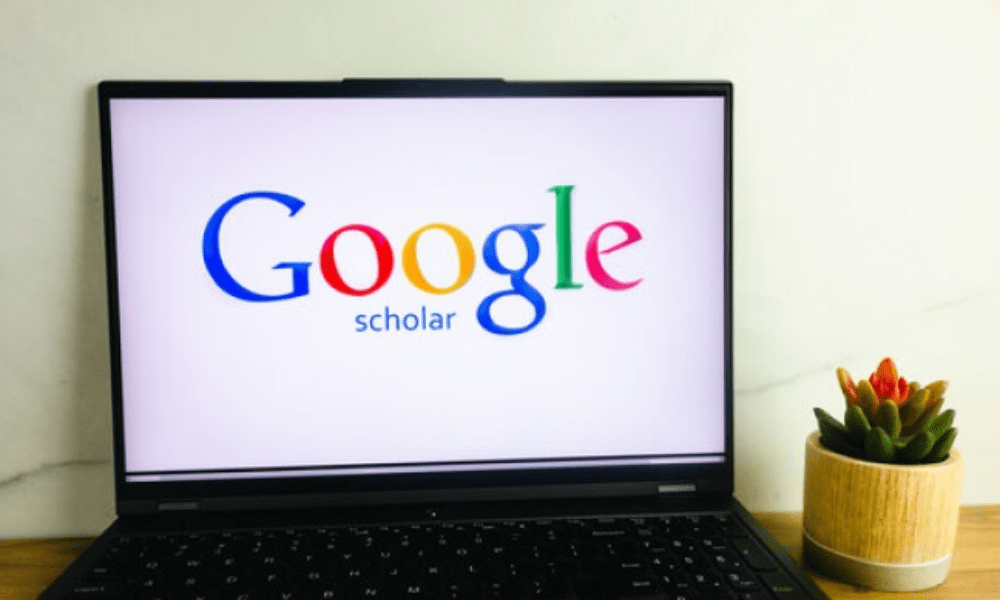
To get the most out of Google Scholar , here are some tips to follow:
- Use precise and relevant keywords for your search
- Use quotation marks to search for an exact phrase, for example “artificial intelligence”

- Use the minus sign (-) to exclude a word from your search, for example artificial intelligence -robotics
- Use the plus sign (+) to include a required word in your search, for example, artificial intelligence +ethics
- Use the author: operator to search by author, for example author:Einstein
- Use the source: operator to search by source, for example source:Science
- Use the advanced search to refine your search by date, language, document type, or source

- Consult the document citations to find similar or more recent sources
- Verify the quality and reliability of information by cross-referencing sources and evaluating their relevance, timeliness, objectivity, and credibility
- Cite your sources correctly using the bibliographic style appropriate to your discipline
- Create and manage your personal library of articles using the features of Google Scholar or bibliographic management software

Comparative table of the main academic search engines
| Search engine | Benefits | Disadvantages |
| Google Scholar | Free, broad coverage, full text or metadata, citations, bibliographic references, personal library | Quality and reliability not guaranteed, incomplete sources, paid or inaccessible sites, limited advanced search, bibliographic standards not respected |
| Scopus | Paid bibliographic database, broad coverage, full text or metadata, citations, bibliographic references, personal library, bibliometric analysis | Paid content, incomplete sources, paid or inaccessible sites |
| Web of Science | Paid bibliographic database, broad coverage, full text or metadata, citations, bibliographic references, personal library, bibliometric analysis | Paid content, incomplete sources, paid or inaccessible sites |
| PubMed | Free bibliographic database specializing in life sciences and biomedicine, full text or metadata, citations, bibliographic references | Specialized, incomplete sources |
| ERIC | Free bibliographic database specializing in education and social sciences, full text or metadata, citations, bibliographic references | Specialized, incomplete sources |
FAQs about Google Scholar
Here are some frequently asked questions about Google Scholar and their answers:
What is the difference between Google and Google Scholar?
Google is a general search engine that indexes all types of content on the internet. Google Scholar is a specialized search engine that indexes only academic or scientific content .
How do I access paid documents on Google Scholar?

There are several ways to access paid documents on Google Scholar:
- Check if your institution has a subscription to paid sources
- Use your institution's virtual private network (VPN) to access paid content
- Search for the document on other free sources such as ResearchGate or Academia.edu
- Contact the author of the document to request a copy
How do I create an alert on Google Scholar?
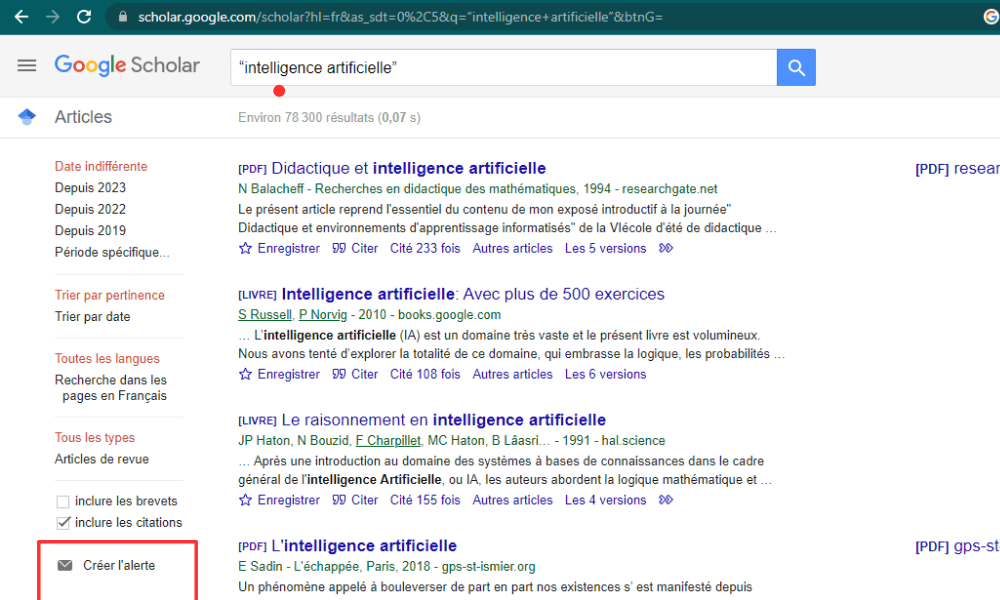
To create an alert on Google Scholar , you need to:
- Search using keywords that interest you
- Click on the “ Create an alert ” icon at the bottom left of the page
- Enter your email address and click on “ Create an alert ”
- You will receive an email each time Google Scholar finds a new document matching your search
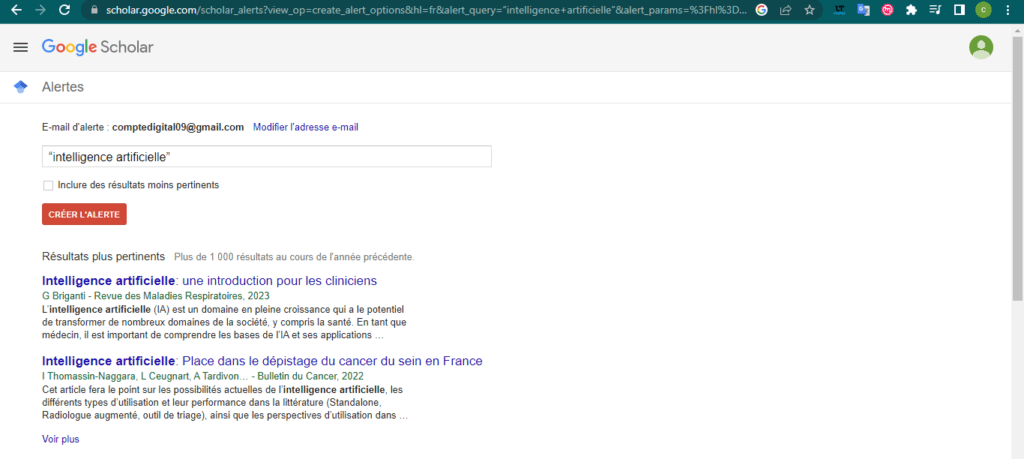
How do I create a profile on Google Scholar?
To create a profile on Google Scholar , you need to:
- Log in to your Google account
- Visit the website https://scholar.google.com/
- Click on “My profile” in the top left corner of the page

- Fill in the requested information such as name, affiliation, areas of interest and email address
- Click on “Next”
- Select the items to add to your profile and click “Next”
- Choose whether you want to make your profile public or private and click “Finish”
How do I cite a document found on Google Scholar?
To cite a document found on Google Scholar , you must:
- Click on the document in the results list
- Click on the “Cite” icon below the document
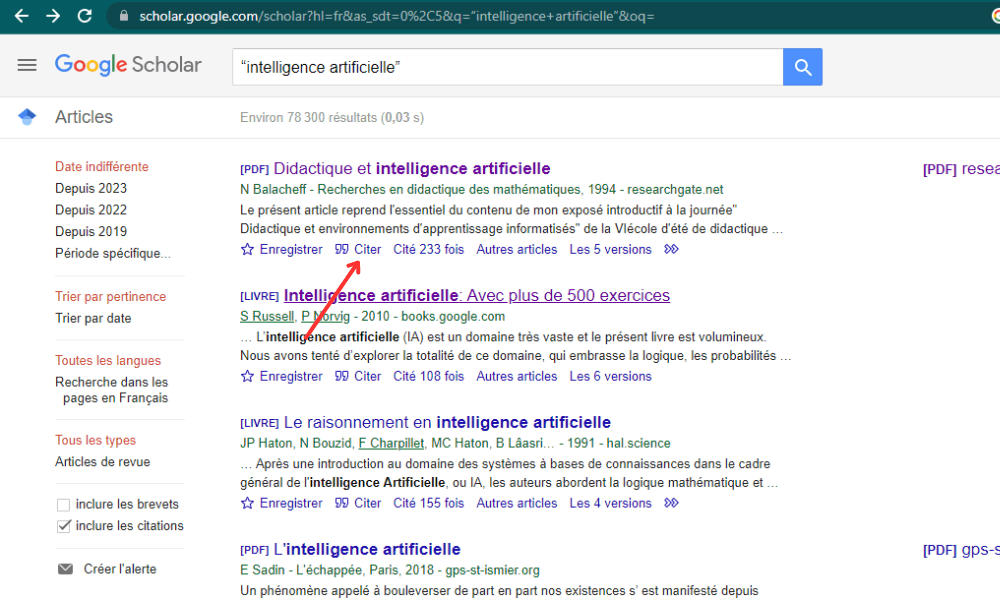
- Choose the desired citation style (APA, MLA, Chicago, etc.)
- Copy the quote and paste it into your document
- Check that the quotation conforms to the standards of the chosen style
How do I delete an article from my Google Scholar profile?
To remove an article from your Google Scholar profile , you need to:
- Log in to your Google account
- Visit the website https://scholar.google.com/
- Click on “My profile” in the top left corner of the page
- Check the box next to the item you want to delete
- Click on the “ Delete ” icon at the top of the page
- Confirm deletion
Conclusion
Google Scholar is a free digital tool that allows you to search for academic or scientific literature online. It offers many advantages, such as its broad coverage, ease of use, citation features, and personal library. However, it also has drawbacks, including unguaranteed quality and reliability, incomplete sources, and some sites that are either paid or inaccessible. To optimize Google Scholar for your academic research , you should use precise and relevant keywords, apply filters and operators, review citations, verify the quality and reliability of information, cite sources correctly, and create and manage your personal library of articles.



