Are you waiting for an important message, but you don't receive any text messages on your phone ? Are you wondering why you are not receiving text messages and how to fix it? Don't worry, there are simple solutions to fix this problem. In this article, we will explain the possible causes of this malfunction and the steps to follow to correct it.
Possible causes of the problem and their solutions
There may be several reasons why you are not receiving text messages on your phone. Here are the main ones:
Airplane mode

If your phone is in airplane mode, you cannot send or receive text messages because the mobile network is cut. Simply deactivate airplane mode to find the messaging service.
The package or telephone credit

If you have a limited plan or a prepaid plan, you may have exhausted your SMS quota or your phone credit. In this case, you need to top up your account or pay your bill to be able to send and receive text messages again.
The network signal

If you are in an area with weak or no mobile network, you may not receive text messages. You should then move to a location with better signal or wait for network coverage to improve.
SMS notifications

You may receive the text messages, but you may not be notified by an audible or visual notification. To check if text notifications are enabled, go to your phone's settings, then notifications, and select the messaging app. Make sure notifications are allowed and personalized to your preferences.
The SIM card

If your SIM card is incorrectly inserted, damaged or incompatible with your phone, you cannot receive text messages. You must then check that your SIM card is correctly placed in the slot provided for this purpose, clean it with a soft cloth or replace it with a new SIM card suitable for your device.
The iMessage service

If you have changed your phone and your previous device was an iPhone, your text messages may be blocked by Apple's iMessage service. In fact, this service records your phone number and associates it with your Apple ID. If you don't turn off iMessage before changing phones, your contacts who use an iPhone will continue to send you messages via iMessage instead of regular text messages. To turn off iMessage, go to Apple's website and follow the instructions.
Click here to access the Apple website
Other solutions to resolve the problem
If you have identified the cause of the problem, you can apply the corresponding solution from those we mentioned above. If you're not sure what's causing the problem or none of the suggested solutions work, here are some other things you can try:
Restart your phone

This is a simple but effective method for solving many technical problems. By restarting your phone, you reset its connection to the mobile network and the messaging application.
Update the messaging app
Your email app may be outdated or buggy. This may result in error messages like “ Google Play Service has stopped ”. To avoid this, make sure you have the latest version of the app by downloading it from the Play Store or App Store.
Clear data and clear cache of messaging app
Your email application may be saturated with unnecessary or corrupt data.
To free up space and optimize operation:
- Go to your phone settings.
- Then in applications, and find the messaging application.
- Go to storage and click on clear data and clear cache.
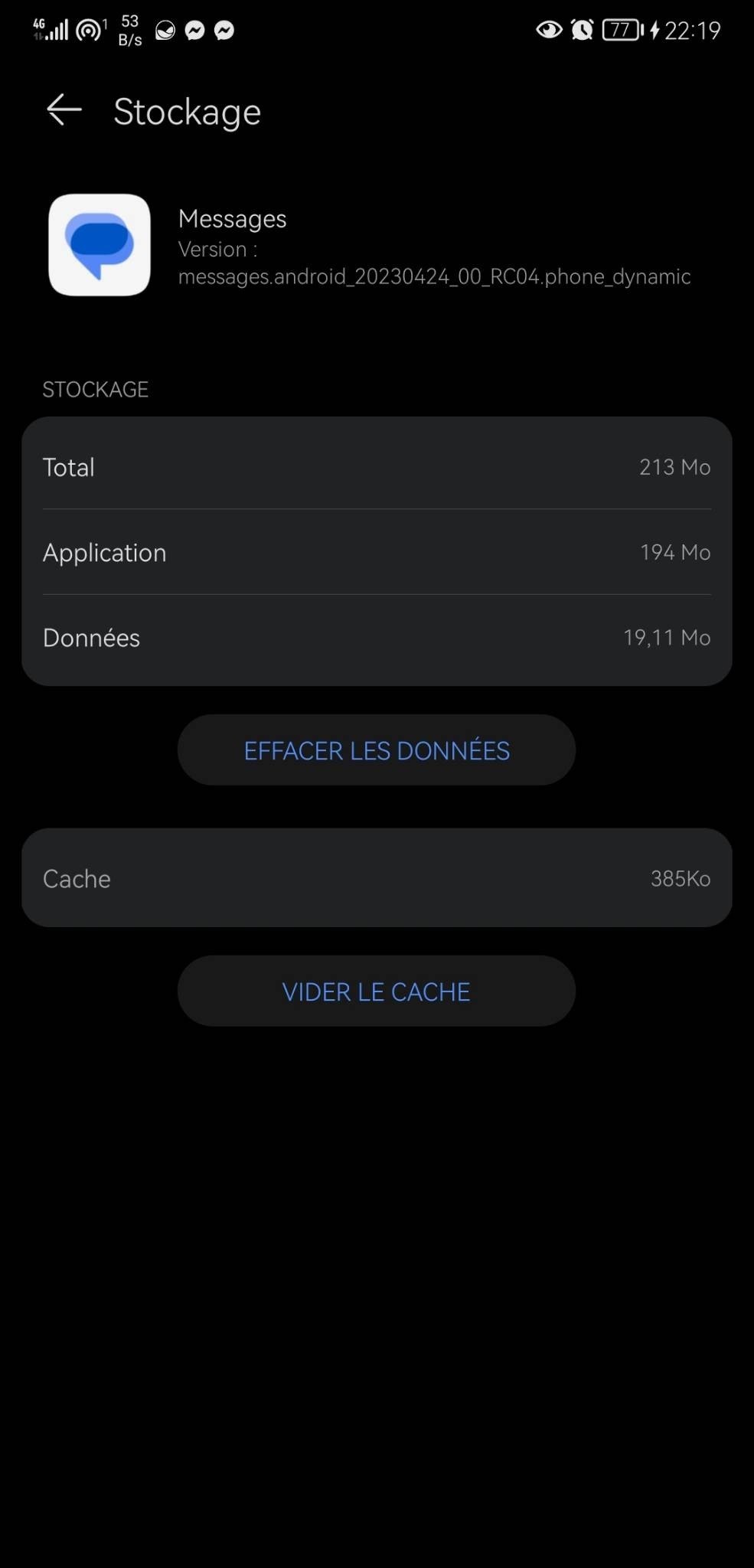
Please note, this operation may delete your saved SMS messages.
Contact your mobile operator
If none of the above solutions work, the problem may be with your mobile operator. This may be a temporary network malfunction or a problem with your line or plan. In this case, contact your carrier's customer service for assistance.
FAQs
Here are some questions frequently asked by Internet users on the subject:
How do I know if someone received my text message?
There are two ways to find out if someone received your text message: delivery receipts and status reports. Receipts are automatic messages that you receive when your recipient has read your text message. Status reports are icons that appear next to your text message when it has been sent and received. Both of these options need to be enabled in your email app settings and may vary depending on phone models and mobile carriers.
How to recover deleted text messages?
There are several methods to recover deleted text messages on your phone. You can use a dedicated data recovery app, like Recuva for Android , Dr.Fone or EaseUS MobiSaver. You can also restore a previous backup of your phone if you made one via Google Drive or iCloud. You can also contact your mobile operator to request a detailed statement of your communications which contains your sent and received text messages.
How to block unwanted text messages?
If you receive unwanted text messages from a specific number or from an anonymous sender, you can block these messages using the option provided for this purpose in your messaging application. Simply open the relevant conversation and press the menu button (three dots) at the top right. Then select block number or block sender as appropriate. You can also report these messages as spam to help combat this phenomenon.
How to send a group SMS?
If you want to send an SMS to several recipients at the same time, you can use the group SMS functionality in your messaging application. Simply open a new conversation and add all the contacts you want to send the message to in the recipient field. Then write your message and press send. Your recipients will then receive an individual text message and will be able to respond to it separately.
How to send a text message from a computer?
If you want to send an SMS from a computer without using your phone, you can use an online service that allows you to send messages via the Internet. There are several websites that offer this service for free or for registration or payment. For example, you can use TextMagic, Sendsmsnow or SMSFACTOR. Just enter the recipient's number, the content of the message and press Send.
Conclusion
Now you know why you are not receiving text messages and how to solve this problem. We have seen the possible causes of this malfunction and the solutions to apply to correct it. We have also summarized the steps to follow in a summary table and answered frequently asked questions on the subject.
We hope this article was useful to you and you were able to find the messaging service on your phone. If you are still having difficulty receiving text messages, do not hesitate to contact your mobile operator or a phone repair professional.

![[GetPaidStock.com]-646d00ddcb785](https://tt-hardware.com/wp-content/uploads/2023/05/GetPaidStock.com-646d00ddcb785-696x325.jpg)


