The Windows process ZAAR.exe is an executable file that belongs to the software ZoneAlarm Anti-Ransomware or Check Point Internet Security from the company Check Point Software Technologies . This is a program that aims to protect your computer against ransomware attacks, malware that encrypts your files and demands a ransom to decrypt them.
How does the Windows ZAAR.exe process work?

The Windows process launches when Windows and runs in the background . It monitors suspicious activities on your system, such as modification or deletion of important files, and blocks ransomware attempts. It can also restore files damaged by ransomware through a backup mechanism. If you want to optimize your computer's performance, you can disable programs at startup that are not essential.
Is the Windows process ZAAR.exe dangerous or essential?
The Windows process is not essential for the operation of Windows , but it can be useful in strengthening the security of your computer. It is not known to cause problems unless it conflicts with other security software or has incorrect settings. It is recommended not to disable or delete it without good reason .
How to uninstall or update Windows process ZAAR.exe?
If you want to uninstall or update ZoneAlarm Anti-Ransomware or Check Point Internet Security software, you can do so from the Windows Control Panel , by choosing the “ Add/Remove Programs ” option.
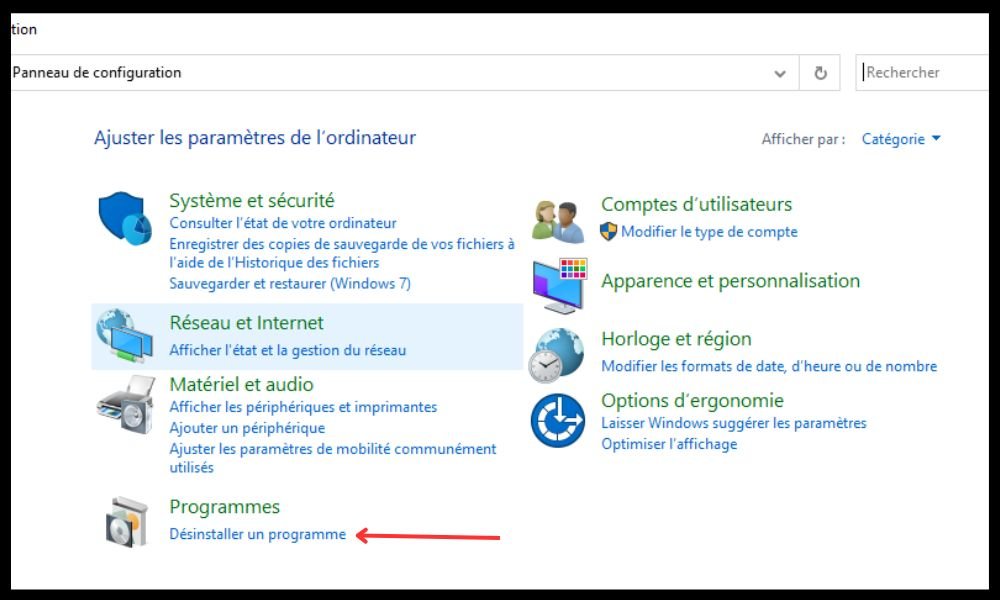
You can also contact the Check Point Software Technologies website (www.checkpoint.com) for assistance or additional information.
How to detect and remove errors related to Windows ZAAR.exe process?
It is Windows process ZAAR.exe is infected by a virus, trojan, spyware or adware that disguises itself under its name . To check if this is the case, you can use a security tool like Security Task Manager , which analyzes the processes running on your computer and tells you how dangerous they are. If you detect a malicious process named ZAAR.exe, you should remove it immediately with an antivirus or anti-malware.
FAQs
What is ransomware?

Ransomware is a type of malware that encrypts files on your computer and demands a ransom from you to decrypt them. It may also threaten to delete or disclose your data if you don't pay .
How to protect yourself against ransomware?
To protect yourself against ransomware, you are advised to:
- Install security software like ZoneAlarm Anti-Ransomware or Check Point Internet Security , which can block and restore ransomware attacks.
- Make regular backups of your important files on external media or in the cloud.
- Do not open suspicious attachments or links in emails or messages.
- Do not download or install software from untrusted sources.
How to recognize ransomware?
Ransomware usually manifests itself as:
- A message on your screen informing you that your files have been encrypted and that you must pay a ransom to get them back.
- An unusual extension added to your files, like .locky, .crypt, .cerber , etc.
- An inability to access your files or programs.
What to do if you are a victim of ransomware?

If you are a victim of ransomware, you can:
- Do not pay the ransom , as there is no guarantee that you will get your files back and will encourage cybercriminals to continue their activities.
- Try to decrypt your files with a decryption tool , if available. No More Ransom website (https://www.nomoreransom.org/) which offers free solutions for certain types of ransomware.
- Contact the appropriate authorities to report the incident and seek assistance.
What is Check Point Software Technologies?
Check Point Software Technologies is an Israeli company specializing in IT security solutions. It offers products and services to protect networks, devices, data and applications against cyber threats . It is particularly known for its ZoneAlarm firewall and its ZAAR.exe anti-ransomware software.
What is ZoneAlarm Anti-Ransomware?
ZoneAlarm Anti-Ransomware is security software that is part of the Check Point Internet Security suite. It aims to protect your computer from ransomware attacks by blocking malicious processes and restoring damaged files. It uses an advanced algorithm to detect and neutralize known and unknown ransomware.
What is Check Point Internet Security?

Check Point Internet Security is a comprehensive security suite that includes several modules to protect your computer against cyber threats. It includes in particular:
- ZoneAlarm Anti-Ransomware , which blocks and restores ransomware attacks.
- ZoneAlarm Anti-Virus , which detects and removes viruses, trojans, spyware and other malware.
- ZoneAlarm Firewall , which monitors traffic entering and exiting your computer and prevents intrusions.
- ZoneAlarm Identity Protection , which protects your personal and financial information against theft and fraud.
- ZoneAlarm Web Secure Free , which secures your internet browsing by blocking dangerous websites and encrypting your data.
Conclusion
The Windows process ZAAR.exe is an executable file that is part of ZoneAlarm Anti-Ransomware or Check Point Internet Security software, designed to protect your computer against ransomware. It is not essential for Windows , but it can be beneficial for your security. It is not dangerous unless it is infected with malware hiding under its name. You can uninstall or update it through the Windows Control Panel , or contact the Check Point Software Technologies website for more information.




