TAP- Windows is an essential element for using a VPN on Windows . But do you know exactly what it is; what it's used for? Should you uninstall it?
What is TAP-Windows ?
TAP- Windows is a virtual network driver that allows VPN clients to connect to the internet privately. It is automatically installed by most VPN software and appears in Device Manager as “TAP- Windows Adapter V9”. It is not a virus, but it can sometimes cause connection problems or activate unexpectedly. It can be easily uninstalled if necessary.

The TAP- Windows creates a secure tunnel between your computer and the VPN server , masking your real IP address and encrypting your data. This allows you to access websites blocked in your region, protect your online privacy, and avoid hacker attacks.
The TAP- Windows is compatible with most Windows , from Windows XP to Windows 10. There are two versions of the driver, depending on the version of Windows you are using:
- Under Windows XP , the NDIS 5 driver (tap- windows , version 9.9.x)
- Under Windows Vista / 7 / 8 / 10, the NDIS 6 driver (tap- windows , version 9.21.x)
How do I install and uninstall the TAP-Windows adapter?
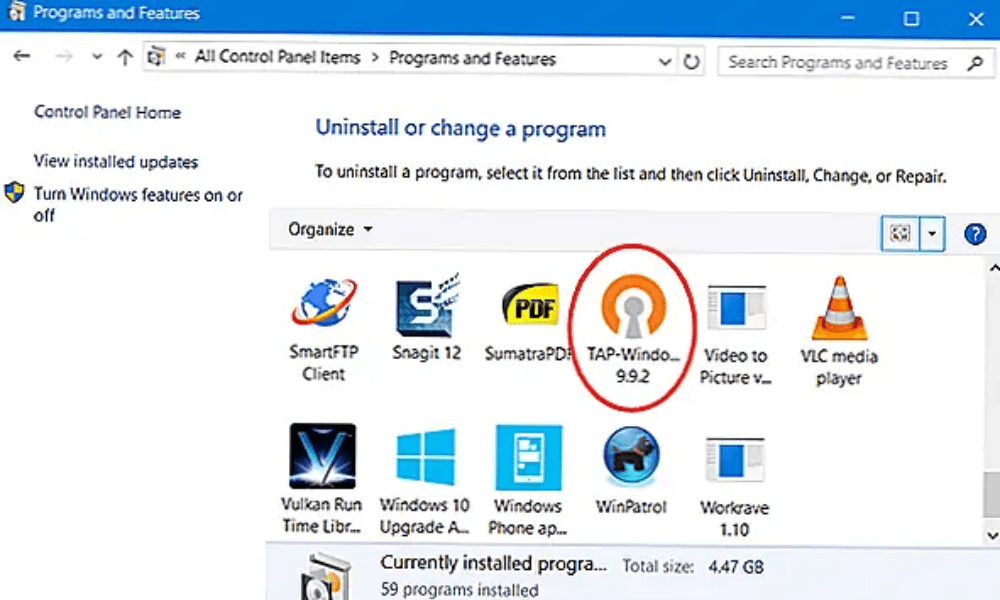
The TAP- Windows is usually installed automatically during the VPN software installation. You don't need to do it manually unless the VPN software prompts you to or you're experiencing connection problems.
To Windows adapter manually , you can follow these steps:
driver installation file from the official website windows https://swupdate.openvpn.org/community/releases/tap-windows-9.21.2.exe
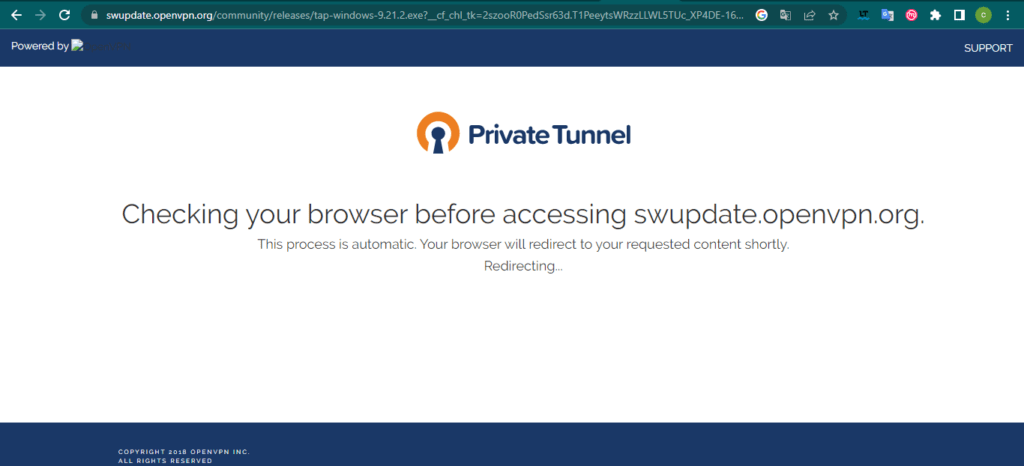
- Run the file and follow the on-screen instructions
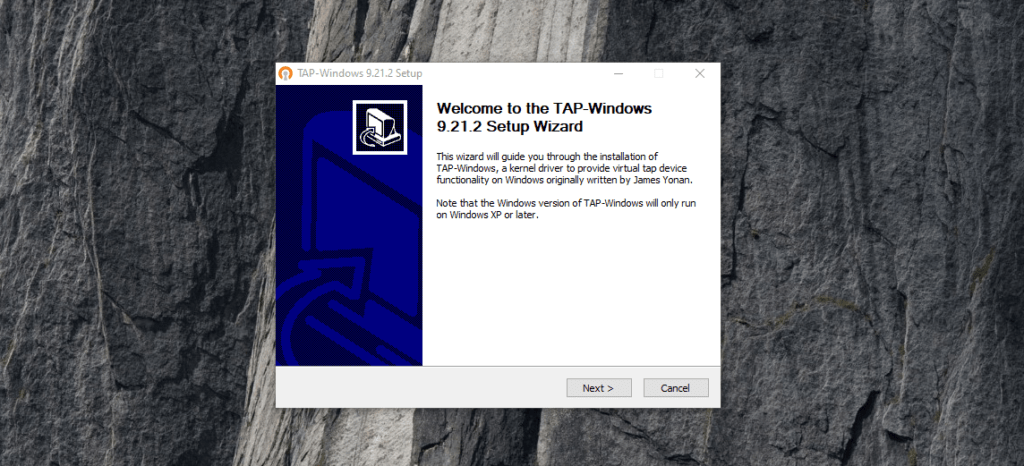
- Restart your computer if necessary
To uninstall the TAP-Windowsadapter, you can follow these steps:
- Open Device Manager by pressing the Windows key + R and typing devmgmt.msc

- Expand the Network Adapters section and right-click on the TAP-Windows adapter
- Select Uninstall device and confirm

- Restart your computer if necessary
You can also uninstall the TAP-Windows adapter from the control panel, by going to Programs and Features and searching for TapWindows.
How to resolve problems related to the TAP-Windows adapter?

Sometimes the TAP- Windows may not work correctly or may interfere with your internet connection . Here are some possible solutions to resolve these issues:
Solution 1 Windows adapter is enabled in Device Manager. If it is disabled, right-click on it and select Enable device .
Solution 2 Windows adapter does not conflict with other network adapters. If there is a yellow exclamation mark next to its icon, right-click on it and select Troubleshoot .
Solution 3 Windows adapter has a valid IP address. To do this:
1/ Open a command prompt by pressing the Windows + R keys and typing cmd.
2/ Next, type ipconfig /all and verify that the TAP-Windows adapter has an IP address starting with 10.xxx, 172.xxx, or 192.168.xx.

3/ If this is not the case, you can try resetting the TAP- Windows by right-clicking on it and selecting Disable device , then Enable device .
Solution 4 : Windows driver . To do this:
1/ Right-click on the TAP-Windows adapter and select Properties.
2/ Click on the Driver tab and check the date and version of the driver.
3/ If the driver is outdated, you can update it by clicking on Update driver and following the on-screen instructions.
Solution 5 : Check that you are using the latest version of your VPN software. To do this, open your VPN software and check for available updates. If so, install them and restart your computer if necessary.

Solution 6 : Check that you don't have any other VPN software or firewalls blocking the TAP- Windows . To do this, temporarily disable any VPN or security software installed on your computer and try connecting to the VPN again.
Solution 7 : Check that you do not have any viruses or malware affecting the TAP- Windows . To do this, perform a full system scan with up-to-date antivirus software and remove any detected threats.

What are the alternatives to the TAP-Windows adapter?

The Windows adapter is the most commonly used network driver for VPN software, but it's not the only one. Other types of adapters exist that can offer different performance or features. Here are a few examples:
- The TUN adapter : This is another type of virtual network interface that creates a tunnel at the IP layer (layer 3 of the OSI model). It allows only IP packets to be transmitted between the VPN client and the VPN server, which reduces network load and improves connection speed. However, it does not support certain protocols such as ICMP or ARP, which can limit some features like ping or name resolution.
- The Wintun adapter : This is a new type of virtual network interface developed by the creators of WireGuard, a modern and lightweight VPN protocol. It aims to replace the TAP- Windows by offering improved performance, compatibility, and security. It is based on the NDIS 6 driver and uses advanced techniques such as DMA (Direct Memory Access) and WFP ( Windows Filtering Platform) to optimize data transfer between the VPN client and the VPN server.
- The NDIS 6 adapter : This is a type of virtual network interface that uses the latest version of the NDIS (Network Driver Interface Specification) driver, the standard used by Windows to communicate with network adapters. It offers better performance and stability than the TAP- Windows Windows operating systems and supports IPv4 and IPv6 protocols.
FAQ
What is the TAP-Windows V9 adapter?
The TAP- Windows V9 adapter is the latest version of the TAP- Windows Windows operating systems . It is an NDIS 6 driver that allows VPN software to create a secure tunnel between your computer and the VPN server.
Where can I find the TAP-Windows V9 adapter?
The TAP-Windows V9 adapter is usually installed with your VPN software. You can find it in Device Manager under Network adapters. You can also download itwindowsfrom the official website: https://swupdate.openvpn.org/community/releases/tap-windows-9.21.2.exe
How do I disable the TAP adapterWindows V9?
If you do not use VPN software or if you want to temporarily disable the TAP-Windows V9 adapter, you can do so by following these steps:
- Open Device Manager by pressing the Windows key + R and typing devmgmt.msc
- Expand the Network Adapters section and right-click on the TAP-Windows V9 adapter
- Select Disable device and confirm
How to repair the TAP-Windows V9 adapter?
If you are experiencing VPN connection or internet access problems due to the TAP-Windows V9 adapter, you can try to fix it by following these steps:
- Open Device Manager by pressing the Windows key + R and typing devmgmt.msc
- Expand the Network Adapters section and right-click on the TAP-Windows V9 adapter
- Select Properties and click on the Driver tab
- Click on Update driver and follow the on-screen instructions
- Restart your computer if necessary
What is the difference between the TAP-Windows V9 adapter and the TUN adapter?
The TAP- Windows V9 adapter and the TUN adapter are two types of virtual network interfaces that allow VPN software to create a secure tunnel between your computer and the VPN server. The main difference is that the TAP- Windows V9 adapter creates a tunnel at the Ethernet layer (layer 2 of the OSI model), while the TUN adapter creates a tunnel at the IP layer (layer 3 of the OSI model). This means that the TAP- Windows V9 adapter can transmit all types of network packets, including non-IP packets, whereas the TUN adapter can only transmit IP packets.
Which VPN software uses the TAP-Windows V9 adapter?
The TAP-Windows V9 adapter is used by most VPN software that runs on Windows, especially those that use the OpenVPN protocol. Here are some examples of VPN software that use the TAP-Windows V9 adapter:
- Ivacy : a VPN service that offers enhanced security, high speed and access to over 1000 servers in over 100 countries.
- NordVPN : a VPN service that offers advanced protection, unlimited bandwidth and access to over 5000 servers in more than 60 countries.
- ExpressVPN : a VPN service that offers optimal reliability, impressive speed and access to more than 3000 servers in more than 90 countries.
Conclusion
The TAP- Windows is a network driver that allows VPN software to create a secure tunnel between your computer and the VPN server. Windows operating systems and VPN protocols, but it can also cause connection or performance issues. To avoid these problems, it's important to ensure the Windows adapter is properly installed , updated, and configured. If you don't use a VPN or prefer a different type of virtual network interface, you can uninstall the TAP- Windows or choose an alternative such as the TUN adapter, Wintun adapter, or NDIS 6 adapter . We hope this article has helped you better understand the TAP- Windows and use it effectively. If you have any questions or comments, please feel free to share them!




