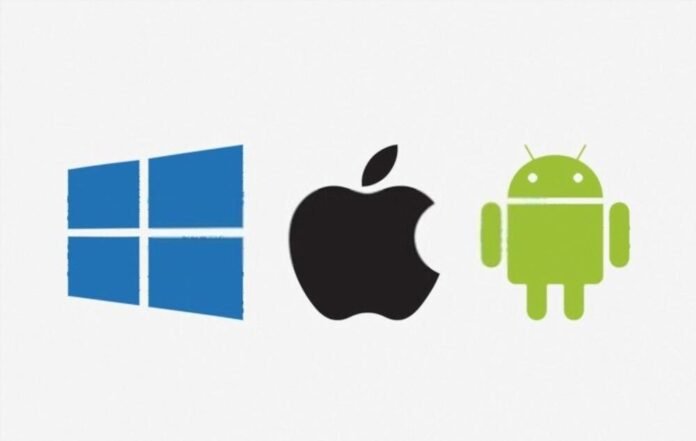Are you looking for an option that will allow you to project your iPhone screen onto a Windows 10 computer? AirPlay is all you need! A technology with unique and easy-to-use characteristics to take advantage of Apple services on Windows ... does that tempt you? We tell you everything in this article!
AirPlay: What is it really?
This is a technology designed by Apple that makes it easier to stream media from iOS devices to other devices, including speakers or HDTVs. In other words, AirPlay allows you to enjoy streaming multimedia content and Screen Mirroring from an Apple device to another that does not belong to the Cupertino company!
Can AirPlay really work on Windows ?
Yes ! This technology designed by Apple and launched ten years ago is fully functional on Windows , provided you have certain third-party applications to “ AirPlay ” your iOS device on your Windows .
Good to know : You can use the technology on Windows provided that all devices are compatible with AirPlay and are connected to the same WI-FI network!
How to use AirPlays Windows on your computer?
Basically, AirPlay allows you to cast your iPhone, iPad or iPod screen to your Apple TV or enjoy streaming only with Apple devices. However, all of these things are possible with Windows, if you have certain software.
Below, discover the methods (applications) to use AirPlay technology on Windows :
Windows AirPlays for streaming from iTunes

If you want to enjoy audio streaming on Windows , you can simply download iTunes for Windows which will allow you to manage all your media contents in one place. If you use an iPhone and want to do everything on your Windows , here are the steps to follow:
- Download and install iTunes for Windows on your PC
- Make sure all your devices are connected to the same WIFI network
- Then access your iTunes library on your device and start listening to your favorite music
Good to know : This feature will allow you to organize all your music files on your iPhone and at the same time view everything on your Windows or vice versa. You can then send music from your computer to speakers for example!
AirPlays Windows for Screen Mirroring with AirMyPC

Do you want to project your PC screen onto your Apple TV or simply have an extra screen to work or play a game? There are not many best solutions, especially if you are using a WindowsPC. You will therefore have to use the application: AirMyPC!
This mirroring software will allow you to use AirPlay to:
- Project your iPhone screen to an Apple TV, Chromecast, or your Windows PC
- Send according to your preference or your need only audio, video or even both combined
To have it on your computer, follow these steps:
- Step 1: Download the application by clicking on this link
- Step 2: Then follow the instructions to install it on your computer
- Step 3: After installation, you will see an orange icon displayed in your computer's taskbar.
- Step 4: Then tap on this icon and you will enter the AirMyPC app menu
- Step 5: In the menu, you will see all the devices connected on the same network and which are AirPlays compatible.
- Step 6: Finally select the device with which you want to do screen mirroring, then enjoy AirMyPC!
AirPlays Windows : Some other software that can help you

Above, we have presented the best audio streaming software on the one hand and the best Screen Mirroring software on the other hand; which will help you use AirPlay on Windows as if the latter had a native function.
Here are now two other applications that you might like:
Air Parrot:

Air Parrot is software which, once installed on your Windows PC , will allow you to fully transcribe it on the Apple multimedia center. In other words, you can mirror your Windows to your Apple TV! This software works like AirMyPC and you will only have to download Air Parrot 2 and install it on your computer to start using it.
Tuneblade for Windows :
Tuneblade is an easy-to-use application that allows you to share media across the entire system on your Apple TV , on AirPlay speakers or even to Apple's Wi-Fi router: AirPort Express! With this software, you have the ability to stream data to multiple devices simultaneously and enjoy perfectly synchronized multi-room audio.