Often integrated by default into operating systems, we use them on a daily basis to read our various media, whether personal or downloaded content. A good video player is therefore necessary for comfortable use of our digital devices. Overview of the best players available for free on Android and PC in 2021.
Best Free Video Players for Windows 10 (2021)

1) VLC: the benchmark for completely free media players on PC

It has stood the test of time and maintains impeccable reliability: the VLC Media Player is without context the number 1 reference for multimedia players on computers.
Completely free, it can read almost all existing and frequently used media formats: no risk of receiving an error message as can be the case with other players sometimes integrated by default on your devices. No encoder needed for video formats like MP3, WMV, WebM, MKV, H.264, MPEG-4 and 2 (…).
In short, VLC can do it all, for free, without user tracking, annoying ads or other spyware issues. What more ?
2) GOM Player: your subtitles made easy!
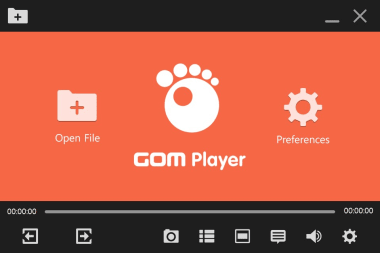
Also available for free, it can be immediately downloaded and used via the Internet. Just like VLC Media Player, it supports most multimedia formats (MOV, WMV, FLV, MKV, MP4, AVI, etc.). Its particularity: a very effective subtitle functionality, allowing you to easily adjust the synchronization, size and placement of the latter.
It can also play 360-degree videos and be controlled from your mouse or keyboard directly. Added to this are some additional features: video effects, playback speed control and screenshot capture among others.
3) PotPlayer: a versatile player with advanced features

Still among the free players, PotPlayer stands out for its advanced features that will delight the most technical users: like the player mentioned above, it can play 360 degree, 3D, and even 8K videos.
It presents excellent graphic clarity and very good performance thanks to its use of the latest drivers and technologies available (CUDA, DXVA, QuickSynch).
PotPlayer also allows you to download and integrate all additional codes necessary for your use. You can also choose which sound card to select if you use several.
4) 5K Player: Download content from YouTube, Vimeo or Dailymotion.
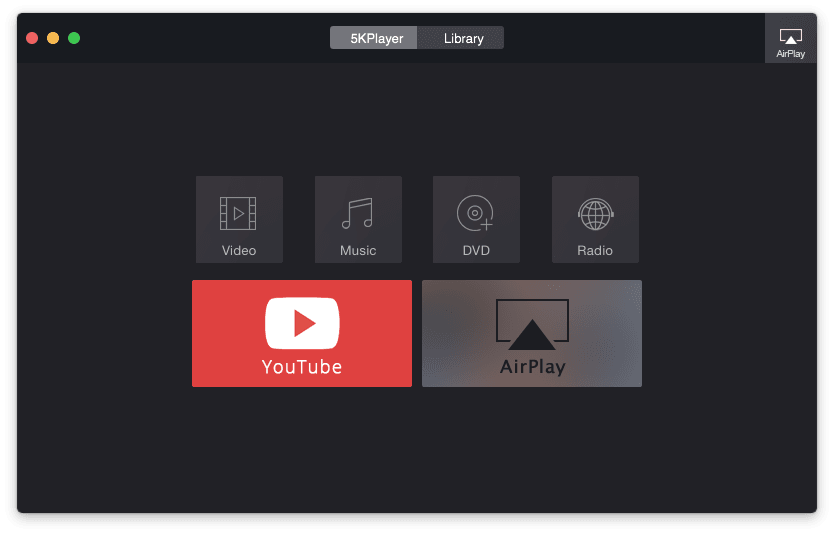
Combine video playback and downloading: this is what 5K Player offers you. It ensures smooth rendering in 8K, 4K, 1080p or 360 degree formats. In addition to being a video player, it will also play your music and offers you the possibility of downloading from platforms like YouTube, Vimeo or Dailymotion, as well as streaming your media.
It detects a wider range of sound systems (Dolby, DTS, RStero) and uses CUDA, AMD, Intel and DXVA 2.0 hardware acceleration functions, allowing you to use your CPU minimally. Finally, it supports many types of subtitle formats (.srt, .ssa, .sub, .ass, .aqt, .json, and more).
Best Free Video Players for Android (2021)

1) AC3 Player: light and efficient

No need to install any additional plugin to play your files on AC3 Player, it also supports most subtitle formats, and offers automatic synchronization, playback gesture control, history, focus settings standby and playback control.
Finally, it has the more than interesting advantage of taking up very little space on your mobile and offers a quick start-up.
2) KM Player: a rising reference

It recognizes most audio and video formats and the number of users is continuously increasing. KM Player allows you to easily access shows, movies, animations, video files, cell phone videos or homemade content.
Available in 30 different languages, it can play video elements that are unplayable elsewhere or incomplete, as well as ZIP albums without having to extract them. It supports HD content. Its performance makes it a serious rival to VLC.
3) MX Player: complete and powerful

Its simple, high-quality interface makes it easy to use, and it supports most audio and video formats. It is known to be one of the first Android video players that supports multi-core decoding.
Among its additional features: management of subtitles, scrolling and zooming to adjust the size of the text, and a range of various gesture controls. Another function: screen lock for children.
The app is free, but you'll have to deal with ads. Adding plugins will allow you to complete the basic functionality. MX Player has also recently ventured into streaming with its own original content and that of other labels.
4) VLC for Android: the king of mobile players!
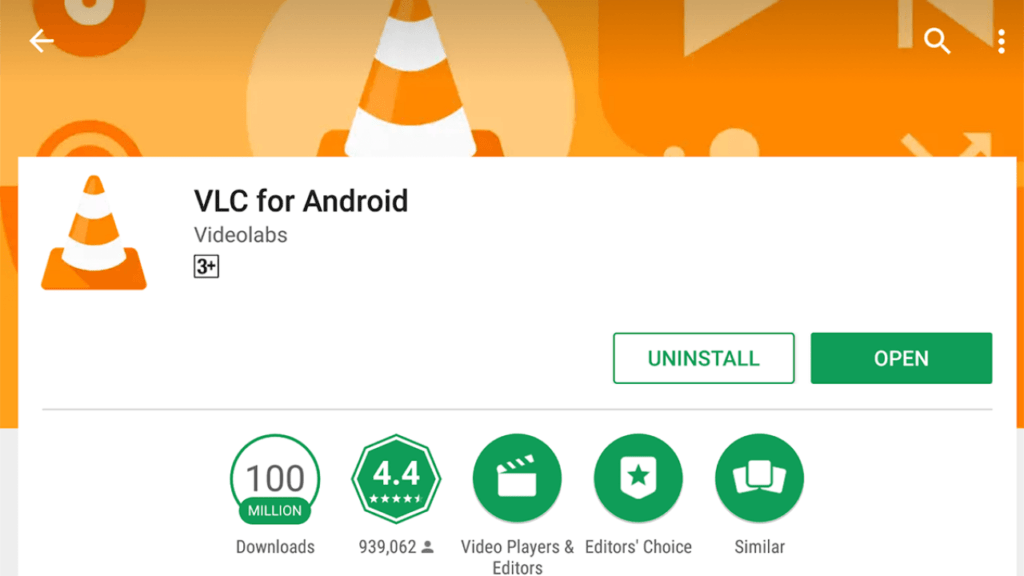
We talked about it above at the top of the list of players for PC: VLC also offers its mobile version, which has the same advantages: open-source and managing both video and audio files in several formats. Streaming is supported and you can easily organize your media into the library.
The playback window lets you control volume or brightness while in full screen, via gesture controls. Multi-track audio and subtitles are supported and it has a five-band equalizer. VLC is a complete software, intended for everyone. If you are looking for an efficient and ad-free player, this will meet your needs.
Beyond the eight video player references for Windows and Android presented above, you will find a number of other potentially satisfactory players. To be sure to find the right one, target the needs linked to your use and choose a player that particularly meets your needs. to these needs. Free, these players will bring you a number of features and performance often missing from players integrated by default.




