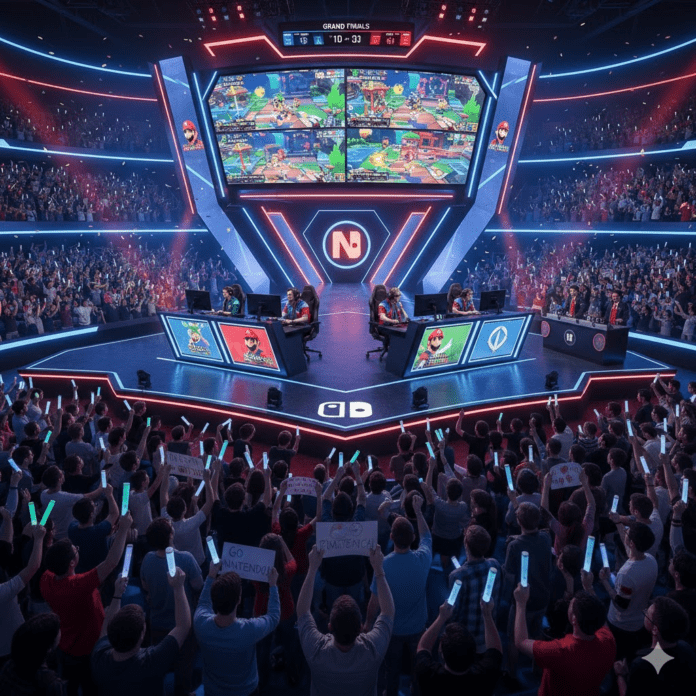When we think of Nintendo, we usually picture colorful worlds, family-friendly games, and characters like Mario, Kirby, and Link. But behind its charming art style and catchy soundtracks, Nintendo hides a secret talent: creating games that are far more competitive than they initially appear. From friendly rivalries on the couch to intense online battles, Nintendo games can reveal a competitive spirit you never even suspected.
A disguised competition
Nintendo has mastered the art of underhanded competition. At first glance, many of their games look like casual party titles or single-player adventures, but as soon as you invite friends over or jump into online play, the gloves come off. These games prove that you don't always need esports-caliber graphics or mechanics to ignite rivalries and inspire bragging rights.
And thanks to flexible payment methods, getting started in these competitive games is easier than ever. For example, if you want to buy Nintendo eShop credits, you can purchase CASHlib on Eneba and instantly top up your account without any hassle. This way, you're always ready to jump into the action with your friends.
Mario Kart 8 Deluxe

Let's start with the king of competitive mayhem. Mario Kart 8 Deluxe is the ultimate test of friendship. At first glance, it's just a wacky kart race with banana peels and turtle shells. But anyone who's ever been hit by a blue shell just before the finish line knows how infuriating it can be. With a global online mode and endless ways to sabotage your rivals, it's not just fun—it's full-blown kart war.
Super Smash Bros. Ultimate
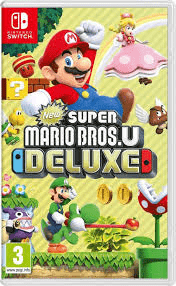
Nintendo's most competitive game. What began as a "hypothetical" crossover fighting game is now an esports staple. With over 80 characters, countless matchups, and an infinite skill ceiling, Super Smash Bros. Ultimate is as competitive as you can imagine. From intense battles to high-level tournaments, this game proves that Nintendo knows how to create a competitive masterpiece.
Splatoon 3
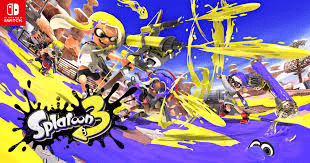
Nintendo took the shooter genre and gave it a colorful, family-friendly twist, before quietly transforming it into one of the most competitive online games around. Instead of focusing on kill count, Splatoon 3 emphasizes territory control using ink, making each match a blend of strategy, teamwork, and reflexes. Add ranked modes and seasonal competitions, and you have a game that rivals traditional FPS titles.
Pokémon (Competitive Battling)

Of course, the main Pokémon games are designed so kids can catch them all. But delve into the world of competitive battling, and you'll suddenly discover a mathematical and strategic behemoth. Hidden abilities, EV training, and move sets transform Pokémon into a mental chess game. Competitive Pokémon tournaments have been booming for years, and the Switch entries only make them more accessible.
ARMS

It might go unnoticed, but ARMS is a fighting game with deceptive depth. With its extendable limbs, gesture controls, and unique fighters, it seems gimmicky at first glance. But once you've mastered spacing, counters, and combos, it becomes a tactical battle where reflexes and adaptation are key. It may not be as popular as Smash, but it's one of Nintendo's most underrated competitive gems.
The unexpected effect of rivalry
What makes these Nintendo titles so appealing is that they combine light graphics with fierce competition. They're games that anyone can play, but beneath the surface lies a depth that makes you want to come back for more, whether it's to improve your skills or simply to get revenge on a friend who hit you with a red shell.
The next time someone calls Nintendo "casual," give them a controller and see how quickly things heat up. And if you're ready to jump into your own competitive sessions, online stores like Eneba make it easy to buy the games and credits you need to fuel your next rivalry.