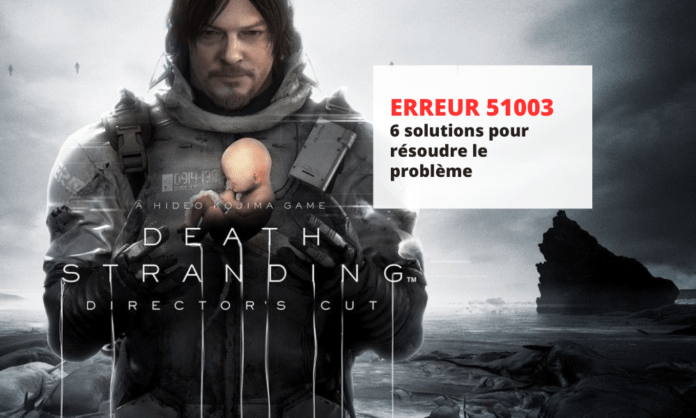Are you playing Death Stranding in online multiplayer mode , but encountering error code 51003 which prevents you from connecting to the game servers ? Don't panic, we'll explain what this error code means, why it appears, and how to easily resolve it .
What is error code 51003 in Death Stranding?
Error code 51003 is a message that appears on the player's screen Death Stranding's online multiplayer mode the player was unable to connect to the game servers or was disconnected mid-game .
Why does this error code appear?
This could be a temporary issue related to the game servers, the internet connection , their console or PC, or the game itself. It could also be a more persistent problem requiring intervention from the game's technical support.
How can this annoying problem be solved?
Fortunately, there are several possible solutions to resolve error code 51003 in Death Stranding.
we'll present six solutions , starting with the simplest and quickest and ending with the most complex and time-consuming. We recommend testing each solution one by one until you find the one that works best for you.

Solution 1: Check the status of the game servers
The first thing to do when you encounter error code 51003 in Death Stranding is to check if the game servers are up and running . The servers may be down due to maintenance, an update, a bug, or server overload. In this case, the problem is not on your end, but with the game itself.
How can I tell if the game servers are down?
There are several ways to find out if the game servers are down or not. You can:
- game's official website social media channels to see if there are any announcements or alerts regarding server status.
- Consult specialized sites like Downdetector or IsTheServiceDown which list outages and problems with online services.
- Check forums or communities to see if other players are experiencing the same problem as you.
What to do if the game servers are down?
If the game servers are down, there's not much you can do except wait for them to be restored. You can try reconnecting to multiplayer mode from time to time to see if the problem is resolved. You can also enjoy the single-player mode while waiting for multiplayer to become available again.
What if the game servers are operational?
If the game servers are operational, it means the problem isn't with them, but with another source. You can then proceed to the next solution to try and resolve error code 51003 in Death Stranding.
Solution 2: Check your internet connection
The second thing to do when you encounter error code 51003 in Death Stranding is to check your internet connection . It's possible your connection is weak, unstable, or interrupted, preventing the game from connecting to the servers or maintaining a connection.
In this case, the problem is on your end, not the game's.
How to test your internet connection
There are several ways to test your internet connection. You can:
- Use an online tool like Speedtest or Fast that measures the speed and quality of your connection.
- Use your console or PC settings to test the network connection.
- Use another device connected to the same network as your console or PC to see if the connection is working properly.
What to do if your internet connection is weak or unstable?
If your internet connection is weak or unstable, there are several things you can do to improve it. You can:
- Move your console or PC closer to your router or internet box, or use an Ethernet cable to connect them directly.
- Avoid using other devices that consume bandwidth on the same network, such as computers, tablets, smartphones, consoles, televisions, etc.
- Restart your router or internet box by unplugging it and plugging it back in after a few seconds.
- Contact your internet service provider to report the problem or change your plan if necessary.
What if your internet connection is good?
If your internet connection is good, it means the problem isn't with your connection, but with something else. You can then move on to the next solution to try and resolve error code 51003 in Death Stranding.
Good to know : If you play Death Stranding on PC, we recommend reading our article: Which graphics card to play Death Stranding .
Solution 3: Restart your console or PC
The third thing to do when you encounter error code 51003 in Death Stranding is to restart your console or PC. Your console or PC may have a technical problem , a bug, overheating , or memory overload that is affecting the game's operation.
In this case, the problem is with your device, not the game itself.
Solution 4: Update the game
The fourth thing to do when you encounter error code 51003 in Death Stranding is to update the game. The game may need an update to fix bugs , improve performance , or add new features . In this case, the problem lies with the game itself, not your device or internet connection.
Why might updating the game resolve error code 51003?
Updating the game can resolve error code 51003 in Death Stranding because it allows you to:
- Fix bugs and errors that may cause problems in the game.
- game performance and stability
- Add features and options that can enrich the gaming experience.
What should I do if the update doesn't work?
If the update doesn't work, it means the problem isn't with the game itself, but with another source. You can then proceed to the next solution to try and resolve error code 51003 in Death Stranding.
Solution 5: Reinstall the game
The fifth thing to do when you encounter error code 51003 in Death Stranding is to reinstall the game . The game may be damaged , corrupted , or incomplete , preventing it from working correctly. In this case, the problem lies with the game itself, not with your device or internet connection.
Why might reinstalling the game resolve error code 51003?
Reinstalling the game may resolve error code 51003 in Death Stranding because it allows you to:
- game files and data
- Install a clean and complete version of the game that works properly.
- Synchronize the game with the latest updates and settings.
What if the reinstallation doesn't work?
If reinstalling doesn't work, it means the problem isn't with the game itself, but with another source. You can then move on to the next solution to try and resolve error code 51003 in Death Stranding.
Solution 6: Contact the game's technical support
The sixth and final thing to do when you encounter error code 51003 in Death Stranding is to contact the game's technical support. The problem may be more complex or specific than what you can resolve yourself. In this case, the issue originates from the game itself.

What information should I provide to the game's technical support?
When contacting the game's technical support, it's important to provide accurate and relevant information that can help them resolve your issue. You can:
- Provide the name and version of the game you are using.
- Provide the name and model of your console or PC , as well as its operating system and technical specifications.
- Provide the name and type of your internet connection , as well as its speed and quality.
- Describe the problem you are experiencing , indicating when and how it occurs, and what solutions you have already tried.
- Attach screenshots or videos that illustrate the problem you are experiencing.