Osu!, the rhythm game, has seen its player base grow dramatically in recent years. And it's no surprise: the game is incredibly competitive and addictive! It requires you to abandon the traditional mouse and keyboard approach and explore new ways to play. And if you've ever talked to other players, you've probably heard about those famous tablets.
Simply connect the device to your computer. When you hover the stylus over the touchpad, the mouse cursor moves with the stylus, and tapping the stylus is equivalent to clicking the mouse. You might consider trying a tablet for Osu! in the same way you might choose an arcade controller for fighting games.
Better gaming comfort and better performance, the OSU graphics tablet might just be what helps you climb to the top of the rankings.
So if you want to see your name there, you too will need to consider opting for a graphics tablet . Let's take a look together!
Comparison of the best OSU graphics tablets
Graphics tablets for OSU: things to know before buying
- OSU graphics tablets allow you to play the Osu! music game
- They offer greater gaming comfort than the mouse and keyboard combo and provide a more natural gaming experience
- When making your choice, pay attention to the tablet's price (some manufacturers are more expensive than others), the power supply source (batteries or rechargeable battery), the processing speed, and the latency. Another important detail: consider whether you are right-handed or left-handed. Some tablets will be more practical to use than others
1. XP-Pen G640 OSU: a versatile and less expensive tablet
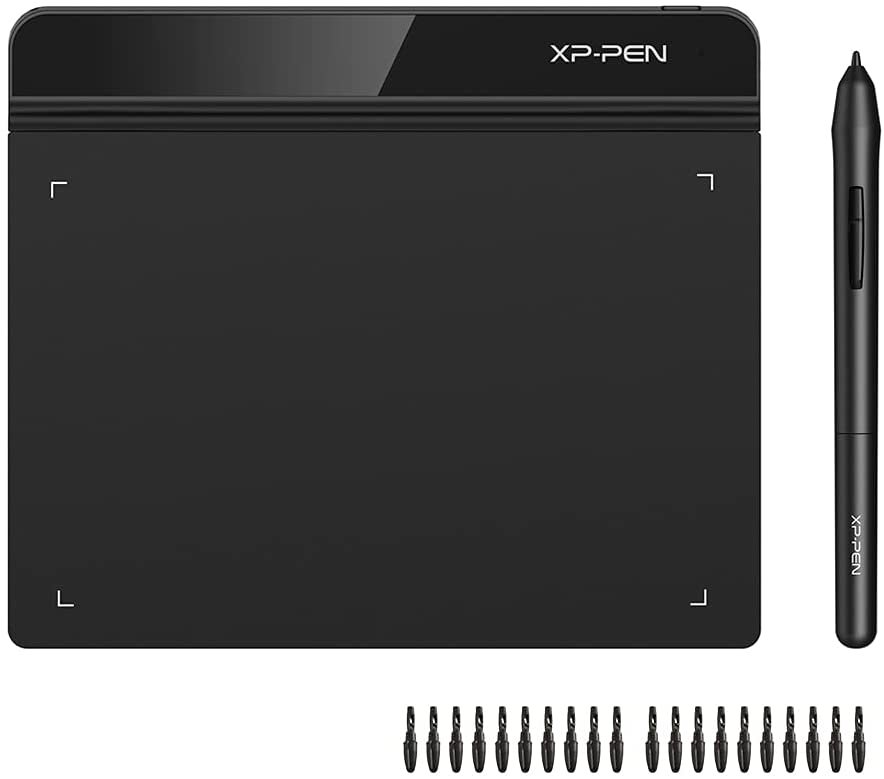
Features and Reviews
The OSU G640 graphics tablet boasts a sleek and attractive design. Measuring just 19 x 16.2 x 0.8 cm and weighing a mere 11 inches, you can take your OSU XP-Pen anywhere and create your artwork. Priced at €44.99, this graphics tablet offers a wealth of possibilities for its users.
With its ergonomic and ambidextrous design, the G640 tablet is slim, making it easy for even a child to hold and giving you the feeling of drawing on paper. Its pressure sensitivity level is 8192, with a 6 x 4 inch active area, allowing you to navigate, create, and edit your drawings with a wide range of brushes and styluses.
Supplied with the P01 stylus, this pen functions like a regular pen and is very practical. To facilitate data transfer, this version offers a speed of 266 RPS. Regarding compatibility, the XP-Pen G640 works with most computer systems, such as Microsoft Windows 7/8/10, Mac OS X 10.10 and earlier versions.
But also with common graphics software such as Photoshop, Painter, Illustrator, Clip Studio… And for creating online electronic writing or signatures, the graphics tablet can support One Note, Zoom Whiteboard, Microsoft Whiteboard, Openboard.
2. WACOM One: a highly regarded graphics tablet

Features and Reviews
For €41.58, this One by Wacom pen tablet is specifically designed for OSU. It allows you to draw, paint, and retouch your images. The tablet's aesthetically pleasing design, with its black color, makes it very attractive. It has the necessary specifications to perform your various tasks
Measuring 21 x 14.6 x 0.9 cm, this One by Wacom tablet is very lightweight, weighing only 440 g. It comes with a lightweight stylus offering impressive precision, providing a pen-on-paper feel. This tablet is ideal for creating electronic signatures.
It supports recent graphics software, as well as free educational software with trial periods. This One By Wacom tablet is compatible with Windows 7/8/10, Mac OS X 10.10 and earlier versions, and Chrome OS.
3. TWDYC G430S: the graphics tablet specifically designed for osu!

Features and Reviews
This G430S model from TWDYC is a graphics tablet dedicated to OSU. Its lightweight and slim design allows you to easily slip it into your bag and use it anywhere. Priced at €149.92, treat yourself to this TWDYC graphics tablet for playing OSU.
With its ergonomic, ambidextrous design and white color, this tablet is both stylish and eye-catching. Easy to grip, it's incredibly simple to use. Enjoy a 4 x 3 inch active area with 2048 levels of pressure sensitivity.
You can also use it for drawing, painting, sketching, and electronic signatures. Supplied with an ergonomic, passive Pen p01 stylus, it requires no battery and can be used directly on the graphics tablet with impressive fluidity to boost your creativity.
Powered by a 5V DC supply, this graphics tablet for OSU boasts broad compatibility with PC operating systems, including Windows 7/8/10/Vista/XP and Mac OS. Its report rate of 266 RP allows you to create faster and smoother blurred lines.
4. XP-PEN G430S: Enjoy its incredible performance!

Features and Reviews
Designed by XP-PEN, this G430S graphics tablet offers unparalleled performance to surprise you. At €35.00, it represents excellent value for money. Measuring 16.5 x 0.2 x 10.6 cm, the G430S is very lightweight, allowing you to take it anywhere.
With its ergonomic design, this tablet's aesthetics mirror those of other XP-PEN models. At just 2 mm thick, it offers a comfortable and easy grip, providing a drawing experience similar to working on paper. Featuring a 4 x 3-inch active area, this graphics tablet is perfect for playing games, drawing, or working.
The 8192 levels of pen pressure allow you to edit or create with a selection of brushes and pens. The battery-free stylus is very smooth with a polling rate of 266 RPS. Specifically designed for OSU gameplay, you no longer need to install a driver to play.
With its broad compatibility, this tablet can be used with Microsoft Windows 7/8/10 and Mac OS operating systems. The XP-PEN G430 is also compatible with graphics software such as Photoshop, Illustrator, Painter, Clip Studio Painter, and OneNote, Jamboard, Zoom Whiteboard, and Microsoft Whiteboard if you need to create electronic signatures, write documents, or take online courses.
5. TWDYC G640: an ambidextrous graphics tablet

Features and Reviews
The TWDYC G640 is undoubtedly the most expensive graphics tablet for OSU currently available on the market. With a simple yet attractive design, this tablet offers ergonomic comfort thanks to its ambidextrous shape, suitable for both right- and left-handed users. Priced at €198.42, the G640 is portable and easily fits in your pocket thanks to its slim profile and comfortable grip.
It is made from ABS plastic. Equipped with an ergonomic stylus, you can easily draw, play OSU, or sketch on this tablet. The stylus supports a 60° tilt angle, giving you greater imagination and creativity. Being battery-free, this accessory included with the tablet functions just like a real pen.
The G640 tablet offers 8192 levels of pressure sensitivity with a 6 x 4 inch active area. Requiring no software or driver installation for OSU, you can simply launch your game and enjoy. To connect it to your devices, the tablet features a USB port and is powered by a 5V supply. Compatible with Windowsoperating systems, this TWDYC tablet is suitable for versions 7/8/10/Vista. It can also be connected to Android devices.
OSU graphics tablet: The advantages

Natural gaming experience
The biggest advantage of OSU graphics tablets is that they make the game much more enjoyable to play. There's a natural feel to playing OSU with a tablet. Unlike using a mouse and keyboard, it feels like the game was designed specifically for this device!
Easy to use
Thanks to the natural feel of the tablet, it's easier to reach a high level using it. It's much easier to become an excellent tablet player than a great mouse player!
Best performance
It all depends on the individual… but generally, players who use an OSU graphics tablet achieve better scores than those who stick with a mouse and keyboard. That's the whole point of an OSU graphics tablet! However, this isn't a hard and fast rule: some players prefer a mouse and keyboard.
Multiple uses
Keep in mind that a graphics tablet isn't primarily designed for playing Osu!... but by choosing a tablet specifically for Osu!, you unlock a whole new world of possibilities. A graphics tablet is an excellent tool for practicing drawing, regardless of your skill level. Between games, why not practice?
OSU graphics tablet: the drawbacks

Gadget
However, one might question the true usefulness of the OSU graphics tablet. The game is perfectly playable with a mouse and keyboard, so not everyone will find the tablet beneficial. Therefore, it shouldn't be an automatic choice, but rather a considered one.
Adaptation time
Switching from a mouse to a graphics tablet will inevitably require an adjustment period: if you're used to a particular way of playing, you can't change overnight so easily! So expect to stagnate a bit in the rankings, or even drop, while you learn to master the tablet. There's also a risk that you might give up before you do.
The differences between the OSU graphics tablet and the mouse

The initial goal of OSU graphics tablets is to allow for a greater degree of control in games. The biggest difference between a tablet and a mouse is that it offers absolute tracking. This means that each point on the tablet corresponds to a specific point on the screen. If you lift the stylus outside the sensitive area and then place it on another part of the tablet, the cursor will jump to that spot.
This is nothing like a mouse, which relies on relative tracking. That's the main selling point of OSU graphics tablets! All other parameters, such as pressure levels and tilt sensitivity, won't play such a significant role in gaming! These features are designed for digital art, where the tablet can detect elements like the pressure you apply to make a darker pencil mark, for example.
One feature that will greatly change your Osu! gaming experience is the LPI (lines per inch). This is the "resolution" of the tablet's surface. In other words, it's the amount of movement you need to make for the tablet to register it. If a tablet has an LPI of 100, you need to move at least one-hundredth of an inch for it to register an action. However, even the lowest LPI should be significantly higher than that of any screen you're likely to play on. Higher numbers have a virtually imperceptible effect on gameplay.
These features are primarily intended for the graphics. But it turns out they work very well for playing Osu!
What exactly is Osu!?
Osu! is a rhythm game where you press buttons to the beat of a song. For each song, a map is created that describes the movement of all the circles, sliders, and lines that are the main elements of the game.
Maps are created by players, after which confirmation by other members of the gaming community is required. The highest status is considered ranked, which officially allows you to receive ranking points and experience for the map.
You can play solo, but also with other players at the same time. That's how all tournaments work.
On which platforms is Osu! available?
Osu! is available on PC. It can be played on Microsoft Windows, Mac OS, and Linux. The game is not available on consoles such as PS4 or Xbox.
How do I install OSU?
Let's start at the beginning, that is, with downloading and installing Osu. Download Osu from the official website osu.ppy.sh.
The installation itself shouldn't be difficult: first, a window will appear where you can change the installation folder for 10 seconds, then Osu! will download and install all the necessary files. Once the installation is complete, it's recommended to restart your computer to prevent any in-game issues. That's it! The game is now installed and almost ready to go. All that's left is to create an account.
Immediately after launching the app, you'll be greeted on a screen with background music. Click on "Sign Up" and enter a username. Choose it wisely, as it can only be changed if you opt for a paid subscription. You'll also be asked for your email address and password.
Please note, there is no "re-enter password" field, so avoid typos! There you go, you now have an Osu! account
Next, you can look at the settings to configure the game as you see fit.
What are the most important features of the OSU graphics tablet?
The first thing to check is the cursor timing. Since the tablets typically used with Osu! are designed for drawing, the built-in driver can cause a delay when drawing smooth lines. Make sure you can manually disable the driver.
Check the active area, which is the area where you control the screen. You can choose a larger or smaller area depending on your preferences and comfort. Tablets usually allow you to adjust the active area, but if you haven't installed the drivers, you won't be able to change this setting.
Also check the hover distance, which is the maximum distance from which the screen detects the stylus. Regarding the stylus itself, make sure it offers a comfortable grip. The screen's surface texture is equally important: test it and ensure it doesn't catch.
On the technical side, check that the tablet supports the operating system you need. See how it can connect, both wired and wirelessly. While wireless connections may seem more convenient, wired connections are faster… and more reliable!
Also, be sure to check the pressure and tilt sensitivity. Tablets primarily designed for drawing on paper include this setting by applying pressure or tilting the stylus. However, these features are completely unnecessary for playing Osu!
Touch capability is an option that, when enabled, allows you to use the graphics tablet as a laptop trackpad, which is not essential except for Osu!
Another factor to consider is the frequency at which the stylus position and pressure are sent to the computer. The report rate directly affects the tablet's response rate. Generally, the tablet's size is directly correlated with the report rate.
The larger the tablet, the higher the report rate per second. So if you can get your hands on a large tablet… don't hesitate!
Finally, take a close look at the resolution. When you click on a spot on the tablet, you'd expect the cursor to always point to a specific pixel on the screen. This isn't always the case, but a tablet's precision or resolution determines how often it can do this.
Of course, prioritize tablets with the highest precision, especially if you intend to use it for something other than Osu! (typically, drawing).
There are other secondary criteria that can support your choice, such as the manufacturer's brand. Wacom, typically, is considered the high-end and reliable option. The power supply source should also be considered.
In other words, is it batteries or a rechargeable battery? A criterion overlooked by most gamers: which hand you type with. Comfort won't always be the same for right-handed and left-handed people!
Can you "recycle" a graphics tablet to play Osu!?

You may have a graphics tablet lying around, or you may have bought one for graphics, without giving a second thought to using it for Osu! Can you connect any graphics tablet to the game?
Believe it or not, it's possible! However, it's not recommended if the tablet is too old. The older the device, the more likely it is to lack speed and battery life, factors that will directly impact your gaming experience.
Buying an OSU graphics tablet: yes or no?
A graphics tablet is an essential tool if you're competitive and want to climb the rankings on Osu! But it's not indispensable. Some gamers are perfectly comfortable with the classic mouse and keyboard combo.
But beyond performance and precision, the biggest advantage of OSU graphics tablets is their ease of use. Playing Osu! on a graphics tablet feels completely natural. The game is perfectly suited to this format.
And it's also worth noting that very few games are played on a graphics tablet: a little change is always welcome!
Whatever your preferred way of playing Osu!, practice and never give up. That's how you'll become an expert!










