Do you have a touch device , a convertible laptop , and want to take full advantage of Windows 11 ? Then you need to know about tablet mode , a feature that easily adapts to the Windows .
What is tablet mode on Windows 11?
Tablet mode is a feature that changes the appearance and behavior of Windows 11 when you use a touch device, such as a tablet or convertible laptop .
It is triggered automatically when you detach the keyboard from your device, or when you switch the screen to tablet mode.
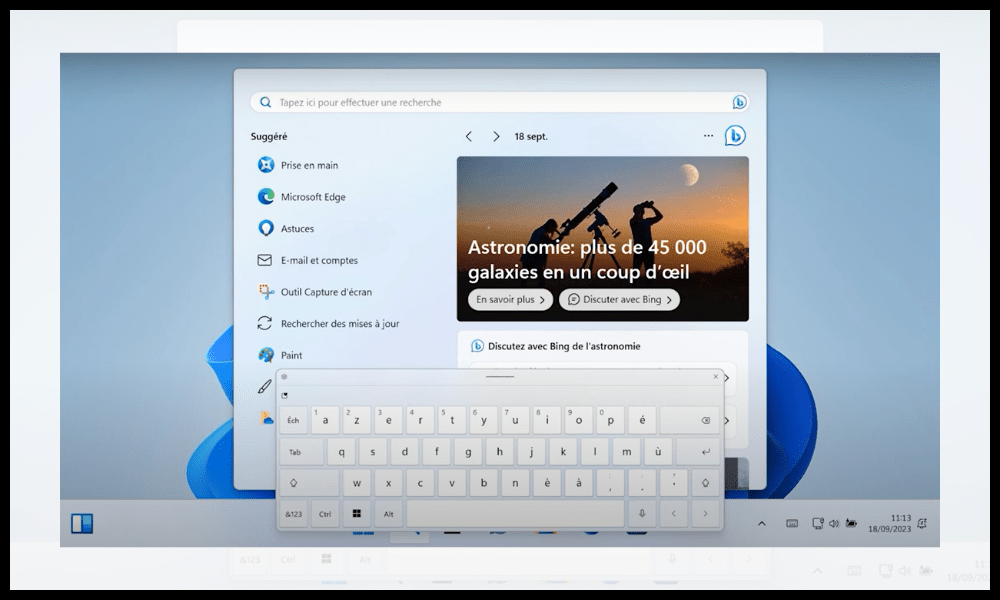
This mode offers several advantages for users of touch devices:
- It enlarges the icons in the taskbar and Start menu, making them easier to select with your fingers.
- It displays application windows in full screen , to optimize display space.
- It enables touch gestures , such as swiping from the right edge to access the notification center, or swiping from the left edge to display the taskbar.
- It activates the virtual keyboard , which appears automatically when you touch a text field.
- It activates automatic screen rotation , which adapts to the orientation of your device.
It also has some drawbacks:
- It reduces the ability to customize the Windows 11 , such as icon size or Start menu layout.
- It limits the ability to use multiple applications at the same time , using Snap mode or the Task View feature.
- It may be incompatible with some applications that are not optimized for touchscreens.
Enable or disable tablet mode on Windows 11
As mentioned, tablet mode on Windows 11 activates automatically. However, if you wish to manually enable or disable tablet mode on Windows 11 , you can follow these steps :
- Click the Start menu in the bottom left corner of the screen, then click the gear-shaped settings icon
- Type “tablet mode” in the search bar and click on the result that appears.
- Under the heading “Tablet mode”, you will see an option that says “ Specify whether the system should ask you to switch to tablet mode ”. Click on it.
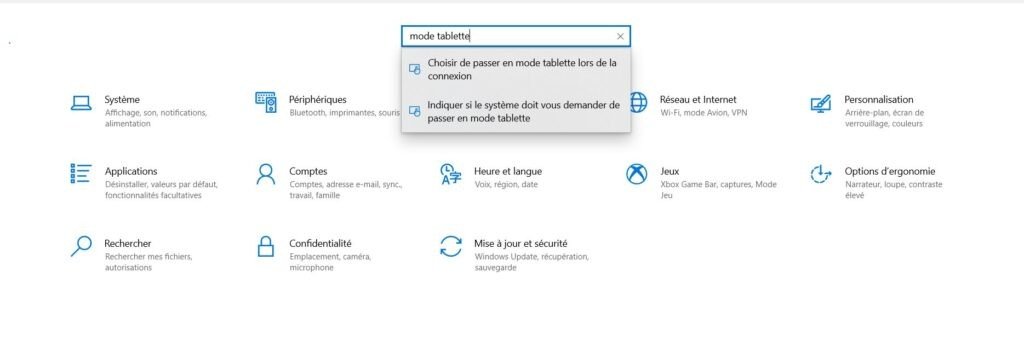
- Next, click on “ Edit additional Tablet PC settings ”

- This will give you access to the button to activate or deactivate tablet mode.
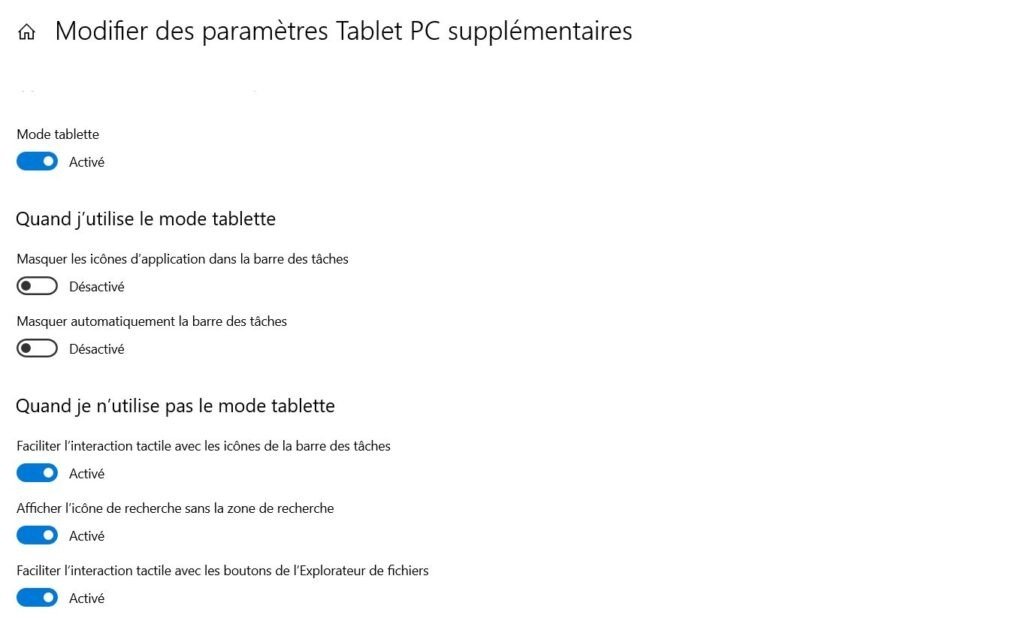
How do I configure tablet mode?
When you turn on tablet mode, Windows 11 changes the look and feel of your desktop to make it easier to use with touch. For example, apps open in full screen, desktop icons are hidden, and the Start menu becomes a Start screen with tiles.
You can customize tablet mode by accessing the tablet mode settings. To do this, open the Start menu, click Settings, and then click System. In the left pane, click Tablet mode.
When I use tablet mode
In the tablet mode settings, you can choose the following options to customize the interface to your preferences when using tablet mode:
- Hide application icons in the taskbar : This option allows you to reduce the visual clutter of the taskbar by hiding the icons of open applications. You can still access applications by clicking the task switcher icon in the taskbar.
- Automatically hide the taskbar : This option saves screen space by hiding the taskbar when you don't need it. You can show the taskbar by swiping up from the bottom edge of the screen.
When I'm not using tablet mode
In the tablet mode settings, you can also choose the following options to improve the touch experience when not using tablet mode:
- Facilitate touch interaction with taskbar icons : This option allows you to slightly enlarge taskbar icons to make them easier to touch.
- Show the search icon without the search box : This option lets you reduce the size of the taskbar by displaying only the search icon instead of the search box. You can still access the search box by clicking the icon or pressing Windows + S.
- Facilitate touch interaction with explorer buttons : This option allows you to increase the size of explorer buttons (such as Previous, Next, Refresh, etc.) to make them easier to touch.
- Show touch keyboard when no keyboard is attached : This option allows you to automatically display the touch keyboard when you touch a text area and you do not have a physical keyboard connected to your PC.
FAQ
How do I automatically activate tablet mode on windows 11 when I log in?
To automatically activate tablet mode on Windows 11 when you log in, you can follow these steps:
- Open the Start menu, click on the gear-shaped settings icon
- Type “tablet mode” in the search bar and click on the result that appears.
- Under the heading “Tablet mode”, you will see an option that says “ Choose to switch to tablet mode when connecting ”. Click on it.
- In the dropdown menu "When I log in", choose " Always use tablet mode ".
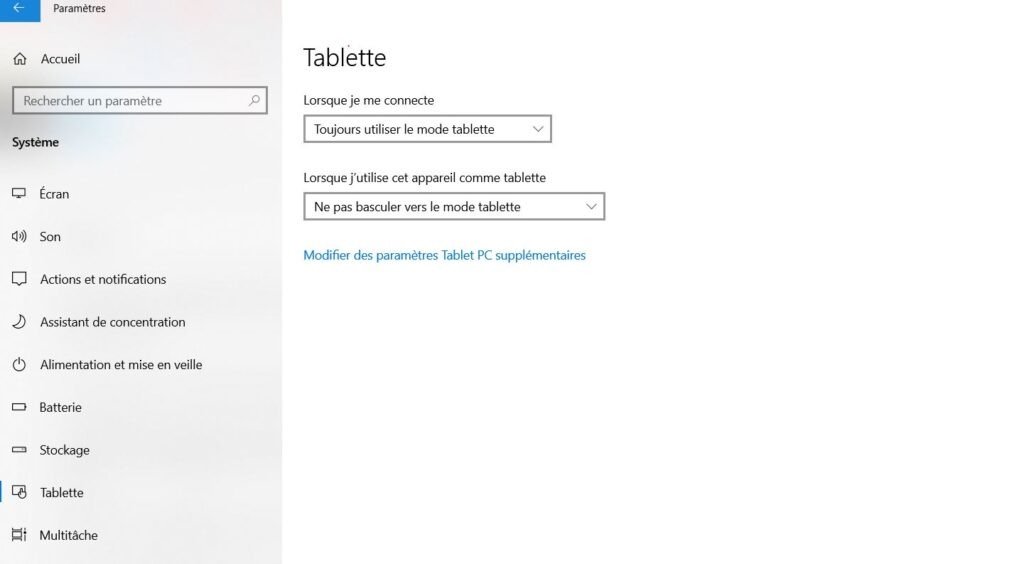
Therefore, your device will switch to tablet mode every time you sign in to Windows 11. You can also choose to use the mode appropriate for your hardware or never use tablet mode, according to your preferences.
What are the differences between tablet mode and desktop mode on Windows 11?
Tablet mode and desktop mode are two display modes in Windows 11, which adapt to the type of device you are using. Tablet mode is designed for touch devices, while desktop mode is designed for traditional devices, such as desktop or laptop computers with a keyboard and mouse.
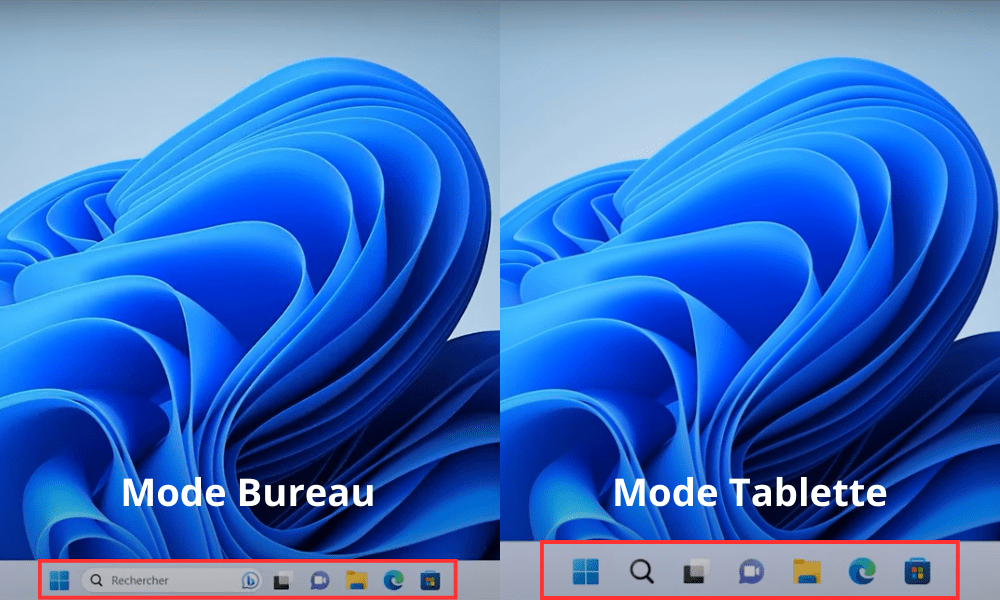
Tablet mode and desktop mode differ primarily in:
- The size of taskbar and Start menu icons: tablet mode enlarges icons to make them easier to select with fingers, while desktop mode reduces them to optimize display space.
- Application window display : Tablet mode displays application windows in full screen, while desktop mode allows application windows to be resized, moved, or layered.
- Touch gestures : Tablet mode enables touch gestures, such as swiping the right edge to access the notification center, or swiping the left edge to display the taskbar, while desktop mode does not use these gestures.
- The virtual keyboard : Tablet mode activates the virtual keyboard, which appears automatically when you touch a text field, while desktop mode requires a physical keyboard or manual activation of the virtual keyboard.
- Automatic screen rotation : Tablet mode activates automatic screen rotation, which adapts to the orientation of your device, while desktop mode requires manual screen rotation.
Which applications are compatible with tablet mode on Windows 11?
Tablet mode on Windows 11 is compatible with most apps available on the Microsoft Store , which are optimized for touchscreens. You can recognize these apps by their square logo with a colored background .
Example: Microsoft Edge, Mail, Photos, Calendar or OneNote .
Tablet mode on Windows 11 may also be compatible with certain apps that are not available on the Microsoft Store but have been adapted for touchscreens. You can recognize these apps by their rectangular logo with a white background .
Example: Google Chrome, Spotify, Netflix or Zoom .
Tablet mode on Windows 11 may be incompatible with some apps that aren't optimized for touchscreens and require a keyboard or mouse to function correctly. You can recognize these apps by their rectangular logo on a black background .
Example: Photoshop, Word, Excel or PowerPoint.
How do I change the virtual keyboard settings in tablet mode on Windows 11?

The virtual keyboard is a keyboard that appears on the screen when you touch a text field in tablet mode on Windows 11. You can change the virtual keyboard settings in tablet mode on Windows 11 by following these steps:
- Start menu icon in the bottom left corner of the screen, then click the gear-shaped settings
- In the settings window, click on Time & Language , then on Keyboard in the left menu.
- Under Touch Keyboard , click the Edit , then select the options of your choice.
You can change the following virtual keyboard settings in tablet mode on Windows 11:
- Keyboard type : You can choose between several types of virtual keyboards, such as the standard keyboard, the split keyboard, or the one-handed keyboard.
- Language : You can choose the virtual keyboard language from those installed on your device. You can also add or remove languages from the settings.
- Layout : You can choose the virtual keyboard layout from those available for your chosen language. You can also add or remove layouts from the settings.
- Size : You can adjust the size of the virtual keyboard using the slider located in the bottom right corner. You can also resize the keyboard by using two fingers to enlarge or reduce it.
Conclusion
Tablet mode on Windows 11 is a feature that adapts the Windows 11 interface for touch devices , such as tablets or convertible laptops. It offers several advantages for touch device users, including improved readability, smoother navigation, and faster access to notifications.
It also has some drawbacks, such as reduced customization , limited multitasking capabilities, and limited compatibility with certain applications. For example, some users have reported encountering the error “A driver cannot be loaded on this device” in Windows 11 when trying to use certain peripherals or software.
In short, you can manually enable or disable tablet mode on Windows 11 from the Windows 11 settings, or let Windows 11 decide when to enable or disable it based on the type of device you're using. You can also customize tablet mode on Windows 11 by changing certain settings.




