HDDs are now being replaced by SSDs. These new drives feature cutting-edge technology. They offer higher performance, greater capacity, and faster speeds. Furthermore, SSDs have no moving parts like HDDs.
Because of this characteristic, one might assume that this model is less prone to failure. However, this depends on the type of failure. While SSDs are indeed unlikely to experience mechanical failure, since they are electronic components, other types of failures can still occur.
SSD failures
It's true, an SSD doesn't contain any mechanical components. Therefore, this type of drive isn't susceptible to wear and tear or mechanical failures, for example. Instead, an SSD is composed of memory cells. This is where the data is stored. These cells, however, can fail. The reason is simple: they have a limit on the number of write cycles and erasures they can perform.

At some point, the cells in an SSD will no longer be able to perform their functions. When this happens, the drive becomes unusable. Physical damage to the SSD can also cause it to fail. Failure can also result from excessive use of advanced settings.
Incorrect settings can cause data loss. A virus attack is also a possible cause. Other issues, such as power surges, charging problems, and more, can also lead to this failure.
How can I recover data from a failed SSD?
The answer to this question is both yes and no. It actually depends on the type of failure. For example, in the case of data loss, it's possible to recover the data via the Recycle Bin, software, or cloning.
The basket

The general solution for recovering data is to use the Recycle Bin. This is the case if the data has been deleted on Windows , for example. Simply open the Recycle Bin, select the data, right-click on the relevant folders, and restore them.
Software
If the Recycle Bin has been emptied or you opted for a shift delete, it's still possible to recover the data. This can be done using specific software, which you can download online, for example.
This type of software can even recover data from an SSD that has been deleted by a virus. Recovery is done by scanning the hard drive and viewing the lost data. Then, all that remains is to retrieve it.
EaseUS Data Recovery Wizard: Free software to recover your SSD data!

We recommend using EaseUS Data Recovery Wizard; it's the best free data recovery software ! Easy to use, it will allow you to quickly recover data from your damaged SSD.
Follow the steps below:
Step 1. Click on the location of your SSD
Once you have finished installing EaseUS Data Recovery Wizard, navigate to the left-hand menu and click on "PC Recovery." You will be prompted to choose a disk storage location. Click on the name of your SSD to begin the file recovery process!
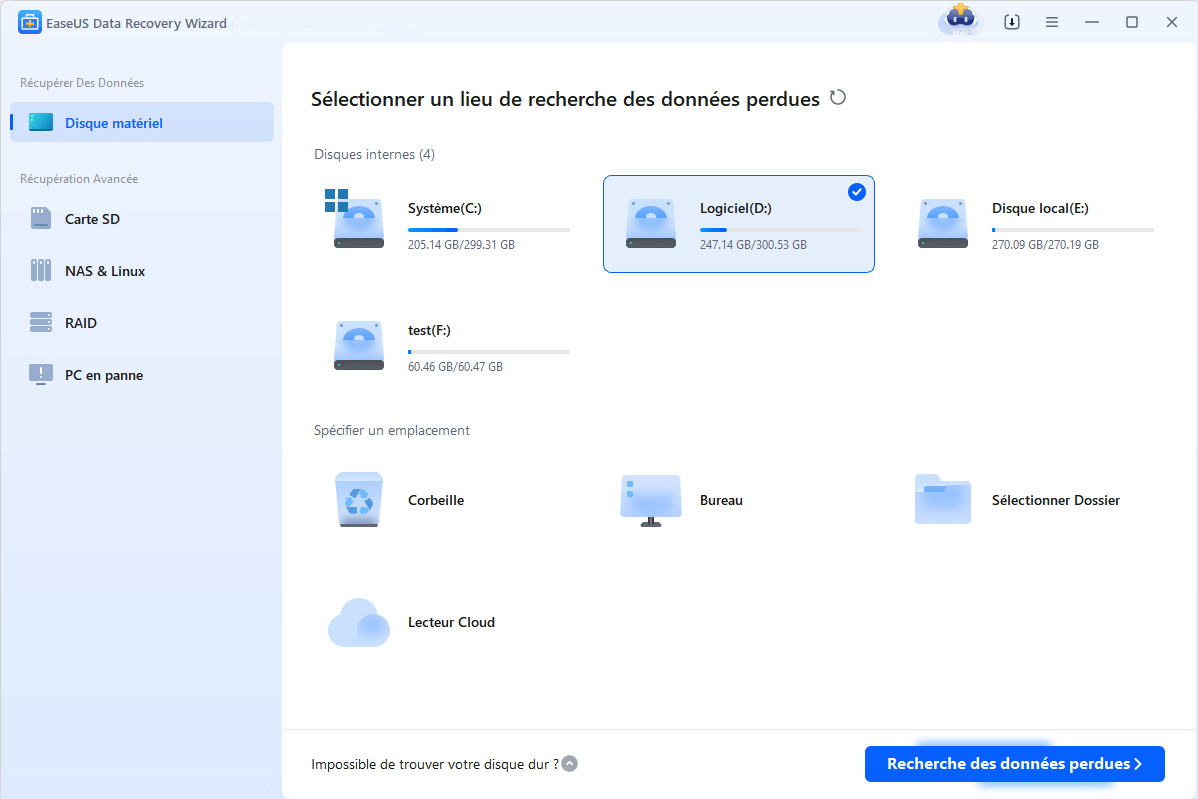
Step 2: Start the analysis!
Click “ Scan ”. The deep scan process will begin! If your SSD contains a lot of data, please be patient; it may take some time for EaseUS Data Recovery Wizard to recover the files from your SSD!
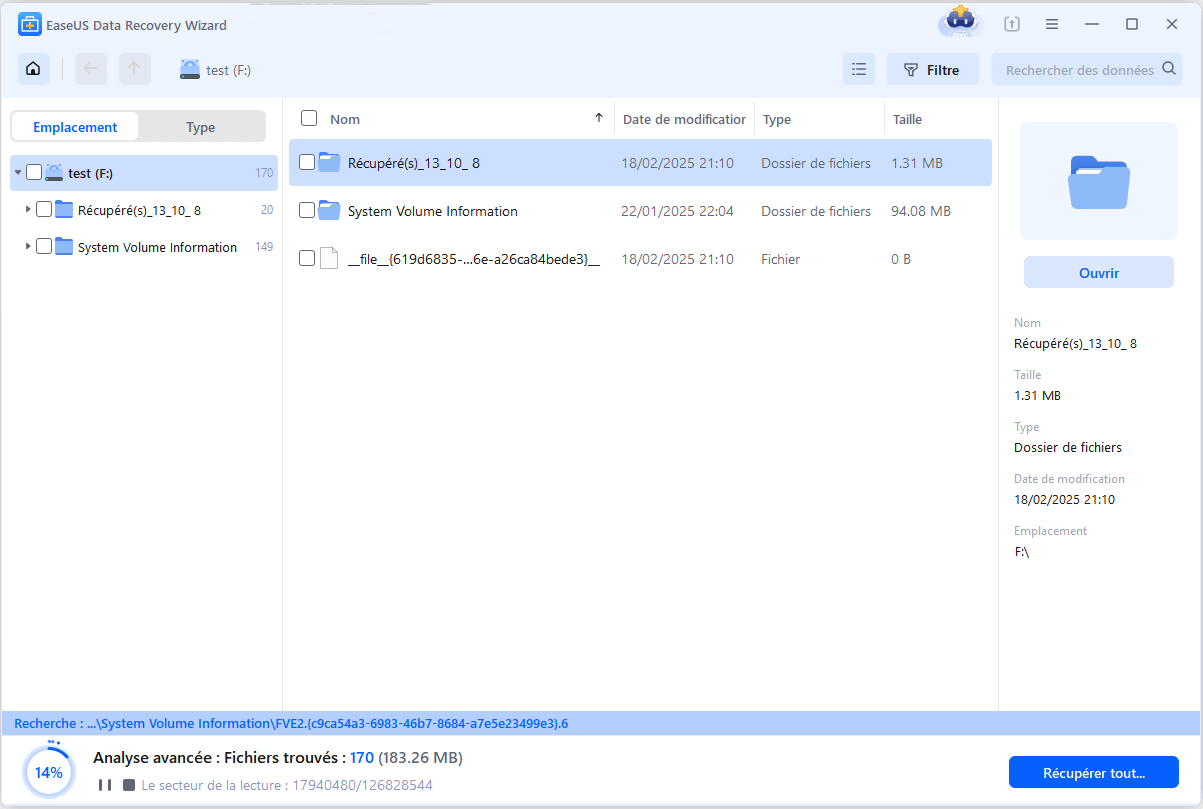
Step 3: Select and retrieve your files
If the in-depth analysis is complete, simply select (check) all the files you want to recover. Once you're finished, click the "Recover" button to permanently retrieve your files! We recommend backing up your data to a location other than the damaged SSD!
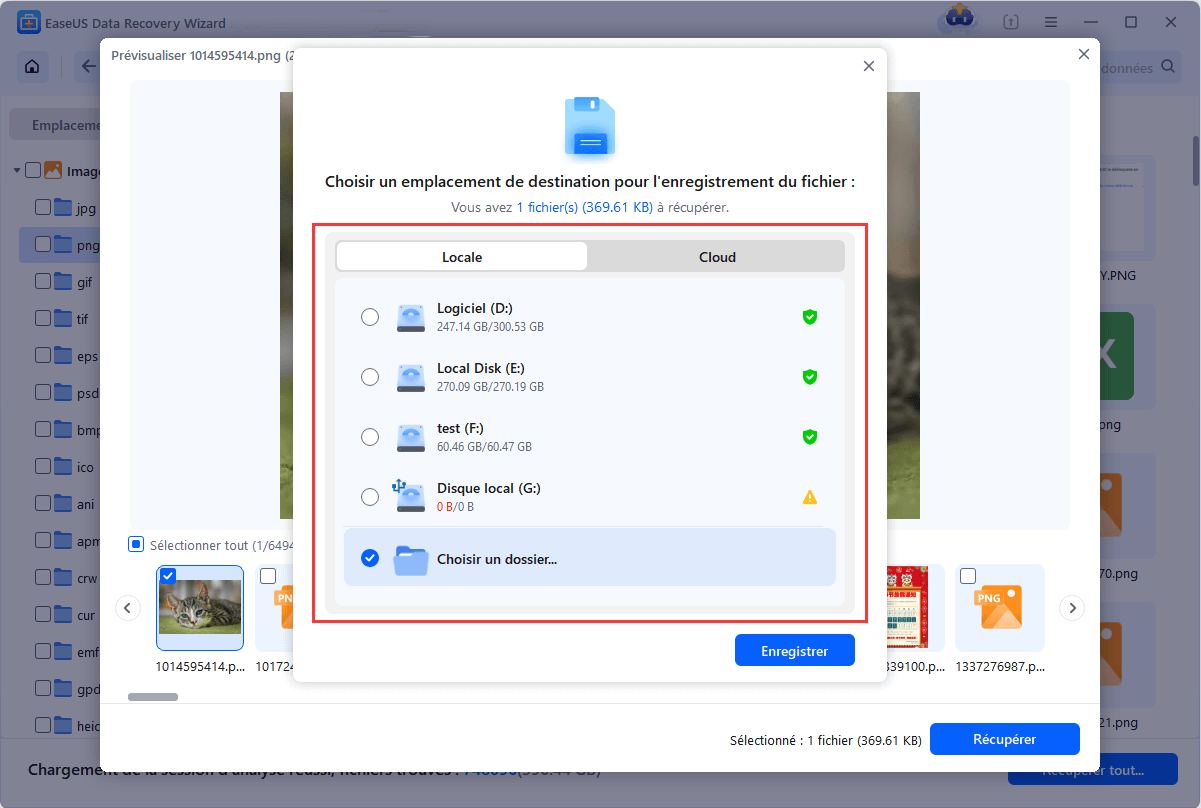
Cloning
If the problem lies with the memory cells, there is also a solution for data recovery. Note that an SSD will not emit any sound or other warning during a memory cell failure. It will either shut down abruptly or display an error message and become read-only. If it shuts down abruptly, the only option is to consult a professional to see if data recovery is still possible.
If the disk appears as read-only, it means it cannot be written to or deleted. However, it is possible to copy its contents to save them elsewhere. This involves cloning the data onto another device. A simple copy-paste is usually sufficient. If this doesn't work, data recovery software can be used.
What to do in the event of other damage to an SSD?
In the case of other problems, such as a power surge or failure due to physical damage, data recovery will be nearly impossible. Only professionals are capable of recovering the contents of the SSD. Companies specializing in SSD repair can recover data chip by chip, cell by cell.
If the problem stems from damaged cells, such as perforated ones, then there's no solution. Data is stored within the cells. If these cells are unusable, it will be impossible to recover anything.




