YouTube Premium is a paid subscription that allows you to enjoy YouTube ad-free , with the ability to download videos to watch offline, play videos in the background on your mobile device, access YouTube Premium Music and original series and films. However, this service is paid monthly and is not accessible to all budgets. Fortunately, there is a trick to getting YouTube Premium free forever without paying a dime. In this article, we will explain how to do it.
What is Youtube Premium?
YouTube Premium is a paid subscription service that provides an ad-free , feature-rich, and enhanced experience across many of Google's video and music services, such as YouTube, YouTube Music, YouTube Gaming, and YouTube Kids. Here are the advantages of Youtube Premium:
- Ad-free : You will no longer see any ads before, during or after the videos you watch on YouTube. You will be able to fully enjoy your favorite content without interruption.
- Downloading videos : You will be able to download videos to your mobile device and watch them later without an internet connection. Convenient for travel or areas without network.
- Offline mode : You will also be able to watch videos offline on your computer using the YouTube Offline extension for Chrome. However, you will need to activate this feature first in your account settings.
- Background playback : You can listen to video audio in the background on your smartphone or tablet, even if you exit the YouTube app or lock your screen. Ideal for listening to music or podcasts without consuming too much battery.
- YouTube Music Premium : you will have access to YouTube Music, a music streaming service that allows you to listen to millions of tracks without advertising, with the possibility of downloading playlists and albums to listen to them offline. You'll also be able to enjoy audio-only mode, which reduces data consumption by only streaming audio from music videos.
- YouTube Originals : You will have access to YouTube Originals, a selection of exclusive series and films produced by YouTube and its partner creators. You will be able to discover original and varied content, such as Cobra Kai, Impulse, Wayne or Liza on Demand.
What is the price of Youtube premium?
YouTube Premium costs €11.99 per month in France , but there are ways to enjoy it for free or at a lower cost. In We will present to you the 3 best ways to have YouTube Premium free.
1. Take advantage of the one-month free trial
The first way to have YouTube Premium free is to take advantage of the one-month free trial offered by Google to new users. To do this, simply follow these steps:
- Go to the YouTube premium from your computer or mobile phone.
- Click on the “Start Free Trial” option.
- Sign in to your Google account or create one if you don't have one.
- Choose a payment method from the options offered (credit card, PayPal, etc.).
- Confirm your subscription by accepting the terms of use.
You can then enjoy the premium YouTube for a month. You will not be billed if you cancel your subscription before the end of the trial period. To do this, simply:
- Access your Google account from the google.com site or the Google Play Store application.
- Click on “Subscriptions”.
- Select “YouTube Premium”.
- Click on “Cancel subscription”.
- Follow the on-screen instructions.
You can repeat this with different Google accounts to extend your free trial. However, this method is not very practical, as it involves creating several accounts and entering several payment methods.
2. Use Youtube Vanced: a modified YouTube application

The second way to have YouTube Premium free is to use YouTube Vanced , an application that offers all the features of YouTube Premium for free. YouTube Vanced is a modified version of YouTube that adds several options that you won't find in the official app, such as:
- Music from YouTube Music Premium : You can listen to millions of songs without commercial interruptions, with optimal sound quality and personalized suggestions.
- Forced HDR mode : you can enjoy better brightness, better contrast and more bright colors on HDR compatible videos.
- Swipe controls for volume and brightness : You can easily adjust the sound and brightness of the video by sliding your finger across the screen.
- Black/Dark Themes : You can choose a dark theme to reduce eye strain and save battery life on your device.
- Video repetition : you can play a video or playlist of your choice in a loop.
- Picture-in-picture videos : You can reduce the size of the video and move it around the screen to continue watching it while using another app.
- Background playback : You can lock your screen or switch to another application while continuing to listen to the video sound.
- Ad blocking : you can watch videos without being interrupted by ads or banner ads.
To use YouTube Vanced, you must download the application from its official website: vancedapp.com. You'll also need to install MicroG, an app that allows YouTube Vanced to connect to your Google account. Once both applications are installed, you will be able to enjoy free YouTube Premium on your Android smartphone.
YouTube Vanced is a safe and legal application, which does not violate YouTube's terms of service. However, you should keep in mind that YouTube Vanced is not an official application and is not supported by Google or YouTube.
It is not available on the Google Play Store, and it may not be compatible with certain devices or versions of Android. In addition, it does not allow you to watch YouTube original series and movies.
3. Use a VPN to get YouTube Premium for free or for less than €2!
The third method to get YouTube Premium for free is to use a VPN (Virtual Private Network), a service that allows you to change your IP address and connect to the Internet from another country. Indeed, there are countries where YouTube Premium is cheaper than in France , or even free in certain cases. For example, in India, YouTube Premium costs 129 rupees per month, or around €1.50. In Turkey, it costs 15.99 Turkish liras per month, or around €1.40. And in Brazil it costs 20.90 reals per month, or around €3.
To take advantage of these advantageous rates, simply follow these steps:
- Choose a VPN that offers servers in the country where you want to subscribe to YouTube Premium. There are many free or paid VPNs on the market, such as NordVPN, ExpressVPN, CyberGhost or TunnelBear .
- Download and install the VPN on your device (computer, smartphone or tablet).
- Launch the VPN and connect to a server located in the chosen country.
- Go to youtube.com/premium and click “Start Free Trial”.
- Sign in to your Google account or create one if you don't have one.
- Choose your payment method from the options offered (credit card, PayPal, etc.). You may need to use a virtual bank card or Google Play gift card to pay in local currency.
- Confirm your subscription and enjoy YouTube Premium at a reduced price for one month.
- Remember to cancel your subscription before the free trial ends if you don't want to be charged. To do this, simply go to your account settings, then to “Subscriptions” and finally to “Cancel subscription”. You will be able to continue using YouTube Premium until your free trial expires.
Be careful, however, to use the VPN carefully every time you use YouTube Premium, otherwise you risk losing your subscription or paying the normal price. Additionally, this method may be considered a violation of YouTube's terms of service, so use it at your own risk.
How to get free YouTube Premium on iPhone?
There is no reliable method to get free YouTube Premium on iPhone. Indeed, there is no modified app like YouTube Vanced for iOS, and it is more difficult to use a VPN or ad blocker on iPhone than on Android. The only possible method is to use the Brave Internet browser to stop having ads and listen to music in lock mode. Here is the video tutorial:
How to bypass ads on YouTube for free without using Youtube premium?
There are several ways to bypass ads on YouTube without paying for YouTube Premium. For example :
- Use an ad blocker on your web browser, such as uBlock Origin or AdBlock Plus.
- Use an alternative video player on your computer, such as VLC or PotPlayer.
- Use a third-party app on your smartphone or tablet, like NewPipe or SmartTubeNext.
- Use an online service that allows you to download videos from YouTube without advertising, such as ClipConverter or SaveFrom.
This article may interest you: YouTube pauses by itself
How to download videos from YouTube for free without having Youtube Premium?
There are several ways to download videos from YouTube for free without paying for YouTube Premium. For example :
- Use an extension for your web browser, such as Video DownloadHelper or YouTube Video Downloader.
- Use software on your computer, such as 4K Video Downloader or Freemake Video Downloader.
- Use an app on your smartphone or tablet, like TubeMate or VidMate.
- Use an online service that downloads videos from YouTube, such as Y2Mate or OnlineVideoConverter.
How to listen to music on YouTube in the background on Android without Youtube Premium?
There are several ways to listen to music on YouTube in the background without paying for YouTube Premium on your smartphone. For example :
- Use a web browser that allows background playback, such as Firefox or Opera.
- Use an app that allows background playback, like YouTube Vanced or Musi.
- Use an online service that converts YouTube videos to audio files, such as MP3Juices or YTMP3.
What are the disadvantages of free YouTube Premium?
Free YouTube Premium has some disadvantages compared to the paid subscription. Here are some examples :
- The one-month free trial is only valid once per Google account . You must therefore create several accounts and enter several payment methods to extend the free trial, which is not very practical or ethical.
- The modified YouTube app is not available on the Google Play Store, and it may not be compatible with some devices or Android versions. It also does not allow you to watch original YouTube series and films, nor to benefit from other Premium benefits such as YouTube Music Premium or YouTube Kids.
- VPN : The downside of this method is that it is not official or legal, and it can also lead to a ban or loss of your Google account. Additionally, it requires using a VPN which may slow down the connection or present security or privacy risks. Finally, you have to use a virtual bank card or Google Play gift card to pay in the local currency, which can be complicated or expensive.
Is free YouTube Premium legal?
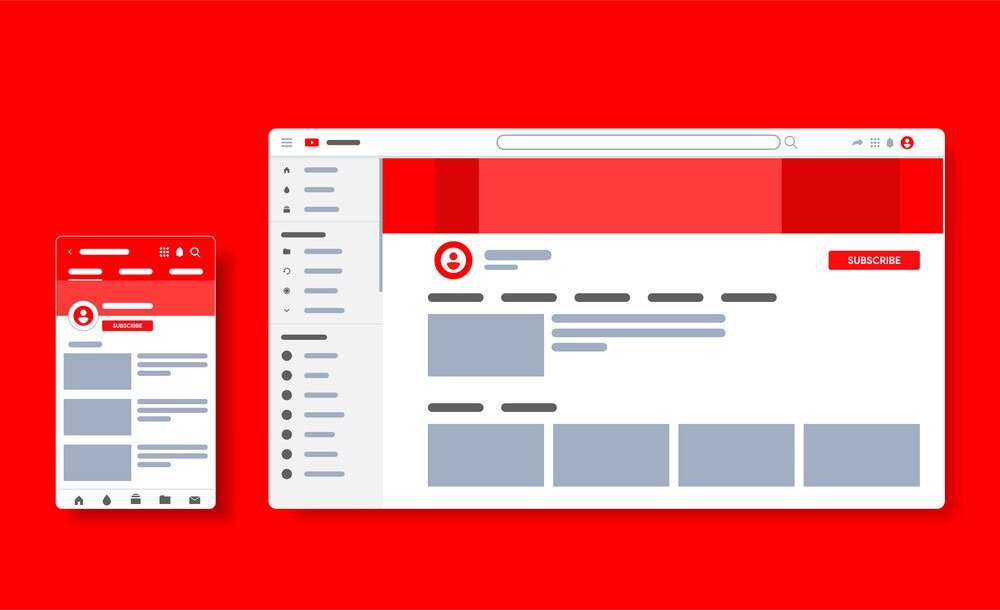
Free YouTube Premium is not illegal, but it is also not approved by Google. Indeed, this is a practice that circumvents YouTube's economic model , which is based on the distribution of advertisements and paid subscriptions. By using free YouTube Premium, you're depriving Google and YouTube creators of an important revenue stream. You may also violate YouTube's Terms of Service, which prohibits, among other things, modifying or interfering with the Service or using third-party software or services that affect the operation of the Service.
How do I cancel my YouTube Premium subscription to get free YouTube Premium?
To cancel your YouTube Premium subscription and enjoy free YouTube Premium , you need to follow these steps:
- Access your Google account from google.com or the Google Play Store app.
- Click on “Subscriptions”.
- Select “YouTube Premium”.
- Click “Cancel Subscription”.
- Follow the instructions on the screen.
You may cancel your subscription at any time before the end of the current billing period. You will continue to receive YouTube Premium benefits until your subscription expires. After that, you will be able to use YouTube for free, but with ads and without the service's additional features.
Is it possible to have YouTube Music Premium for free?
Yes since Youtube Premium includes Youtube Music Premium , if you use one of the 3 solutions, you can have Youtube Music Premium:
- Take advantage of Google's one-month free trial for new users
- Using YouTube Vanced
- Benefit from a promotional offer or reduced rate offered by Google or a partner
How to get free Youtube Premium with your family?
If you want to share Youtube Premium with your family, you can opt for a one-month free trial to test the family subscription which allows six members of the same family to enjoy the service.
If you want to have free Youtube Premium for life with your family without paying , you can use Youtube Vanced on all your family's devices. Just follow the same steps as described above to download and install the app. You will be able to access Youtube Premium for free on all your devices.
What is the difference between YouTube Premium and YouTube Music Premium?
YouTube Music Premium and YouTube Premium are two different services offered by YouTube. YouTube Music Premium provides high quality music and allows user to download videos without ads offline. YouTube Premium is a paid, ad-free version of YouTube that helps provide ad-free videos with other benefits like YouTube Kids.
The price of YouTube Music Premium is €9.99 per month, while YouTube Premium is €11.99 per month. The YouTube Premium subscription also includes access to YouTube Music Premium. Both services offer a one-month free trial to new users.
Here is a comparison table of the two services:
| Functionality | YouTube Premium | YouTube Music Premium |
|---|---|---|
| Without advertising | Yes | Yes |
| Unlimited download | Yes | Yes |
| Background playback | Yes | Yes |
| Access to YouTube Music | Yes | Yes |
| Access to YouTube Originals | Yes | No |
| Monthly price in France | 11,99 € | 9,99 € |
Conclusion
YouTube Premium is a service that offers many benefits to YouTube users, but also comes at a cost. If you want to take advantage of these features without paying, there are several tips that we have seen in this article. You can take advantage of the YouTube Premium free trial, use YouTube Vanced or a VPN, share a family subscription. You can also use an ad blocker to avoid ads on YouTube. Each of these methods has its advantages and disadvantages, it's up to you to choose the one that suits you best.
We hope that this article was useful to you and that you have found the method that suits you best to have YouTube Premium free. If you have any questions or comments, please feel free to leave them below.

![[GetPaidStock.com]-647dade5f0526](https://tt-hardware.com/wp-content/uploads/2023/05/GetPaidStock.com-647dade5f0526-696x441.jpg)


