Telegram is among the applications that are not favored by all governments, as they see it as a tool for protest, dissent, or propaganda. Some countries have therefore decided to censor Telegram, blocking access to it or limiting its functionality.
These countries include China , Russia , Iran , Pakistan , India , Bangladesh , Indonesia , Egypt , Kazakhstan , Uzbekistan , Turkmenistan , Belarus and Turkey .
If you live in or are traveling to one of these countries, there are ways to bypass censorship and fully enjoy Telegram on your iPhone. Follow the guide!

Using a VPN
The first method to remove Telegram censorship on iPhone is to use a VPN , or virtual private network . A VPN is a service that allows you to create a secure and encrypted connection between your device and a server located in another country.
This allows you to change your IP address and make it appear as if you are in a country where Telegram is not censored. Furthermore, you can access all content blocked in your country, such as websites, apps, social networks, television channels, and more.
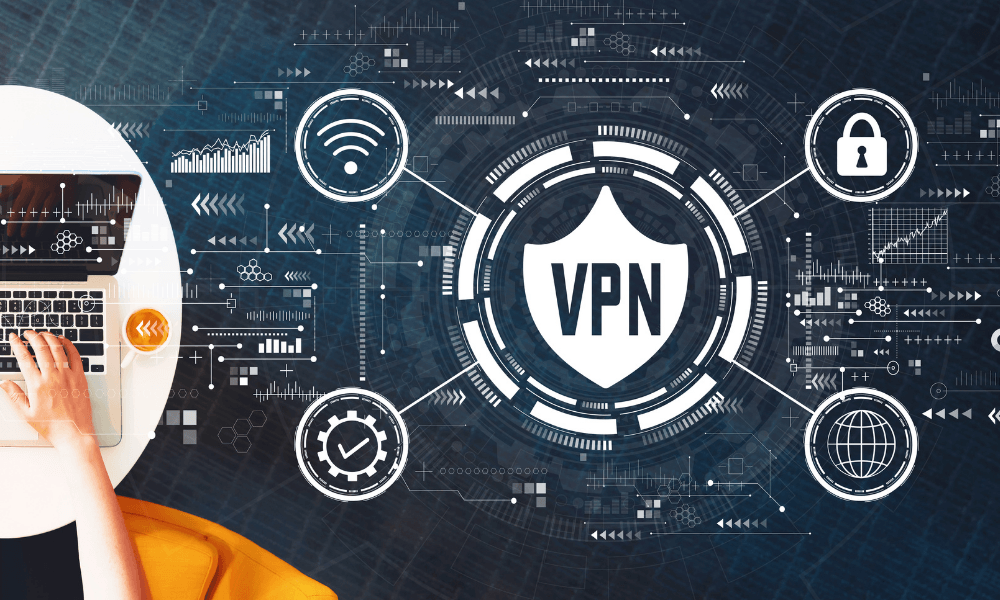
To use a VPN on your iPhone, you must follow these steps:
- Choose a reliable and secure VPN that keeps no logs, offers good speed and bandwidth, has numerous servers in different countries, and provides good customer service. You can consult user reviews and comparisons of the best VPNs on specialized websites, such as VPNMag , VPNpro , or VPNmentor .
- Download and install the VPN app on your iPhone, following the provider's instructions. You can find the app on the App Store or on the VPN's website.
- Open the application and create an account , if necessary. Log in with your credentials.
- Select a server located in a country where Telegram is not censored, such as the United States, the United Kingdom, France, Germany, Canada, etc. Start the connection .
- Verify that the VPN is working correctly by checking your IP address on a site like WhatIsMyIPAddress or IPLeak . You should see the IP address of the VPN server, not your home country's IP address.
- Open Telegram and enjoy its features without censorship.
This article might interest you when choosing your VPN : How to choose the right VPN for downloading?
Using a proxy server
The second method to bypass Telegram censorship on iPhone is to use a proxy server . A proxy server is an intermediary that receives and forwards requests between your device and Telegram's server. This allows you to mask your IP address and access Telegram from a country where it is blocked.
However, unlike a VPN, a proxy server does not encrypt your connection , which can compromise your security and privacy.
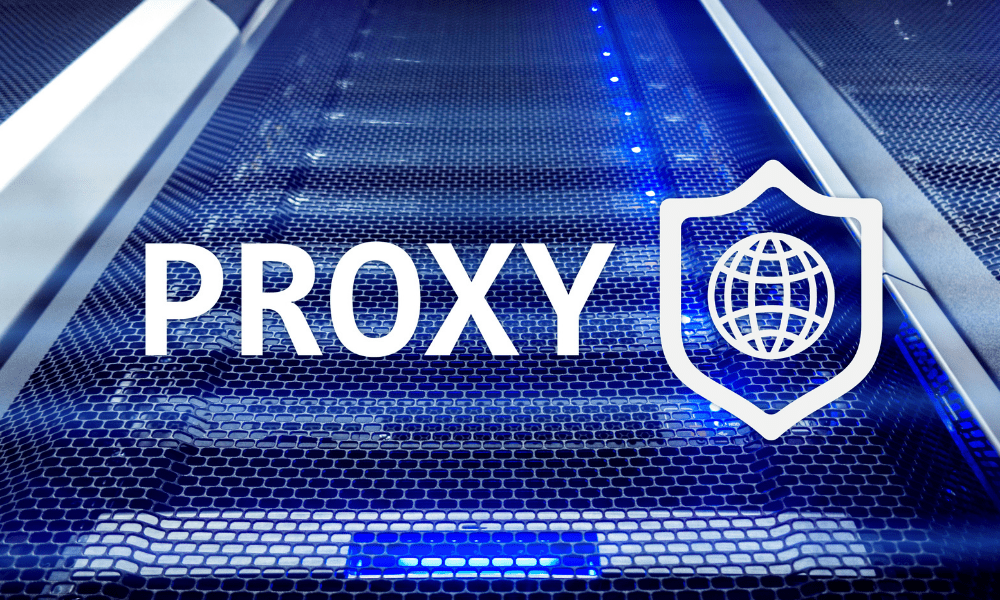
To use a proxy server on your iPhone, you must follow these steps:
- Find a proxy server compatible with Telegram that offers good speed, availability, and reliability. You can consult proxy server lists on sites like ProxySite or ProxyNova . You will need to note the IP address and port of the proxy server you choose.
- Open Telegram and go to settings . Click on “ Data and storage ”, then on “ Network type ”.
- Select the type of network you are using, either “ Cellular ” or “ Wi-Fi” . Click on “ Proxy settings ”.
- Use a proxy option . Enter the IP address and port of your chosen proxy server. Click “ Done ”.
- Verify that the proxy server is working correctly by sending a message to a contact or a bot. You should see the message “ Connected ” at the top of the screen.
- Enjoy Telegram without censorship.
The advantages of a proxy server are that it's free , easy to set up , and specific to Telegram. The disadvantages are that it offers no security , privacy, or stability. Furthermore, it doesn't allow you to access other content blocked in your country.
Downloading Telegram via another app store
The third method to remove Telegram censorship on iPhone is to download Telegram through a different app store . This method involves creating an Apple account in a country where Telegram is not censored , and using that account to download Telegram from that country's app store.
This allows you to bypass the Telegram block in your local App Store and benefit from application updates.

To download Telegram via another app store, you must follow these steps:
- Create an Apple account in a country where Telegram is not censored, following the instructions in this guide. It is recommended to choose a country close to your location to avoid language or payment issues.
You must use a valid email address that you have not used for another Apple account. You must also use a fake postal address and phone number , which you can easily find online by searching " Fake Address Generator " or " Fake Phone Number Generator ." - Sign out of your current Apple account on your iPhone by going to Settings, then your name, then " Sign Out ". Enter your password and confirm the sign-out.
- Sign in with the Apple account you just created by going to Settings, then " Sign in to your iPhone ". Enter your Apple ID and password, and follow the on-screen instructions.
- Open the App Store and search for Telegram. Download and install the app on your iPhone.
- Sign out of the Apple account you used to download Telegram, and sign back in with your usual Apple account , following the same steps as before.
- Open Telegram and enjoy its features without censorship.
The advantages of this method are that it's free, simple, and effective. The disadvantages are that it can be risky, as you could lose your data, apps, or purchases when switching Apple accounts. Furthermore, you might encounter compatibility, language, or payment issues when using an Apple account from another country.
Precautions to take
Whichever method you choose to remove Telegram censorship on iPhone, you must take some precautions to protect your privacy and personal data, as well as to comply with local laws and copyrights.

Here are some tips to follow:
- Protect your privacy and personal data with security apps like Signal or NordLocker .
- Respect local laws and copyright by informing yourself about the legislation and citing your sources.
- Avoid online traps and scams by verifying the reliability of the websites and applications you use.
- Stay informed about developments in censorship by following the news and subscribing to channels or groups that deal with censorship.
Must-read : Web Telegram: How to connect online on PC?
Why is Telegram censored in some countries?
Telegram is censored in some countries because they see it as a tool for protest, dissent, or propaganda. Some countries have therefore decided to block access to Telegram or limit its functionality .
These countries include China, Russia, Iran, Pakistan, India, Bangladesh, Indonesia, Egypt, Kazakhstan, Uzbekistan, Turkmenistan, Belarus and Turkey.
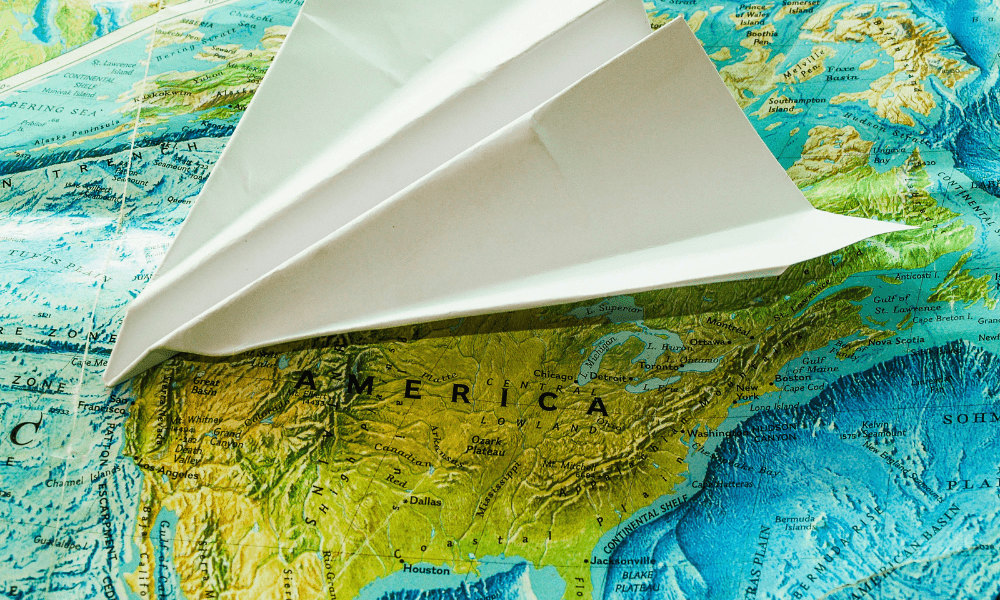
How can I find out if Telegram is censored in my country?
You can find out if Telegram is censored in your country by checking if you can access the app or if you experience problems connecting, loading, sending, or receiving messages. You can also check the Telegram website or the official Telegram Twitter account for information about any blocks or restrictions in your country.
What is the best method to remove Telegram censorship on iPhone?
Of these three methods, we recommend using a VPN , as it is the safest, most comprehensive, and most stable. A VPN allows you to change your IP address and encrypt your connection, guaranteeing you unrestricted and secure access to Telegram and any other content blocked in your country.
How can I comply with local laws and copyright laws when using Telegram on my iPhone?
When using Telegram on your iPhone, you must also respect local laws and copyright laws to avoid legal or ethical issues. Here are some tips to follow:
- Familiarize yourself with the legislation in force in the country where you are located, and do not violate the laws that govern the use of the internet, messaging, or freedom of expression.
- Avoid distributing or downloading illegal content , such as pornography, violence, hate speech, terrorism, or piracy.
- Do not participate in subversive or criminal activities , such as demonstrations, coups, attacks, or fraud.
- Cite your sources when using copyrighted content, such as images, videos, music, or texts.




