Instagram is a very popular social network that allows users to share photos and videos with their followers. But sometimes, you might encounter an error message that prevents you from using certain features of the application. This message is called “feedback required.” What does it mean, and how can you fix it? That's what we'll explore in this article.
What is the "feedback required" message on Instagram?

Feedback required on Instagram is an error message that appears when you try to perform an action on Instagram, such as following an account, sending a message, posting an image or video, liking a post, or even logging into your account.
This message means that your account has been temporarily blocked by Instagram for security reasons. Instagram may detect suspicious or abusive activity on your account , such as spam, the use of bots, prohibited or controversial hashtags, censored content, or too many likes/comments/posts in a very short period of time.
Instagram will then ask you to provide feedback on your account by clicking the Send Feedback ” button . This allows Instagram to verify that you are indeed the account owner and that you have not violated the social network's rules.
How to solve the "feedback required" problem on Instagram?
"feedback required" message is a temporary issue that can be resolved in several ways. Here are a few solutions you can try:
Solution 1: Change networks

The "feedback required" error on Instagram may be due to a problem with your device's IP address . Instagram may temporarily flag your IP address as suspicious and prevent you from accessing its servers. You can avoid this by switching to a different network.
If you 're using Wi-Fi , try switching to a cellular network (4G/5G ) or vice versa. You can also try connecting to a VPN. This will change your IP address and bypass the block.
If you are using an iPhone , swipe up from the bottom of the screen and tap the WiFi icon to turn WiFi on or off.

After switching networks, close the Instagram app and reopen it. The "feedback required" message should have disappeared.
Solution 2: Access your data on Instagram
The second solution is to access your Instagram data . Many users have reported that the "feedback required" issue was resolved after accessing their Instagram data . To do this, go to your Instagram profile > Menu > Settings > Security > Access Data .
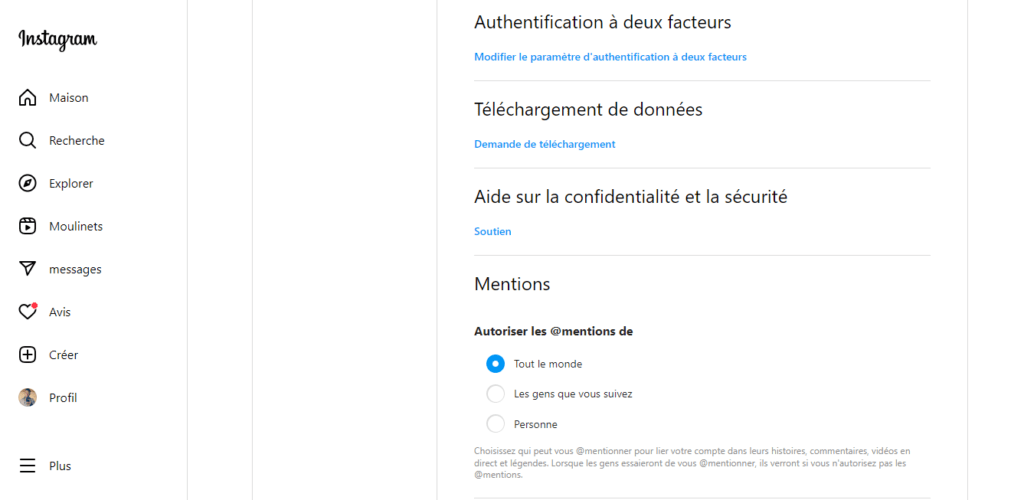
Allow the page to load and display your personal information. This will allow Instagram to verify your identity and lift the block.
Solution 3: Uninstall and reinstall the Instagram app

The third solution is to uninstall and reinstall the Instagram app after 24 to 48 hours . The "feedback required" message on Instagram is a temporary issue that usually resolves itself within a few hours or days . If you don't want to wait, you can try deleting the Instagram app from your device and downloading it again after a while.
This will clear temporary data and cookies that may be causing the problem . Make sure you have backed up your login details before uninstalling the application.
To uninstall the Instagram app on your iPhone , press and hold the app icon until it starts to jiggle. Then tap the "x" that appears in the top left corner of the icon. Confirm the deletion by tapping " Delete ".
To reinstall the Instagram app on your iPhone, go to the App Store and search for “ Instagram ”. Tap the “ Get ” or “ Download ” button to install the app.
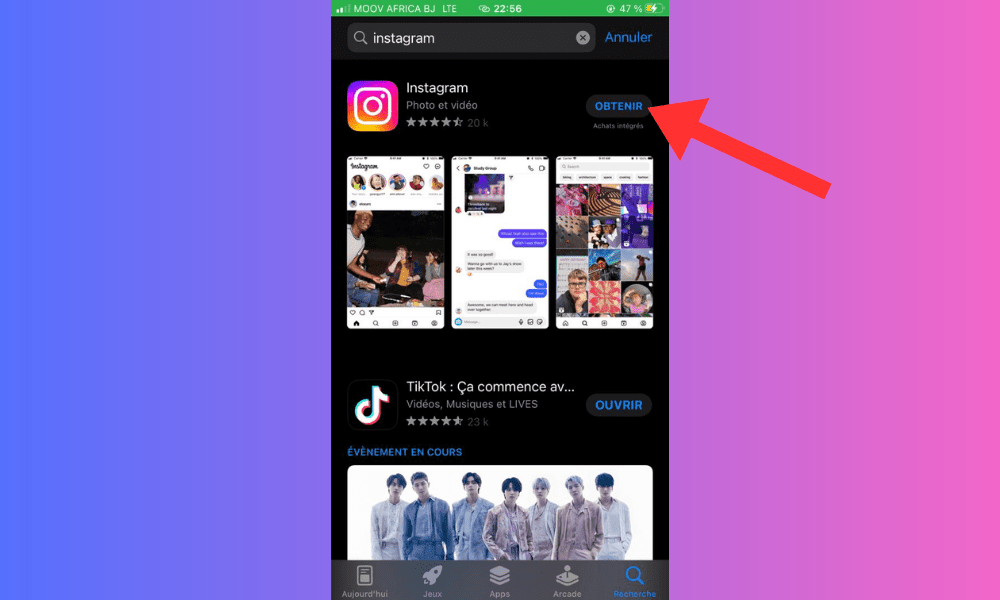
Then log in to your account with your credentials.
FAQ
What is feedback required on Instagram?
The "Feedback Required" message on Instagram is an error message that appears when you try to perform an action on Instagram , such as following an account, sending a message, posting an image or video, liking a post, or even logging into your account. This message means that your account has been temporarily blocked by Instagram for security reasons.
How to avoid the feedback requirement on Instagram?
To avoid feedback required on Instagram , you must respect the rules of the social network and not have suspicious or abusive activities, such as spam, use of bots, prohibited or controversial hashtags, censored content or too many likes/comments/posts in a very short time.
How long does the feedback requirement last on Instagram?

The feedback requirement on Instagram is a temporary issue that typically lasts between 24 and 48 hours. It may be resolved more quickly if you switch networks, access your Instagram data, or uninstall and reinstall the Instagram app. During this time, you won't be able to use certain Instagram features, such as liking posts, following accounts, or replying to specific messages . This is a security measure to protect your account and prevent spam or abuse.
How do I send comments to Instagram?
To send feedback on Instagram, click the “ Send Feedback ” that appears with the message “feedback required”. You can also go to the app's settings, then to “ Help ” and “ Report a Problem ”.
How do I contact Instagram customer service?
To contact Instagram customer service, go to the app's settings, then to " Help " and " Help Center ". You can also send an email to support@instagram.com or call +1 650 543 4800 .
Conclusion
The "feedback required" message on Instagram is an error message that can be frustrating and annoying . It prevents you from using certain Instagram features such as following accounts, liking posts , posting images or videos, or even logging into your account.
Sometimes, Instagram displays “user not found” when you try to search for an account or view its profile . This message means that your account has been temporarily blocked by Instagram for security reasons. Instagram may detect suspicious or abusive activity on your account, such as spam , the use of bots, prohibited or controversial hashtags, censored content, or too many likes/comments/posts in a very short period of time .




