Instagram is a very popular social network that allows you to share photos and videos with your followers. But did you know that it's also possible to send and receive private messages on this platform? Even better, you can reply to a specific message within a conversation, which greatly facilitates communication and understanding. In this article, we'll explain how to reply to a specific message on Instagram, whether on your smartphone or your computer.
Here's a quick tutorial on how to activate the option to reply to a specific message on Instagram!
What constitutes a specific message on Instagram?

A specific message on Instagram is a message that is part of a private conversation between two or more users. It differs from other messages in that it is linked to a previous message, to which it provides a direct response. For example, if you receive several messages from a friend, you can choose to reply to one of them in particular, without having to quote the original message or change the subject.
Why reply to a specific message on Instagram?

Replying to a specific message on Instagram has several advantages:
- This helps to clarify the context of the conversation and avoid misunderstandings or confusion.
- This facilitates the monitoring of exchanges and the consistency of responses.
- This shows your interlocutor that you are paying attention and are interested in what they are saying.
- This makes the conversation flow more smoothly and enjoyably.
How to reply to a specific message on Instagram from your smartphone?
To reply to a specific message on Instagram from your smartphone, you must follow these steps:
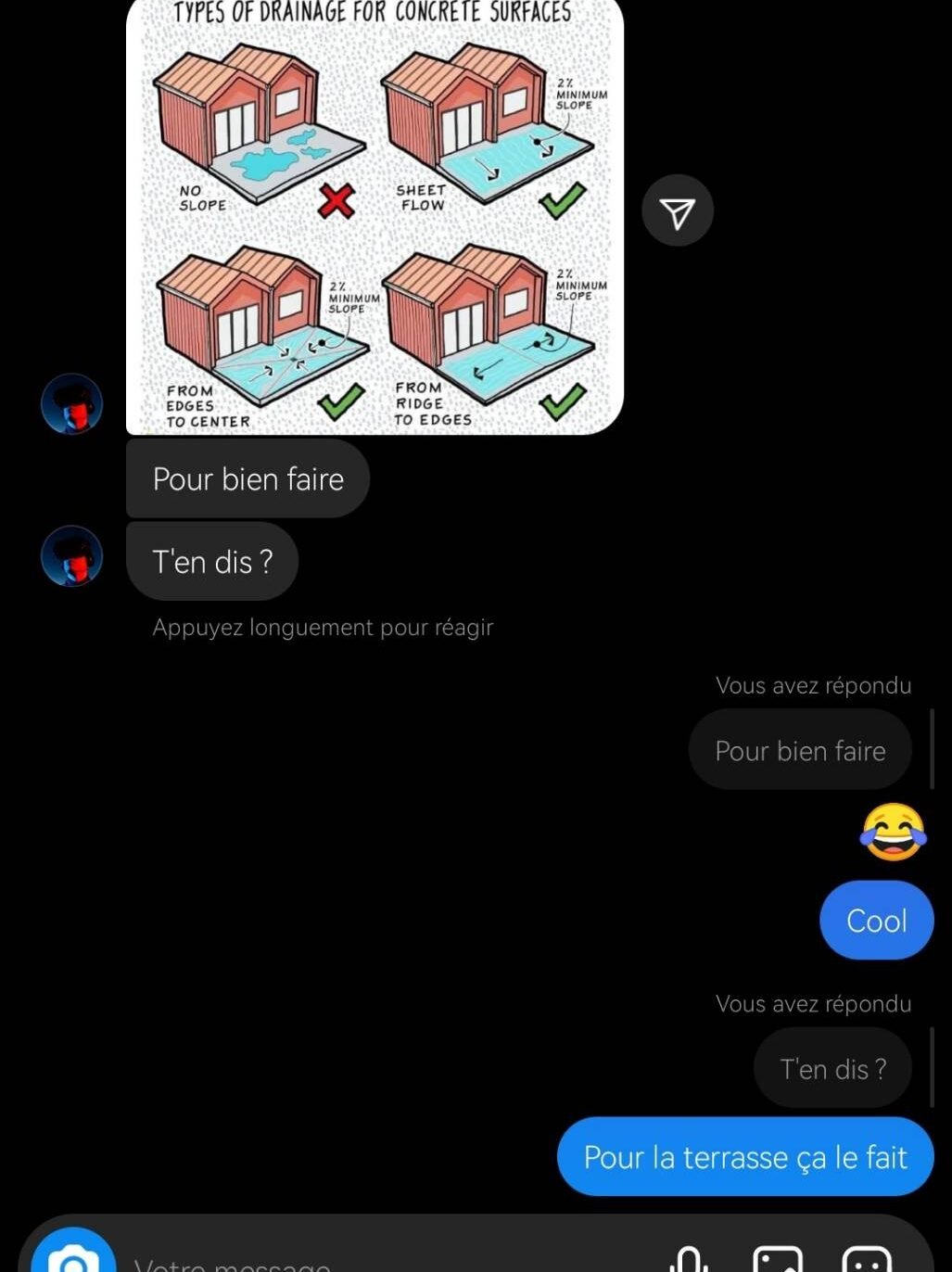
- Open the Instagram app and tap the paper airplane icon in the top right corner of the screen to access your private messages.
- Select the conversation in which you want to reply to a specific message.
- Press and hold on the message you want to reply to. A menu will appear with several options.
- Choose the “Reply” option. The message you are replying to appears at the top of the text input area.
- Write your answer and press the “Send” button.
How do I reply to a specific message on Instagram from my computer?
To reply to a specific message on Instagram from your computer, you must follow these steps:

- Open your web browser and go to the website https://www.instagram.com/.
- Log in to your Instagram account with your credentials.
- Click on the paper airplane icon in the top right corner of the screen to access your private messages.
- Select the conversation in which you want to reply to a specific message.
- Right-click on the message you want to reply to. A menu will appear with several options.
- Choose the “Reply” option. The message you are replying to appears at the top of the text input area.
- Write your answer and press the “Enter” key on your keyboard.
Some tips for responding effectively to a specific message on Instagram

Here are some tips for responding effectively to a specific message on Instagram:
- Be polite and respectful to the person you are speaking with. Avoid insults, mockery, or unconstructive criticism.
- Be clear and concise in your response. Avoid overly long or complex sentences that could make your message difficult to understand.
- Be relevant and consistent with the topic of conversation. Avoid changing the subject or talking about things that have nothing to do with the message you are replying to.
- Be creative and original in your response. Avoid repeating what has already been said or copying and pasting messages from other sources. Use emojis, GIFs, or stickers to add personality and humor to your message.
FAQ
Here are some frequently asked questions about replying to a specific message on Instagram:
How do I delete a specific message on Instagram?
To delete a specific message on Instagram, you need to long-press on the message you want to delete, then select the "Delete" option. Be aware that this action is irreversible and the message will be deleted for both you and the other person.
How do I quote a specific message on Instagram?
To quote a specific message on Instagram, you need to long-press on the message you want to quote, then choose the “Copy” option. Next, you can paste the message into the text input area and enclose it in quotation marks to indicate that it is a quote.
How do I report a specific message on Instagram?
To report a specific post on Instagram, long-press on the post you want to report, then select the “Report” option. You will then need to choose the reason for the report from the available options. Instagram will review your report and take appropriate action if the post violates the platform's rules.
How can you tell if your contact has read your specific message on Instagram?
To see if your contact has read your specific Instagram message, check for a blue checkmark below the message. If it's there, it means your contact has seen your message. If the checkmark is gray, it means your contact hasn't seen your message yet.
How do I enable or disable notifications for specific messages on Instagram?
To enable or disable notifications for specific messages on Instagram, go to the app's settings and select the "Notifications" option. You can then choose whether you want to receive sound, visual, or vibration notifications for specific messages. If you encounter a bug on Instagram that prevents you from sending or receiving specific messages, you can report the issue to the Instagram team.
Conclusion
Replying to a specific message on Instagram is a very useful feature that allows you to communicate more effectively with your contacts. Whether on your smartphone or computer, it only takes a few clicks to reply to a particular message in a private conversation. However, if you don't have notes enabled on Instagram , you need to pay attention to the tone and context of your replies. Don't forget to follow our tips for replying effectively to specific messages on Instagram and making your interactions more enjoyable and interesting.

![[GetPaidStock.com]-64833fa7f103a](https://tt-hardware.com/wp-content/uploads/2023/06/GetPaidStock.com-64833fa7f103a-696x441.jpg)


