Want to unfriend someone on Snapchat , but don't know how? Don't panic, we are here to help you! In this article, we will explain the different methods to delete or replace a best friend on Snapchat, or to hide best friends on Snapchat. Follow the leader !
How to delete a best friend on Snapchat by deleting them from your contacts?
The first method to remove someone from your best friends on Snapchat is to remove them from your contacts . Indeed, if you are no longer friends with this person on Snapchat, they will no longer be able to appear in your list of best friends. Here's how to do it:
- Open the Snapchat app and go to the Chat screen, swiping left from the camera screen.
- Long press the name of the best friend you want to remove, until a menu appears.
- Tap “ Manage Friendship ” or “ Settings ,” depending on the version of the app you’re using.
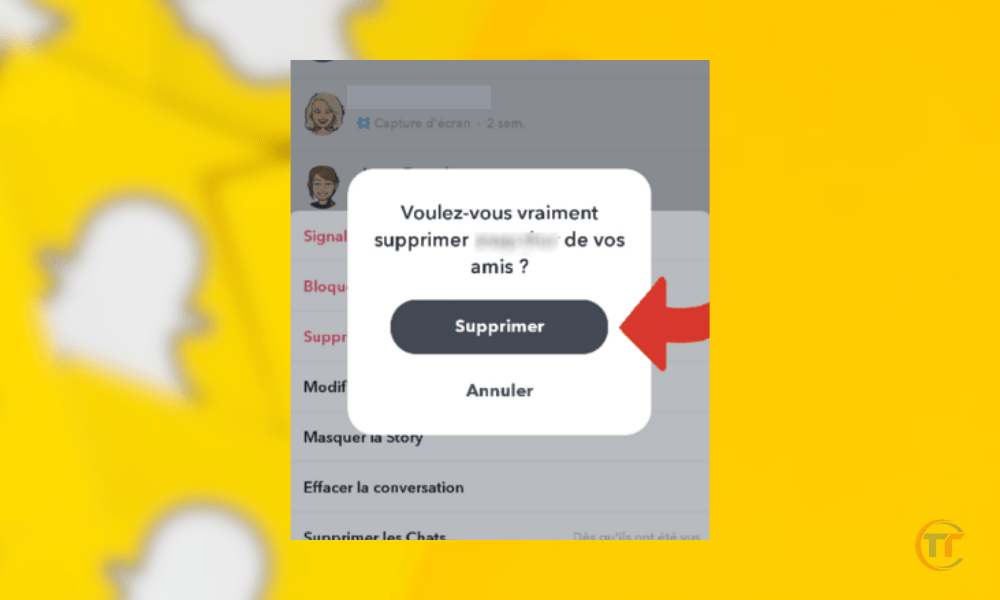
- Tap “ Remove this friend ” or “ Block ,” depending on how much separation you want.
- Confirm your choice, by pressing “ Delete ” or “ Block ” again.
Please note, this method is irreversible. If you delete or block a friend on Snapchat, you will no longer be able to send or receive snaps or chats from them. You will have to add him as a friend again, if you change your mind.
What to do if you receive an unknown friend request? We explain everything to you in this article.
How to replace a best friend on Snapchat by sending more snaps to other friends?
The second method to remove someone from your best friends on Snapchat is to replace them with other friends , sending more snaps and chats to them. Indeed, the Snapchat algorithm is based on the number and frequency of your interactions with your contacts to determine who your best friends are.
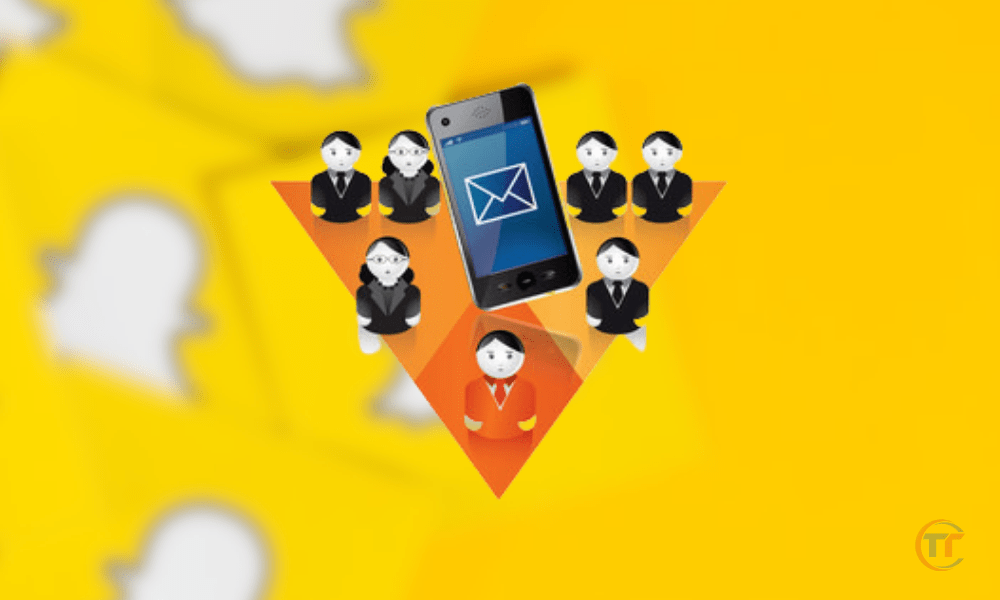
So, if you interact more with other people, you increase their chances of becoming your best friends, and you reduce the chances of the best friend you want to remove:
- Send snaps and chats regularly to other friends, varying the types of content (photos, videos, stickers, filters, etc.).
- Reduce your interactions with the best friend you want to replace, by sending them fewer snaps and chats, or by spacing them out over time.
- Mute their stories, messages, and notifications, by long-pressing their name and selecting the corresponding options.
This method is more progressive and more discreet than the first. It allows you to keep in touch with the best friend you want to remove, while moving them down your list. However, this may take longer, depending on the level of interaction you have with your other friends.
How to trick Snapchat's algorithm into removing a best friend without deleting or replacing them?
The third method to remove someone from your best friends on Snapchat is to trick the Snapchat algorithm , deleting the conversation you are having with that person. Indeed, by deleting your exchange history with the best friend you want to remove, you make Snapchat believe that you have not interacted with them recently.
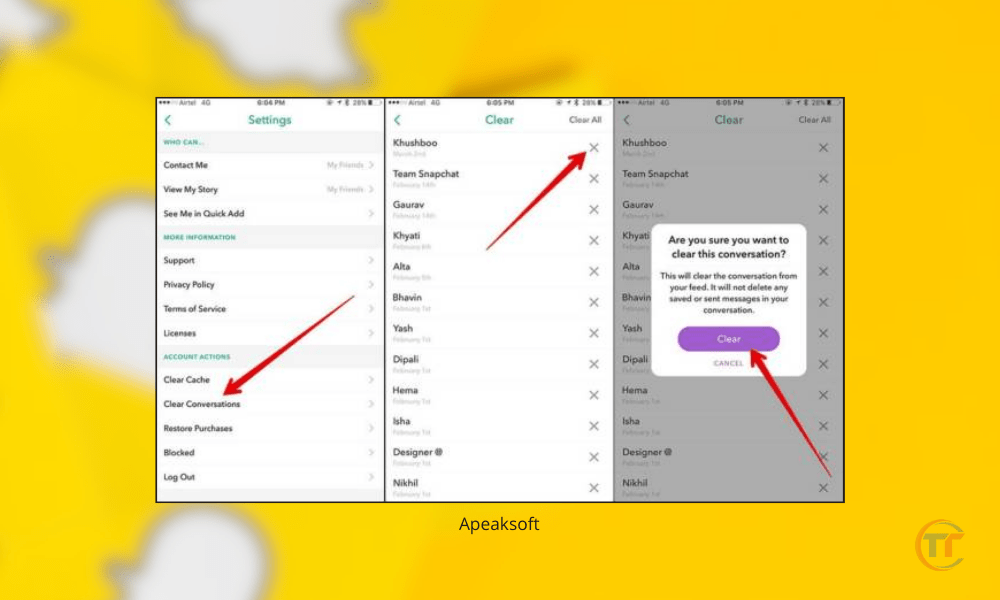
Thus, you decrease his best friend score, and you increase the chances that he disappears from your list.
This method is simpler and faster than the second. It allows you to keep in touch with the best friend you want to remove, without having to change your interactions with your other friends. However, it is not very reliable because it depends on how Snapchat's algorithm works, which can change at any time.
How to hide best friends on Snapchat for more privacy?
The fourth method to remove someone from your best friends on Snapchat is to hide best friends on Snapchat, for privacy.
Indeed, if you don't want other Snapchat users to see who your best friends are, you can modify the application settings, to change the emoji associated with best friends, or reduce the number of best friends displayed.
Here's how to do it:
- Open the Snapchat app and go to the Profile screen, tapping your icon at the top left of the camera screen.
- Tap the gear icon at the top right to access the app settings.
- Scroll down and tap “ Manage ,” under the “ Additional Information ” heading.
- Tap “ Friends Emoji ”, to access the list of emojis and their meanings.
- Change the emoji associated with best friends, by tapping on the current emoji and choosing a new emoji from the proposed list. You can choose a neutral or discreet emoji, like the dot, dash, or circle.
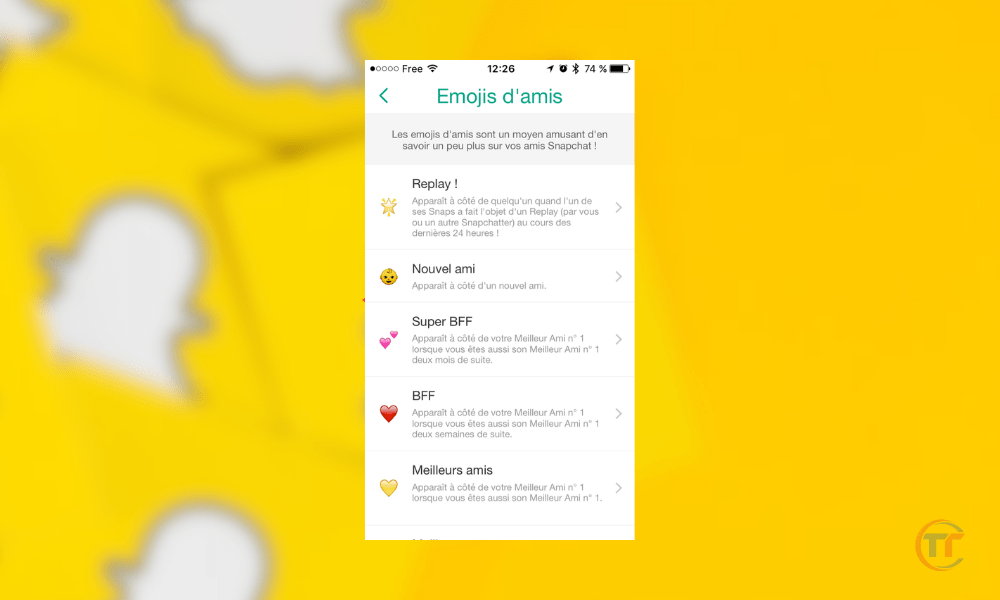
- Reduce the number of best friends displayed, by tapping the current number and choosing a new number from the list provided. You can choose zero, one, two, three, five, or seven.
This method is the most effective and safest way to remove someone from your best friends on Snapchat, without deleting or replacing them. It allows you to keep control over your best friends list, and make it invisible to others. However, it doesn't actually change your best friends list, it just hides it.
Good to know : Snapchat bug? What to do to resolve Problems & Breakdowns?




