Instagram is a very popular social network that allows private communication with direct messages ( DM ).
But how do you retrieve an old message or information , or get back in touch with someone you haven't spoken to in a long time?
This article presents the different solutions for reviving a conversation on Instagram.
Method 1: Use the search function
The first method to find a conversation on Instagram is to use the " Search " function located at the top of the screen in the direct message inbox.
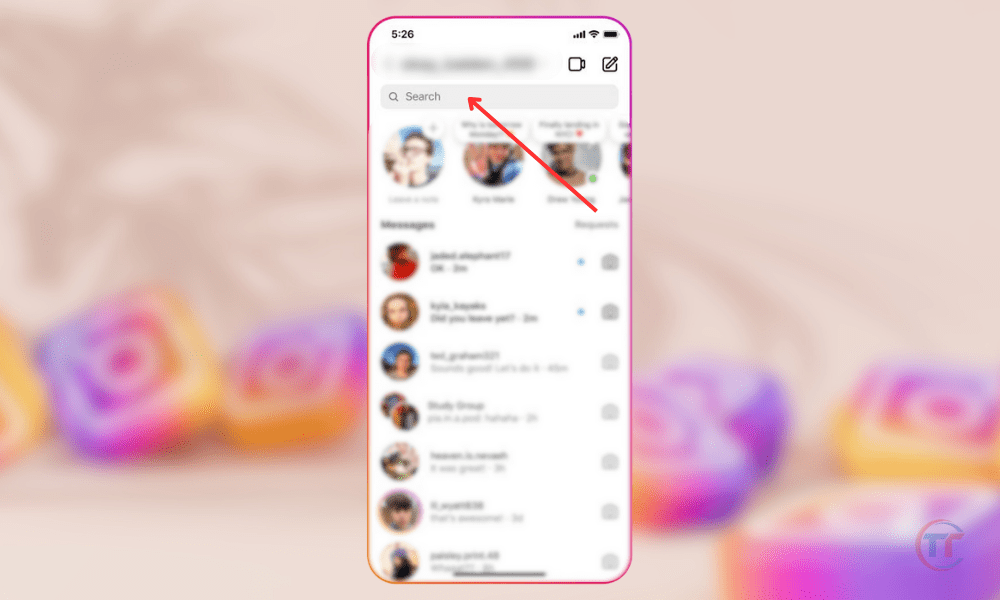
This feature allows you to type the name or username of the person with whom you want to find a conversation, and see the corresponding results . You can then click on the conversation you are looking for and scroll through it to the message you want to find.
Method 2: Use the archiving function
The second method uses the archive function which is found by swiping left on the conversation you want to hide or show.
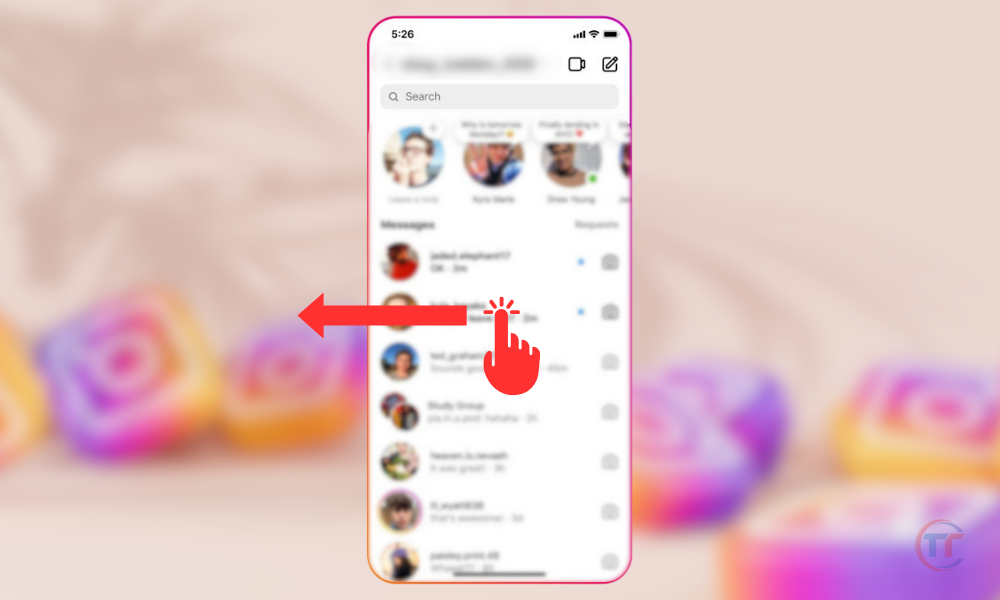
This feature lets you archive conversations you don't want to see in your inbox , but don't want to delete either. You can then access archived conversations by clicking the clock icon in the top right corner of the inbox screen.
You can then scroll through the archived conversations and click on the one you want to bring up.
Method 3: Send a new message
The third method for bumping a conversation on Instagram is to send a new message to the person you want to revive. This method brings the conversation to the top of your inbox, making it more visible. You can then scroll through the conversation and find the message you're looking for.
Read also : Why can't I reply to an Instagram message?
The advantages are that they are simple, quick and accessible to everyone.
The disadvantages are that they are not always effective, especially if you have many conversations, or if you are looking for a very old or very specific message.
Quick tips
If you want to retrieve a conversation on Instagram without using the search or archive function, there are quick tips that can help you.
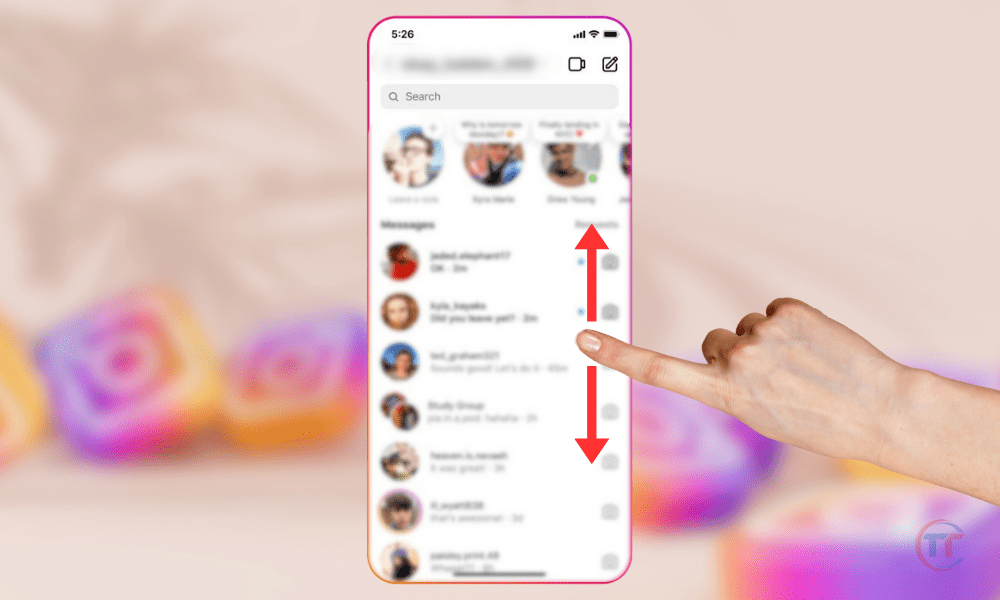
Here are some examples of quick tips to revive a conversation on Instagram:
- Use the " up " or " down " button located in the bottom right corner of the conversation screen. This button allows you to quickly navigate the conversation, going to the beginning or end, or skipping unread messages. This makes it easier to scroll back through the conversation and find the message you're looking for.
- Use the pinch on the conversation screen. This gesture allows you to zoom in and out on the conversation, changing the size of the messages. This lets you get an overview of the conversation or see the details of individual messages. You can then scroll through the conversation more easily and find the message you're looking for.
- Use the " copy " function, which is accessed by long-pressing the message you want to copy. This function allows you to copy the message content and paste it into another application, such as a notepad , email , SMS , etc. You can then save the message you're looking for or share it with someone else.
The advantages are that they are practical, discreet and customizable.
The drawbacks are that they are not always available, depending on the type of message or the phone model. Furthermore, they can be limited, as they do not allow filtering messages by date, keyword, emoji, etc.
Third-party applications
If you want to revive an Instagram conversation more efficiently or in a more fun , there are third-party apps that can help. These apps are programs external to Instagram that you can download and use on your phone.
Unseen is one example. This app lets you read Instagram direct messages without the sender knowing. You can thus retrace a conversation without leaving a trace and without arousing suspicion in the other person.
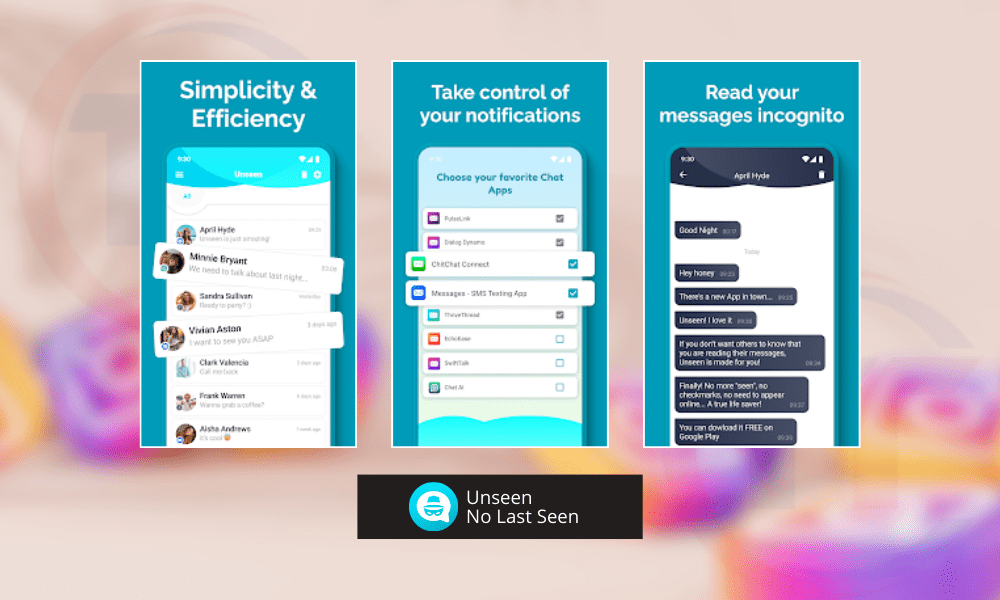
The advantages of third-party applications are that they are efficient, varied, and creative.
The downsides are that they are paid, risky, and unofficial. Indeed, these apps can cost you money, expose you to viruses, hacking, or data theft, or get you banned from Instagram if they don't comply with the terms of service.
It's best to use Instagram's official methods, such as searching by name, date, or keyword, or saving important posts. These methods are free, safe, and effective.
This article might interest you : How to use the Google Translate tool on Instagram?




